Work distribution
This guide will show you how to enable workload distribution when running Simplygon tasks.
The Simplygon Unreal Engine plugin supports three different methods for distributing work: Simplygon Grid, Incredibuild and FASTBuild. This example will use Simplygon Grid but the concepts are the same for the other two methods.
1. Start the distribution agent
Make sure "Simplygon Grid Agent" is running. See Simplygon Grid guide for more details.
2. Enable distribution
Enable distribution by checking Edit → Project Settings → Plugins → Simplygon Plugin → "Use Distribution", see figure 1.
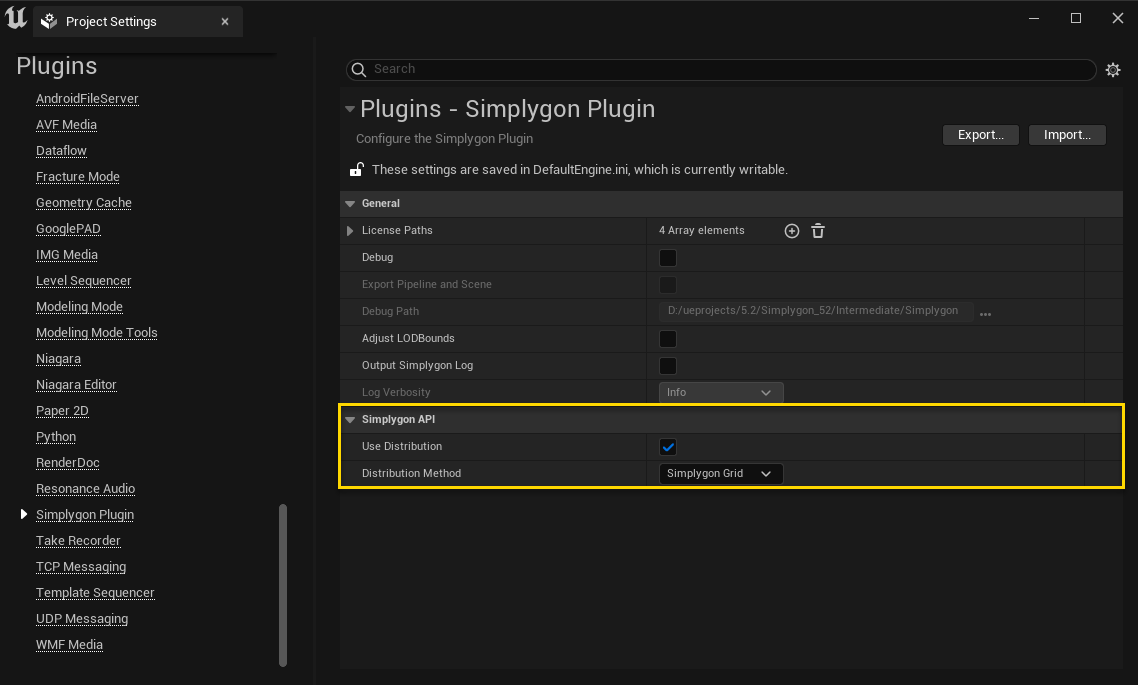
Make sure the "Distribution Method" is set to your chosen method, in our case that is "Simplygon Grid".
3. Run a process
Now you should be able to start processing and the distribution will be handled automatically behind the scenes.
 Simplygon 10.2.10100.0
Simplygon 10.2.10100.0