Hierarchical Level-of-Detail (HLOD)
The Simplygon Unreal Engine plugin has support for HLOD generation using HLOD Layers (for World Partition worlds). For work distribution use-cases, please read the Work distribution for HLOD how-to.
HLOD Layer
The Hierarchical Level of Detail (HLOD) system used for World Partition worlds uses the concept of HLOD Layers. You can have different types of HLOD Layers depending on your needs, eg using instances, merging objects or merging the objects and running a mesh simplification process on the proxy mesh. The Simplygon plugin exposes its own Remeshing HLOD Builder which can be selected and configured as a custom builder.
The Simplygon plugin provides a proprietary Remeshing HLOD builder that unlocks the power of Simplygon. This allow users to create high quality Proxy LODs. The builder is based on Simplygon Remeshing pipeline and will run distributed if you have set it up to do so.
Important
As Unreal Engine 5 is heading towards World Partition we've decided to follow in the same direction. The new HLOD builder exposes more functionality than the previous standard interface implementation and will offer users much more flexibility when generating HLODs. A limitation of this action is that non-World Partition world types are no longer supported. Moving away from the standard interface also means that generation of HLODs through the HLOD Outliner and the built-in "Simplify Mesh" builder will no longer use Simplygon.
HLOD Layer example
To use Simplygon's Remeshing HLOD builder for HLOD generation, follow the steps below.
Create a new HLOD Layer.
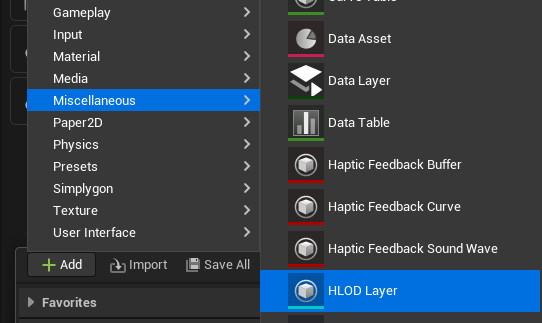
Set the Layer Type to Custom, and the HLOD Builder Class to SimplygonHLODRemeshingBuilder.
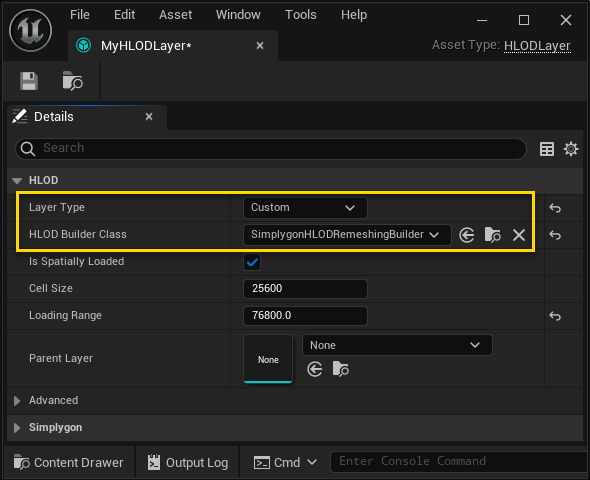
The Simplygon section contains all supported settings for this builder. Max Deviation is the reduction target; a lower deviation may result in a more detailed mesh with the cost of increased number of triangles, while a higher deviation may result in a less detailed mesh with less triangles.
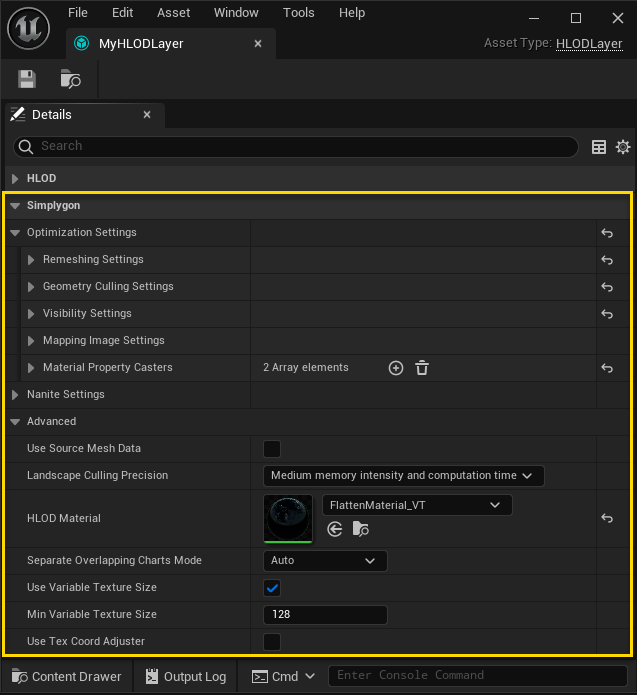
That is it! You will now be using Simplygon's HLOD builder whenever you build your HLODs using this HLOD Layer.
For more information on how you use the HLOD Layers to build your HLODs we recommend reading the Unreal Engine documentation.
Important
If the Simplygon plugin is set to utilize work distribution or if the level is dependent on Landscape Culling; the HLODs must be generated by WorldPartitionBuilderCommandlet with the builder set to SimplygonWorldPartitionBuilder. See HLODs, Landscape Culling and / or Work Distribution for a more detailed description.
Next steps
Our HLOD solution supports the following features. Learn more about them here.
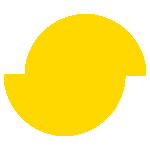 Simplygon 10.3.5200.0
Simplygon 10.3.5200.0