Stand-In Actor
The purpose of a Stand-In Actor is to replace a group of more complex source Actors to improve performance. Simplygon is responsible for the optimization / generation of the Stand-Ins and has capabilities to reduce draw calls, memory usage, geometric complexity, material count and complexity, texture count-, resolution and utilization. The replacement is finalized during cooking, which is also when the source Actors get discarded. Stand-Ins can be modified through the Stand-In outliner while in editor mode.

There are three types of Stand-Ins:
- Near Stand-Ins are intended to be used at a shorter distance.
- Far Stand-Ins are intended for faraway background Actors.
- BillboardCloud Stand-Ins are intended for medium- to faraway Actors.
Note: this feature is experimental!
The main difference between the Near- and Far Stand-In type is that Near utilizes the Aggregation processor to merge multiple source Actors into one. The Far Stand-In type generates a new Static Mesh Actor using the Remeshing processor. The BillboardCloud Stand-In is based on Simplygon's Impostor processor which purpose is to generate a simplified representation of the source Actors through a cloud of billboards. All Stand-In types support material baking.
Near Stand-In
The Near Stand-In type merges all source Actors into one single Actor. The default behavior is to preserve the original materials, but it is also possible to bake all source materials into one, occupying only one UV-set. As the Near Stand-In optimization is based on the Aggregation processor; it also has the ability to remove occluded geometry / insides to reduce geometric complexity. Mesh merging and preservation of original materials makes the Near Stand-in a good choice for close-up Actors; reducing draw calls and inside geometry while maintaining maximum fidelity. For medium- to far distance Actors it can (in some cases) be preferred to merge all materials into one. The process will add one mesh (and one material with associated textures if material baking is enabled) to the scene.
The image sequence below shows how a Near Stand-In can be used on the following collection of Actors to reduce draw calls, geometric- and material complexity:
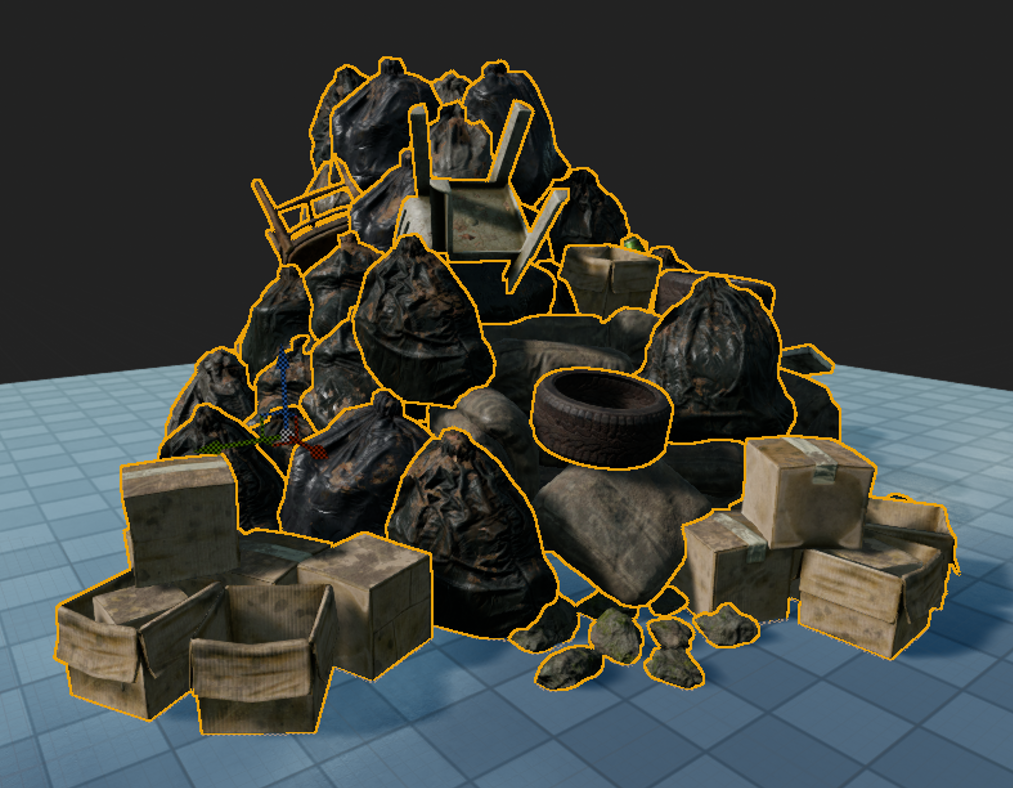
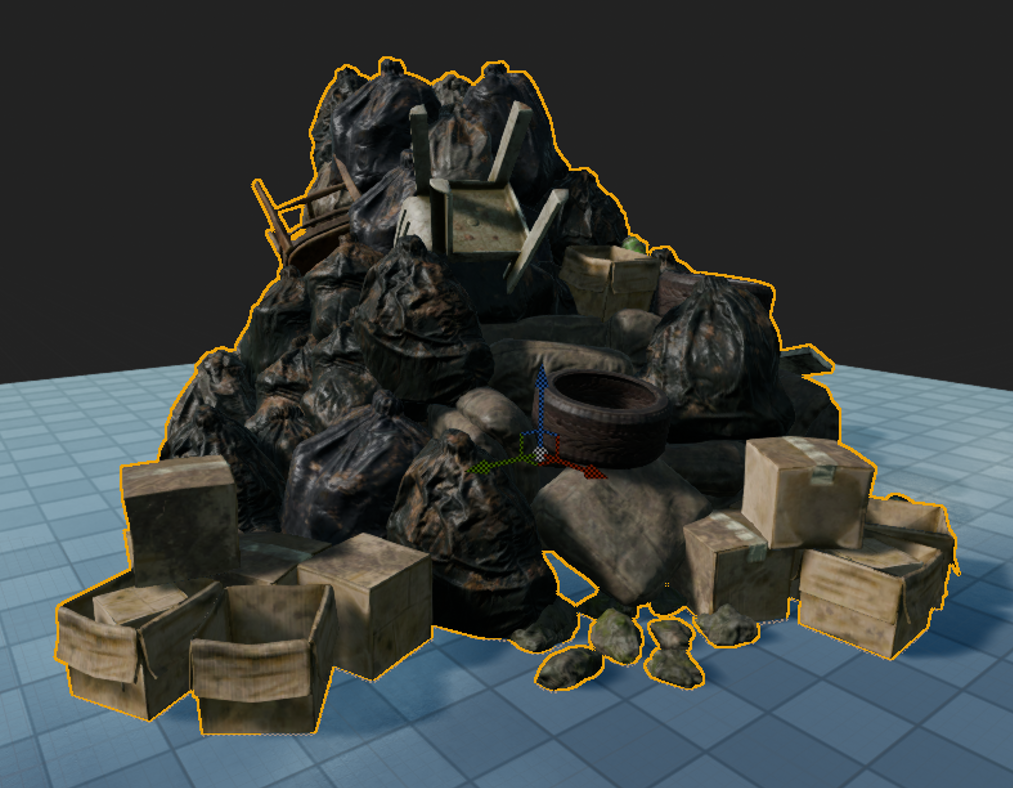
Far Stand-In
The Far Stand-In type generates a proxy (a new mesh) Actor that can be used as a representation of a collection of source Actors. The visual fidelity is decided by an OnScreenSize setting, faraway Actors usually cover less pixels on the screen and will allow us to use low complexity geometry-, material and low resolution textures. The resulting mesh will cost one draw call. Depending on the mesh's volume and usage of clipping planes, the result can become completely hollow and does therefore not waste unnecessary UV- / texture space on the inside. Texture resolution is typically reduced which makes the Far Stand-In more suitable for medium- to far distances. The process will add one mesh and a new material (with associated textures) to the scene.
The image sequence below shows how a Far Stand-In can be used on the following collection of Actors to reduce draw calls, geometric- and material complexity:


The Far Stand-In below is generated for an OnScreenSize of 300 px and should be used at a greater distance. The image is taken at a much closer distance, for illustration purposes. This Far Stand-In has one material, one set of textures (one for each baked material channel) and one UV-set.

See the Stand-Ins quickstart for more information on how to get started.
BillboardCloud Stand-In
The BillboardCloud Stand-In's purpose is to generate a simple representation of the specified source Actors. Simplygon will calculate the alignment of each plane and project the original geometry, material and textures onto the newly generated mesh. The currently supported mode is OuterShell, which means that the generated planes will encapsulate the asset(s).
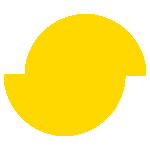 Simplygon 10.3.5200.0
Simplygon 10.3.5200.0