Troubleshoot
The following sections will list common issues that can occur during installation, as well as provide solutions on how to solve them.
Verify that the Simplygon plugin has been activated
The Simplygon logo in the level editor's toolbar provides you with helpful information of the status of the plugin. For more information about the status, hover the logo to show the tooltip.
| Status | Description |
|---|---|
| Plugin is running normally with a valid license and all mesh reduction interfaces are using Simplygon. | |
| Plugin is running normally with a valid license, but not all mesh reduction interfaces are using Simplygon. Check the logo tooltip for more information. | |
| Plugin is disabled for some reason. Check the Window → Developer Tools → Output Log for errors. |
Troubleshoot using output log
Run the editor and open Window → Output Log
Type MeshReduction in the search field:
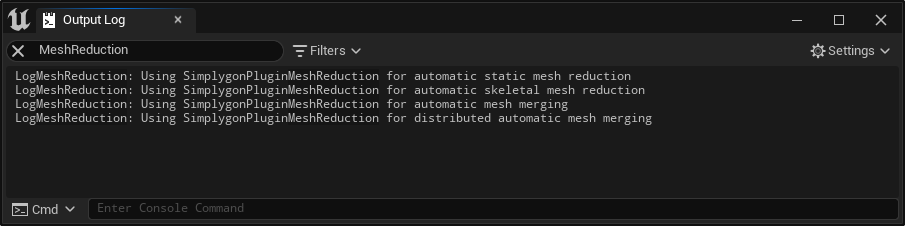
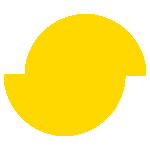 Simplygon 10.3.5200.0
Simplygon 10.3.5200.0