HLOD Layer
The Hierarchical Level of Detail (HLOD) system used for World Partition worlds uses the concept of HLOD Layers. You can have different types of HLOD Layers depending on your needs, eg using instances, merging objects or merging the objects and running a mesh simplification process on the proxy mesh. Simplygon can be used for workflows using the latter HLOD Layer type, the "Simplified Mesh" type.
The Simplygon plugin provides an under-the-hood integration for users that want to create good-looking simple proxy LODs with one single baked material. It uses the Simplygon Remeshing pipeline for processing and will run distributed if you have set it up to do so.
NOTE
The state of Simplygon's HLOD Layer support is currently very limited. Since it's only an under-the-hood integration we are limited to whatever settings Unreal Engine provides us. We are currently investigating a better workflow where you should be able to utilize more of Simplygon's feature set and settings.
HLOD Layer example
Make sure you have set the Proxy LOD Module / Hierarchical LOD Mesh Plugin to Simplygon, see Getting started to learn how.
Then, once that is done, you have Simplygon running behind the scenes for any HLOD Layer using the Simplified Mesh as their Layer Type.
You can simply create a new HLOD Layer.
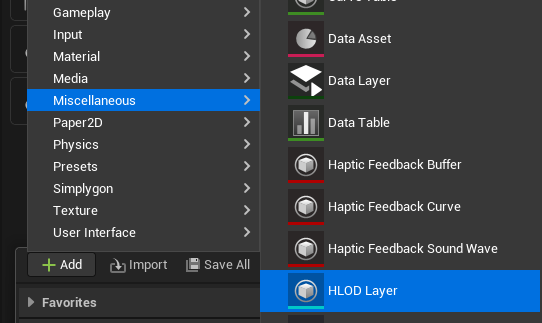
Set the Layer Type to Simplified Mesh.
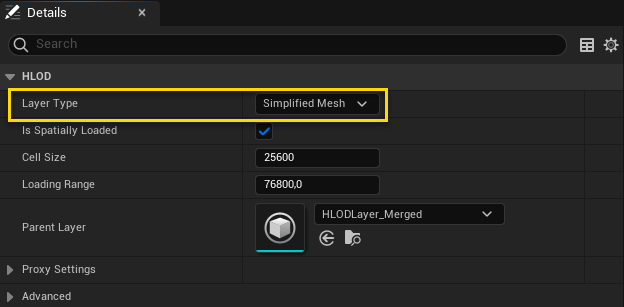
Done! You will now be using Simplygon whenever you build your HLODs using this HLOD Layer.
For more information on how you use the HLOD Layers to build your HLODs we recommend reading the Unreal Engine documentation.
Next steps
Our HLOD solution supports the following features. Learn more about them here.
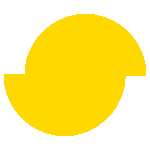 Simplygon 10.2.11500.0
Simplygon 10.2.11500.0