HLOD: Landscape culling
Use landscape culling to remove the parts of the simplified HLOD mesh that is located underneath the surface.
INFO
You need to have set the Proxy LOD module / Hierarchical LOD plugin to use Simplygon to be able to use Simplygon for your HLOD generation. See Getting started to learn how.
1. Set up the landscape as a culling geometry
Find your landscape actor(s) in the World Outliner and in the details panel, check "Use Landscape for Culling Invisible HLODVertices".
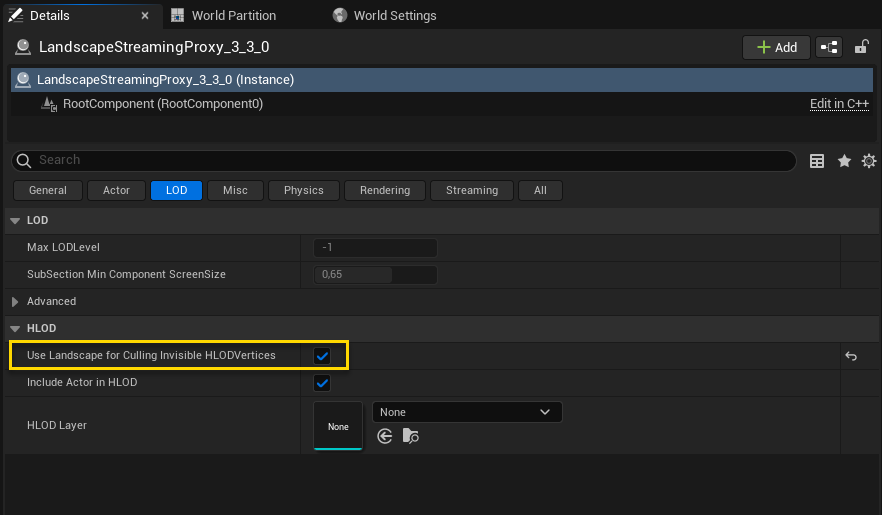
INFO
If you use LandscapeStreamingProxy Actors you need to set this setting on all the proxy actors, not just the parent Landscape.
2. Set HLOD proxy settings
Select the simplification method for your HLOD generation and in the Proxy Settings, check Enable Volume Culling.
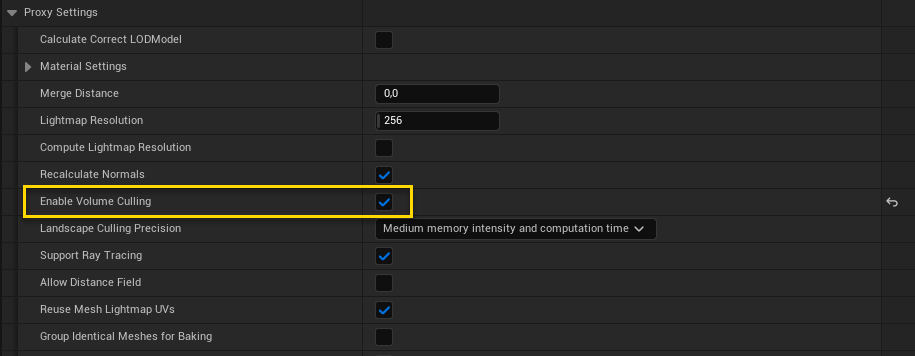
3. Build
Build the HLODs and wait for the process to finish.
4. Result
The following images show pre- and post HLOD generation with landscape culling enabled.
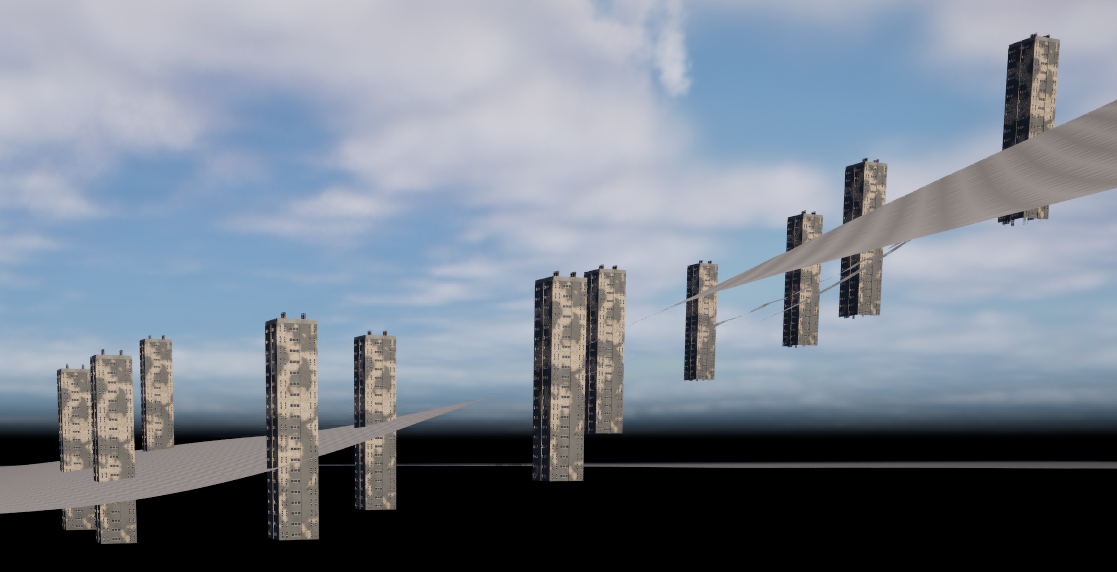
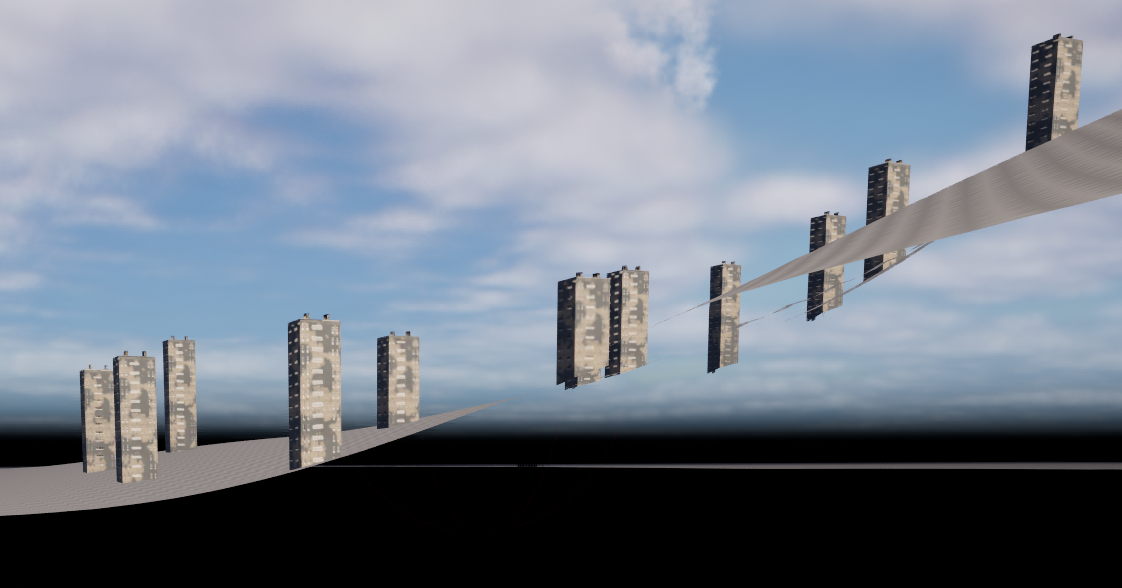
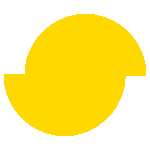 Simplygon 10.2.11500.0
Simplygon 10.2.11500.0