Overview
Simplygon User interface
The Simplygon UI (user interface) consists of multiple views which may be arranged to the users’ preferences. The default layout (the arrangement of the views) can be seen in the image below:
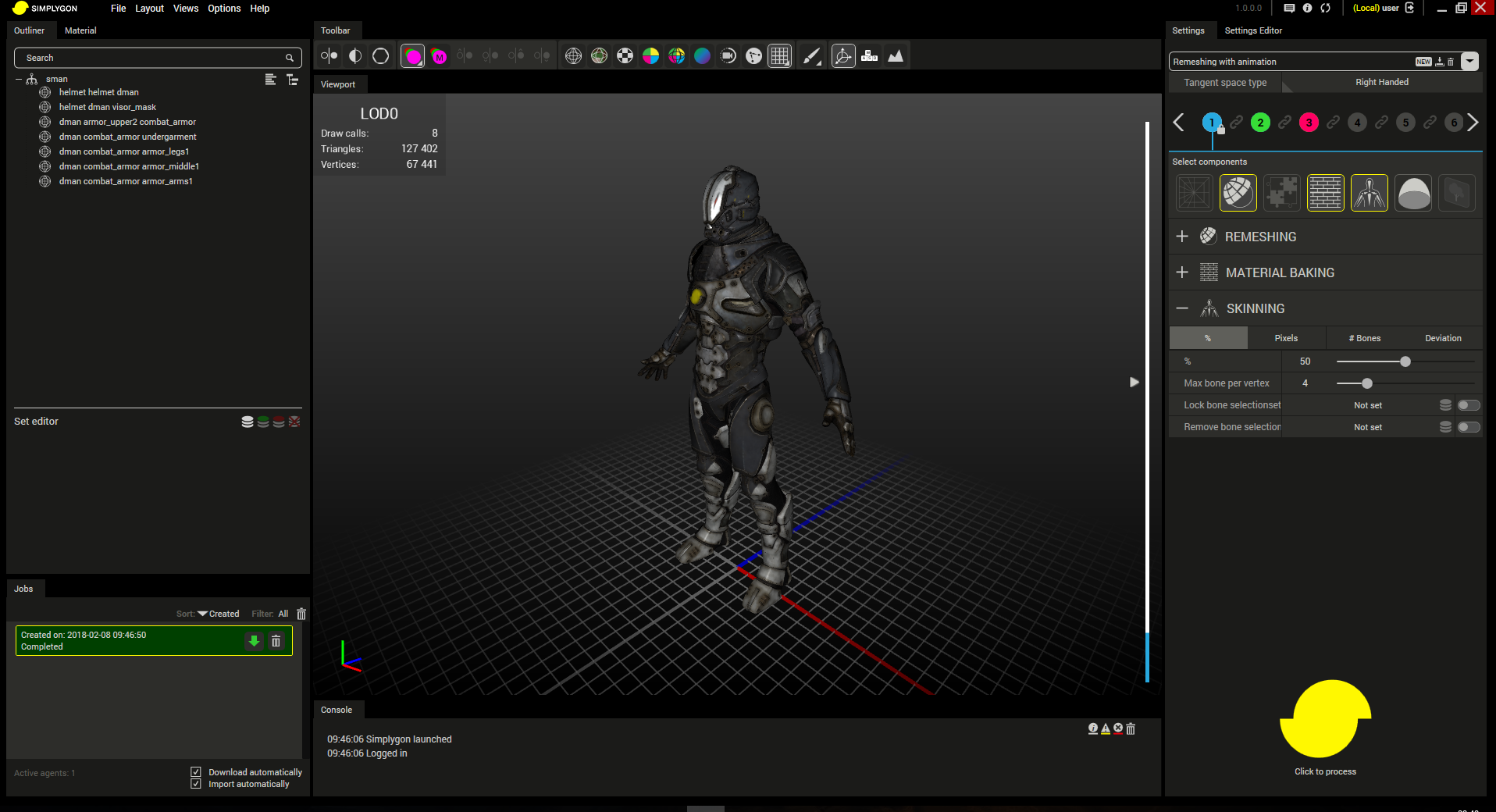
The Simplygon UI.
How to work with Simplygon UI
The typical workflow when working with Simplygon is the following:
- Import a scene
- Create a preset
- Select and adjust components
- Click process
- Wait for job to process
- Download job (downloads automatically by default)
- Import job (imports automatically by default)
- Evaluate result in viewport
- Export optimized scene.
The above workflow is illustrated below:
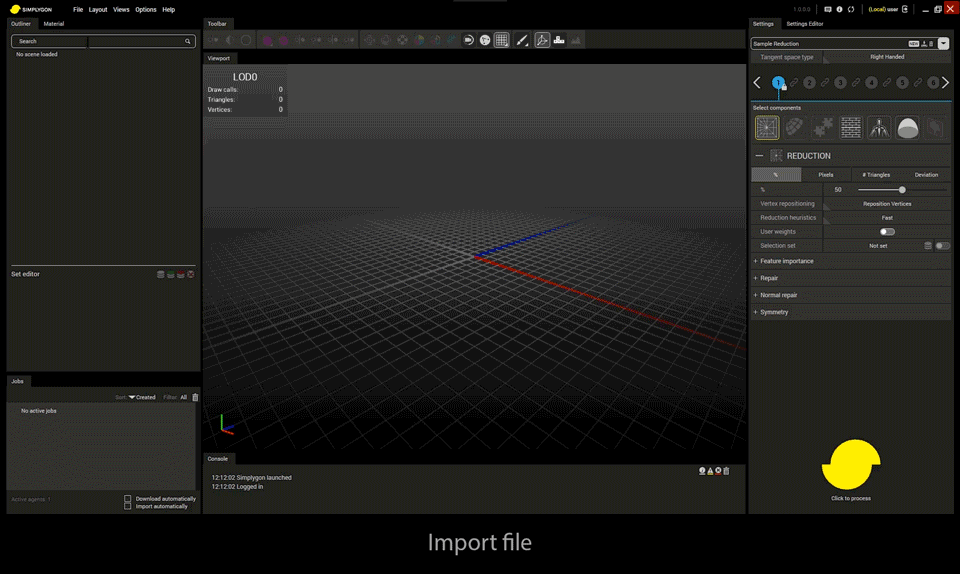
Working with Simplygon.