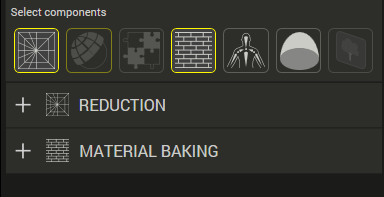Components
Processing settings are built from Components which may be combined to achieve a specific processing result. Some components target geometry optimization while others target material and animation optimization.
The components
The following components can be selected from component selector:
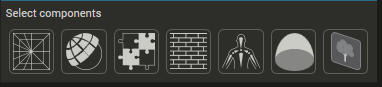
Handling components
Components may be used separately or combined with other components as described in the Compatible components table. Click on a specific component to add or remove it from the currently selected processing step.
An activated component is marked with a yellow border and will show its settings parameters in an expandable/collapsible list below the component bar.
Note
Faded components indicate that these components cannot be combined with the currently active components. The faded components can still be enabled but may then disable other components that currently restrains the combination.
Compatible components
The following chart highlights valid component combinations:
| Reduction | Remeshing | Aggregation | Material baking | Skinning | Visibility | Vegetation | |
|---|---|---|---|---|---|---|---|
| Reduction | Yes | - | - | Yes | Yes | Yes | - |
| Remeshing | - | Yes | - | Yes | Yes | Yes | - |
| Aggregation | - | - | Yes | Yes | - | - | - |
| Material bake | Yes | Yes | Yes | Yes | Yes | Yes | Yes |
| Skinning | Yes | Yes | - | Yes | Yes | Yes | - |
| Visibility | Yes | Yes | - | Yes | Yes | Yes | - |
| Vegetation | - | - | - | Yes | - | - | Yes |