Export scene
Exporting a scene is done in three steps:
- Open export dialog (File->Export->Scene)
- Select location and name for exported scene.
- Select export settings.
Export dialog
When exporting a scene there are four file formats available:
- SSF - Simplygon scene
- FBX - Autodesk FBX
- STL - Stereolithography
- OBJ - Wavefront
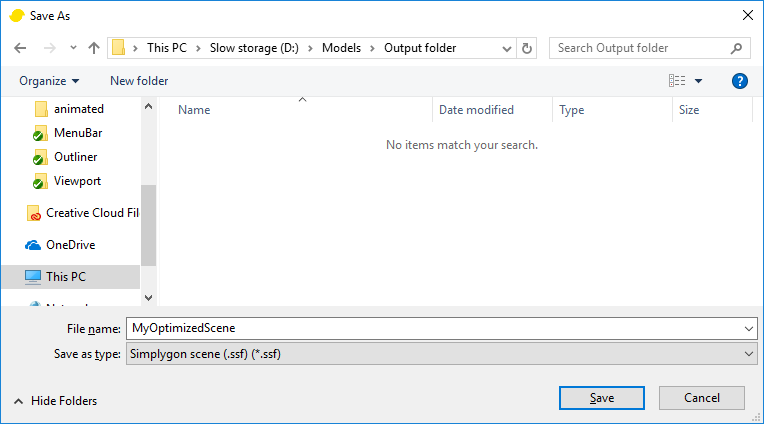
The export dialog window.
Export settings
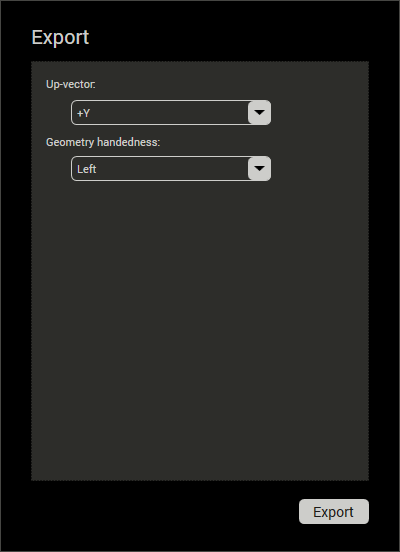
The export settings dialog.
- Up-vector
Determines what should be interpreted as "up" in the scene.- +X
- +Y
- +Z
- -X
- -Y
- -Z
- Use file up-vector
(Will use the up-vector defined in the imported scene, the default value will be used if the imported scene did not have an up-vector defined.)
- Geometry handedness
Defines what handedness the exported scene should have.- Left
- Right