# Reduction processor
By modifying the existing data in a GeometryData object, a lighter version of the geometry is created.
First it cleans up the geometry through welding, T-junction removal and double triangle removal. Then it re-links and removes triangles to decimate the triangle/vertex count, doing a very good job at preserving vertex/triangle-data, such as texture coordinates and geometry group IDs. It can re-calculate the normals of the modified geometry, and calculate texture coordinates for the geometry.
Finally it can create new diffuse, ambient, specular, displacement and normal maps based on the original geometry. Normal maps can be both world space and tangent space, and can be based either on the normals of the original geometry, or a normal map used by the original geometry.
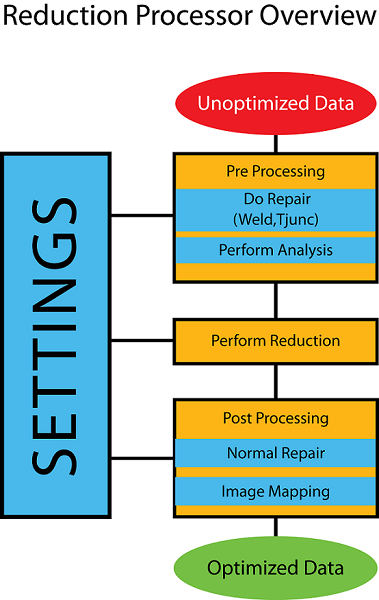
# Reduction processor settings
Handles all the settings for Simplygon's simplification algorithms. The user can tell the reduction processor the relative importance of features using the Set{feature}Importance methods (or disabling an importance entirely by setting it to 0.0). The user may also specify to what extent the reducer is allowed to modify the vertex data from the original model when creating LODs, as well as other useful settings.
Following settings objects are available in reduction processor:
- Mapping image settings
- Bone reduction settings
- Visibility settings
- Repair settings
- Normal calculation settings
# Example
This example shows how to use the Reduction processor.