# Aggregation processor
The aggregator processor will combine multiple mesh objects into one single object. The output geometry and each individual texture chart is identical to the inputs, but the charts have been combined and repositioned into a new, unified texture atlas. In relation to the usual Simplygon parameterizer, which generates new, unique UVs for every point on the mesh, the aggregator is a good solution for combining multiple instances of the same object, or when dealing with tiled textures. Multiple instances of an object will share the same texture coordinates once combined (if the separate overlapping charts settings is false).
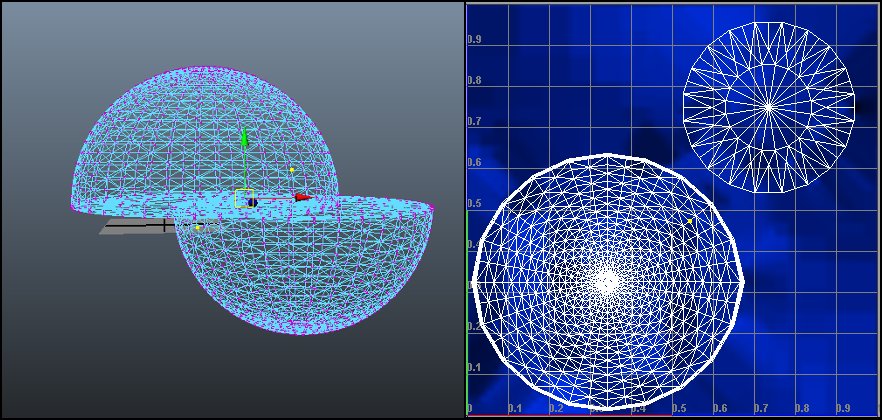
Scene aggregator on two identical half-sphere objects. One vertex in the UV texture editor refer to a vertex in both the top and bottom half-sphere objects.
One good example when to use the scene aggregator is when you want to combine objects to define a building, where each window is an instance of each other. The texture coordinates and materials for the windows are the same and the texture atlas will only store one material for all the windows in the building. In this way you get a resulting material/texture with much better resolution, compared to the one generated by the standard parameterizer, which will have to store materials for every window object. In the figure above two half-sphere objects can be visualized, where one of them is an instance of the other. As their data (texture coordinates and material) is exactly the same, only one material need to be added to the final material/texture.
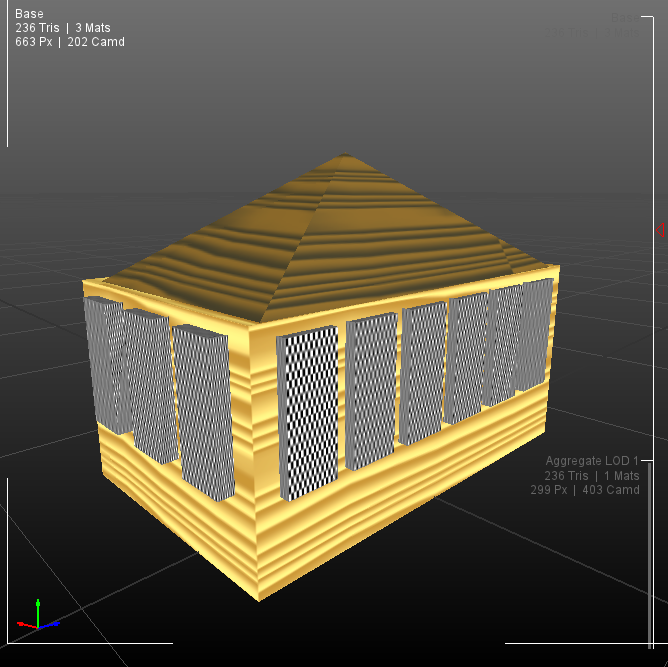
A scene including twenty objects and three materials.
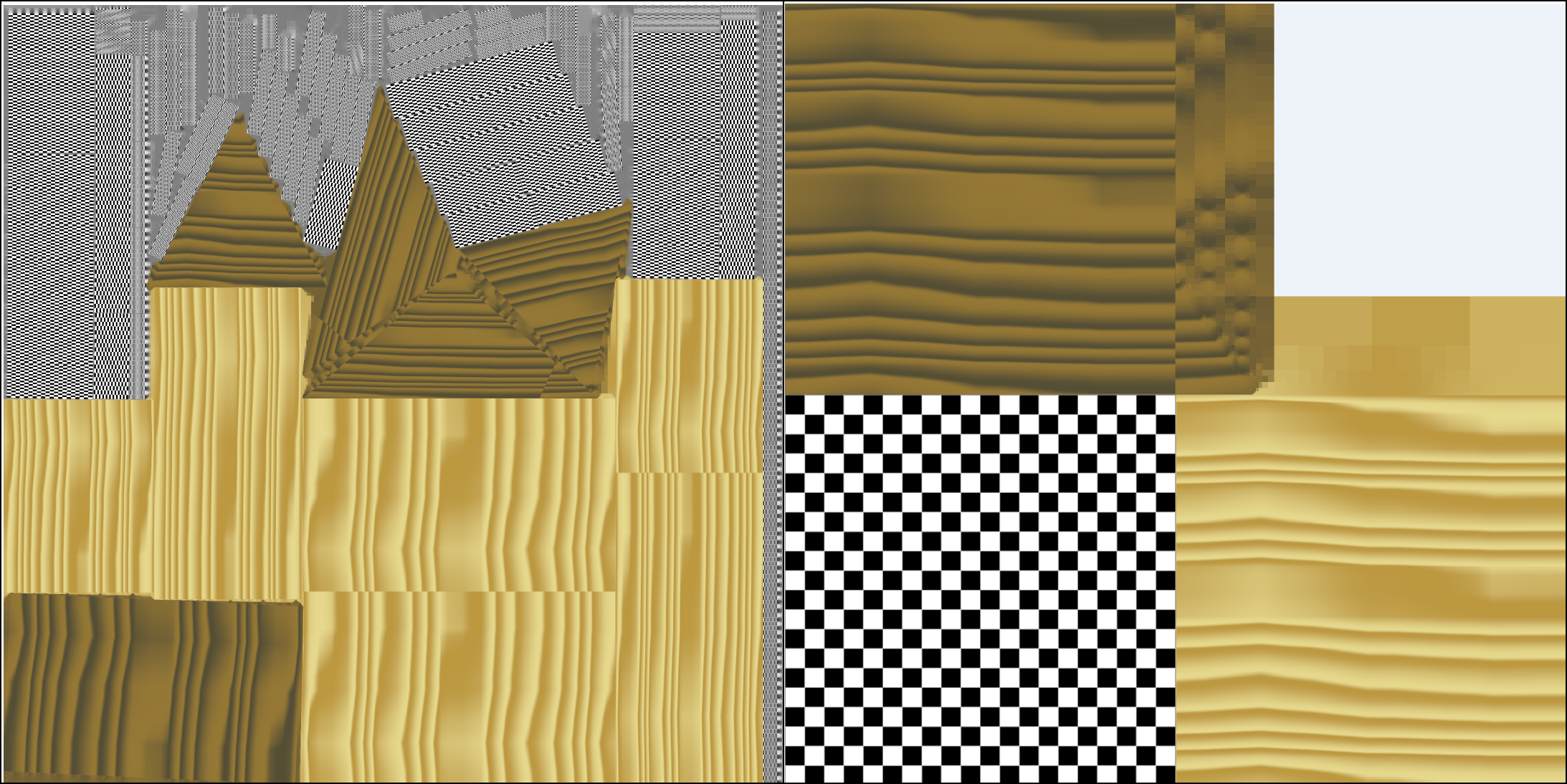
Difference in the final material when using scene aggregator (right) or the standard parameterizer in the reducer (left).
# Aggregation processor settings
This settings object contains the settings relevant for the scene aggregator. Since the main function of the scene aggregator is chart aggregation, most of the relevant settings are located in chart aggregator settings, which contains the controls for all parameterization.
# Example
This example shows how to use the Aggregation processor.