Simplygon Subsystem for Python
Subsystem Methods
| Name | Description |
|---|---|
| is_task_result_available | Checks if the task with the given task id has completed and if its result is available to fetch. |
| wait_for_task_to_complete | Waits until the specified task is finished. Returns directly if no task with the given ID has been scheduled. |
| wait_for_all_tasks_to_complete | Waits until all scheduled subsystem tasks are finished. |
| export_actors_to_scene | Run an async export task of the given actors using the given export settings. |
| retrieve_export_actors_to_scene_result | Retrieves the result of a task created using the ExportActorsToScene function. |
| import_scene_as_actors | Run an async import task using the given import settings to spawn imported actors into the given world. |
| retrieve_import_scene_as_actors_result | Retrieves the result of a task created using the ImportSceneAsActors function. |
Subsystem Properties
| Name | Description |
|---|---|
| on_export_actors_to_scene_completed | Delegate type for triggering when an export task is finished. |
| on_import_scene_as_actors_completed | Delegate type for triggering when an import task is finished. |
Data structs
| Name | Description |
|---|---|
| SubsystemTaskResult | Struct holding a result coming out of a SimplygonSubsystem task. |
| ExportActorsToSceneResult | The result coming out of an ExportActorsToScene SimplygonSubsystem task. |
| ImportSceneAsActorsResult | The result coming out of an ImportSceneAsActors SimplygonSubsystem task. |
| SgSceneImportSettings | Import settings to use when importing a Simplygon scene. |
| SgGeometryImportSettings | Import settings to use when importing a Simplygon geometry data to a FMeshDescription. |
| SgMaterialImportSettings | Import settings to use when importing a Simplygon material to UMaterialInterface. |
| SgSceneExportSettings | Export settings to use when exporting a Simplygon scene. |
| SgGeometryExportSettings | Export settings for geometry data to use when exporting a Simplygon scene. |
| SgMaterialExportSettings | Export settings for material data to use when exporting a Simplygon scene. |
| SgMaterialProperties | The material properties that are enabled will get flattened to textures, and exported with the scene. |
Enums
| Name | Description |
|---|---|
| SgSeparateMaterialsMode | The material separation mode to use when there is unique data sampled in a material. |
| SgSourceModelExportMode | This enum specifies which source model to export. |
Functions details
is_task_result_available
Checks if the task with the given task id has completed and if its result is available to fetch.
wait_for_task_to_complete
Waits until the specified task is finished. Returns directly if no task with the given ID has been scheduled.
wait_for_all_tasks_to_complete
Waits until all scheduled subsystem tasks are finished.
export_actors_to_scene
Run an async export task of the given actors using the given export settings. Possible to bind a delegate callback to the OnExportActorsToSceneCompleted (from Python/Blueprints) or add a delegate using AddNativeExportActorsToSceneCallback (C++) which will be called when the export task is finished.
retrieve_export_actors_to_scene_result
Retrieves the result of a task created using the ExportActorsToScene function. May include errors that should be checked before working with the data. Will wait until the task is completed if it hasn't already. If you don't want to implement a synchronous workflow, use the matching callback which will get the result directly or make sure to create all your ExportActorsToScene tasks before retrieving the result for any of them.
import_scene_as_actors
Run an async import task using the given import settings to spawn imported actors into the given world. Possible to bind a delegate callback to the OnImportSceneAsActorsCompleted (from Python/Blueprints) or add a delegate using AddNativeImportSceneAsActorsCallback (C++) which will be called when the import task is finished.
retrieve_import_scene_as_actors_result
Retrieves the result of a task created using the ImportSceneAsActors function. May include errors that should be checked before working with the data. Will wait until the task is completed if it hasn't already. If you don't want to implement a synchronous workflow, use the matching callback which will get the result directly or make sure to create all your ImportSceneAsActors tasks before retrieving the result for any of them.
Properties details
on_export_actors_to_scene_completed
Delegate type for triggering when an export task is finished.
on_import_scene_as_actors_completed
Delegate type for triggering when an import task is finished.
Data structs details
SubsystemTaskResult
Struct holding a result coming out of a SimplygonSubsystem task. FSubsystemTaskResult is the base abstract class holding everything common between the different types of tasks.
ExportActorsToSceneResult
The result coming out of an ExportActorsToScene SimplygonSubsystem task.
ImportSceneAsActorsResult
The result coming out of an ImportSceneAsActors SimplygonSubsystem task.
SgSceneImportSettings
Import settings to use when importing a Simplygon scene.
SgGeometryImportSettings
Import settings to use when importing a Simplygon geometry data to a FMeshDescription.
SgMaterialImportSettings
Import settings to use when importing a Simplygon material to UMaterialInterface.
SgSceneExportSettings
Export settings to use when exporting a Simplygon scene.
SgGeometryExportSettings
Export settings for geometry data to use when exporting a Simplygon scene.
SgMaterialExportSettings
Export settings for material data to use when exporting a Simplygon scene.
SgMaterialProperties
The material properties that are enabled will get flattened to textures, and exported with the scene.
Enums details
SgSeparateMaterialsMode
The material separation mode to use when there is unique data sampled in a material.
SgSourceModelExportMode
This enum specifies which source model to export.
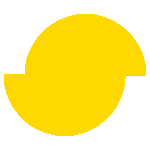 Simplygon 10.4.117.0
Simplygon 10.4.117.0