Standin - Far
Open Standin Outliner Window / Standin Outliner.
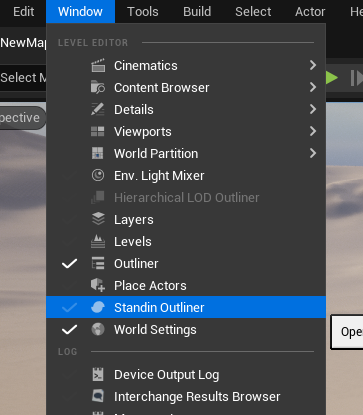
Select static mesh actors in level editor.
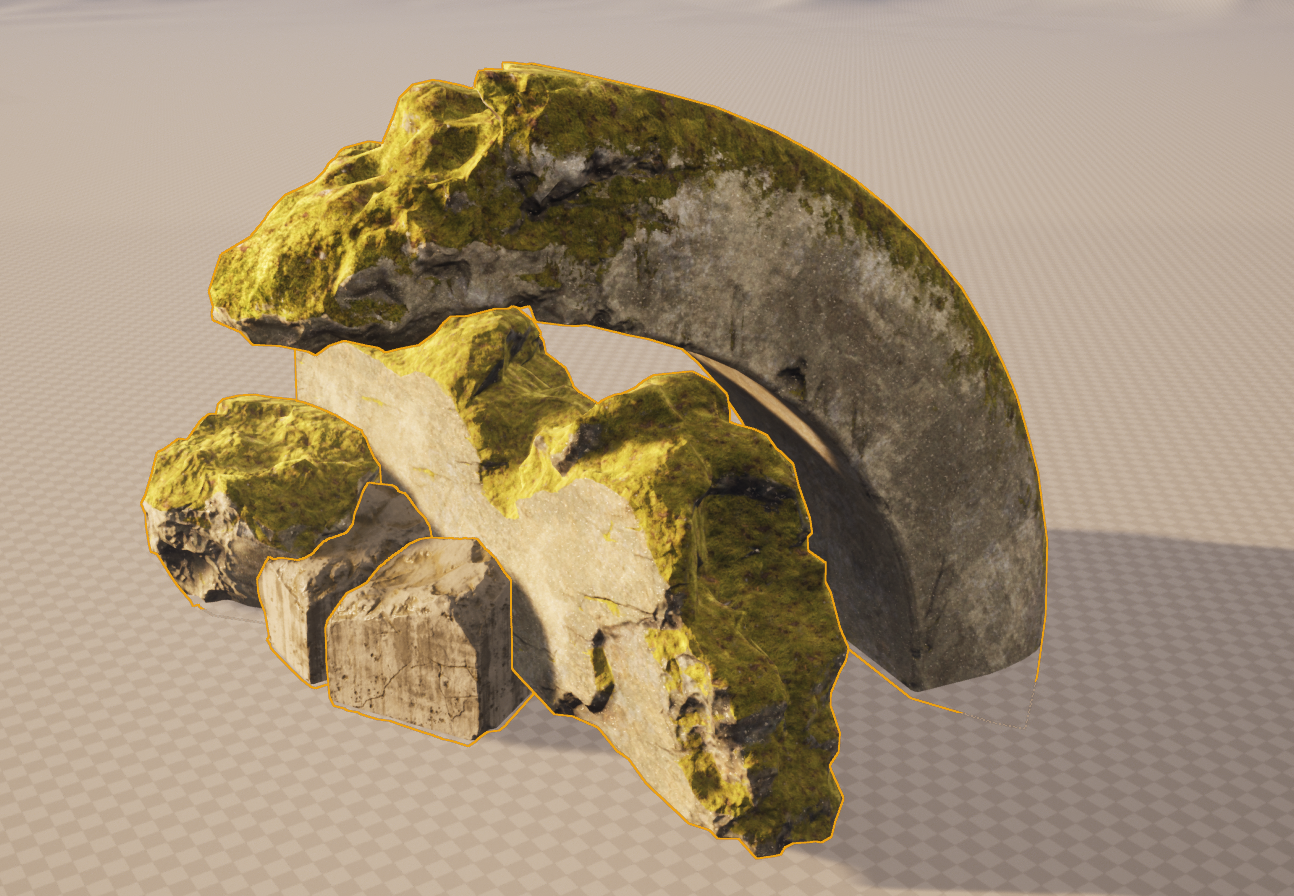
Click Create in Standin Window.
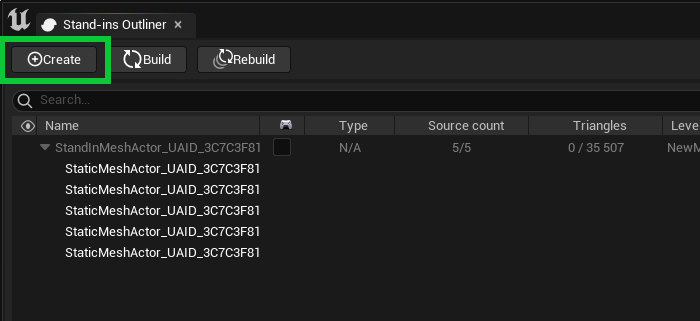
In the settings panel for pipeline choose Far.
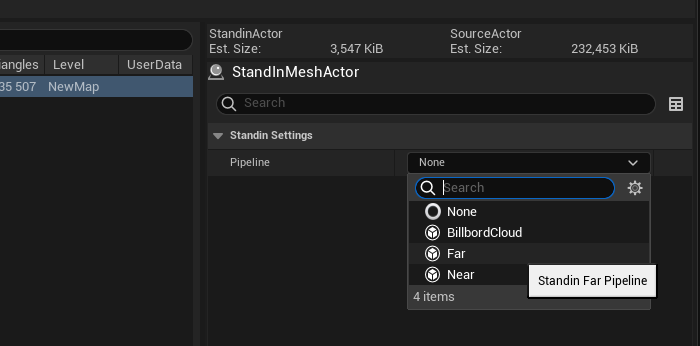
Build Standin.
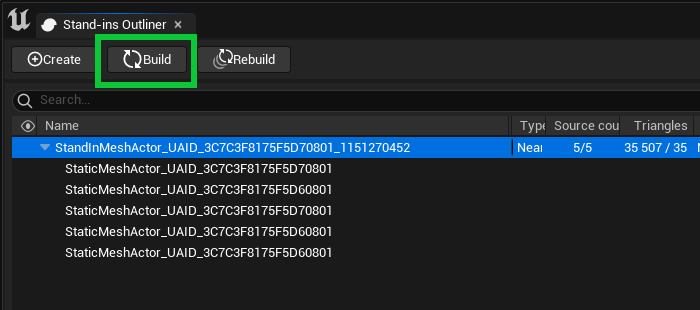
Finished Standin with merged geometries and materials.

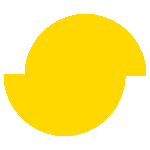 Simplygon 10.2.5200.0
Simplygon 10.2.5200.0