Recommendations and tips
DDC related issues
We recommend that you flush your DDC (Derived Data Cache) when you've switched over to using Simplygon's LOD interfaces after having used Epic's built-in version. This is to make sure that no cached LOD data from before will override or interfere with Simplygon generated LODs. Once you are using Simplygon we recommend that you use LODRecipes to generate your LODs.
Exporting scene and pipeline
If you are experiencing issues, you can enable debug settings in the project settings to help you (and us) to figure out the underlying problem. You go to Project Settings->Plugins->Simplygon plugin and enable Debug checkbox and Export pipeline and scene. This will allow you to export the scene and pipeline in the different Simplygon tools. The export path is ProjectDir/Intermediate/Simplygon by default but can be set in the project settings under Debug Path.
Visualizing intermediate flattened textures
You can visualize the intermediate texture generated during material flattening process using the following console command. The textures are outputted to ProjectDir/Intermediate/MaterialBaking
MaterialBaking.SaveIntermediateTextures = 1
Mass assign LODRecipes
The simplygon_helpers.py script provides users with methods to assign a LODRecipe to all Static and Skeletal meshes in a folder.
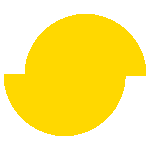 Simplygon 10.2.400.0
Simplygon 10.2.400.0