class OcclusionMeshSettings
Settings for occlusion meshes
Properties
| Property | Description |
|---|
| CameraSelectionSetId | The camera selection set id. This determines the selection set used for the cameras for when UseCameras is on. A value of -1 uses all cameras in the scene. |
| CameraSelectionSetName | The camera selection set name. This determines the selection set used for the cameras for when UseCameras is on. If set to null, all cameras in the scene will be used. If both selection set name and ID are set, the name will be used. |
| InvertOutputMesh | Flips the winding of the triangles of the output, making frontfaces backfaces and vice versa. Good for conservative z testing. |
| OcclusionMode | The occlusion mode. This decides if the processor generates an occluder (which is smaller than the original mesh), an ocludee (which is larger), or an output that just tries to match the input. |
| OnScreenErrorTolerance | The OnScreenErrorTolerance determines how large of an error that is tolerated, in pixels. Valid range is 1-50. Since this setting is based around the absolute worst-case scenario, you can usually get good results at relatively high tolerances. |
| OnScreenSize | The onscreen size (px) of the output utility mesh. This will determine triangle count and quality. |
| TransferSkinning | Sets whether to transfer the bone weights and bone ids to the new geometry. |
| UseCameras | If set, cameras from the input scene will be used to define what angles the occlusion mesh can be visible from, and optimize the output mesh accordingly. Otherwise, the occlusion mesh will be assumed to be viewable from all directions. |
Methods
| Method | Description |
|---|
| GetBoolParameter | Get a named parameter boolean value. |
| GetClass | Get the name of the OcclusionMeshSettings class. |
| GetDoubleParameter | Get a named parameter floating point value. |
| GetErrorString | Returns a string describing the error that was found the last time ValidateSettings was performed. |
| GetIntParameter | Get a named parameter integer value. |
| GetStringParameter | Get a named parameter string value. |
| GetUIntParameter | Get a named parameter unsigned integer value. |
| IsA | Returns true if OcclusionMeshSettings is a or is a descendant of the class named as the type parameter. |
| IsNull | Returns true if the OcclusionMeshSettings object is invalid. |
| SetBoolParameter | Set a named parameter boolean value. |
| SetDoubleParameter | Set a named parameter floating point value. |
| SetIntParameter | Set a named parameter integer value. |
| SetStringParameter | Set a named parameter string value. |
| SetUIntParameter | Set a named parameter unsigned integer value. |
| SetValidateParameterNames | Set if parameter names should be validated or not. Parameters that previously do not exist will generate and error if validation is enabled and be allowed if validation is disabled. |
| ToJSON | Get settings as JSON for debugging purposes. |
| ValidateSettings | Validates the current settings values. |
Static methods
| Method | Description |
|---|
| IsClassA | Returns true if the class is a or is a descendant of the class named as the type parameter. |
| SafeCast | SafeCast makes sure the input object is of a class that can be cast into spOcclusionMeshSettings, and if this is the case, returns the object cast into spOcclusionMeshSettings. |
Properties details
CameraSelectionSetId
The camera selection set id. This determines the selection set used for the cameras for when UseCameras is on. A value of -1 uses all cameras in the scene.
Syntax
SetCameraSelectionSetId parameters
| Type | Name | Min | Max | Description |
|---|
int | value | | | The desired OcclusionMode. |
GetCameraSelectionSetId return value
Type: int
Default: -1
Syntax
SetCameraSelectionSetId parameters
| Type | Name | Min | Max | Description |
|---|
int | value | | | The desired OcclusionMode. |
GetCameraSelectionSetId return value
Type: int
Default: -1
Syntax
SetCameraSelectionSetId parameters
| Name | Type | Min | Max | Description |
|---|
| value | int | | | The desired OcclusionMode. |
GetCameraSelectionSetId return value
Type: int
Default: -1
CameraSelectionSetName
The camera selection set name. This determines the selection set used for the cameras for when UseCameras is on. If set to null, all cameras in the scene will be used. If both selection set name and ID are set, the name will be used.
Syntax
SetCameraSelectionSetName parameters
| Type | Name | Min | Max | Description |
|---|
const char * | value | | | The desired SelectionSet name. |
GetCameraSelectionSetName return value
Type: spString
Default: nullptr
Syntax
SetCameraSelectionSetName parameters
| Type | Name | Min | Max | Description |
|---|
string | value | | | The desired SelectionSet name. |
GetCameraSelectionSetName return value
Type: string
Default: null
Syntax
SetCameraSelectionSetName parameters
| Name | Type | Min | Max | Description |
|---|
| value | str | | | The desired SelectionSet name. |
GetCameraSelectionSetName return value
Type: str
Default: None
InvertOutputMesh
Flips the winding of the triangles of the output, making frontfaces backfaces and vice versa. Good for conservative z testing.
Syntax
SetInvertOutputMesh parameters
| Type | Name | Min | Max | Description |
|---|
bool | value | | | The desired value of InvertOutputMesh. |
GetInvertOutputMesh return value
Type: bool
Default: false
Syntax
SetInvertOutputMesh parameters
| Type | Name | Min | Max | Description |
|---|
bool | value | | | The desired value of InvertOutputMesh. |
GetInvertOutputMesh return value
Type: bool
Default: false
Syntax
SetInvertOutputMesh parameters
| Name | Type | Min | Max | Description |
|---|
| value | bool | | | The desired value of InvertOutputMesh. |
GetInvertOutputMesh return value
Type: bool
Default: false
OcclusionMode
The occlusion mode. This decides if the processor generates an occluder (which is smaller than the original mesh), an ocludee (which is larger), or an output that just tries to match the input.
Syntax
SetOcclusionMode parameters
| Type | Name | Min | Max | Description |
|---|
| EOcclusionMode | value | | | The desired OcclusionMode. |
GetOcclusionMode return value
Type: EOcclusionMode
Default: Occluder
| Key | Value | Comment |
|---|
| Occluder | 0 | The output mesh will be an occluder, ie. always smaller than the input mesh. |
| Occludee | 1 | The output mesh will be an occludee, ie. always larger than the input mesh. |
| Standard | 2 | The output mesh will be the same size as the input, ie. appropriate for things like off-screen shadows. |
Syntax
SetOcclusionMode parameters
| Type | Name | Min | Max | Description |
|---|
| EOcclusionMode | value | | | The desired OcclusionMode. |
GetOcclusionMode return value
Type: ``````
Default: Occluder
| Key | Value | Comment |
|---|
| Occluder | 0 | The output mesh will be an occluder, ie. always smaller than the input mesh. |
| Occludee | 1 | The output mesh will be an occludee, ie. always larger than the input mesh. |
| Standard | 2 | The output mesh will be the same size as the input, ie. appropriate for things like off-screen shadows. |
Syntax
SetOcclusionMode parameters
| Name | Type | Min | Max | Description |
|---|
| value | EOcclusionMode | | | The desired OcclusionMode. |
GetOcclusionMode return value
Type: EOcclusionMode
Default: Occluder
| Key | Value | Comment |
|---|
| EOcclusionMode_Occluder | 0 | The output mesh will be an occluder, ie. always smaller than the input mesh. |
| EOcclusionMode_Occludee | 1 | The output mesh will be an occludee, ie. always larger than the input mesh. |
| EOcclusionMode_Standard | 2 | The output mesh will be the same size as the input, ie. appropriate for things like off-screen shadows. |
OnScreenErrorTolerance
The OnScreenErrorTolerance determines how large of an error that is tolerated, in pixels. Valid range is 1-50. Since this setting is based around the absolute worst-case scenario, you can usually get good results at relatively high tolerances.
Syntax
SetOnScreenErrorTolerance parameters
| Type | Name | Min | Max | Description |
|---|
unsigned int | value | 1 | 50 | The desired OnScreenErrorTolerance. |
GetOnScreenErrorTolerance return value
Type: unsigned int
Default: 10
Syntax
SetOnScreenErrorTolerance parameters
| Type | Name | Min | Max | Description |
|---|
uint | value | 1 | 50 | The desired OnScreenErrorTolerance. |
GetOnScreenErrorTolerance return value
Type: uint
Default: 10
Syntax
SetOnScreenErrorTolerance parameters
| Name | Type | Min | Max | Description |
|---|
| value | int | 1 | 50 | The desired OnScreenErrorTolerance. |
GetOnScreenErrorTolerance return value
Type: int
Default: 10
OnScreenSize
The onscreen size (px) of the output utility mesh. This will determine triangle count and quality.
Syntax
SetOnScreenSize parameters
| Type | Name | Min | Max | Description |
|---|
unsigned int | value | 20 | 10000 | The desired onscreen size. |
GetOnScreenSize return value
Type: unsigned int
Default: 100
Syntax
SetOnScreenSize parameters
| Type | Name | Min | Max | Description |
|---|
uint | value | 20 | 10000 | The desired onscreen size. |
GetOnScreenSize return value
Type: uint
Default: 100
Syntax
SetOnScreenSize parameters
| Name | Type | Min | Max | Description |
|---|
| value | int | 20 | 10000 | The desired onscreen size. |
GetOnScreenSize return value
Type: int
Default: 100
TransferSkinning
Sets whether to transfer the bone weights and bone ids to the new geometry.
Syntax
SetTransferSkinning parameters
| Type | Name | Min | Max | Description |
|---|
bool | value | | | The desired value of InvertOutputMesh. |
GetTransferSkinning return value
Type: bool
Default: false
Syntax
SetTransferSkinning parameters
| Type | Name | Min | Max | Description |
|---|
bool | value | | | The desired value of InvertOutputMesh. |
GetTransferSkinning return value
Type: bool
Default: false
Syntax
SetTransferSkinning parameters
| Name | Type | Min | Max | Description |
|---|
| value | bool | | | The desired value of InvertOutputMesh. |
GetTransferSkinning return value
Type: bool
Default: false
UseCameras
If set, cameras from the input scene will be used to define what angles the occlusion mesh can be visible from, and optimize the output mesh accordingly. Otherwise, the occlusion mesh will be assumed to be viewable from all directions.
Syntax
SetUseCameras parameters
| Type | Name | Min | Max | Description |
|---|
bool | value | | | The desired value of UseCameras. |
GetUseCameras return value
Type: bool
Default: false
Syntax
SetUseCameras parameters
| Type | Name | Min | Max | Description |
|---|
bool | value | | | The desired value of UseCameras. |
GetUseCameras return value
Type: bool
Default: false
Syntax
SetUseCameras parameters
| Name | Type | Min | Max | Description |
|---|
| value | bool | | | The desired value of UseCameras. |
GetUseCameras return value
Type: bool
Default: false
Methods details
GetBoolParameter
Get a named parameter boolean value.
Syntax
Parameters
| Type | Name | Min | Max | Description |
|---|
const char * | name | | | Parameter name. |
Return value
Type: bool
Syntax
Parameters
| Type | Name | Min | Max | Description |
|---|
string | name | | | Parameter name. |
Return value
Type: bool
Syntax
Parameters
| Name | Type | Min | Max | Description |
|---|
| name | str | | | Parameter name. |
Return value
Type: bool
GetClass
Get the name of the OcclusionMeshSettings class.
Syntax
Parameters
GetClass takes no parameters.
Return value
Type: spString
Syntax
Parameters
GetClass takes no parameters.
Return value
Type: string
Syntax
Parameters
GetClass takes no parameters.
Return value
Type: str
GetDoubleParameter
Get a named parameter floating point value.
Syntax
Parameters
| Type | Name | Min | Max | Description |
|---|
const char * | name | | | Parameter name. |
Return value
Type: double
Syntax
Parameters
| Type | Name | Min | Max | Description |
|---|
string | name | | | Parameter name. |
Return value
Type: double
Syntax
Parameters
| Name | Type | Min | Max | Description |
|---|
| name | str | | | Parameter name. |
Return value
Type: float
GetErrorString
Returns a string describing the error that was found the last time ValidateSettings was performed.
Syntax
Parameters
GetErrorString takes no parameters.
Return value
Type: spString
Syntax
Parameters
GetErrorString takes no parameters.
Return value
Type: string
Syntax
Parameters
GetErrorString takes no parameters.
Return value
Type: str
GetIntParameter
Get a named parameter integer value.
Syntax
Parameters
| Type | Name | Min | Max | Description |
|---|
const char * | name | | | Parameter name. |
Return value
Type: int
Syntax
Parameters
| Type | Name | Min | Max | Description |
|---|
string | name | | | Parameter name. |
Return value
Type: int
Syntax
Parameters
| Name | Type | Min | Max | Description |
|---|
| name | str | | | Parameter name. |
Return value
Type: int
GetStringParameter
Get a named parameter string value.
Syntax
Parameters
| Type | Name | Min | Max | Description |
|---|
const char * | name | | | Parameter name. |
Return value
Type: spString
Syntax
Parameters
| Type | Name | Min | Max | Description |
|---|
string | name | | | Parameter name. |
Return value
Type: string
Syntax
Parameters
| Name | Type | Min | Max | Description |
|---|
| name | str | | | Parameter name. |
Return value
Type: str
GetUIntParameter
Get a named parameter unsigned integer value.
Syntax
Parameters
| Type | Name | Min | Max | Description |
|---|
const char * | name | | | Parameter name. |
Return value
Type: unsigned int
Syntax
Parameters
| Type | Name | Min | Max | Description |
|---|
string | name | | | Parameter name. |
Return value
Type: uint
Syntax
Parameters
| Name | Type | Min | Max | Description |
|---|
| name | str | | | Parameter name. |
Return value
Type: int
IsA
Returns true if OcclusionMeshSettings is a or is a descendant of the class named as the type parameter.
Syntax
Parameters
| Type | Name | Min | Max | Description |
|---|
const char * | type | | | Name of the class to check if OcclusionMeshSettings is, or is a descendant of. |
Return value
Type: bool
Syntax
Parameters
| Type | Name | Min | Max | Description |
|---|
string | type | | | Name of the class to check if OcclusionMeshSettings is, or is a descendant of. |
Return value
Type: bool
Syntax
Parameters
| Name | Type | Min | Max | Description |
|---|
| type | str | | | Name of the class to check if OcclusionMeshSettings is, or is a descendant of. |
Return value
Type: bool
IsNull
Returns true if the OcclusionMeshSettings object is invalid.
Syntax
Parameters
IsNull takes no parameters.
Return value
Type: bool
Syntax
Parameters
IsNull takes no parameters.
Return value
Type: bool
Syntax
Parameters
IsNull takes no parameters.
Return value
Type: bool
SetBoolParameter
Set a named parameter boolean value.
Syntax
Parameters
| Type | Name | Min | Max | Description |
|---|
const char * | name | | | Parameter name. |
bool | value | | | New value for parameter. |
Return value
Type: bool
Syntax
Parameters
| Type | Name | Min | Max | Description |
|---|
string | name | | | Parameter name. |
bool | value | | | New value for parameter. |
Return value
Type: bool
Syntax
Parameters
| Name | Type | Min | Max | Description |
|---|
| name | str | | | Parameter name. |
| value | bool | | | New value for parameter. |
Return value
Type: bool
SetDoubleParameter
Set a named parameter floating point value.
Syntax
Parameters
| Type | Name | Min | Max | Description |
|---|
const char * | name | | | Parameter name. |
double | value | | | New value for parameter. |
Return value
Type: bool
Syntax
Parameters
| Type | Name | Min | Max | Description |
|---|
string | name | | | Parameter name. |
double | value | | | New value for parameter. |
Return value
Type: bool
Syntax
Parameters
| Name | Type | Min | Max | Description |
|---|
| name | str | | | Parameter name. |
| value | float | | | New value for parameter. |
Return value
Type: bool
SetIntParameter
Set a named parameter integer value.
Syntax
Parameters
| Type | Name | Min | Max | Description |
|---|
const char * | name | | | Parameter name. |
int | value | | | New value for parameter. |
Return value
Type: bool
Syntax
Parameters
| Type | Name | Min | Max | Description |
|---|
string | name | | | Parameter name. |
int | value | | | New value for parameter. |
Return value
Type: bool
Syntax
Parameters
| Name | Type | Min | Max | Description |
|---|
| name | str | | | Parameter name. |
| value | int | | | New value for parameter. |
Return value
Type: bool
SetStringParameter
Set a named parameter string value.
Syntax
Parameters
| Type | Name | Min | Max | Description |
|---|
const char * | name | | | Parameter name. |
const char * | value | | | New value for parameter. |
Return value
Type: bool
Syntax
Parameters
| Type | Name | Min | Max | Description |
|---|
string | name | | | Parameter name. |
string | value | | | New value for parameter. |
Return value
Type: bool
Syntax
Parameters
| Name | Type | Min | Max | Description |
|---|
| name | str | | | Parameter name. |
| value | str | | | New value for parameter. |
Return value
Type: bool
SetUIntParameter
Set a named parameter unsigned integer value.
Syntax
Parameters
| Type | Name | Min | Max | Description |
|---|
const char * | name | | | Parameter name. |
unsigned int | value | | | New value for parameter. |
Return value
Type: bool
Syntax
Parameters
| Type | Name | Min | Max | Description |
|---|
string | name | | | Parameter name. |
uint | value | | | New value for parameter. |
Return value
Type: bool
Syntax
Parameters
| Name | Type | Min | Max | Description |
|---|
| name | str | | | Parameter name. |
| value | int | | | New value for parameter. |
Return value
Type: bool
SetValidateParameterNames
Set if parameter names should be validated or not. Parameters that previously do not exist will generate and error if validation is enabled and be allowed if validation is disabled.
Syntax
Parameters
| Type | Name | Min | Max | Description |
|---|
bool | validate | | | Flag indicating if validation is performed or not. |
Syntax
Parameters
| Type | Name | Min | Max | Description |
|---|
bool | validate | | | Flag indicating if validation is performed or not. |
Syntax
Parameters
| Name | Type | Min | Max | Description |
|---|
| validate | bool | | | Flag indicating if validation is performed or not. |
ToJSON
Get settings as JSON for debugging purposes.
Syntax
Parameters
ToJSON takes no parameters.
Return value
Type: spString
Syntax
Parameters
ToJSON takes no parameters.
Return value
Type: string
Syntax
Parameters
ToJSON takes no parameters.
Return value
Type: str
ValidateSettings
Validates the current settings values.
Syntax
Parameters
ValidateSettings takes no parameters.
Return value
Type: bool
Syntax
Parameters
ValidateSettings takes no parameters.
Return value
Type: bool
Syntax
Parameters
ValidateSettings takes no parameters.
Return value
Type: bool
Static methods details
IsClassA
Returns true if the class is a or is a descendant of the class named as the type parameter.
Syntax
Parameters
| Type | Name | Min | Max | Description |
|---|
const char * | type | | | Name of the class to check if the class is, or is a descendant of. |
Return value
Type: bool
Syntax
Parameters
| Type | Name | Min | Max | Description |
|---|
string | type | | | Name of the class to check if the class is, or is a descendant of. |
Return value
Type: bool
Syntax
Parameters
| Name | Type | Min | Max | Description |
|---|
| type | str | | | Name of the class to check if the class is, or is a descendant of. |
Return value
Type: bool
SafeCast
SafeCast makes sure the input object is of a class that can be cast into spOcclusionMeshSettings, and if this is the case, returns the object cast into spOcclusionMeshSettings.
Syntax
Parameters
| Type | Name | Min | Max | Description |
|---|
Object | object | | | Object to cast. |
Return value
Type: OcclusionMeshSettings
Syntax
Parameters
| Type | Name | Min | Max | Description |
|---|
Object | object | | | Object to cast. |
Return value
Type: OcclusionMeshSettings
Syntax
Parameters
| Name | Type | Min | Max | Description |
|---|
| object | Object | | | Object to cast. |
Return value
Type: OcclusionMeshSettings