# Installation of the Unity plugin
To download the Simplygon installer, go to the Simplygon website (opens new window) and locate the "SDK Installer", click download. Once the download has completed, start the Simplygon installer and follow the instructions presented on the screen. For more details about the installer, options and license setup, see Simplygon installation.
When the Simplygon installation has completed, the Unity plugin is located here %PROGRAMFILES%\Simplygon\9\bin\Unity\Simplygon.Unity.EditorPlugin.dll. Please copy the dll to the assets folder of your Unity project and the plugin will load automatically.