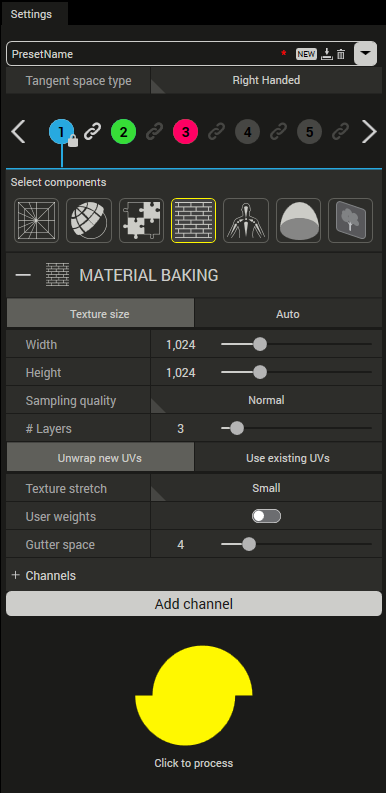Settings
The Settings view contains the processing settings that will be used during processing to achieve a specific processing result. An optimization can be setup with the following steps:
- Create a preset .
- Activate the desired number of LODs in the LOD process chain.
- Activate a component or a combination of components.
- Adjust the settings of each component.
- Click process.
The Settings view.