Stand-In Near
Open World Settings tab Window / Stand-In Outliner.
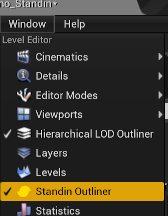
Select static mesh actors in level editor.
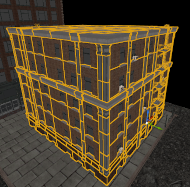
Click Create in Stand-In Window.
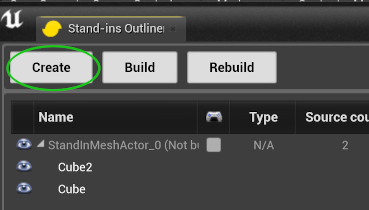
In the settings panel for pipeline choose Near.
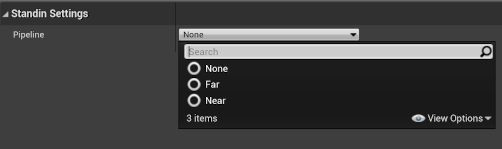
Modify Near pipeline settings.
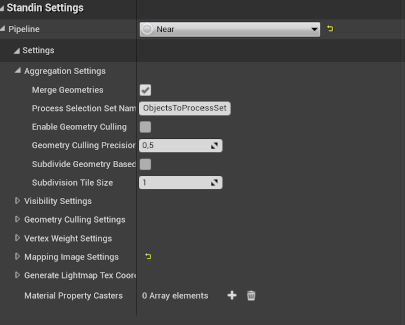
Build Stand-In.
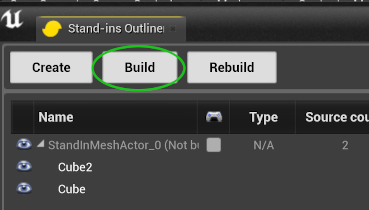
Finished Stand-In with merged geometries.
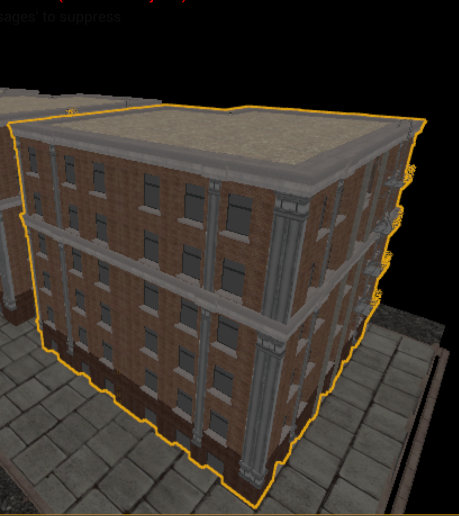
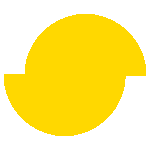 Simplygon 10.3.6400.0
Simplygon 10.3.6400.0