Kitbashing
Open Stand-In Outliner Window / Stand-In Outliner.
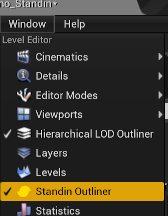
Select Static meshes you want to make a kit from.
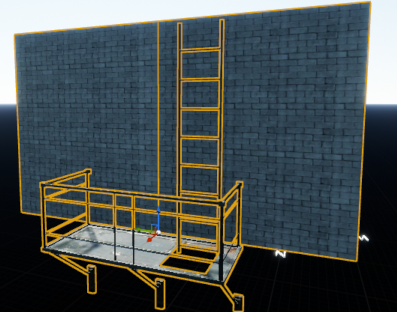
Select Create in the Stand-In Outliner.
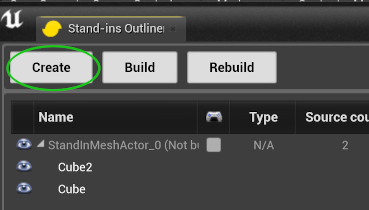
Pick Near Pipeline.
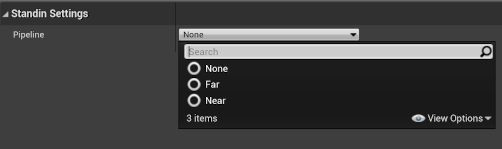
Build Stand-In
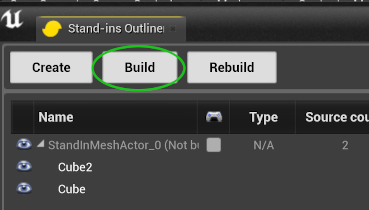
Save to package.
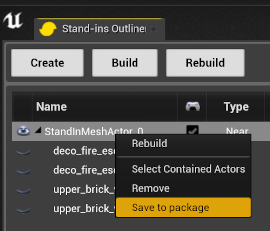
Select path.
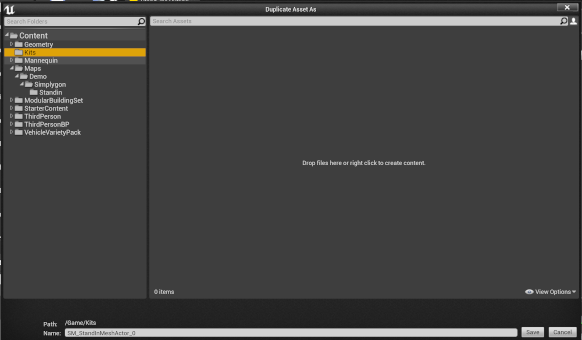
Repeat for another kit
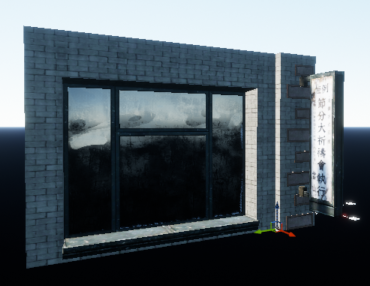
Bash kits together to form new kits.
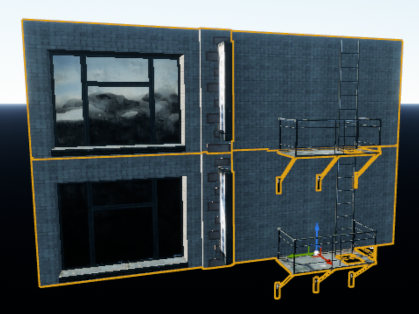
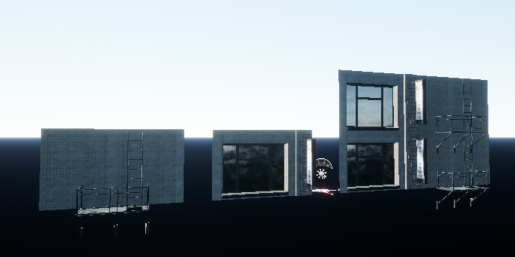
Add casters. Optional Material Merge
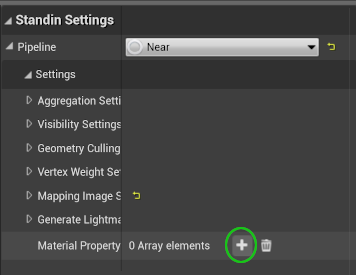
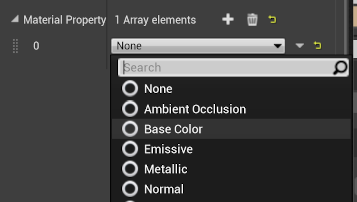
Adjust Output Texture Resolution. Optional Material Merge
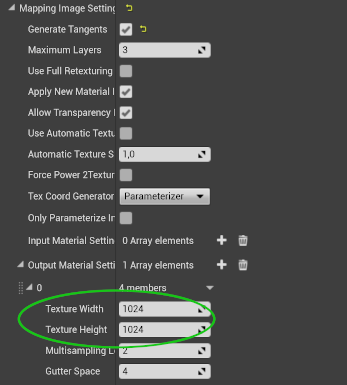
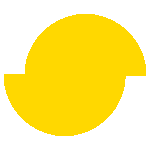 Simplygon 10.3.6400.0
Simplygon 10.3.6400.0