Getting started - URP & HDRP
Universal Rendering Pipeline & High Definition Rendering Pipeline is now supported in Simplygon, below is a short guide on how to setup material baking in Unity with URP & HDRP.
The handling of URP & HDRP in Simplygon is done entirely by compute casters, the integration sends the shader used in URP & HDRP to Simplygon which bakes the material and returns it to Unity.
How to setup Compute Casters
This is the screen you'll see when you add your first lod component to the pipeline.
- In the main settings menu for the UI you can now edit and save the pipelines you create. This makes it possible to create your own custom pipelines.
- This is Unity specific settings used when you run the pipeline.
- The LOD components will show up here.
- Use these buttons to add cascaded LOD components or remove the current LOD component.
- Use this button to add material casters to the current LOD component. For URP or HDRP, choose the ComputeCaster.
- The material casters attached to the LOD component will show up here.
- Use this button to add another LOD component to the pipeline.
- Before you run the pipeline you need to select all scene objects you want to process. The selection will show up here.
- When the pipeline is created and you have selected all objects for processing you can click this button to start the processing.
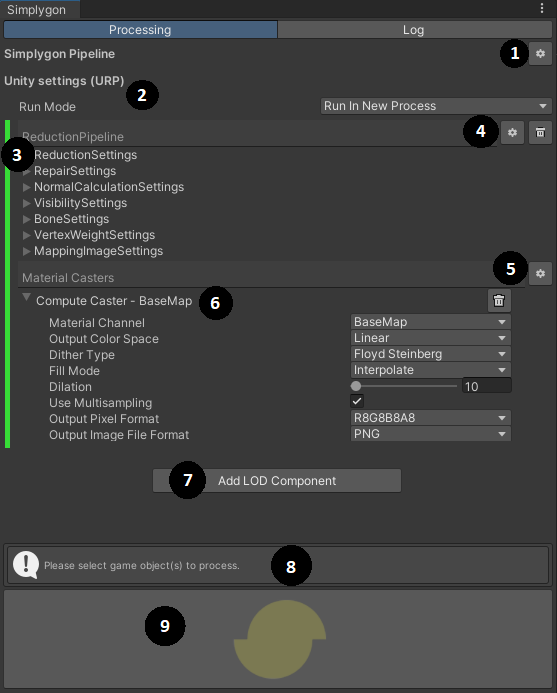
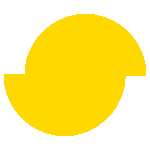 Simplygon 10.2.11500.0
Simplygon 10.2.11500.0