Texture blending
The following sections contain examples on how to blend textures using shading networks. It is recommended to read Shading network concepts before proceeding.
Texture blending using InterpolateNode
This script sets up two texture nodes that are blended using the InterpolateNode.
MEL
string $pipelineFilePath = "D:\\Pipelines\\ReductionPipelineWithBaking.json";
...
select -all;
SimplygonShadingNetwork
-cn materialName VertexColorNode DiffuseColor1
-cn materialName VertexColorNode DiffuseColor2
-cn materialName VertexColorNode DiffuseColor3
-svn materialName DiffuseColor1 redColorSet // link red set
-svn materialName DiffuseColor2 greenColorSet // link green set
-svn materialName DiffuseColor3 blendColorSet // link blend set
-cn materialName InterpolateNode VertexColorInterpolator
-si materialName VertexColorInterpolator 0 DiffuseColor1 // red set -> 0
-si materialName VertexColorInterpolator 1 DiffuseColor2 // green set -> 1
-si materialName VertexColorInterpolator 2 DiffuseColor3 // blend set -> 2
-sce materialName Diffuse VertexColorInterpolator
-exf materialName Diffuse "D:\\diffuse.xml";
Simplygon
-sf $pipelineFilePath
-asm materialName
-ixf materialName Diffuse "D:\\diffuse.xml";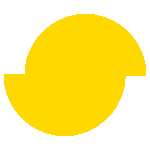 Simplygon 10.2.11500.0
Simplygon 10.2.11500.0