class ImageData
ImageData holds unpacked image data. The data is stored in an FieldData object as value fields. For simplicity all images are implemented as 3D images, but has an extent of 1 in Z for 2D images, and an extent of 1 in both Y and Z for 1D images. Cube maps are stored as a 3D image with Z-depth of 6 (one for each side)
Properties
| Property | Description |
|---|
| ColorSpace | Used to set the color space of the image data. Note that this applies only to integer based data types. Floating point data is always considered linear. |
| Name | The name of the ImageData object. (Inherited from Object) |
Methods
| Method | Description |
|---|
| AddColors | Adds the Colors field. |
| AddField | Adds a field. The field must have a name that does not conflict with any of the existing field names. The field is referenced by the image after the call to AddField() |
| AddObserver | Adds a user-defined observer object to the interface, that will receive events from the interface. (Inherited from Object) |
| DeepCopy | Copies the field setup and data from another object. To only copy the setup, set copy_data to false. |
| Equals | Check for equality against another image data. |
| GetClass | Get the name of the ImageData class. (Inherited from Object) |
| GetColors | The Colors field. |
| GetColorsFormat | The color field format specification. |
| GetColorsValueType | The base type used by the colors field. |
| GetDDSCompressionType | The DDS compression type for the image data. |
| GetField | Gets a field. |
| GetFieldValueType | Gets the value type of a field. |
| GetImageFields | The ImageFields field data object, that holds all fields within the image. |
| GetInputFormat | The format of the image data. |
| GetType | The type of this image data. |
| GetXSize | The X dimension size of this image data. |
| GetYSize | The Y dimension size of this image data. |
| GetZSize | The Z dimension size of this image data. |
| HasColors | Checks if the image has a color field. |
| HasField | Check if a field exists in the IImageData object. |
| IsA | Returns true if ImageData is a or is a descendant of the class named as the type parameter. (Inherited from Object) |
| IsNull | Returns true if the ImageData object is invalid. (Inherited from Object) |
| IsSameObjectAs | Returns true if the ImageData object is valid. (Inherited from Object) |
| NewCopy | Creates another image data object with the same field setup. To also copy the data to the new object, set copy_data to true. |
| NonNull | Returns true if the ImageData object is valid. (Inherited from Object) |
| PrintInfo | Prints the content/info of the ImageData object to the log. (Inherited from Object) |
| RemoveColors | Removes the Colors field. |
| RemoveField | Removes a field. |
| RemoveObserver | Removes a previously added observer object. (Inherited from Object) |
| Reset | Clears all data from the image, and removes all data fields. The type is reset to 2D. |
| Set1DSize | The X dimension size of this image data. |
| Set2DSize | The X and Y dimension size of this image data. |
| Set3DSize | The X, Y and Z dimension size of this image data. |
| SetCubeSize | The 6 uniform cube side dimensions of this image data. |
Static methods
| Method | Description |
|---|
| IsClassA | Returns true if the class is a or is a descendant of the class named as the type parameter. (Inherited from Object) |
| SafeCast | SafeCast makes sure the input object is of a class that can be cast into spImageData, and if this is the case, returns the object cast into spImageData. (Inherited from Object) |
Properties details
ColorSpace
Used to set the color space of the image data. Note that this applies only to integer based data types. Floating point data is always considered linear.
Syntax
SetColorSpace parameters
| Type | Name | Min | Max | Description |
|---|
| EImageColorSpace | value | | | The value to set ColorSpace to. |
GetColorSpace return value
Type: EImageColorSpace
Default: EImageColorSpace::Undefined
| Key | Value | Comment |
|---|
| Undefined | 0 | The color space is undefined, or using the color space of an input image data. |
| Linear | 1 | The color space is linear (linear gamma). |
| sRGB | 2 | The color space is sRGB (nominal gamma of 2.2). |
Syntax
SetColorSpace parameters
| Type | Name | Min | Max | Description |
|---|
| EImageColorSpace | value | | | The value to set ColorSpace to. |
GetColorSpace return value
Type: EImageColorSpace
Default: EImageColorSpace::Undefined
| Key | Value | Comment |
|---|
| Undefined | 0 | The color space is undefined, or using the color space of an input image data. |
| Linear | 1 | The color space is linear (linear gamma). |
| sRGB | 2 | The color space is sRGB (nominal gamma of 2.2). |
Syntax
SetColorSpace parameters
| Name | Type | Min | Max | Description |
|---|
| value | EImageColorSpace | | | The value to set ColorSpace to. |
GetColorSpace return value
Type: EImageColorSpace
Default: EImageColorSpace::Undefined
| Key | Value | Comment |
|---|
| EImageColorSpace_Undefined | 0 | The color space is undefined, or using the color space of an input image data. |
| EImageColorSpace_Linear | 1 | The color space is linear (linear gamma). |
| EImageColorSpace_sRGB | 2 | The color space is sRGB (nominal gamma of 2.2). |
Name
The name of the ImageData object. (Inherited from Object)
Syntax
SetName parameters
| Type | Name | Min | Max | Description |
|---|
const char * | name | | | New name of the object. |
GetName return value
Type: spString
Syntax
SetName parameters
| Type | Name | Min | Max | Description |
|---|
string | name | | | New name of the object. |
GetName return value
Type: string
Syntax
SetName parameters
| Name | Type | Min | Max | Description |
|---|
| name | str | | | New name of the object. |
GetName return value
Type: str
Methods details
AddColors
Adds the Colors field.
Syntax
Parameters
| Type | Name | Min | Max | Description |
|---|
| EBaseTypes | valueType | | | The type used to store the tuples. Use TYPES_ID_UCHAR base type for 8-bit per channel data, and TYPES_ID_USHORT base type for 16-bit per channel data. |
const char * | format | | | A string that describes the format of the color field. Each character in format represents a color channel in the color tuple. All characters in the format string must be unique and uppercase. Normal values for format are: RGB, RGBA, YUV, HLS, CMYK, L and R. In these examples the tuplesize of the formats will be 3,4,3,3,4,1 and 1, respectively. The format string must be at least one character long. Use the SG_IMAGEDATA_FORMAT_[] defines to define the standard types. |
Syntax
Parameters
| Type | Name | Min | Max | Description |
|---|
| EBaseTypes | valueType | | | The type used to store the tuples. Use TYPES_ID_UCHAR base type for 8-bit per channel data, and TYPES_ID_USHORT base type for 16-bit per channel data. |
string | format | | | A string that describes the format of the color field. Each character in format represents a color channel in the color tuple. All characters in the format string must be unique and uppercase. Normal values for format are: RGB, RGBA, YUV, HLS, CMYK, L and R. In these examples the tuplesize of the formats will be 3,4,3,3,4,1 and 1, respectively. The format string must be at least one character long. Use the SG_IMAGEDATA_FORMAT_[] defines to define the standard types. |
Syntax
Parameters
| Name | Type | Min | Max | Description |
|---|
| valueType | EBaseTypes | | | The type used to store the tuples. Use TYPES_ID_UCHAR base type for 8-bit per channel data, and TYPES_ID_USHORT base type for 16-bit per channel data. |
| format | str | | | A string that describes the format of the color field. Each character in format represents a color channel in the color tuple. All characters in the format string must be unique and uppercase. Normal values for format are: RGB, RGBA, YUV, HLS, CMYK, L and R. In these examples the tuplesize of the formats will be 3,4,3,3,4,1 and 1, respectively. The format string must be at least one character long. Use the SG_IMAGEDATA_FORMAT_[] defines to define the standard types. |
AddField
Adds a field. The field must have a name that does not conflict with any of the existing field names. The field is referenced by the image after the call to AddField()
Syntax
Parameters
| Type | Name | Min | Max | Description |
|---|
const char * | name | | | The name of the field to add. |
| EBaseTypes | valueType | | | The type of the field, types listed in BaseTypes. |
unsigned int | tupleSize | | | The size of tuples in the new field. |
Syntax
Parameters
| Type | Name | Min | Max | Description |
|---|
string | name | | | The name of the field to add. |
| EBaseTypes | valueType | | | The type of the field, types listed in BaseTypes. |
uint | tupleSize | | | The size of tuples in the new field. |
Syntax
Parameters
| Name | Type | Min | Max | Description |
|---|
| name | str | | | The name of the field to add. |
| valueType | EBaseTypes | | | The type of the field, types listed in BaseTypes. |
| tupleSize | int | | | The size of tuples in the new field. |
AddObserver
Adds a user-defined observer object to the interface, that will receive events from the interface. (Inherited from Object)
Syntax
Parameters
| Type | Name | Min | Max | Description |
|---|
Observer | observer | | | Observer is the object that will receive events. |
Return value
Type: rid
Syntax
Parameters
| Type | Name | Min | Max | Description |
|---|
Observer | observer | | | Observer is the object that will receive events. |
Return value
Type: int
Syntax
Parameters
| Name | Type | Min | Max | Description |
|---|
| observer | Observer | | | Observer is the object that will receive events. |
Return value
Type: int
DeepCopy
Copies the field setup and data from another object. To only copy the setup, set copy_data to false.
Syntax
Parameters
| Type | Name | Min | Max | Description |
|---|
| ImageData | source | | | The IImageData object to copy from. |
bool | copyData | | | True if the data should be copied along with the image data properties. |
Syntax
Parameters
| Type | Name | Min | Max | Description |
|---|
| ImageData | source | | | The IImageData object to copy from. |
bool | copyData | | | True if the data should be copied along with the image data properties. |
Syntax
Parameters
| Name | Type | Min | Max | Description |
|---|
| source | ImageData | | | The IImageData object to copy from. |
| copyData | bool | | | True if the data should be copied along with the image data properties. |
Equals
Check for equality against another image data.
Syntax
Parameters
| Type | Name | Min | Max | Description |
|---|
| ImageData | other | | | The other image data to compare against. |
Return value
Type: bool
Syntax
Parameters
| Type | Name | Min | Max | Description |
|---|
| ImageData | other | | | The other image data to compare against. |
Return value
Type: bool
Syntax
Parameters
| Name | Type | Min | Max | Description |
|---|
| other | ImageData | | | The other image data to compare against. |
Return value
Type: bool
GetClass
Get the name of the ImageData class. (Inherited from Object)
Syntax
Parameters
GetClass takes no parameters.
Return value
Type: spString
Syntax
Parameters
GetClass takes no parameters.
Return value
Type: string
Syntax
Parameters
GetClass takes no parameters.
Return value
Type: str
GetColors
The Colors field.
Syntax
Parameters
GetColors takes no parameters.
Return value
Type: ValueArray
Syntax
Parameters
GetColors takes no parameters.
Return value
Type: ValueArray
Syntax
Parameters
GetColors takes no parameters.
Return value
Type: ValueArray
The color field format specification.
Syntax
Parameters
GetColorsFormat takes no parameters.
Return value
Type: spString
Syntax
Parameters
GetColorsFormat takes no parameters.
Return value
Type: string
Syntax
Parameters
GetColorsFormat takes no parameters.
Return value
Type: str
GetColorsValueType
The base type used by the colors field.
Syntax
Parameters
GetColorsValueType takes no parameters.
Return value
Type: EBaseTypes
| Key | Value | Comment |
|---|
| TYPES_ID_VOID | 0 | |
| TYPES_ID_BOOL | 1 | |
| TYPES_ID_CHAR | 2 | |
| TYPES_ID_UCHAR | 3 | |
| TYPES_ID_SHORT | 4 | |
| TYPES_ID_USHORT | 5 | |
| TYPES_ID_INT | 6 | |
| TYPES_ID_UINT | 7 | |
| TYPES_ID_LONG | 8 | |
| TYPES_ID_ULONG | 9 | |
| TYPES_ID_FLOAT | 10 | |
| TYPES_ID_DOUBLE | 11 | |
| TYPES_ID_REAL | 12 | |
| TYPES_ID_RID | 13 | |
| TYPES_ID_RCHAR | 14 | |
| TYPES_ID_RHANDLE | 15 | |
| TYPES_ID_STRING | 16 | |
| TYPES_ID_OBJECT | 17 | |
Syntax
Parameters
GetColorsValueType takes no parameters.
Return value
Type: EBaseTypes
| Key | Value | Comment |
|---|
| TYPES_ID_VOID | 0 | |
| TYPES_ID_BOOL | 1 | |
| TYPES_ID_CHAR | 2 | |
| TYPES_ID_UCHAR | 3 | |
| TYPES_ID_SHORT | 4 | |
| TYPES_ID_USHORT | 5 | |
| TYPES_ID_INT | 6 | |
| TYPES_ID_UINT | 7 | |
| TYPES_ID_LONG | 8 | |
| TYPES_ID_ULONG | 9 | |
| TYPES_ID_FLOAT | 10 | |
| TYPES_ID_DOUBLE | 11 | |
| TYPES_ID_REAL | 12 | |
| TYPES_ID_RID | 13 | |
| TYPES_ID_RCHAR | 14 | |
| TYPES_ID_RHANDLE | 15 | |
| TYPES_ID_STRING | 16 | |
| TYPES_ID_OBJECT | 17 | |
Syntax
Parameters
GetColorsValueType takes no parameters.
Return value
Type: EBaseTypes
| Key | Value | Comment |
|---|
| EBaseTypes_TYPES_ID_VOID | 0 | |
| EBaseTypes_TYPES_ID_BOOL | 1 | |
| EBaseTypes_TYPES_ID_CHAR | 2 | |
| EBaseTypes_TYPES_ID_UCHAR | 3 | |
| EBaseTypes_TYPES_ID_SHORT | 4 | |
| EBaseTypes_TYPES_ID_USHORT | 5 | |
| EBaseTypes_TYPES_ID_INT | 6 | |
| EBaseTypes_TYPES_ID_UINT | 7 | |
| EBaseTypes_TYPES_ID_LONG | 8 | |
| EBaseTypes_TYPES_ID_ULONG | 9 | |
| EBaseTypes_TYPES_ID_FLOAT | 10 | |
| EBaseTypes_TYPES_ID_DOUBLE | 11 | |
| EBaseTypes_TYPES_ID_REAL | 12 | |
| EBaseTypes_TYPES_ID_RID | 13 | |
| EBaseTypes_TYPES_ID_RCHAR | 14 | |
| EBaseTypes_TYPES_ID_RHANDLE | 15 | |
| EBaseTypes_TYPES_ID_STRING | 16 | |
| EBaseTypes_TYPES_ID_OBJECT | 17 | |
GetDDSCompressionType
The DDS compression type for the image data.
Syntax
Parameters
GetDDSCompressionType takes no parameters.
Return value
Type: EDDSCompressionType
Default: EDDSCompressionType::NoCompression
| Key | Value | Comment |
|---|
| NoCompression | -1 | |
| BC1 | 0 | |
| BC2 | 1 | |
| BC3 | 2 | |
| BC4 | 3 | |
| BC5 | 4 | |
Syntax
Parameters
GetDDSCompressionType takes no parameters.
Return value
Type: EDDSCompressionType
Default: EDDSCompressionType::NoCompression
| Key | Value | Comment |
|---|
| NoCompression | -1 | |
| BC1 | 0 | |
| BC2 | 1 | |
| BC3 | 2 | |
| BC4 | 3 | |
| BC5 | 4 | |
Syntax
Parameters
GetDDSCompressionType takes no parameters.
Return value
Type: EDDSCompressionType
Default: EDDSCompressionType::NoCompression
| Key | Value | Comment |
|---|
| EDDSCompressionType_NoCompression | -1 | |
| EDDSCompressionType_BC1 | 0 | |
| EDDSCompressionType_BC2 | 1 | |
| EDDSCompressionType_BC3 | 2 | |
| EDDSCompressionType_BC4 | 3 | |
| EDDSCompressionType_BC5 | 4 | |
GetField
Gets a field.
Syntax
Parameters
| Type | Name | Min | Max | Description |
|---|
const char * | name | | | The name of the field to get. |
Return value
Type: ValueArray
Syntax
Parameters
| Type | Name | Min | Max | Description |
|---|
string | name | | | The name of the field to get. |
Return value
Type: ValueArray
Syntax
Parameters
| Name | Type | Min | Max | Description |
|---|
| name | str | | | The name of the field to get. |
Return value
Type: ValueArray
GetFieldValueType
Gets the value type of a field.
Syntax
Parameters
| Type | Name | Min | Max | Description |
|---|
const char * | name | | | The name of the field whose type to get, types listed in BaseTypes. |
Return value
Type: EBaseTypes
| Key | Value | Comment |
|---|
| TYPES_ID_VOID | 0 | |
| TYPES_ID_BOOL | 1 | |
| TYPES_ID_CHAR | 2 | |
| TYPES_ID_UCHAR | 3 | |
| TYPES_ID_SHORT | 4 | |
| TYPES_ID_USHORT | 5 | |
| TYPES_ID_INT | 6 | |
| TYPES_ID_UINT | 7 | |
| TYPES_ID_LONG | 8 | |
| TYPES_ID_ULONG | 9 | |
| TYPES_ID_FLOAT | 10 | |
| TYPES_ID_DOUBLE | 11 | |
| TYPES_ID_REAL | 12 | |
| TYPES_ID_RID | 13 | |
| TYPES_ID_RCHAR | 14 | |
| TYPES_ID_RHANDLE | 15 | |
| TYPES_ID_STRING | 16 | |
| TYPES_ID_OBJECT | 17 | |
Syntax
Parameters
| Type | Name | Min | Max | Description |
|---|
string | name | | | The name of the field whose type to get, types listed in BaseTypes. |
Return value
Type: EBaseTypes
| Key | Value | Comment |
|---|
| TYPES_ID_VOID | 0 | |
| TYPES_ID_BOOL | 1 | |
| TYPES_ID_CHAR | 2 | |
| TYPES_ID_UCHAR | 3 | |
| TYPES_ID_SHORT | 4 | |
| TYPES_ID_USHORT | 5 | |
| TYPES_ID_INT | 6 | |
| TYPES_ID_UINT | 7 | |
| TYPES_ID_LONG | 8 | |
| TYPES_ID_ULONG | 9 | |
| TYPES_ID_FLOAT | 10 | |
| TYPES_ID_DOUBLE | 11 | |
| TYPES_ID_REAL | 12 | |
| TYPES_ID_RID | 13 | |
| TYPES_ID_RCHAR | 14 | |
| TYPES_ID_RHANDLE | 15 | |
| TYPES_ID_STRING | 16 | |
| TYPES_ID_OBJECT | 17 | |
Syntax
Parameters
| Name | Type | Min | Max | Description |
|---|
| name | str | | | The name of the field whose type to get, types listed in BaseTypes. |
Return value
Type: EBaseTypes
| Key | Value | Comment |
|---|
| EBaseTypes_TYPES_ID_VOID | 0 | |
| EBaseTypes_TYPES_ID_BOOL | 1 | |
| EBaseTypes_TYPES_ID_CHAR | 2 | |
| EBaseTypes_TYPES_ID_UCHAR | 3 | |
| EBaseTypes_TYPES_ID_SHORT | 4 | |
| EBaseTypes_TYPES_ID_USHORT | 5 | |
| EBaseTypes_TYPES_ID_INT | 6 | |
| EBaseTypes_TYPES_ID_UINT | 7 | |
| EBaseTypes_TYPES_ID_LONG | 8 | |
| EBaseTypes_TYPES_ID_ULONG | 9 | |
| EBaseTypes_TYPES_ID_FLOAT | 10 | |
| EBaseTypes_TYPES_ID_DOUBLE | 11 | |
| EBaseTypes_TYPES_ID_REAL | 12 | |
| EBaseTypes_TYPES_ID_RID | 13 | |
| EBaseTypes_TYPES_ID_RCHAR | 14 | |
| EBaseTypes_TYPES_ID_RHANDLE | 15 | |
| EBaseTypes_TYPES_ID_STRING | 16 | |
| EBaseTypes_TYPES_ID_OBJECT | 17 | |
GetImageFields
The ImageFields field data object, that holds all fields within the image.
Syntax
Parameters
GetImageFields takes no parameters.
Return value
Type: FieldData
Syntax
Parameters
GetImageFields takes no parameters.
Return value
Type: FieldData
Syntax
Parameters
GetImageFields takes no parameters.
Return value
Type: FieldData
The format of the image data.
Syntax
Parameters
GetInputFormat takes no parameters.
Return value
Type: EImageInputFormat
Default: EImageInputFormat::Unsupported
| Key | Value | Comment |
|---|
| Unsupported | -1 | and unknown or unsupported file format |
| BMP | 0 | |
| DDS | 1 | |
| GIF | 2 | |
| JPEG | 3 | |
| PNG | 4 | |
| TGA | 5 | |
| TIFF | 6 | |
| PSD | 7 | |
| EXR | 8 | |
Syntax
Parameters
GetInputFormat takes no parameters.
Return value
Type: EImageInputFormat
Default: EImageInputFormat::Unsupported
| Key | Value | Comment |
|---|
| Unsupported | -1 | and unknown or unsupported file format |
| BMP | 0 | |
| DDS | 1 | |
| GIF | 2 | |
| JPEG | 3 | |
| PNG | 4 | |
| TGA | 5 | |
| TIFF | 6 | |
| PSD | 7 | |
| EXR | 8 | |
Syntax
Parameters
GetInputFormat takes no parameters.
Return value
Type: EImageInputFormat
Default: EImageInputFormat::Unsupported
| Key | Value | Comment |
|---|
| EImageInputFormat_Unsupported | -1 | and unknown or unsupported file format |
| EImageInputFormat_BMP | 0 | |
| EImageInputFormat_DDS | 1 | |
| EImageInputFormat_GIF | 2 | |
| EImageInputFormat_JPEG | 3 | |
| EImageInputFormat_PNG | 4 | |
| EImageInputFormat_TGA | 5 | |
| EImageInputFormat_TIFF | 6 | |
| EImageInputFormat_PSD | 7 | |
| EImageInputFormat_EXR | 8 | |
GetType
The type of this image data.
Syntax
Parameters
GetType takes no parameters.
Return value
Type: unsigned int
Syntax
Parameters
GetType takes no parameters.
Return value
Type: uint
Syntax
Parameters
GetType takes no parameters.
Return value
Type: int
GetXSize
The X dimension size of this image data.
Syntax
Parameters
GetXSize takes no parameters.
Return value
Type: unsigned int
Syntax
Parameters
GetXSize takes no parameters.
Return value
Type: uint
Syntax
Parameters
GetXSize takes no parameters.
Return value
Type: int
GetYSize
The Y dimension size of this image data.
Syntax
Parameters
GetYSize takes no parameters.
Return value
Type: unsigned int
Syntax
Parameters
GetYSize takes no parameters.
Return value
Type: uint
Syntax
Parameters
GetYSize takes no parameters.
Return value
Type: int
GetZSize
The Z dimension size of this image data.
Syntax
Parameters
GetZSize takes no parameters.
Return value
Type: unsigned int
Syntax
Parameters
GetZSize takes no parameters.
Return value
Type: uint
Syntax
Parameters
GetZSize takes no parameters.
Return value
Type: int
HasColors
Checks if the image has a color field.
Syntax
Parameters
HasColors takes no parameters.
Return value
Type: bool
Syntax
Parameters
HasColors takes no parameters.
Return value
Type: bool
Syntax
Parameters
HasColors takes no parameters.
Return value
Type: bool
HasField
Check if a field exists in the IImageData object.
Syntax
Parameters
| Type | Name | Min | Max | Description |
|---|
const char * | name | | | The name of the field to check for. |
Return value
Type: bool
Syntax
Parameters
| Type | Name | Min | Max | Description |
|---|
string | name | | | The name of the field to check for. |
Return value
Type: bool
Syntax
Parameters
| Name | Type | Min | Max | Description |
|---|
| name | str | | | The name of the field to check for. |
Return value
Type: bool
IsA
Returns true if ImageData is a or is a descendant of the class named as the type parameter. (Inherited from Object)
Syntax
Parameters
| Type | Name | Min | Max | Description |
|---|
const char * | type | | | Name of the class to check if ImageData is, or is a descendant of. |
Return value
Type: bool
Syntax
Parameters
| Type | Name | Min | Max | Description |
|---|
string | type | | | Name of the class to check if ImageData is, or is a descendant of. |
Return value
Type: bool
Syntax
Parameters
| Name | Type | Min | Max | Description |
|---|
| type | str | | | Name of the class to check if ImageData is, or is a descendant of. |
Return value
Type: bool
IsNull
Returns true if the ImageData object is invalid. (Inherited from Object)
Syntax
Parameters
IsNull takes no parameters.
Return value
Type: bool
Syntax
Parameters
IsNull takes no parameters.
Return value
Type: bool
Syntax
Parameters
IsNull takes no parameters.
Return value
Type: bool
IsSameObjectAs
Returns true if the ImageData object is valid. (Inherited from Object)
Syntax
Parameters
| Type | Name | Min | Max | Description |
|---|
| Object | object | | | Object to compare with. |
Return value
Type: bool
Syntax
Parameters
| Type | Name | Min | Max | Description |
|---|
| Object | object | | | Object to compare with. |
Return value
Type: bool
Syntax
Parameters
| Name | Type | Min | Max | Description |
|---|
| object | Object | | | Object to compare with. |
Return value
Type: bool
NewCopy
Creates another image data object with the same field setup. To also copy the data to the new object, set copy_data to true.
Syntax
Parameters
| Type | Name | Min | Max | Description |
|---|
bool | copyData | | | If true, all data is copied. |
Return value
Type: ImageData
Syntax
Parameters
| Type | Name | Min | Max | Description |
|---|
bool | copyData | | | If true, all data is copied. |
Return value
Type: ImageData
Syntax
Parameters
| Name | Type | Min | Max | Description |
|---|
| copyData | bool | | | If true, all data is copied. |
Return value
Type: ImageData
NonNull
Returns true if the ImageData object is valid. (Inherited from Object)
Syntax
Parameters
NonNull takes no parameters.
Return value
Type: bool
Syntax
Parameters
NonNull takes no parameters.
Return value
Type: bool
Syntax
Parameters
NonNull takes no parameters.
Return value
Type: bool
PrintInfo
Prints the content/info of the ImageData object to the log. (Inherited from Object)
Syntax
Parameters
PrintInfo takes no parameters.
Syntax
Parameters
PrintInfo takes no parameters.
Syntax
Parameters
PrintInfo takes no parameters.
RemoveColors
Removes the Colors field.
Syntax
Parameters
RemoveColors takes no parameters.
Syntax
Parameters
RemoveColors takes no parameters.
Syntax
Parameters
RemoveColors takes no parameters.
RemoveField
Removes a field.
Syntax
Parameters
| Type | Name | Min | Max | Description |
|---|
const char * | name | | | The name of the field to remove. |
Syntax
Parameters
| Type | Name | Min | Max | Description |
|---|
string | name | | | The name of the field to remove. |
Syntax
Parameters
| Name | Type | Min | Max | Description |
|---|
| name | str | | | The name of the field to remove. |
RemoveObserver
Removes a previously added observer object. (Inherited from Object)
Syntax
Parameters
| Type | Name | Min | Max | Description |
|---|
rid | observerId | | | ObserverId is the id returned by AddObserver when the observer was added. |
Syntax
Parameters
| Type | Name | Min | Max | Description |
|---|
int | observerId | | | ObserverId is the id returned by AddObserver when the observer was added. |
Syntax
Parameters
| Name | Type | Min | Max | Description |
|---|
| observerId | int | | | ObserverId is the id returned by AddObserver when the observer was added. |
Reset
Clears all data from the image, and removes all data fields. The type is reset to 2D.
Syntax
Parameters
Reset takes no parameters.
Syntax
Parameters
Reset takes no parameters.
Syntax
Parameters
Reset takes no parameters.
Set1DSize
The X dimension size of this image data.
Syntax
Parameters
| Type | Name | Min | Max | Description |
|---|
unsigned int | xs | | | The desired X dimension size of this image data. |
Syntax
Parameters
| Type | Name | Min | Max | Description |
|---|
uint | xs | | | The desired X dimension size of this image data. |
Syntax
Parameters
| Name | Type | Min | Max | Description |
|---|
| xs | int | | | The desired X dimension size of this image data. |
Set2DSize
The X and Y dimension size of this image data.
Syntax
Parameters
| Type | Name | Min | Max | Description |
|---|
unsigned int | xs | | | The desired X dimension size of this image data. |
unsigned int | ys | | | The desired Y dimension size of this image data. |
Syntax
Parameters
| Type | Name | Min | Max | Description |
|---|
uint | xs | | | The desired X dimension size of this image data. |
uint | ys | | | The desired Y dimension size of this image data. |
Syntax
Parameters
| Name | Type | Min | Max | Description |
|---|
| xs | int | | | The desired X dimension size of this image data. |
| ys | int | | | The desired Y dimension size of this image data. |
Set3DSize
The X, Y and Z dimension size of this image data.
Syntax
Parameters
| Type | Name | Min | Max | Description |
|---|
unsigned int | xs | | | The desired X dimension size of this image data. |
unsigned int | ys | | | The desired Y dimension size of this image data. |
unsigned int | zs | | | The desired Z dimension size of this image data. |
Syntax
Parameters
| Type | Name | Min | Max | Description |
|---|
uint | xs | | | The desired X dimension size of this image data. |
uint | ys | | | The desired Y dimension size of this image data. |
uint | zs | | | The desired Z dimension size of this image data. |
Syntax
Parameters
| Name | Type | Min | Max | Description |
|---|
| xs | int | | | The desired X dimension size of this image data. |
| ys | int | | | The desired Y dimension size of this image data. |
| zs | int | | | The desired Z dimension size of this image data. |
SetCubeSize
The 6 uniform cube side dimensions of this image data.
Syntax
Parameters
| Type | Name | Min | Max | Description |
|---|
unsigned int | xs | | | The desired X dimension size of each cube side in this image data. |
unsigned int | ys | | | The desired Y dimension size of each cube side in this image data. |
Syntax
Parameters
| Type | Name | Min | Max | Description |
|---|
uint | xs | | | The desired X dimension size of each cube side in this image data. |
uint | ys | | | The desired Y dimension size of each cube side in this image data. |
Syntax
Parameters
| Name | Type | Min | Max | Description |
|---|
| xs | int | | | The desired X dimension size of each cube side in this image data. |
| ys | int | | | The desired Y dimension size of each cube side in this image data. |
Static methods details
IsClassA
Returns true if the class is a or is a descendant of the class named as the type parameter. (Inherited from Object)
Syntax
Parameters
| Type | Name | Min | Max | Description |
|---|
const char * | type | | | Name of the class to check if the class is, or is a descendant of. |
Return value
Type: bool
Syntax
Parameters
| Type | Name | Min | Max | Description |
|---|
string | type | | | Name of the class to check if the class is, or is a descendant of. |
Return value
Type: bool
Syntax
Parameters
| Name | Type | Min | Max | Description |
|---|
| type | str | | | Name of the class to check if the class is, or is a descendant of. |
Return value
Type: bool
SafeCast
SafeCast makes sure the input object is of a class that can be cast into spImageData, and if this is the case, returns the object cast into spImageData. (Inherited from Object)
Syntax
Parameters
| Type | Name | Min | Max | Description |
|---|
| Object | object | | | Object to cast. |
Return value
Type: ImageData
Syntax
Parameters
| Type | Name | Min | Max | Description |
|---|
| Object | object | | | Object to cast. |
Return value
Type: ImageData
Syntax
Parameters
| Name | Type | Min | Max | Description |
|---|
| object | Object | | | Object to cast. |
Return value
Type: ImageData