# Hierarchical Level-of-Detail
Enable Hierarchical LODSystem
Before using HLOD you need to enable it in World Settings. Navigate to Windows / World Settings / Enable Hierarchical LODSystem. After enabling this feature you can navigate to: Window / Hierarchical LOD Outliner in order to bring up the HLOD window below.
# Hierarchical LOD Window
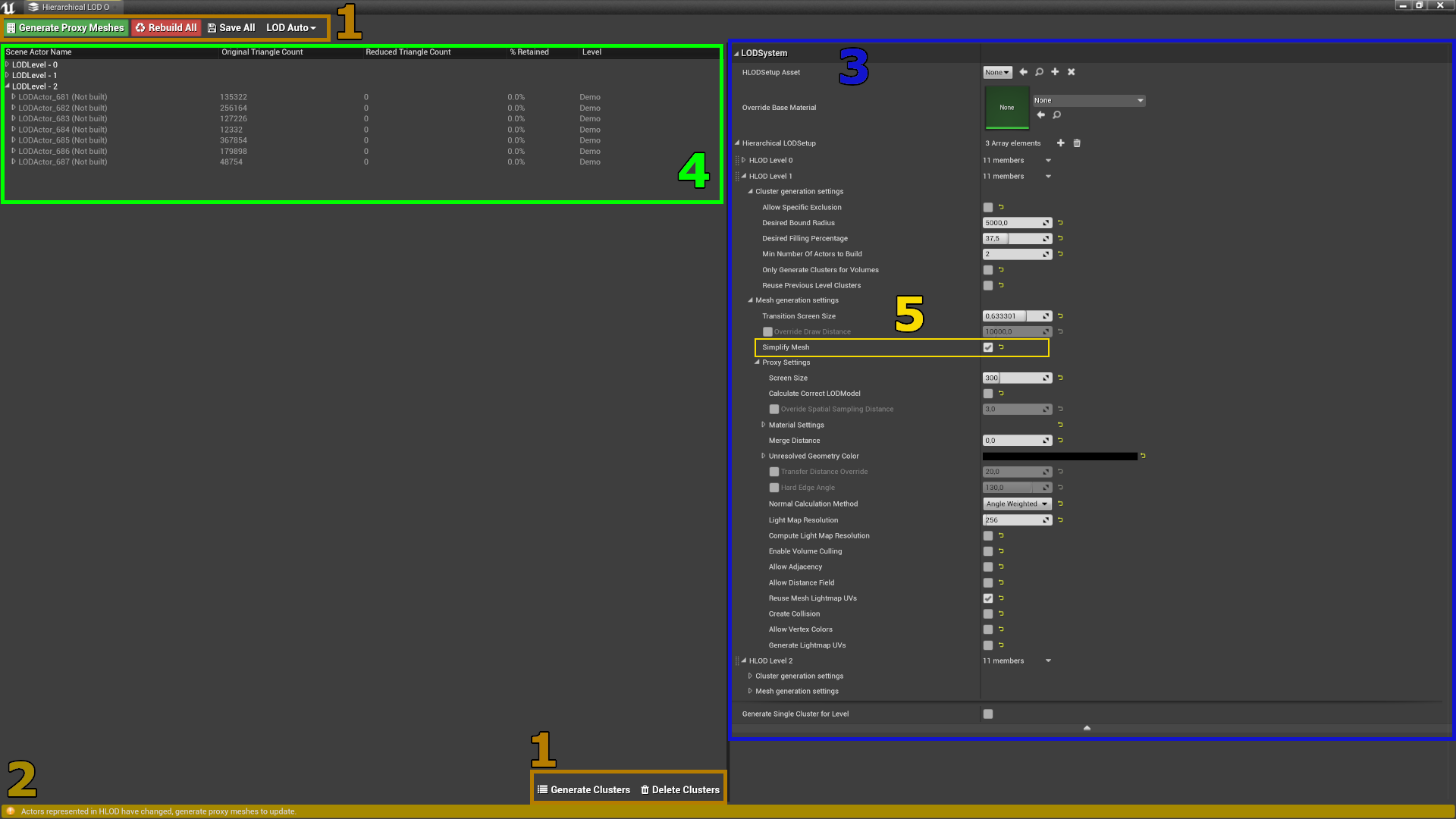
| No | Color | Description |
|---|---|---|
| 1 | —— | Hierarchical LOD Actions |
| 2 | —— | Status bar |
| 3 | —— | Settings Widget |
| 4 | —— | LODLevels/Cluster(LODActors) Scene Hierarchy |
| 5 | —— | Enable Simplygon for Proxy Generation. |
See Epic's HLOD Outliner Reference for more details.
# See also
HLOD
Epic's HLOD Overview
Epic's How-To's Enable HLOD
Epic's HLOD Outliner Reference
Epic's HLOD Tutorial