LOD slider
The LOD slider will show up along the right side of the viewport whenever the processing result of a processing job has been imported and automatic LOD switching is active.
At the top of the slider there is a white region representing the original (not optimized) asset followed by different colors representing the LOD process chain. The white arrow running to the left of the LOD slider indicates the current camera distance to the scene. The Viewport will render the LOD that the arrow currently hits. This behavior is shown in the demonstration below.
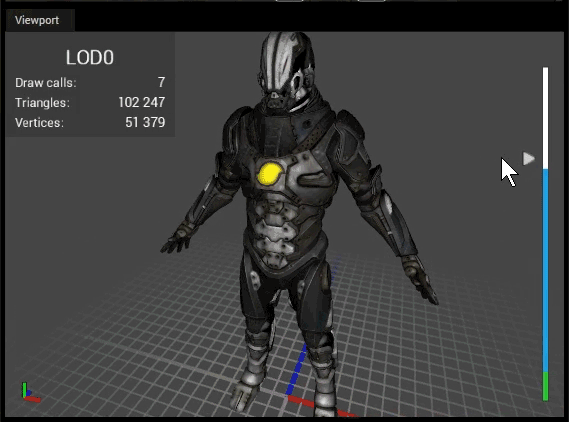
The automatic LOD switch renders the best suited LOD at a certain distance.