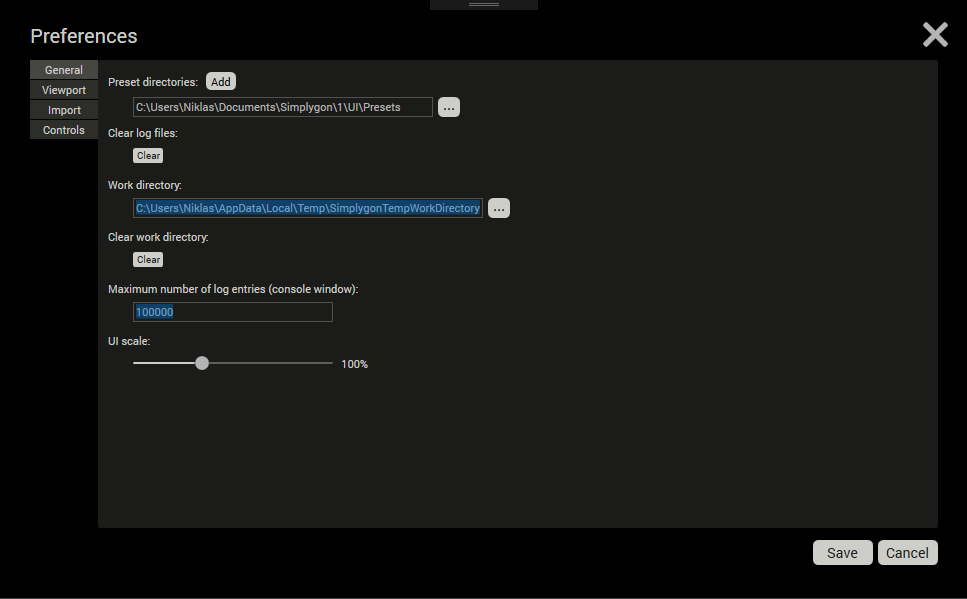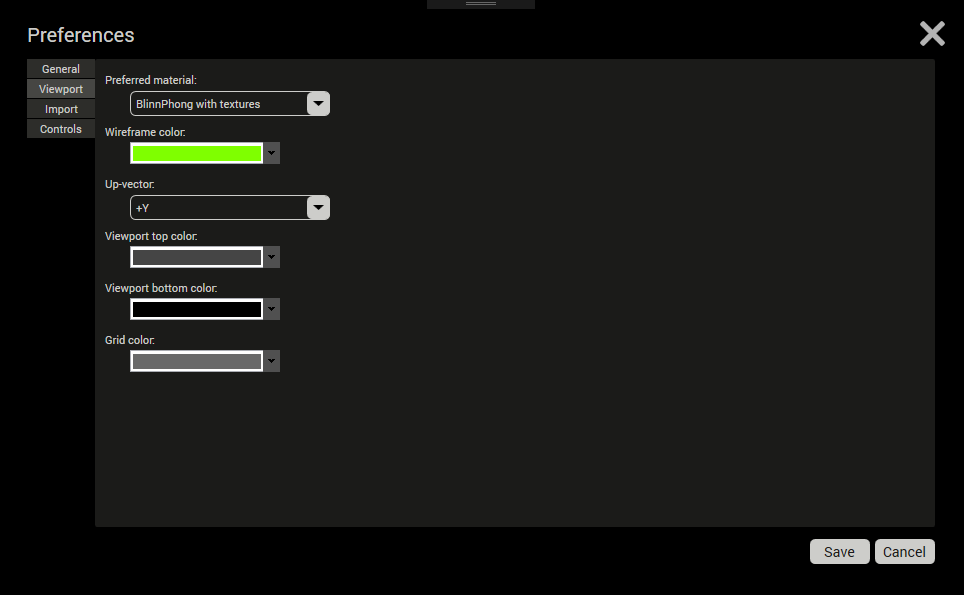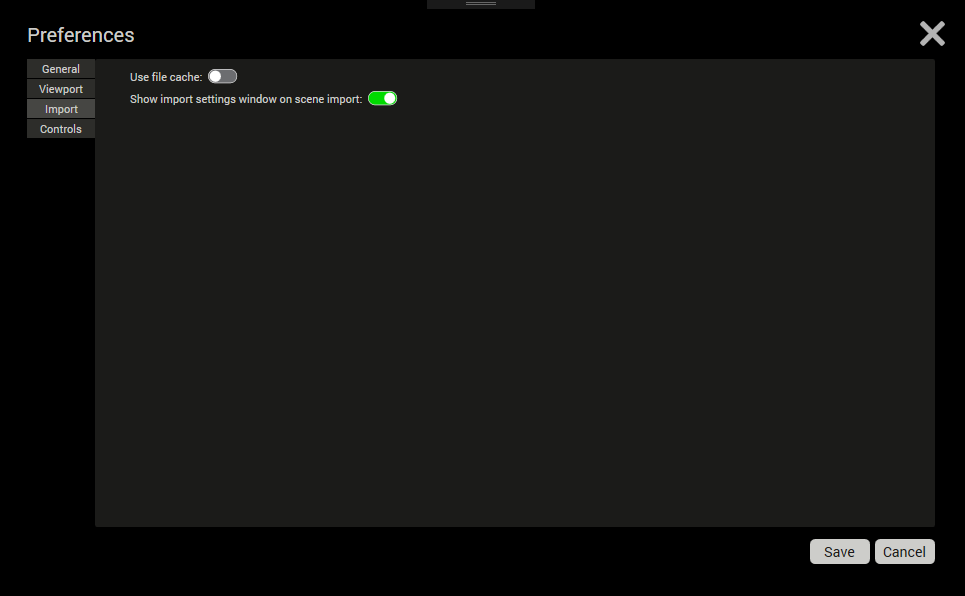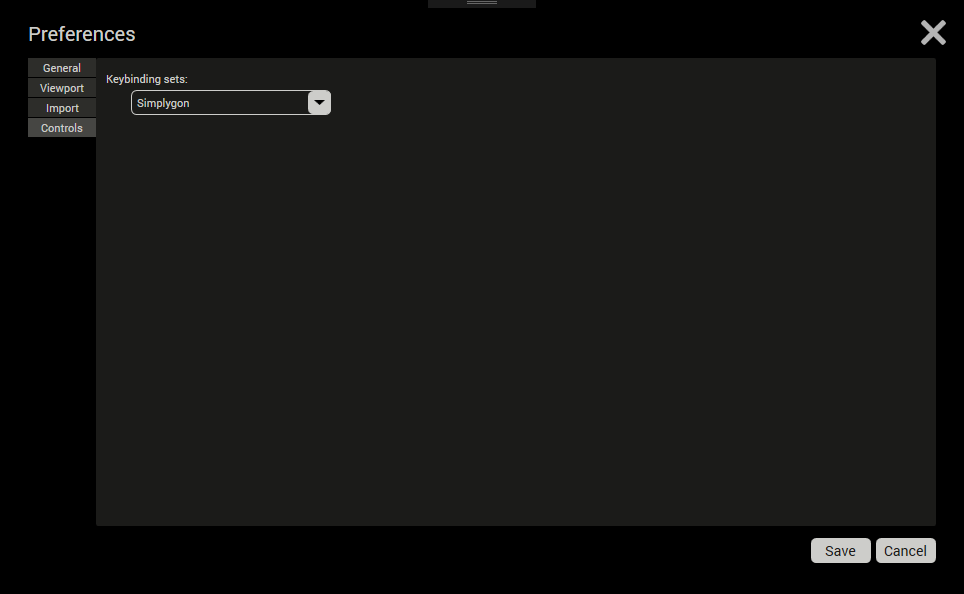Preferences
Selecting the preferences option shows the Preferences window from where various application settings may be edited.
General
The general tab.
Preset directories
A preset directory is a folder where Simplygon will look for presets during start-up. It is possible to have multiple preset directories defined. Presets existing within these directories are loaded when the application starts, and are visible in the user interface from the presets dropdown in the Settings view.Clear log files
Deletes all log files. (See section Console view for more information.)Work directory
A folder where Simplygon will store temporary files.Clear work directory
Deletes all files of the temp work directory.Maximum number of log entries (console window)
Defines the maximum number of log entries for the console window.UI scale
Scales the user interface to suit screens with different ppi (pixels per inch) or to get a bigger interface.
Viewport
The viewport tab.
- Preferred material
Defines what shader should be used when rendering the scene.- BlinnPhong without textures
- BlinnPhong with textures
- BlinnPhong with shading network
- Physically based
- Physically based with shading network
Tip
Click here to learn about shading network.
Wireframe color
Sets the color of the wireframe (shown when using the Wireframe rendering mode).Up-vector
Determines what should be interpreted as "up" in the scene.- Use file up-vector
- (Will use the file up-vector if defined in file, else use default up-vector)
- +X
- +Y
- +Z
- -X
- -Y
- -Z
- Use file up-vector
Viewport top color
Sets the color used at the top area of the viewport.Viewport bottom color
Sets the color used at the bottom area of the viewport.Grid color
Sets the color of the grid in the viewport.
Import
The import tab.
Use file cache
If set, any cached representation of the scene will get loaded instead of an import taking place as the actual file source is read. By using the file cache functionality, scene load duration might decrease.Show import settings window on scene import
If set, importing a scene will display a dialog with additional import settings.
Controls
The controls tab.
- Key binding sets:
There are three different keybinding sets: Simplygon, Maya and 3ds Max. The selected keybinding set determines how mouse and keyboard inputs are mapped.