API Reference Index
Classes
AggregationPipeline
AggregationPipeline provides a pipeline for a single aggregation processor to be applied on the input scene.
Properties
Methods
GetAggregationSettings, GetVisibilitySettings, GetGeometryCullingSettings, GetVertexWeightSettings, GetGenerateLightmapTexCoordSettings, GetAttributeTessellationSettings, RunSceneFromFile, RunScene, AddMaterialCaster, AddMaterialCasterByType, GetMaterialCasters, GetMaterialCasterCount, GetMaterialCasterByIndex, GetPipelineSettings, SetBoolParameter, SetIntParameter, SetUIntParameter, SetDoubleParameter, SetStringParameter, SetEnumParameter, SetParameterFromString, GetBoolParameter, GetIntParameter, GetUIntParameter, GetDoubleParameter, GetStringParameter, GetEnumParameter, GetParameterType, GetMappingImageSettings, GetMappingImage, GetCascadedPipelineByIndex, AddCascadedPipeline, RemoveCascadedPipeline, GetCascadedPipelineCount, GetProcessedScene, GetPercentDone, GetActiveSelectionSets, NewCopy, GetClass, IsNull, NonNull, IsSameObjectAs, IsA, IsClassA, SafeCast, PrintInfo, AddObserver, RemoveObserver
AggregationProcessor
AggregationProcessor combines all specified geometries in the scene into one geometry. All materials are combined and receive a new shared texture atlas.
Properties
Methods
GetMappingImage, GetMappingImageForImageIndex, GetAggregationSettings, GetMappingImageSettings, GetVisibilitySettings, GetGeometryCullingSettings, GetVertexWeightSettings, GetAttributeTessellationSettings, RunProcessing, Clear, GetPercentDone, ToJSON, GetClass, IsNull, NonNull, IsSameObjectAs, IsA, IsClassA, SafeCast, PrintInfo, AddObserver, RemoveObserver
AggregationSettings
Settings for the AggregationSettings class. The AggregationProcessor converts entire scenes containing multiple draw calls into a single new object with a single texture per material channel. The user can set whether or not the AggregationProcessor should create new UVs based on the old UVs or create a completely new UV parameterization.
Properties
ProcessSelectionSetID, ProcessSelectionSetName, KeepUnprocessedSceneMeshes, MergeGeometries, EnableGeometryCulling, GeometryCullingPrecision, SubdivideGeometryBasedOnUVTiles, SubdivisionTileSize, Name
Methods
ValidateSettings, GetErrorString, SetBoolParameter, SetIntParameter, SetUIntParameter, SetDoubleParameter, SetStringParameter, GetBoolParameter, GetIntParameter, GetUIntParameter, GetDoubleParameter, GetStringParameter, ToJSON, SetValidateParameterNames, GetClass, IsNull, NonNull, IsSameObjectAs, IsA, IsClassA, SafeCast, PrintInfo, AddObserver, RemoveObserver
AmbientOcclusionCaster
AmbientOcclusionCaster generates an ambient occlusion map based on the original geometry, and casts it.
Properties
CasterSource, SourceTextures, SourceMaterials, DestMaterialId, MappingImage, OutputFilePath, OutputImage, Scene, Name
Methods
SetAdditionalSourceScene, GetAmbientOcclusionCasterSettings, GetMaterialCasterSettings, NewCopy, RunProcessing, Clear, GetPercentDone, ToJSON, GetClass, IsNull, NonNull, IsSameObjectAs, IsA, IsClassA, SafeCast, PrintInfo, AddObserver, RemoveObserver
AmbientOcclusionCasterSettings
AmbientOcclusionCasterSettings manages settings for an ambient occlusion caster.
Properties
RaysPerPixel, OcclusionFalloff, OcclusionMultiplier, UseSimpleOcclusionMode, FlipBackfacingNormals, MaterialChannel, OpacityChannel, OpacityChannelComponent, Dilation, OutputPixelFormat, DitherType, FillMode, UseMultisampling, OutputImageFileFormat, OutputDDSCompressionType, Name
Methods
ValidateSettings, GetErrorString, SetBoolParameter, SetIntParameter, SetUIntParameter, SetDoubleParameter, SetStringParameter, GetBoolParameter, GetIntParameter, GetUIntParameter, GetDoubleParameter, GetStringParameter, ToJSON, SetValidateParameterNames, GetClass, IsNull, NonNull, IsSameObjectAs, IsA, IsClassA, SafeCast, PrintInfo, AddObserver, RemoveObserver
AttributeTessellation
Management functions for geometry attribute tessellation
Properties
Methods
SetupAttributeTessellationOnScene, SetupAttributeTessellationOnGeometry, InjectColorDataIntoScene, InjectDisplacementDataIntoScene, InjectOpacityDataIntoScene, FilterOpacityOnDisplacementEdges, NewTessellatedScene, NewTessellatedGeometry, GetClass, IsNull, NonNull, IsSameObjectAs, IsA, IsClassA, SafeCast, PrintInfo, AddObserver, RemoveObserver
AttributeTessellationData
AttributeTessellationData contains methods to access the attribute tessellation data residing within a GeometryData object.
Properties
Methods
GetLevel, GetSubVerticesCount, GetSubTrianglesCount, GetSubVerticesStartIndex, GetSubTrianglesStartIndex, GetDisplacement, GetDisplacementSupportVectors, GetDisplacementScale, GetDisplacementBias, GetOpacity, GetClass, IsNull, NonNull, IsSameObjectAs, IsA, IsClassA, SafeCast, PrintInfo, AddObserver, RemoveObserver
AttributeTessellationSamplingSettings
Settings for sampling tessellated attributes from input data, either direct injected or through material casting.
Properties
SourceMaterialId, AttributeFormat, SupersamplingCount, BlendOperation, Name
Methods
ResetTransformation, SetTransformationFromMatrix4x4, GetTransformationToMatrix4x4, SetChannelBias, GetChannelBias, FlipChannel, SetChannelSamplingKernel, ValidateSettings, GetErrorString, SetBoolParameter, SetIntParameter, SetUIntParameter, SetDoubleParameter, SetStringParameter, GetBoolParameter, GetIntParameter, GetUIntParameter, GetDoubleParameter, GetStringParameter, ToJSON, SetValidateParameterNames, GetClass, IsNull, NonNull, IsSameObjectAs, IsA, IsClassA, SafeCast, PrintInfo, AddObserver, RemoveObserver
AttributeTessellationSettings
Attribute tessellation settings contains the parameters for how to compute the tessellation attributes of geometries in a scene.
Properties
EnableAttributeTessellation, AttributeTessellationDensityMode, TransformationSpace, MaxAreaOfTessellatedValue, MaxLengthOfTessellatedValue, OnScreenSize, OnlyAllowOneLevelOfDifference, MinTessellationLevel, MaxTessellationLevel, MaxTotalValuesCount, Name
Methods
ValidateSettings, GetErrorString, SetBoolParameter, SetIntParameter, SetUIntParameter, SetDoubleParameter, SetStringParameter, GetBoolParameter, GetIntParameter, GetUIntParameter, GetDoubleParameter, GetStringParameter, ToJSON, SetValidateParameterNames, GetClass, IsNull, NonNull, IsSameObjectAs, IsA, IsClassA, SafeCast, PrintInfo, AddObserver, RemoveObserver
BillboardCloudPipeline
BillboardCloudPipeline provides a pipeline for a billboard cloud impostor processor to be applied on the input scene.
Properties
Methods
GetBillboardCloudSettings, GetAttributeTessellationSettings, RunSceneFromFile, RunScene, AddMaterialCaster, AddMaterialCasterByType, GetMaterialCasters, GetMaterialCasterCount, GetMaterialCasterByIndex, GetPipelineSettings, SetBoolParameter, SetIntParameter, SetUIntParameter, SetDoubleParameter, SetStringParameter, SetEnumParameter, SetParameterFromString, GetBoolParameter, GetIntParameter, GetUIntParameter, GetDoubleParameter, GetStringParameter, GetEnumParameter, GetParameterType, GetMappingImageSettings, GetMappingImage, GetCascadedPipelineByIndex, AddCascadedPipeline, RemoveCascadedPipeline, GetCascadedPipelineCount, GetProcessedScene, GetPercentDone, GetActiveSelectionSets, NewCopy, GetClass, IsNull, NonNull, IsSameObjectAs, IsA, IsClassA, SafeCast, PrintInfo, AddObserver, RemoveObserver
BillboardCloudSettings
Settings for the ImpostorType: BillboardCloud
Properties
BillboardMode, FavorVerticalPlanes, TwoSided, UseVisibilityWeights, BillboardDensity, MaxPlaneCount, GeometricComplexity, UpVector, UpVectorX, UpVectorY, UpVectorZ, OpacityChannel, OpacityChannelComponent, OpacityCutoff, Name
Methods
GetFoliageSettings, ValidateSettings, GetErrorString, SetBoolParameter, SetIntParameter, SetUIntParameter, SetDoubleParameter, SetStringParameter, GetBoolParameter, GetIntParameter, GetUIntParameter, GetDoubleParameter, GetStringParameter, ToJSON, SetValidateParameterNames, GetClass, IsNull, NonNull, IsSameObjectAs, IsA, IsClassA, SafeCast, PrintInfo, AddObserver, RemoveObserver
BillboardCloudVegetationPipeline
BillboardCloudPipeline provides a pipeline for a billboard cloud vegetation impostor processor to be applied on the input scene.
Properties
Methods
GetBillboardCloudSettings, GetAttributeTessellationSettings, RunSceneFromFile, RunScene, AddMaterialCaster, AddMaterialCasterByType, GetMaterialCasters, GetMaterialCasterCount, GetMaterialCasterByIndex, GetPipelineSettings, SetBoolParameter, SetIntParameter, SetUIntParameter, SetDoubleParameter, SetStringParameter, SetEnumParameter, SetParameterFromString, GetBoolParameter, GetIntParameter, GetUIntParameter, GetDoubleParameter, GetStringParameter, GetEnumParameter, GetParameterType, GetMappingImageSettings, GetMappingImage, GetCascadedPipelineByIndex, AddCascadedPipeline, RemoveCascadedPipeline, GetCascadedPipelineCount, GetProcessedScene, GetPercentDone, GetActiveSelectionSets, NewCopy, GetClass, IsNull, NonNull, IsSameObjectAs, IsA, IsClassA, SafeCast, PrintInfo, AddObserver, RemoveObserver
BinaryExporter
BinaryExporter stores the geometry data into a binary file, that is specific for Simplygon. Please note that the binary file is only intended for temporary storage, and that no compatibility between versions of Simplygon is guaranteed.
Properties
ExportFilePath, PrimaryTexCoordName, ExportCascadedScenes, ReferenceExportMode, ForceTriangleExport, Name
Methods
SetScene, SetSelectionSet, Run, GetClass, IsNull, NonNull, IsSameObjectAs, IsA, IsClassA, SafeCast, PrintInfo, AddObserver, RemoveObserver
BinaryImporter
BinaryImporter loads the geometry data from a binary file, that is specific for Simplygon. Please note that the binary file is only intended for temporary storage, and that no compatibility between versions of Simplygon is guaranteed.
Properties
Methods
Run, Clear, GetScene, GetClass, IsNull, NonNull, IsSameObjectAs, IsA, IsClassA, SafeCast, PrintInfo, AddObserver, RemoveObserver
BoneSettings
Settings for the Simplygon Reduction/Remeshing classes With the BoneSettings object, the user can setup all the parameters for how the BoneLOD processor should simplify the links between geometries and bones. Bones can be un-linked from the geometry either with a set ratio or depending on a selected pixel size on screen.
Properties
BoneReductionTargetBoneRatioEnabled, BoneReductionTargetBoneCountEnabled, BoneReductionTargetMaxDeviationEnabled, BoneReductionTargetOnScreenSizeEnabled, BoneReductionTargetStopCondition, BoneReductionTargetBoneRatio, BoneReductionTargetBoneCount, BoneReductionTargetMaxDeviation, BoneReductionTargetOnScreenSize, MaxBonePerVertex, RemoveUnusedBones, LimitBonesPerVertex, UseBoneReducer, LockBoneSelectionSetID, LockBoneSelectionSetName, RemoveBoneSelectionSetID, RemoveBoneSelectionSetName, Name
Methods
SetBoneReductionTargets, ValidateSettings, GetErrorString, SetBoolParameter, SetIntParameter, SetUIntParameter, SetDoubleParameter, SetStringParameter, GetBoolParameter, GetIntParameter, GetUIntParameter, GetDoubleParameter, GetStringParameter, ToJSON, SetValidateParameterNames, GetClass, IsNull, NonNull, IsSameObjectAs, IsA, IsClassA, SafeCast, PrintInfo, AddObserver, RemoveObserver
BoolArray
BoolArray is the bool implementation of ValueArray. See ValueArray for a description.
Properties
TupleSize, ItemCount, TupleCount, AlternativeName, Name
Methods
AddItem, SetItem, GetItem, AddTuple, SetTuple, GetTuple, GetData, GetDataRange, SetData, SetDataRange, SetDataFromMemoryPtr, SetRealItem, GetRealItem, NewCopy, NewPackedCopy, DeepCopy, IndexedCopy, GetMaxItemId, Clear, IsEmpty, GetMaxTupleId, GetBaseType, AppendArray, ExtractTuples, CopyTuple, CompareTuples, CopyRange, Equals, GetClass, IsNull, NonNull, IsSameObjectAs, IsA, IsClassA, SafeCast, PrintInfo, AddObserver, RemoveObserver
CharArray
CharArray is the char implementation of ValueArray. See ValueArray for a description.
Properties
TupleSize, ItemCount, TupleCount, AlternativeName, Name
Methods
AddItem, SetItem, GetItem, AddTuple, SetTuple, GetTuple, GetData, GetDataRange, SetData, SetDataRange, SetDataFromMemoryPtr, SetRealItem, GetRealItem, NewCopy, NewPackedCopy, DeepCopy, IndexedCopy, GetMaxItemId, Clear, IsEmpty, GetMaxTupleId, GetBaseType, AppendArray, ExtractTuples, CopyTuple, CompareTuples, CopyRange, Equals, GetClass, IsNull, NonNull, IsSameObjectAs, IsA, IsClassA, SafeCast, PrintInfo, AddObserver, RemoveObserver
ChartAggregator
Computes new texture coordinates for a geometry with overlapping UV charts.
Properties
InputMaterialCount, OutputMaterialCount, TextureWidth, TextureHeight, GutterSpace, UseAutomaticTextureSize, AutomaticTextureSizeMultiplier, ForcePower2Texture, TexCoordLevel, TexCoordName, ChartAggregatorMode, SurfaceAreaScale, OriginalChartProportionsChannel, UseVertexWeights, LockUVRotation, ExpandZeroAreaUVs, Name
Methods
Parameterize, SetInputOutputMaterialMapping, GetInputOutputMaterialMapping, SetTextureWidthForMaterialIndex, GetTextureWidthForMaterialIndex, SetTextureHeightForMaterialIndex, GetTextureHeightForMaterialIndex, SetGutterSpaceForMaterialIndex, GetGutterSpaceForMaterialIndex, SetSeparateOverlappingCharts, SetMaterialTable, SetTextureTable, GetKeepOriginalChartSizesTextureWidth, GetKeepOriginalChartSizesTextureWidthForMaterialIndex, GetKeepOriginalChartSizesTextureHeight, GetKeepOriginalChartSizesTextureHeightForMaterialIndex, GetClass, IsNull, NonNull, IsSameObjectAs, IsA, IsClassA, SafeCast, PrintInfo, AddObserver, RemoveObserver
ChartAggregatorSettings
Settings for the chart aggregator.
Properties
ChartAggregatorMode, SurfaceAreaScale, OriginalTexCoordLevel, OriginalTexCoordName, SeparateOverlappingCharts, SplitMirroredCharts, OriginalChartProportionsChannel, LockUVRotation, Name
Methods
ValidateSettings, GetErrorString, SetBoolParameter, SetIntParameter, SetUIntParameter, SetDoubleParameter, SetStringParameter, GetBoolParameter, GetIntParameter, GetUIntParameter, GetDoubleParameter, GetStringParameter, ToJSON, SetValidateParameterNames, GetClass, IsNull, NonNull, IsSameObjectAs, IsA, IsClassA, SafeCast, PrintInfo, AddObserver, RemoveObserver
ChunkedImageData
ChunkedImageData holds chunks for ImageData objects. ImageData objects can be referenced, and swapped in/out of memory, to secondary storage. This is useful for very large images that cannot be stored in-memory. ImageData objects can be indexed in 1-,2- or 3D, and each ImageData chunk is cloned from a source ImageData object, at setup. Fields added to ImageData chunks after setup will only be added into that chunk, and is not recommended.
Properties
Methods
NewCopy, DeepCopy, SetTemplateImage, GetTemplateXSize, GetTemplateYSize, GetTemplateZSize, GetXSize, GetYSize, GetZSize, Set1DSize, Set2DSize, Set3DSize, GetTotalXSize, GetTotalYSize, GetTotalZSize, Reset, LockChunk1D, LockChunk2D, LockChunk3D, IsChunkLocked1D, IsChunkLocked2D, IsChunkLocked3D, UnlockChunk1D, UnlockChunk2D, UnlockChunk3D, GetClass, IsNull, NonNull, IsSameObjectAs, IsA, IsClassA, SafeCast, PrintInfo, AddObserver, RemoveObserver
ColorCaster
ColorCaster is the interface used to cast basic color values. Currently supported material color value types are Ambient, Diffuse and Specular + Shininess.
Properties
CasterSource, SourceTextures, SourceMaterials, DestMaterialId, MappingImage, OutputFilePath, OutputImage, Scene, Name
Methods
GetLastCastingWasSkipped, GetColorCasterSettings, GetMaterialCasterSettings, NewCopy, RunProcessing, Clear, GetPercentDone, ToJSON, GetClass, IsNull, NonNull, IsSameObjectAs, IsA, IsClassA, SafeCast, PrintInfo, AddObserver, RemoveObserver
ColorCasterSettings
ColorCasterSettings is the interface for basic color caster settings.
Properties
BakeOpacityInAlpha, OutputOpacityType, SkipCastingIfNoInputChannel, OutputSRGB, MaterialChannel, OpacityChannel, OpacityChannelComponent, Dilation, OutputPixelFormat, DitherType, FillMode, UseMultisampling, OutputImageFileFormat, OutputDDSCompressionType, Name
Methods
ValidateSettings, GetErrorString, SetBoolParameter, SetIntParameter, SetUIntParameter, SetDoubleParameter, SetStringParameter, GetBoolParameter, GetIntParameter, GetUIntParameter, GetDoubleParameter, GetStringParameter, ToJSON, SetValidateParameterNames, GetClass, IsNull, NonNull, IsSameObjectAs, IsA, IsClassA, SafeCast, PrintInfo, AddObserver, RemoveObserver
ComputeCaster
ComputeCaster is the interface used to cast general values, using a GPU based shader.
Properties
DebugOutputShaderFolder, CasterSource, SourceTextures, SourceMaterials, DestMaterialId, MappingImage, OutputFilePath, OutputImage, Scene, Name
Methods
GetComputeCasterSettings, GenerateShaderSources, GetMaterialCasterSettings, NewCopy, RunProcessing, Clear, GetPercentDone, ToJSON, GetClass, IsNull, NonNull, IsSameObjectAs, IsA, IsClassA, SafeCast, PrintInfo, AddObserver, RemoveObserver
ComputeCasterSettings
ComputeCasterSettings is the interface for the advanced compute shader based caster settings.
Properties
OutputColorSpace, CastLayersFrontToBack, MaxCastLayers, ShaderCodeInputMode, MaterialChannel, OpacityChannel, OpacityChannelComponent, Dilation, OutputPixelFormat, DitherType, FillMode, UseMultisampling, OutputImageFileFormat, OutputDDSCompressionType, Name
Methods
ValidateSettings, GetErrorString, SetBoolParameter, SetIntParameter, SetUIntParameter, SetDoubleParameter, SetStringParameter, GetBoolParameter, GetIntParameter, GetUIntParameter, GetDoubleParameter, GetStringParameter, ToJSON, SetValidateParameterNames, GetClass, IsNull, NonNull, IsSameObjectAs, IsA, IsClassA, SafeCast, PrintInfo, AddObserver, RemoveObserver
DisplacementCaster
DisplacementCaster is used to store the delta-values between the original and processed geometries. The values are divided by a scaling value, and clamped into the -1 -> 1 range before being stored into an image.
Properties
CasterSource, SourceTextures, SourceMaterials, DestMaterialId, MappingImage, OutputFilePath, OutputImage, Scene, Name
Methods
GetDisplacementCasterSettings, GetMaterialCasterSettings, NewCopy, RunProcessing, Clear, GetPercentDone, ToJSON, GetClass, IsNull, NonNull, IsSameObjectAs, IsA, IsClassA, SafeCast, PrintInfo, AddObserver, RemoveObserver
DisplacementCasterSettings
DisplacementCasterSettings is used to store the settings for a displacement caster
Properties
DistanceScaling, GenerateScalarDisplacement, GenerateTangentSpaceDisplacement, NormalMapTexCoordLevel, OutputToTessellatedAttributes, MaterialChannel, OpacityChannel, OpacityChannelComponent, Dilation, OutputPixelFormat, DitherType, FillMode, UseMultisampling, OutputImageFileFormat, OutputDDSCompressionType, Name
Methods
GetAttributeTessellationSamplingSettings, ValidateSettings, GetErrorString, SetBoolParameter, SetIntParameter, SetUIntParameter, SetDoubleParameter, SetStringParameter, GetBoolParameter, GetIntParameter, GetUIntParameter, GetDoubleParameter, GetStringParameter, ToJSON, SetValidateParameterNames, GetClass, IsNull, NonNull, IsSameObjectAs, IsA, IsClassA, SafeCast, PrintInfo, AddObserver, RemoveObserver
DoubleArray
DoubleArray is the double implementation of ValueArray. See ValueArray for a description.
Properties
TupleSize, ItemCount, TupleCount, AlternativeName, Name
Methods
AddItem, SetItem, GetItem, AddTuple, SetTuple, GetTuple, GetData, GetDataRange, SetData, SetDataRange, SetDataFromMemoryPtr, SetRealItem, GetRealItem, NewCopy, NewPackedCopy, DeepCopy, IndexedCopy, GetMaxItemId, Clear, IsEmpty, GetMaxTupleId, GetBaseType, AppendArray, ExtractTuples, CopyTuple, CompareTuples, CopyRange, Equals, GetClass, IsNull, NonNull, IsSameObjectAs, IsA, IsClassA, SafeCast, PrintInfo, AddObserver, RemoveObserver
Extents
Extents holds calculated extents, and can be used to fetch extents positions and radius of scenes and selection sets.
Properties
Methods
GetBoundingBoxMinimum, GetBoundingBoxMaximum, GetBoundingSphereCenter, GetBoundingSphereRadius, AreValid, HaveVolume, GetClass, IsNull, NonNull, IsSameObjectAs, IsA, IsClassA, SafeCast, PrintInfo, AddObserver, RemoveObserver
FBXExporter
FBX scene exporter.
Properties
ImportFilePath, FlattenCascadedScene, ExportFilePath, PrimaryTexCoordName, ExportCascadedScenes, ReferenceExportMode, ForceTriangleExport, Name
Methods
SetScene, SetSelectionSet, Run, GetClass, IsNull, NonNull, IsSameObjectAs, IsA, IsClassA, SafeCast, PrintInfo, AddObserver, RemoveObserver
FBXImporter
FBX scene importer
Properties
VertexColorAlphaOverride, VertexColorAlphaValueOverride, ImportFilePath, Name
Methods
Run, Clear, GetScene, GetClass, IsNull, NonNull, IsSameObjectAs, IsA, IsClassA, SafeCast, PrintInfo, AddObserver, RemoveObserver
FieldData
FieldData represents multiple fields of data. Each field is implemented as an ValueArray object, that has a unique name, and can have complex components (such as scalars, vectors, quaternions, tensors or matrices). All fields are assumed to be of the same length. IFieldData can be seen as an array with complex tuples, where the component can be of different types.
Properties
Methods
NewCopy, NewPackedCopy, DeepCopy, IsSetupIdenticalTo, IndexedCopy, IndexedCombine, IndexedCombine3, Clear, RemoveAllFields, IsEmpty, AppendTuples, ExtractTuples, AddField, AddBaseTypeField, GetField, GetFieldWithId, RemoveField, SafeRemoveField, GetFieldCount, GetMaxFieldId, GetFirstFieldHandle, GetNextFieldHandle, GetFieldWithHandle, AddTupleCount, GetMaxTupleId, CopyTuple, CopyCombineTuples, CopyCombine3Tuples, CopyRange, GetClass, IsNull, NonNull, IsSameObjectAs, IsA, IsClassA, SafeCast, PrintInfo, AddObserver, RemoveObserver
FlipbookPipeline
FlipbookPipeline provides a pipeline for a flipbook impostor processor to be applied on the input scene.
Properties
Methods
GetFlipbookSettings, GetAttributeTessellationSettings, RunSceneFromFile, RunScene, AddMaterialCaster, AddMaterialCasterByType, GetMaterialCasters, GetMaterialCasterCount, GetMaterialCasterByIndex, GetPipelineSettings, SetBoolParameter, SetIntParameter, SetUIntParameter, SetDoubleParameter, SetStringParameter, SetEnumParameter, SetParameterFromString, GetBoolParameter, GetIntParameter, GetUIntParameter, GetDoubleParameter, GetStringParameter, GetEnumParameter, GetParameterType, GetMappingImageSettings, GetMappingImage, GetCascadedPipelineByIndex, AddCascadedPipeline, RemoveCascadedPipeline, GetCascadedPipelineCount, GetProcessedScene, GetPercentDone, GetActiveSelectionSets, NewCopy, GetClass, IsNull, NonNull, IsSameObjectAs, IsA, IsClassA, SafeCast, PrintInfo, AddObserver, RemoveObserver
FlipbookSettings
Settings for the ImpostorType: FlipBook
Properties
NumberOfViews, ViewDirection, ViewDirectionX, ViewDirectionY, ViewDirectionZ, UpVector, UpVectorX, UpVectorY, UpVectorZ, NumberOfColumns, NumberOfRows, FlipRowColumnOrder, OutputEachViewSeparately, OverrideFlipbookTextureWidth, PivotAroundOrigin, Name
Methods
ValidateSettings, GetErrorString, SetBoolParameter, SetIntParameter, SetUIntParameter, SetDoubleParameter, SetStringParameter, GetBoolParameter, GetIntParameter, GetUIntParameter, GetDoubleParameter, GetStringParameter, ToJSON, SetValidateParameterNames, GetClass, IsNull, NonNull, IsSameObjectAs, IsA, IsClassA, SafeCast, PrintInfo, AddObserver, RemoveObserver
FloatArray
FloatArray is the float implementation of ValueArray. See ValueArray for a description.
Properties
TupleSize, ItemCount, TupleCount, AlternativeName, Name
Methods
AddItem, SetItem, GetItem, AddTuple, SetTuple, GetTuple, GetData, GetDataRange, SetData, SetDataRange, SetDataFromMemoryPtr, SetRealItem, GetRealItem, NewCopy, NewPackedCopy, DeepCopy, IndexedCopy, GetMaxItemId, Clear, IsEmpty, GetMaxTupleId, GetBaseType, AppendArray, ExtractTuples, CopyTuple, CompareTuples, CopyRange, Equals, GetClass, IsNull, NonNull, IsSameObjectAs, IsA, IsClassA, SafeCast, PrintInfo, AddObserver, RemoveObserver
FoliageSettings
Settings for the BillboardMode: Foliage
Properties
SeparateTrunkAndFoliage, MaintainLeafConnections, SeparateFoliageMaterials, SeparateFoliageTriangleRatio, SeparateFoliageTriangleThreshold, SeparateFoliageAreaThreshold, SeparateFoliageSizeThreshold, TrunkReductionRatio, Name
Methods
ValidateSettings, GetErrorString, SetBoolParameter, SetIntParameter, SetUIntParameter, SetDoubleParameter, SetStringParameter, GetBoolParameter, GetIntParameter, GetUIntParameter, GetDoubleParameter, GetStringParameter, ToJSON, SetValidateParameterNames, GetClass, IsNull, NonNull, IsSameObjectAs, IsA, IsClassA, SafeCast, PrintInfo, AddObserver, RemoveObserver
GenerateLightmapTexCoordSettings
GenerateLightmapTexCoordSettings is the interface used to manage light map uv generation.
Properties
GenerateLightmapTexCoord, LightmapTexCoordLevel, LightmapTexCoordName, ChartAggregatorMode, TextureWidth, TextureHeight, GutterSpace, SourceTexCoordLevel, Name
Methods
ValidateSettings, GetErrorString, SetBoolParameter, SetIntParameter, SetUIntParameter, SetDoubleParameter, SetStringParameter, GetBoolParameter, GetIntParameter, GetUIntParameter, GetDoubleParameter, GetStringParameter, ToJSON, SetValidateParameterNames, GetClass, IsNull, NonNull, IsSameObjectAs, IsA, IsClassA, SafeCast, PrintInfo, AddObserver, RemoveObserver
GeometryCullingSettings
Settings for volumetric triangle culling functionality. These settings control the clipping planes and geometries that are used for triangle culling the output of Simplygon scene processors.
Properties
UseClippingPlanes, UseClippingGeometry, ClippingPlaneSelectionSetID, ClippingPlaneSelectionSetName, ClippingGeometrySelectionSetID, ClippingGeometrySelectionSetName, Name
Methods
ValidateSettings, GetErrorString, SetBoolParameter, SetIntParameter, SetUIntParameter, SetDoubleParameter, SetStringParameter, GetBoolParameter, GetIntParameter, GetUIntParameter, GetDoubleParameter, GetStringParameter, ToJSON, SetValidateParameterNames, GetClass, IsNull, NonNull, IsSameObjectAs, IsA, IsClassA, SafeCast, PrintInfo, AddObserver, RemoveObserver
GeometryData
GeometryData represents a geometric structure consisting of point data (Vertices) and topological data (Triangles). GeometryData may represent a whole geometric object, but can also be used by streaming data filters, and in this way, only represents a part of the object. Different fields in the Vertices and Triangles fields data objects will contain point data and topological data. The standard naming convention used in the filters/renderers are as follows: (Case sensitive naming, other fields may also be present) 'Coords' Positional coordinates of a vertex, expressed with a 3-component real field (XYZ). 'TexCoords0' - 'TexCoords255' Texture coordinates of a vertex, expressed with a 2 components real field. By convention, the existing fields must be sequential, and must start with 'TexCoord0'. 'Normals' Normal vector for the vertex, expressed with a 3-component real field, a normalized (XYZ) vector. 'VertexIds' The id of the current vertex in the primitive. This field is present even if the vertex data is directly specified in the primitive data, to specify topology. The field is of type rid. 'MaterialIds' The material of the primitive. The field is of type rid. The 'Coords' and 'VertexIds' fields always exist in the object, but the other fields are optional. Also, there can exist user fields.
Properties
VertexCount, TriangleCount, Name
Methods
NewCopy, NewPackedCopy, DeepCopy, AddVertices, AddTriangles, FindEdgeIdsFromVertexPairs, GetCoords, GetExtents, AddVertexLocks, RemoveVertexLocks, GetVertexLocks, AddBoneWeights, RemoveBoneWeights, GetBoneWeights, GetBoneIds, AddVertexWeights, RemoveVertexWeights, GetVertexWeights, AddUserVertexField, RemoveUserVertexField, GetUserVertexField, AddBaseTypeUserVertexField, CopyVertex, CopyCombineVertices, CopyCombine3Vertices, GetVertices, GetVertexIds, AddTexCoords, AddNamedTexCoords, RemoveTexCoords, RemoveNamedTexCoords, GetTexCoords, GetNamedTexCoords, AddTangents, RemoveTangents, GetTangents, GetBitangents, AddNormals, RemoveNormals, GetNormals, AddColors, AddNamedColors, RemoveColors, RemoveNamedColors, GetColors, GetNamedColors, AddUserCornerField, RemoveUserCornerField, GetUserCornerField, AddBaseTypeUserCornerField, CopyCorner, CopyCombineCorners, CopyCombine3Corners, GetCorners, AddMaterialIds, RemoveMaterialIds, GetMaterialIds, AddGroupIds, RemoveGroupIds, GetGroupIds, AddQuadFlags, RemoveQuadFlags, GetQuadFlags, ValidateQuadFlags, RepairQuadFlags, AddUserTriangleField, RemoveUserTriangleField, GetUserTriangleField, AddBaseTypeUserTriangleField, CopyTriangle, CopyCombineTriangles, CopyCombine3Triangles, GetTriangles, AddCustomField, RemoveCustomField, GetCustomField, AddBaseTypeCustomField, CleanupNanValues, CleanupInvalidTriangles, FindNamedTexCoordsIndex, FindNamedColorsIndex, CreateAABB, ExpandVertices, ExtractRange, ExtractTriangles, AppendGeometry, Compact, DeduplicateVertices, Weld, GetInf, SetInf, GetSup, SetSup, CalculateExtents, ExtentsContainCoords, Transform, DetectEdgeNeighbors, ConvertHandedness, ChangeWinding, HasAttributeTessellation, GetAttributeTessellation, RemoveAttributeTessellation, GetNamedOrIndexedTexCoords, GetNamedOrIndexedColors, GetNamedOrIndexedTangents, GetNamedOrIndexedBitangents, GetClass, IsNull, NonNull, IsSameObjectAs, IsA, IsClassA, SafeCast, PrintInfo, AddObserver, RemoveObserver
GeometryDataCaster
GeometryDataCaster is used to cast original GeometryData information to an image using mapping image
Properties
CasterSource, SourceTextures, SourceMaterials, DestMaterialId, MappingImage, OutputFilePath, OutputImage, Scene, Name
Methods
GetGeometryDataCasterSettings, GetMaterialCasterSettings, NewCopy, RunProcessing, Clear, GetPercentDone, ToJSON, GetClass, IsNull, NonNull, IsSameObjectAs, IsA, IsClassA, SafeCast, PrintInfo, AddObserver, RemoveObserver
GeometryDataCasterSettings
GeometryDataCasterSettings is the interface used to manage settings for GeometryDataCaster
Properties
GeometryDataFieldType, GeometryDataFieldIndex, MappingLayerIndex, MappingInfR, MappingSupR, MappingInfG, MappingSupG, MappingInfB, MappingSupB, MappingInfA, MappingSupA, MappingInf, MappingSup, MaterialChannel, OpacityChannel, OpacityChannelComponent, Dilation, OutputPixelFormat, DitherType, FillMode, UseMultisampling, OutputImageFileFormat, OutputDDSCompressionType, Name
Methods
ValidateSettings, GetErrorString, SetBoolParameter, SetIntParameter, SetUIntParameter, SetDoubleParameter, SetStringParameter, GetBoolParameter, GetIntParameter, GetUIntParameter, GetDoubleParameter, GetStringParameter, ToJSON, SetValidateParameterNames, GetClass, IsNull, NonNull, IsSameObjectAs, IsA, IsClassA, SafeCast, PrintInfo, AddObserver, RemoveObserver
GeometryDataCollection
GeometryDataCollection holds a number of GeometryData objects. The objects can be looked up by their names (if they have been named with a call to SetName).
Properties
Methods
AddGeometryData, GetGeometryData, RemoveGeometryData, FindGeometryData, GetNextItemAsGeometryData, IsGeometryDataInCollection, AddObject, AddObjectSorted, GetFirstItem, GetNextItem, GetItemsObject, RemoveItem, RemoveObject, RemoveAllItems, GetItemCount, GetItem, GetItemAsObject, IsObjectInCollection, IsItemInCollection, FindObject, GetClass, IsNull, NonNull, IsSameObjectAs, IsA, IsClassA, SafeCast, PrintInfo, AddObserver, RemoveObserver
GeometryValidator
Checks the geometry for consistent indices, number of triangles etc.
Properties
CheckDegenerateFaceIndices, AllowEmptyGeometry, CheckZeroAreaFaces, Name
Methods
ValidateGeometry, GetErrorValue, GetErrorString, SetAllowedMaterialCount, SetAllowedBoneCount, SetAllowedGroupCount, GetClass, IsNull, NonNull, IsSameObjectAs, IsA, IsClassA, SafeCast, PrintInfo, AddObserver, RemoveObserver
GLTFExporter
glTF geometry exporter capable of exporting both glTF and GLB files determined by output path extension. Textures and binary blob files for glTF export will be placed alongside the glTF file and have names prefixed by the output file name. Note that any normal textures for the scene must be in tangent space, as generated by a normal caster with SetGenerateTangentSpaceNormals set to true.
Properties
ExportMicromaps, CompressDisplacementMicromap, DisplacementMicromapMinimumPSNR, ExportFilePath, PrimaryTexCoordName, ExportCascadedScenes, ReferenceExportMode, ForceTriangleExport, Name
Methods
SetScene, SetSelectionSet, Run, GetClass, IsNull, NonNull, IsSameObjectAs, IsA, IsClassA, SafeCast, PrintInfo, AddObserver, RemoveObserver
GLTFImporter
glTF scene importer
Properties
DeduplicateVertices, ImportFilePath, Name
Methods
Run, Clear, GetScene, GetClass, IsNull, NonNull, IsSameObjectAs, IsA, IsClassA, SafeCast, PrintInfo, AddObserver, RemoveObserver
HighDensityMeshReductionPipeline
The HighDensityMeshReductionPipeline object.
Properties
Methods
GetHighDensityMeshReductionSettings, RunSceneFromFile, RunScene, AddMaterialCaster, AddMaterialCasterByType, GetMaterialCasters, GetMaterialCasterCount, GetMaterialCasterByIndex, GetPipelineSettings, SetBoolParameter, SetIntParameter, SetUIntParameter, SetDoubleParameter, SetStringParameter, SetEnumParameter, SetParameterFromString, GetBoolParameter, GetIntParameter, GetUIntParameter, GetDoubleParameter, GetStringParameter, GetEnumParameter, GetParameterType, GetMappingImageSettings, GetMappingImage, GetCascadedPipelineByIndex, AddCascadedPipeline, RemoveCascadedPipeline, GetCascadedPipelineCount, GetProcessedScene, GetPercentDone, GetActiveSelectionSets, NewCopy, GetClass, IsNull, NonNull, IsSameObjectAs, IsA, IsClassA, SafeCast, PrintInfo, AddObserver, RemoveObserver
HighDensityMeshReductionProcessor
The HighDensityMeshReductionProcessor object.
Properties
Methods
GetHighDensityMeshReductionSettings, RunProcessing, Clear, GetPercentDone, ToJSON, GetClass, IsNull, NonNull, IsSameObjectAs, IsA, IsClassA, SafeCast, PrintInfo, AddObserver, RemoveObserver
HighDensityMeshReductionSettings
The HighDensityMeshReductionSettings settings object for the high density reduction pipeline and processor.
Properties
OnScreenSizeEnabled, OnScreenSize, MaxDeviationEnabled, MaxDeviation, StopCondition, ProcessSelectionSetName, Name
Methods
ValidateSettings, GetErrorString, SetBoolParameter, SetIntParameter, SetUIntParameter, SetDoubleParameter, SetStringParameter, GetBoolParameter, GetIntParameter, GetUIntParameter, GetDoubleParameter, GetStringParameter, ToJSON, SetValidateParameterNames, GetClass, IsNull, NonNull, IsSameObjectAs, IsA, IsClassA, SafeCast, PrintInfo, AddObserver, RemoveObserver
ImageComparer
Compares images.
Properties
Methods
SetImages, SetImageMasks, CompareImages, SetImagePathBeforeImg, SetImagePathAfterImg, SetImageDiffExportPath, SetDiffHighlightsExportPath, GetImageDiff, GetDiffHighlights, GetTotalMaskCoverage, GetMaxPixelError, GetTotalPixelError, GetHighlightAreaCoverage, SetSilhouetteDifferenceError, GetClass, IsNull, NonNull, IsSameObjectAs, IsA, IsClassA, SafeCast, PrintInfo, AddObserver, RemoveObserver
ImageData
ImageData holds unpacked image data. The data is stored in an FieldData object as value fields. For simplicity all images are implemented as 3D images, but has an extent of 1 in Z for 2D images, and an extent of 1 in both Y and Z for 1D images. Cube maps are stored as a 3D image with Z-depth of 6 (one for each side)
Properties
Methods
NewCopy, DeepCopy, AddColors, RemoveColors, GetColors, GetColorsValueType, HasColors, GetColorsFormat, AddField, RemoveField, GetField, GetFieldValueType, HasField, GetType, GetXSize, GetYSize, GetZSize, Set1DSize, Set2DSize, Set3DSize, SetCubeSize, Reset, GetImageFields, Equals, GetInputFormat, GetDDSCompressionType, GetClass, IsNull, NonNull, IsSameObjectAs, IsA, IsClassA, SafeCast, PrintInfo, AddObserver, RemoveObserver
ImageDataExporter
Class for saving image data to different file formats.
Properties
ExportFilePath, ImageFileFormat, DDSCompressionType, Name
Methods
SetImage, RunExport, Clear, GetClass, IsNull, NonNull, IsSameObjectAs, IsA, IsClassA, SafeCast, PrintInfo, AddObserver, RemoveObserver
ImageDataImporter
Class for loading image data from different file formats.
Properties
ImportFilePath, ExtensionOverride, CapToPowerOfTwo, MaxWidth, MaxHeight, ImportOnlyHeader, Name
Methods
GetImage, GetNumberOfChannels, GetBitsPerPixel, GetImageFileFormat, RunImport, Clear, GetClass, IsNull, NonNull, IsSameObjectAs, IsA, IsClassA, SafeCast, PrintInfo, AddObserver, RemoveObserver
ImpostorFromSingleViewPipeline
ImpostorFromSingleViewPipeline provides a pipeline for a impostor from single view impostor processor to be applied on the input scene.
Properties
Methods
GetImpostorFromSingleViewSettings, GetAttributeTessellationSettings, RunSceneFromFile, RunScene, AddMaterialCaster, AddMaterialCasterByType, GetMaterialCasters, GetMaterialCasterCount, GetMaterialCasterByIndex, GetPipelineSettings, SetBoolParameter, SetIntParameter, SetUIntParameter, SetDoubleParameter, SetStringParameter, SetEnumParameter, SetParameterFromString, GetBoolParameter, GetIntParameter, GetUIntParameter, GetDoubleParameter, GetStringParameter, GetEnumParameter, GetParameterType, GetMappingImageSettings, GetMappingImage, GetCascadedPipelineByIndex, AddCascadedPipeline, RemoveCascadedPipeline, GetCascadedPipelineCount, GetProcessedScene, GetPercentDone, GetActiveSelectionSets, NewCopy, GetClass, IsNull, NonNull, IsSameObjectAs, IsA, IsClassA, SafeCast, PrintInfo, AddObserver, RemoveObserver
ImpostorFromSingleViewSettings
Settings for the ImpostorType: ImpostorFromSingleView.
Properties
UseTightFitting, TightFittingDepthOffset, TwoSided, ViewDirection, ViewDirectionX, ViewDirectionY, ViewDirectionZ, TexCoordPadding, UseOverrideCenterAndRadius, OverrideRadius, OverrideCenter, OverrideCenterX, OverrideCenterY, OverrideCenterZ, Name
Methods
ValidateSettings, GetErrorString, SetBoolParameter, SetIntParameter, SetUIntParameter, SetDoubleParameter, SetStringParameter, GetBoolParameter, GetIntParameter, GetUIntParameter, GetDoubleParameter, GetStringParameter, ToJSON, SetValidateParameterNames, GetClass, IsNull, NonNull, IsSameObjectAs, IsA, IsClassA, SafeCast, PrintInfo, AddObserver, RemoveObserver
ImpostorProcessor
The ImpostorProcessor generates an impostor of one of these impostor types: BillboardCloud, Flipbook or ImpostorFromSingleView.
Properties
Methods
GetImpostorSettings, GetMappingImageSettings, GetMappingImage, GetMappingImageForImageIndex, GetImpostorGeometryFromSingleView, GetSingleViewAspectRatio, GetBillboardCloudMaterialId, GetAttributeTessellationSettings, RunProcessing, Clear, GetPercentDone, ToJSON, GetClass, IsNull, NonNull, IsSameObjectAs, IsA, IsClassA, SafeCast, PrintInfo, AddObserver, RemoveObserver
ImpostorSettings
Settings for the ImpostorProcessor
Properties
ImpostorType, ProcessSelectionSetID, ProcessSelectionSetName, Name
Methods
GetBillboardCloudSettings, GetFlipbookSettings, GetImpostorFromSingleViewSettings, ValidateSettings, GetErrorString, SetBoolParameter, SetIntParameter, SetUIntParameter, SetDoubleParameter, SetStringParameter, GetBoolParameter, GetIntParameter, GetUIntParameter, GetDoubleParameter, GetStringParameter, ToJSON, SetValidateParameterNames, GetClass, IsNull, NonNull, IsSameObjectAs, IsA, IsClassA, SafeCast, PrintInfo, AddObserver, RemoveObserver
IntArray
IntArray is the int implementation of ValueArray. See ValueArray for a description.
Properties
TupleSize, ItemCount, TupleCount, AlternativeName, Name
Methods
AddItem, SetItem, GetItem, AddTuple, SetTuple, GetTuple, GetData, GetDataRange, SetData, SetDataRange, SetDataFromMemoryPtr, SetRealItem, GetRealItem, NewCopy, NewPackedCopy, DeepCopy, IndexedCopy, GetMaxItemId, Clear, IsEmpty, GetMaxTupleId, GetBaseType, AppendArray, ExtractTuples, CopyTuple, CompareTuples, CopyRange, Equals, GetClass, IsNull, NonNull, IsSameObjectAs, IsA, IsClassA, SafeCast, PrintInfo, AddObserver, RemoveObserver
LongArray
LongArray is the long implementation of ValueArray. See ValueArray for a description.
Properties
TupleSize, ItemCount, TupleCount, AlternativeName, Name
Methods
AddItem, SetItem, GetItem, AddTuple, SetTuple, GetTuple, GetData, GetDataRange, SetData, SetDataRange, SetDataFromMemoryPtr, SetRealItem, GetRealItem, NewCopy, NewPackedCopy, DeepCopy, IndexedCopy, GetMaxItemId, Clear, IsEmpty, GetMaxTupleId, GetBaseType, AppendArray, ExtractTuples, CopyTuple, CompareTuples, CopyRange, Equals, GetClass, IsNull, NonNull, IsSameObjectAs, IsA, IsClassA, SafeCast, PrintInfo, AddObserver, RemoveObserver
MappingImage
MappingImage stores the mapping between a processed geometry and the source geometry it is based on. The mapping image object also stores multisampling settings. It can be used to cast information from the original geometry to the processed geometry, such as surface transfer or calculating normal maps. See IMaterialCaster and subclasses for casting uses.
Properties
Methods
NewQuartersizeCopy, GetWidth, GetHeight, GetLayerCount, GetMultisamplingWidth, GetMultisamplingHeight, GetImageData, GetMappingMeshData, GetClass, IsNull, NonNull, IsSameObjectAs, IsA, IsClassA, SafeCast, PrintInfo, AddObserver, RemoveObserver
MappingImageInputMaterialSettings
Settings for the Simplygon mapping input.
Properties
Methods
ValidateSettings, GetErrorString, SetBoolParameter, SetIntParameter, SetUIntParameter, SetDoubleParameter, SetStringParameter, GetBoolParameter, GetIntParameter, GetUIntParameter, GetDoubleParameter, GetStringParameter, ToJSON, SetValidateParameterNames, GetClass, IsNull, NonNull, IsSameObjectAs, IsA, IsClassA, SafeCast, PrintInfo, AddObserver, RemoveObserver
MappingImageMeshData
MappingImageMeshData stores the mapped meshes and their paths in the original scene. This can be used to find a specific triangle on the original mesh in the scene from the combined id in the mapping image.
Properties
Methods
GetMappedGeometriesCount, GetStartTriangleIdOfGeometry, GetScenePathOfGeometry, GetNodeGuidOfGeometry, Clear, GetClass, IsNull, NonNull, IsSameObjectAs, IsA, IsClassA, SafeCast, PrintInfo, AddObserver, RemoveObserver
MappingImageOutputMaterialSettings
Settings for the Simplygon mapping output.
Properties
TextureWidth, TextureHeight, MultisamplingLevel, GutterSpace, Name
Methods
ValidateSettings, GetErrorString, SetBoolParameter, SetIntParameter, SetUIntParameter, SetDoubleParameter, SetStringParameter, GetBoolParameter, GetIntParameter, GetUIntParameter, GetDoubleParameter, GetStringParameter, ToJSON, SetValidateParameterNames, GetClass, IsNull, NonNull, IsSameObjectAs, IsA, IsClassA, SafeCast, PrintInfo, AddObserver, RemoveObserver
MappingImageSettings
Settings for the Simplygon mapping classes These settings control the properties of the mapping image that will be generated in the current simplification processor (reducer/remesher etc). The mapping image will be used when casting a new texture on the simplified geometry. In the settings object, the user is able to set the dimensions of the image (width/height) as well as whether the LOD should have new texture coordinates and some parameters for how they should be generated and all other settings regarding the mapping image.
Properties
InputMaterialCount, OutputMaterialCount, ReplaceMappingImages, MaximumLayers, AllowTransparencyMapping, GenerateMappingImage, GenerateTexCoords, GenerateTangents, OverrideTangentCalculator, TangentCalculatorType, TangentCalculatorInvertV, TexCoordLevel, TexCoordName, UseFullRetexturing, ApplyNewMaterialIds, UseAutomaticTextureSize, AutomaticTextureSizeMultiplier, ForcePower2Texture, TexCoordGeneratorType, OnlyParameterizeInvalidUVs, Name
Methods
GetInputMaterialSettings, GetOutputMaterialSettings, GetChartAggregatorSettings, GetParameterizerSettings, ValidateSettings, GetErrorString, SetBoolParameter, SetIntParameter, SetUIntParameter, SetDoubleParameter, SetStringParameter, GetBoolParameter, GetIntParameter, GetUIntParameter, GetDoubleParameter, GetStringParameter, ToJSON, SetValidateParameterNames, GetClass, IsNull, NonNull, IsSameObjectAs, IsA, IsClassA, SafeCast, PrintInfo, AddObserver, RemoveObserver
Material
Material object that keeps material information used while rendering.
Properties
UseTangentSpaceNormals, MaterialGUID, MaterialType, OpacityType, OpacityChannel, BlendMode, OpacityCutoff, MaterialEvaluationShader, Name
Methods
GetMaterialChannelCount, GetMaterialChannelFromIndex, AddMaterialChannel, RemoveMaterialChannel, HasMaterialChannel, SetShadingNetwork, GetShadingNetwork, LoadShadingNetworkFromXML, SaveShadingNetworkToXML, IsIdenticalTo, IsTransparent, ChangeTexturePrefixPath, SetOpacityFromDiffuseAlpha, ConvertHandedness, GetMaterialChannels, GetMaterialChannelsWithTextureInputs, GetClass, IsNull, NonNull, IsSameObjectAs, IsA, IsClassA, SafeCast, PrintInfo, AddObserver, RemoveObserver
MaterialCaster
MaterialCaster is the base interface for material casting interfaces. The interface exports methods for defining input geometries & mapping image, materials, output image paths & formats
Properties
CasterSource, SourceTextures, SourceMaterials, DestMaterialId, MappingImage, OutputFilePath, OutputImage, Scene, Name
Methods
GetMaterialCasterSettings, NewCopy, RunProcessing, Clear, GetPercentDone, ToJSON, GetClass, IsNull, NonNull, IsSameObjectAs, IsA, IsClassA, SafeCast, PrintInfo, AddObserver, RemoveObserver
MaterialCasterSettings
MaterialCasterSettings is the base interface for material casting settings
Properties
MaterialChannel, OpacityChannel, OpacityChannelComponent, Dilation, OutputPixelFormat, DitherType, FillMode, UseMultisampling, OutputImageFileFormat, OutputDDSCompressionType, Name
Methods
ValidateSettings, GetErrorString, SetBoolParameter, SetIntParameter, SetUIntParameter, SetDoubleParameter, SetStringParameter, GetBoolParameter, GetIntParameter, GetUIntParameter, GetDoubleParameter, GetStringParameter, ToJSON, SetValidateParameterNames, GetClass, IsNull, NonNull, IsSameObjectAs, IsA, IsClassA, SafeCast, PrintInfo, AddObserver, RemoveObserver
MaterialCasterSource
MaterialCasterSource is used to save and load the data needed for a material casting. This can be used to run a casting at a later time, or on another machine.
Properties
SourceMaterials, SourceTextures, MappingImage, CustomFields, Name
Methods
SaveToFolder, LoadFromFolder, GetClass, IsNull, NonNull, IsSameObjectAs, IsA, IsClassA, SafeCast, PrintInfo, AddObserver, RemoveObserver
MaterialEvaluationShader
MaterialEvaluationShader is used to setup information used during compute casting to aid in texture baking complicated shader graphs.
Properties
MaterialEvaluationShaderAttributeTable, ShaderParameterTable, ShaderEvaluationFunctionTable, MaterialEvaluationShaderDefineTable, ShaderHeader, ShaderCode, ShaderLanguage, ShaderBinary, ShaderBinaryBindingDigest, ShaderBinarySourceDigest, Name
Methods
LoadShaderFromFilePath, HasShader, GetClass, IsNull, NonNull, IsSameObjectAs, IsA, IsClassA, SafeCast, PrintInfo, AddObserver, RemoveObserver
MaterialEvaluationShaderAttribute
MaterialEvaluationShaderAttribute is used to bind geometry data fields to the generated compute caster.
Properties
FieldFormat, FieldType, FieldName, Name
Methods
GetClass, IsNull, NonNull, IsSameObjectAs, IsA, IsClassA, SafeCast, PrintInfo, AddObserver, RemoveObserver
MaterialEvaluationShaderAttributeTable
MaterialEvaluationShaderAttributeTable keeps information on material attributes used while setting up compute casting using the material evaluation shader.
Properties
Methods
AddAttribute, FindAttribute, FindAttributeId, SetAttribute, GetAttribute, RemoveAttribute, GetAttributesCount, AddItem, SetItem, FindItem, FindItemId, GetItem, RemoveItem, Clear, GetItemsCount, Copy, GetClass, IsNull, NonNull, IsSameObjectAs, IsA, IsClassA, SafeCast, PrintInfo, AddObserver, RemoveObserver
MaterialEvaluationShaderDefine
MaterialEvaluationShaderDefine are used to setup shader preprocessor define in the generated compute shader.
Properties
Methods
GetClass, IsNull, NonNull, IsSameObjectAs, IsA, IsClassA, SafeCast, PrintInfo, AddObserver, RemoveObserver
MaterialEvaluationShaderDefineTable
MaterialEvaluationShaderDefineTable keeps information on material Defines used while setting up compute casting using the material evaluation shader.
Properties
Methods
AddMaterialEvaluationShaderDefine, FindMaterialEvaluationShaderDefine, FindMaterialEvaluationShaderDefineId, SetMaterialEvaluationShaderDefine, GetMaterialEvaluationShaderDefine, RemoveMaterialEvaluationShaderDefine, GetMaterialEvaluationShaderDefinesCount, AddItem, SetItem, FindItem, FindItemId, GetItem, RemoveItem, Clear, GetItemsCount, Copy, GetClass, IsNull, NonNull, IsSameObjectAs, IsA, IsClassA, SafeCast, PrintInfo, AddObserver, RemoveObserver
MaterialEvaluationShaderSerializer
Properties
Methods
LoadMaterialEvaluationShaderFromFile, SaveMaterialEvaluationShaderToFile, LoadSceneMaterialEvaluationShadersFromFile, SaveSceneMaterialEvaluationShadersToFile, LoadCasterSourceMaterialEvaluationShadersFromFile, SaveCasterSourceMaterialEvaluationShadersToFile, GetClass, IsNull, NonNull, IsSameObjectAs, IsA, IsClassA, SafeCast, PrintInfo, AddObserver, RemoveObserver
MaterialTable
MaterialTable keeps information on materials used while rendering. Note that the table will make sure that the names of objects added are unique within the table, and will rename objects with non-unique names.
Properties
Methods
AddMaterial, FindMaterial, FindIdenticalMaterial, FindMaterialId, FindIdenticalMaterialId, FindIdenticalMaterialIds, SetMaterial, GetMaterial, RemoveMaterial, GetMaterialsCount, ChangeTexturePrefixPath, GetMaterialChannels, GetMaterialChannelsWithTextureInputs, AddItem, SetItem, FindItem, FindItemId, GetItem, RemoveItem, Clear, GetItemsCount, Copy, GetClass, IsNull, NonNull, IsSameObjectAs, IsA, IsClassA, SafeCast, PrintInfo, AddObserver, RemoveObserver
Matrix4x4
Matrix4x4 is used to represent and manipulate 4x4 transformation matrices, which can be either standard matrices, or homogeneous 4x4 matrices used to transform 3D homogeneous coordinates [x y z w]. The transformations are defined in row-major order.
Properties
Methods
DeepCopy, Zero, Identity, GetElement, SetElement, GetElements, SetToTranspose, Transpose, SetToInvert, Invert, Determinant3x3, Point3ArrayMultiply, Direction3ArrayMultiply, Vector4ArrayMultiply, SetToRotationTransform, SetToScalingTransform, SetToTranslationTransform, SetElements, GetClass, IsNull, NonNull, IsSameObjectAs, IsA, IsClassA, SafeCast, PrintInfo, AddObserver, RemoveObserver
ModularSeamAnalyzer
Properties
IsTranslationIndependent, OnlyAnalyzeSharedSeams, Tolerance, Name
Methods
AddGeometry, Analyze, GetModularSeams, GetManualSeamArray, GetManualSeamIdArray, SetModularSeamDetectionType, SetAutomaticModularSeamDetectionType, SetManualModularSeamDetectionType, GetModularSeamDetectionType, GetAutomaticModularSeamDetectionType, GetManualModularSeamDetectionType, GetClass, IsNull, NonNull, IsSameObjectAs, IsA, IsClassA, SafeCast, PrintInfo, AddObserver, RemoveObserver
ModularSeams
Properties
Methods
LoadFromFile, SaveToFile, GetModularSeamCount, NewDebugModularSeamGeometry, NewModularSeamGeometryStringArray, GetClass, IsNull, NonNull, IsSameObjectAs, IsA, IsClassA, SafeCast, PrintInfo, AddObserver, RemoveObserver
ModularSeamSettings
Properties
ModularSeams, ReductionRatio, MaxDeviation, StopCondition, UseReductionSettingsTargets, Name
Methods
ValidateSettings, GetErrorString, SetBoolParameter, SetIntParameter, SetUIntParameter, SetDoubleParameter, SetStringParameter, GetBoolParameter, GetIntParameter, GetUIntParameter, GetDoubleParameter, GetStringParameter, ToJSON, SetValidateParameterNames, GetClass, IsNull, NonNull, IsSameObjectAs, IsA, IsClassA, SafeCast, PrintInfo, AddObserver, RemoveObserver
NormalCalculationSettings
Settings for the normal recalculation
Properties
ReplaceNormals, ReplaceTangents, HardEdgeAngle, RepairInvalidNormals, ReorthogonalizeTangentSpace, ScaleByArea, ScaleByAngle, SnapNormalsToFlatSurfaces, Name
Methods
ValidateSettings, GetErrorString, SetBoolParameter, SetIntParameter, SetUIntParameter, SetDoubleParameter, SetStringParameter, GetBoolParameter, GetIntParameter, GetUIntParameter, GetDoubleParameter, GetStringParameter, ToJSON, SetValidateParameterNames, GetClass, IsNull, NonNull, IsSameObjectAs, IsA, IsClassA, SafeCast, PrintInfo, AddObserver, RemoveObserver
NormalCaster
NormalCaster is the interface used to cast normals data onto the receiving geometry.
Properties
CasterSource, SourceTextures, SourceMaterials, DestMaterialId, MappingImage, OutputFilePath, OutputImage, Scene, Name
Methods
GetNormalCasterSettings, GetMaterialCasterSettings, NewCopy, RunProcessing, Clear, GetPercentDone, ToJSON, GetClass, IsNull, NonNull, IsSameObjectAs, IsA, IsClassA, SafeCast, PrintInfo, AddObserver, RemoveObserver
NormalCasterSettings
NormalCasterSettings is the interface used to manage settings for a normal caster
Properties
FlipBackfacingNormals, GenerateTangentSpaceNormals, FlipGreen, CalculateBitangentPerFragment, NormalizeInterpolatedTangentSpace, FlipBackfacingMode, MaterialChannel, OpacityChannel, OpacityChannelComponent, Dilation, OutputPixelFormat, DitherType, FillMode, UseMultisampling, OutputImageFileFormat, OutputDDSCompressionType, Name
Methods
ValidateSettings, GetErrorString, SetBoolParameter, SetIntParameter, SetUIntParameter, SetDoubleParameter, SetStringParameter, GetBoolParameter, GetIntParameter, GetUIntParameter, GetDoubleParameter, GetStringParameter, ToJSON, SetValidateParameterNames, GetClass, IsNull, NonNull, IsSameObjectAs, IsA, IsClassA, SafeCast, PrintInfo, AddObserver, RemoveObserver
NormalRepairer
Repairs normals on a processed geometry.
Properties
Scene, ProcessSelectionSetID, ProcessSelectionSetName, RecalculateNormals, HardEdgeAngle, ScaleByArea, ScaleByAngle, RepairOnlyInvalidNormals, SnapNormalsToFlatSurfaces, FlipFacesAndNormals, Geometry, Name
Methods
SetAutoCorrectionAllowsDoubleSided, SetAutoCorrectionRatioThreshold, SetAutoCorrectionSingleSidedThreshold, RunProcessing, Clear, GetPercentDone, ToJSON, GetClass, IsNull, NonNull, IsSameObjectAs, IsA, IsClassA, SafeCast, PrintInfo, AddObserver, RemoveObserver
Object
Properties
Methods
GetClass, IsNull, NonNull, IsSameObjectAs, IsA, IsClassA, SafeCast, PrintInfo, AddObserver, RemoveObserver
OcclusionMeshPipeline
OcclusionMeshPipeline provides a pipeline for a single occlusion mesh processor to be applied on the input scene.
Properties
Methods
GetOcclusionMeshSettings, RunSceneFromFile, RunScene, AddMaterialCaster, AddMaterialCasterByType, GetMaterialCasters, GetMaterialCasterCount, GetMaterialCasterByIndex, GetPipelineSettings, SetBoolParameter, SetIntParameter, SetUIntParameter, SetDoubleParameter, SetStringParameter, SetEnumParameter, SetParameterFromString, GetBoolParameter, GetIntParameter, GetUIntParameter, GetDoubleParameter, GetStringParameter, GetEnumParameter, GetParameterType, GetMappingImageSettings, GetMappingImage, GetCascadedPipelineByIndex, AddCascadedPipeline, RemoveCascadedPipeline, GetCascadedPipelineCount, GetProcessedScene, GetPercentDone, GetActiveSelectionSets, NewCopy, GetClass, IsNull, NonNull, IsSameObjectAs, IsA, IsClassA, SafeCast, PrintInfo, AddObserver, RemoveObserver
OcclusionMeshProcessor
The occlusion mesh processor creates a reconstruction of the input mesh from its silhouette. This means concavities and internal geometry disappear. WARNING: Experimental. Generates nice meshes, but currently very slow at high settings. Recommended onscreensize ~100
Properties
Methods
GetOcclusionMeshSettings, RunProcessing, Clear, GetPercentDone, ToJSON, GetClass, IsNull, NonNull, IsSameObjectAs, IsA, IsClassA, SafeCast, PrintInfo, AddObserver, RemoveObserver
OcclusionMeshSettings
Settings for occlusion meshes
Properties
OnScreenSize, OnScreenErrorTolerance, InvertOutputMesh, TransferSkinning, UseCameras, CameraSelectionSetId, CameraSelectionSetName, OcclusionMode, Name
Methods
ValidateSettings, GetErrorString, SetBoolParameter, SetIntParameter, SetUIntParameter, SetDoubleParameter, SetStringParameter, GetBoolParameter, GetIntParameter, GetUIntParameter, GetDoubleParameter, GetStringParameter, ToJSON, SetValidateParameterNames, GetClass, IsNull, NonNull, IsSameObjectAs, IsA, IsClassA, SafeCast, PrintInfo, AddObserver, RemoveObserver
OpacityCaster
OpacityCaster is the interface used to cast opacity values. To be used when opacity is needed as a separate texture. IMPORTANT: Make sure to set OpacityChannel to the channel you want to cast, since this caster bakes opacity rather than the channel set in the MaterialChannel setting like most other casters.
Properties
CasterSource, SourceTextures, SourceMaterials, DestMaterialId, MappingImage, OutputFilePath, OutputImage, Scene, Name
Methods
GetOpacityCasterSettings, GetMaterialCasterSettings, NewCopy, RunProcessing, Clear, GetPercentDone, ToJSON, GetClass, IsNull, NonNull, IsSameObjectAs, IsA, IsClassA, SafeCast, PrintInfo, AddObserver, RemoveObserver
OpacityCasterSettings
OpacityCasterSettings is the interface used to manage settings for an opacity caster. IMPORTANT: Make sure to set the OpacityChannel setting to the channel you want to cast, since this caster bakes opacity rather than the channel set in the MaterialChannel setting like most other casters.
Properties
OutputSRGB, OutputOpacityType, OutputToTessellatedAttributes, MaterialChannel, OpacityChannel, OpacityChannelComponent, Dilation, OutputPixelFormat, DitherType, FillMode, UseMultisampling, OutputImageFileFormat, OutputDDSCompressionType, Name
Methods
GetAttributeTessellationSamplingSettings, ValidateSettings, GetErrorString, SetBoolParameter, SetIntParameter, SetUIntParameter, SetDoubleParameter, SetStringParameter, GetBoolParameter, GetIntParameter, GetUIntParameter, GetDoubleParameter, GetStringParameter, ToJSON, SetValidateParameterNames, GetClass, IsNull, NonNull, IsSameObjectAs, IsA, IsClassA, SafeCast, PrintInfo, AddObserver, RemoveObserver
PackedGeometryData
PackedGeometryData keeps the same information as GeometryData, but with all corner data fields moved into per-vertex fields. No per-corner fields exist, apart from the VertexIds field. Please note that the number of vertices in an PackedGeometryData is commonly higher than in an GeometryData, as vertices must be split to accommodate for different corner data.
Properties
VertexCount, TriangleCount, Name
Methods
NewCopy, NewUnpackedCopy, DeepCopy, AppendPackedGeometry, AddVertices, AddTriangles, GetCoords, GetExtents, AddVertexLocks, RemoveVertexLocks, GetVertexLocks, AddBoneWeights, RemoveBoneWeights, GetBoneWeights, GetBoneIds, AddVertexWeighting, RemoveVertexWeighting, GetVertexWeighting, AddVertexWeights, RemoveVertexWeights, GetVertexWeights, AddTexCoords, AddNamedTexCoords, RemoveTexCoords, RemoveNamedTexCoords, GetTexCoords, GetNamedTexCoords, AddTangents, RemoveTangents, GetTangents, GetBitangents, AddNormals, RemoveNormals, GetNormals, AddColors, AddNamedColors, RemoveColors, RemoveNamedColors, GetColors, GetNamedColors, AddUserVertexField, RemoveUserVertexField, GetUserVertexField, AddBaseTypeUserVertexField, GetVertices, GetVertexIds, AddMaterialIds, RemoveMaterialIds, GetMaterialIds, AddGroupIds, RemoveGroupIds, GetGroupIds, AddUserTriangleField, RemoveUserTriangleField, GetUserTriangleField, AddBaseTypeUserTriangleField, GetTriangles, GetInf, SetInf, GetSup, SetSup, GetClass, IsNull, NonNull, IsSameObjectAs, IsA, IsClassA, SafeCast, PrintInfo, AddObserver, RemoveObserver
Parameterizer
Computes texture coordinates for arbitrary geometry.
Properties
MaxStretch, LargeChartsImportance, InputMaterialCount, OutputMaterialCount, TextureWidth, TextureHeight, GutterSpace, FeatureFlagsMask, UseAutomaticTextureSize, AutomaticTextureSizeMultiplier, ForcePower2Texture, UseVertexWeights, UseVisibilityWeights, Name
Methods
Parameterize, SetInputOutputMaterialMapping, GetInputOutputMaterialMapping, SetTextureWidthForImageIndex, GetTextureWidthForImageIndex, SetTextureHeightForImageIndex, GetTextureHeightForImageIndex, SetGutterSpaceForImageIndex, GetGutterSpaceForImageIndex, GetClass, IsNull, NonNull, IsSameObjectAs, IsA, IsClassA, SafeCast, PrintInfo, AddObserver, RemoveObserver
ParameterizerSettings
Settings for the parameterizer.
Properties
MaxStretch, LargeChartsImportance, Name
Methods
ValidateSettings, GetErrorString, SetBoolParameter, SetIntParameter, SetUIntParameter, SetDoubleParameter, SetStringParameter, GetBoolParameter, GetIntParameter, GetUIntParameter, GetDoubleParameter, GetStringParameter, ToJSON, SetValidateParameterNames, GetClass, IsNull, NonNull, IsSameObjectAs, IsA, IsClassA, SafeCast, PrintInfo, AddObserver, RemoveObserver
PartRemover
The PartRemover tool can identify unconnected sub-meshes, and remove meshes that fall below a set size threshold. This size threshold can be set globally for the entire geometry, or per-material to be able to remove things like decals effectively.
Properties
Geometry, Scene, SizeThreshold, UsePerMaterialSizeThresholds, Name
Methods
RunPartRemoval, GetPerMaterialSizeThresholds, GetClass, IsNull, NonNull, IsSameObjectAs, IsA, IsClassA, SafeCast, PrintInfo, AddObserver, RemoveObserver
PartRemoverSettings
The PartRemoverSettings settings object for the PartRemover tool as well as Reduction pipeline and processor.
Properties
PartRemoverThresholdType, Threshold, UseSurfaceArea, UseVertexLocks, Name
Methods
ValidateSettings, GetErrorString, SetBoolParameter, SetIntParameter, SetUIntParameter, SetDoubleParameter, SetStringParameter, GetBoolParameter, GetIntParameter, GetUIntParameter, GetDoubleParameter, GetStringParameter, ToJSON, SetValidateParameterNames, GetClass, IsNull, NonNull, IsSameObjectAs, IsA, IsClassA, SafeCast, PrintInfo, AddObserver, RemoveObserver
PassthroughPipeline
PassthroughPipeline provides an empty pipeline for creating a cascading pipeline using a single dummy root node. It does not process the input scene in any way.
Properties
Methods
RunSceneFromFile, RunScene, AddMaterialCaster, AddMaterialCasterByType, GetMaterialCasters, GetMaterialCasterCount, GetMaterialCasterByIndex, GetPipelineSettings, SetBoolParameter, SetIntParameter, SetUIntParameter, SetDoubleParameter, SetStringParameter, SetEnumParameter, SetParameterFromString, GetBoolParameter, GetIntParameter, GetUIntParameter, GetDoubleParameter, GetStringParameter, GetEnumParameter, GetParameterType, GetMappingImageSettings, GetMappingImage, GetCascadedPipelineByIndex, AddCascadedPipeline, RemoveCascadedPipeline, GetCascadedPipelineCount, GetProcessedScene, GetPercentDone, GetActiveSelectionSets, NewCopy, GetClass, IsNull, NonNull, IsSameObjectAs, IsA, IsClassA, SafeCast, PrintInfo, AddObserver, RemoveObserver
PipelineBatch
Control object to launch pipelines in batches, both locally and distributed
Properties
StoragePath, CascadedRunMode, SimplygonBatchPath, Name
Methods
Queue, QueueFile, Run, LoadProcessedScene, GetBatchCount, GetPipelinePath, GetScenePath, GetOutputPath, Clear, GetClass, IsNull, NonNull, IsSameObjectAs, IsA, IsClassA, SafeCast, PrintInfo, AddObserver, RemoveObserver
PipelineSerializer
Properties
Methods
LoadPipelineFromFile, SavePipelineToFile, LoadPipelineBatchFromFile, SavePipelineBatchToFile, GetClass, IsNull, NonNull, IsSameObjectAs, IsA, IsClassA, SafeCast, PrintInfo, AddObserver, RemoveObserver
PipelineSettings
PipelineSettings is the interface used to manage settings for a pipeline
Properties
TextureOutputPath, SimplygonBatchPath, OutputMaterialName, OutputUniqueMaterialNames, ReferenceExportMode, IntermediateStep, ApplyAttributeTessellation, CascadedRunMode, MergeResultWithImportedFileOnExport, FlattenCascadedScene, DeduplicateVerticesOnImport, Name
Methods
ValidateSettings, GetErrorString, SetBoolParameter, SetIntParameter, SetUIntParameter, SetDoubleParameter, SetStringParameter, GetBoolParameter, GetIntParameter, GetUIntParameter, GetDoubleParameter, GetStringParameter, ToJSON, SetValidateParameterNames, GetClass, IsNull, NonNull, IsSameObjectAs, IsA, IsClassA, SafeCast, PrintInfo, AddObserver, RemoveObserver
QuadReductionPipeline
QuadReductionPipeline provides a pipeline for the quad reduction processor.
Properties
Methods
GetQuadReductionSettings, GetVertexWeightSettings, RunSceneFromFile, RunScene, AddMaterialCaster, AddMaterialCasterByType, GetMaterialCasters, GetMaterialCasterCount, GetMaterialCasterByIndex, GetPipelineSettings, SetBoolParameter, SetIntParameter, SetUIntParameter, SetDoubleParameter, SetStringParameter, SetEnumParameter, SetParameterFromString, GetBoolParameter, GetIntParameter, GetUIntParameter, GetDoubleParameter, GetStringParameter, GetEnumParameter, GetParameterType, GetMappingImageSettings, GetMappingImage, GetCascadedPipelineByIndex, AddCascadedPipeline, RemoveCascadedPipeline, GetCascadedPipelineCount, GetProcessedScene, GetPercentDone, GetActiveSelectionSets, NewCopy, GetClass, IsNull, NonNull, IsSameObjectAs, IsA, IsClassA, SafeCast, PrintInfo, AddObserver, RemoveObserver
QuadReductionProcessor
QuadReductionProcessor reduces quad meshes while trying to maintain the mesh structure. This requires that the input GeometryData in the input scene has valid QuadFlags fields, which are used to interpret pairs of triangles as quadrilaterals.
Properties
Methods
GetQuadReductionSettings, GetVertexWeightSettings, GetResultDeviation, RunProcessing, Clear, GetPercentDone, ToJSON, GetClass, IsNull, NonNull, IsSameObjectAs, IsA, IsClassA, SafeCast, PrintInfo, AddObserver, RemoveObserver
QuadReductionSettings
Settings for the QuadReductionProcessor class. This contains the fundamental reduction settings like stop conditions and reduction targets.
Properties
ReductionTargetPolygonRatioEnabled, ReductionTargetPolygonCountEnabled, ReductionTargetMaxDeviationEnabled, ReductionTargetOnScreenSizeEnabled, ReductionTargetStopCondition, ReductionTargetPolygonRatio, ReductionTargetPolygonCount, ReductionTargetMaxDeviation, ReductionTargetOnScreenSize, UseWelding, ProcessSelectionSetID, ProcessSelectionSetName, MergeGeometries, KeepUnprocessedSceneMeshes, Name
Methods
SetReductionTargets, ValidateSettings, GetErrorString, SetBoolParameter, SetIntParameter, SetUIntParameter, SetDoubleParameter, SetStringParameter, GetBoolParameter, GetIntParameter, GetUIntParameter, GetDoubleParameter, GetStringParameter, ToJSON, SetValidateParameterNames, GetClass, IsNull, NonNull, IsSameObjectAs, IsA, IsClassA, SafeCast, PrintInfo, AddObserver, RemoveObserver
RealArray
RealArray is the real implementation of ValueArray. See ValueArray for a description.
Properties
TupleSize, ItemCount, TupleCount, AlternativeName, Name
Methods
AddItem, SetItem, GetItem, AddTuple, SetTuple, GetTuple, GetData, GetDataRange, SetData, SetDataRange, SetDataFromMemoryPtr, SetRealItem, GetRealItem, NewCopy, NewPackedCopy, DeepCopy, IndexedCopy, GetMaxItemId, Clear, IsEmpty, GetMaxTupleId, GetBaseType, AppendArray, ExtractTuples, CopyTuple, CompareTuples, CopyRange, Equals, GetClass, IsNull, NonNull, IsSameObjectAs, IsA, IsClassA, SafeCast, PrintInfo, AddObserver, RemoveObserver
RecommendedTextureSizeCalculator
Estimates a coarse recommended UV size (width and height) for a geometry based on only its surface area and either the distance it is allowed to deviate or its intended on screen size. The UVs are assumed to be unique i.e. not tiled/repeated. RecommendedWidth and RecommendedHeight will only differ from each other if ForcePower2Texture is enabled.
Properties
ForcePower2Texture, RecommendedTextureSizeMultiplier, Name
Methods
GetRecommendedWidth, GetRecommendedHeight, CalculateBasedOnDeviation, CalculateBasedOnOnScreenSize, GetClass, IsNull, NonNull, IsSameObjectAs, IsA, IsClassA, SafeCast, PrintInfo, AddObserver, RemoveObserver
ReductionPipeline
ReductionPipeline provides a pipeline for a single reduction processor to be applied on the input scene.
Properties
Methods
GetReductionSettings, GetRepairSettings, GetNormalCalculationSettings, GetVisibilitySettings, GetBoneSettings, GetVertexWeightSettings, GetPartRemoverSettings, GetResultDeviation, GetAttributeTessellationSettings, RunSceneFromFile, RunScene, AddMaterialCaster, AddMaterialCasterByType, GetMaterialCasters, GetMaterialCasterCount, GetMaterialCasterByIndex, GetPipelineSettings, SetBoolParameter, SetIntParameter, SetUIntParameter, SetDoubleParameter, SetStringParameter, SetEnumParameter, SetParameterFromString, GetBoolParameter, GetIntParameter, GetUIntParameter, GetDoubleParameter, GetStringParameter, GetEnumParameter, GetParameterType, GetMappingImageSettings, GetMappingImage, GetCascadedPipelineByIndex, AddCascadedPipeline, RemoveCascadedPipeline, GetCascadedPipelineCount, GetProcessedScene, GetPercentDone, GetActiveSelectionSets, NewCopy, GetClass, IsNull, NonNull, IsSameObjectAs, IsA, IsClassA, SafeCast, PrintInfo, AddObserver, RemoveObserver
ReductionProcessor
ReductionProcessor welds, removes t-junctions, removes double-triangles and reduces the triangle count of the Geometry. It also calculates new normals for the reduced and optimized Geometry.
Properties
Methods
GetMappingImage, GetMappingImageForImageIndex, GetRepairSettings, GetReductionSettings, GetBoneSettings, GetNormalCalculationSettings, GetMappingImageSettings, GetVisibilitySettings, GetVertexWeightSettings, GetModularSeamSettings, GetResultDeviation, GetAttributeTessellationSettings, GetPartRemoverSettings, SetupProcessingSettingsForPerformanceMode, RunProcessing, Clear, GetPercentDone, ToJSON, GetClass, IsNull, NonNull, IsSameObjectAs, IsA, IsClassA, SafeCast, PrintInfo, AddObserver, RemoveObserver
ReductionSettings
Settings for the ReductionProcessor class. Handles all the settings for Simplygons simplification algorithms. The user can tell the reduction processor which features are important by using the 'FeatureFlags' parameter, and also the relative importance of these features using the Set{feature}Importance methods. Also settings for things like symmetry are set here.
Properties
ReductionTargetTriangleRatioEnabled, ReductionTargetTriangleCountEnabled, ReductionTargetMaxDeviationEnabled, ReductionTargetOnScreenSizeEnabled, ReductionTargetStopCondition, ReductionHeuristics, ReductionTargetTriangleRatio, ReductionTargetTriangleCount, ReductionTargetMaxDeviation, ReductionTargetOnScreenSize, GeometryImportance, MaterialImportance, TextureImportance, ShadingImportance, GroupImportance, VertexColorImportance, EdgeSetImportance, SkinningImportance, CreateGeomorphGeometry, AllowDegenerateTexCoords, KeepSymmetry, UseAutomaticSymmetryDetection, UseSymmetryQuadRetriangulator, SymmetryAxis, SymmetryOffset, SymmetryDetectionTolerance, DataCreationPreferences, GenerateGeomorphData, OutwardMoveMultiplier, InwardMoveMultiplier, LimitMaxEdgeLength, MaxEdgeLength, UseHighQualityNormalCalculation, ProcessSelectionSetID, ProcessSelectionSetName, MergeGeometries, KeepUnprocessedSceneMeshes, LockGeometricBorder, PreserveQuadFlags, ReductionPerformanceMode, Name
Methods
SetReductionTargets, ValidateSettings, GetErrorString, SetBoolParameter, SetIntParameter, SetUIntParameter, SetDoubleParameter, SetStringParameter, GetBoolParameter, GetIntParameter, GetUIntParameter, GetDoubleParameter, GetStringParameter, ToJSON, SetValidateParameterNames, GetClass, IsNull, NonNull, IsSameObjectAs, IsA, IsClassA, SafeCast, PrintInfo, AddObserver, RemoveObserver
RemeshingPipeline
RemeshingPipeline provides a pipeline for a single remeshing processor to be applied on the input scene.
Properties
Methods
GetRemeshingSettings, GetBoneSettings, GetGeometryCullingSettings, GetVisibilitySettings, GetAttributeTessellationSettings, RunSceneFromFile, RunScene, AddMaterialCaster, AddMaterialCasterByType, GetMaterialCasters, GetMaterialCasterCount, GetMaterialCasterByIndex, GetPipelineSettings, SetBoolParameter, SetIntParameter, SetUIntParameter, SetDoubleParameter, SetStringParameter, SetEnumParameter, SetParameterFromString, GetBoolParameter, GetIntParameter, GetUIntParameter, GetDoubleParameter, GetStringParameter, GetEnumParameter, GetParameterType, GetMappingImageSettings, GetMappingImage, GetCascadedPipelineByIndex, AddCascadedPipeline, RemoveCascadedPipeline, GetCascadedPipelineCount, GetProcessedScene, GetPercentDone, GetActiveSelectionSets, NewCopy, GetClass, IsNull, NonNull, IsSameObjectAs, IsA, IsClassA, SafeCast, PrintInfo, AddObserver, RemoveObserver
RemeshingProcessor
The RemeshingProcessor takes an input scene and replaces it with a lightweight proxy geometry that resembles the original, but does not share vertex data or parts of the original mesh data. The remeshed object is created and optimized for a certain on-screen pixel size - which means that holes and parts that are close to each other will have their gaps filled if the distance is below a pixel. At default settings, the proxy mesh is assumed to be viewed from the outside. Any interior mesh that cannot be seen is removed. The result is a very light-weight mesh that is highly optimized for real-time viewing, or to speed up off-line rendering of small objects. Simplygon is capable of remeshing arbitrary geometry, including non-manifold surfaces.
Properties
Methods
GetMappingImage, GetMappingImageForImageIndex, GetRemeshingSettings, GetMappingImageSettings, GetBoneSettings, GetGeometryCullingSettings, GetVisibilitySettings, GetAttributeTessellationSettings, RunProcessing, Clear, GetPercentDone, ToJSON, GetClass, IsNull, NonNull, IsSameObjectAs, IsA, IsClassA, SafeCast, PrintInfo, AddObserver, RemoveObserver
RemeshingSettings
Remeshing settings for the RemeshingProcessor class.
Properties
RemeshingTarget, OnScreenSize, MaxDeviation, MaxDerivedOnScreenSize, RemeshingMode, HoleFilling, SurfaceTransferMode, HardEdgeAngle, ForceSoftEdgesWithinTextureCharts, TransferNormals, TransferColors, ProcessSelectionSetID, ProcessSelectionSetName, KeepUnprocessedSceneMeshes, RemeshingModeManualPositionX, RemeshingModeManualPositionY, RemeshingModeManualPositionZ, LimitMaxEdgeLength, MaxEdgeLength, GeometricalAccuracy, TopologicalAccuracy, PopulateAttributeTessellationDisplacement, Name
Methods
ValidateSettings, GetErrorString, SetBoolParameter, SetIntParameter, SetUIntParameter, SetDoubleParameter, SetStringParameter, GetBoolParameter, GetIntParameter, GetUIntParameter, GetDoubleParameter, GetStringParameter, ToJSON, SetValidateParameterNames, GetClass, IsNull, NonNull, IsSameObjectAs, IsA, IsClassA, SafeCast, PrintInfo, AddObserver, RemoveObserver
RepairSettings
Settings for handling unconnected parts and unwanted gaps in the geometry. It consists of two parts, Welding and T-junction removal. Welding merges vertices that are closer than a set distance from each other. T-junction removal finds open edges that lies within a set distance from other open edges, but without matching vertices. It then splits those triangles into smaller, matching triangles and fuses them together.
Properties
TJuncDist, UseTJunctionRemover, WeldDist, WeldOnlyBorderVertices, WeldOnlyWithinMaterial, WeldOnlyWithinSceneNode, WeldOnlyBetweenSceneNodes, UseWelding, ProgressivePasses, Name
Methods
ValidateSettings, GetErrorString, SetBoolParameter, SetIntParameter, SetUIntParameter, SetDoubleParameter, SetStringParameter, GetBoolParameter, GetIntParameter, GetUIntParameter, GetDoubleParameter, GetStringParameter, ToJSON, SetValidateParameterNames, GetClass, IsNull, NonNull, IsSameObjectAs, IsA, IsClassA, SafeCast, PrintInfo, AddObserver, RemoveObserver
RidArray
RidArray is the rid implementation of ValueArray. See ValueArray for a description.
Properties
TupleSize, ItemCount, TupleCount, AlternativeName, Name
Methods
AddItem, SetItem, GetItem, AddTuple, SetTuple, GetTuple, GetData, GetDataRange, SetData, SetDataRange, SetDataFromMemoryPtr, SetRealItem, GetRealItem, NewCopy, NewPackedCopy, DeepCopy, IndexedCopy, GetMaxItemId, Clear, IsEmpty, GetMaxTupleId, GetBaseType, AppendArray, ExtractTuples, CopyTuple, CompareTuples, CopyRange, Equals, GetClass, IsNull, NonNull, IsSameObjectAs, IsA, IsClassA, SafeCast, PrintInfo, AddObserver, RemoveObserver
Scene
Scene is the main keeper of a scene and scene graph in simplygon. The scene is self-contained, with materials, textures, etc. to describe a full scene.
Properties
Methods
GetRootNode, GetMaterialTable, GetBoneTable, GetSelectionSetTable, GetTextureTable, GetMappingImage, RemoveSceneNodesInSelectionSet, RemoveSceneNodes, RemoveSceneNodesOfType, CreateAABB, Clear, LoadFromFile, SaveToFile, EvaluateDefaultGlobalTransformation, GetInf, GetSup, GetRadius, CalculateExtents, CalculateExtentsOfSelectionSet, CalculateExtentsOfSelectionSetId, CalculateExtentsOfSelectionSetName, GetNodeFromPath, GetNodeByGUID, GetSubNodeByGUID, AddCustomField, RemoveCustomField, GetCustomField, HasCustomField, GetCustomFieldMaxDeviation, GetCustomFieldProcessedMeshesExtents, RemoveUnlinkedBones, Compact, Append, NewCombinedGeometryFromSelectionSet, NewCombinedGeometry, SelectNodes, DeepCopy, NewCopy, GetTriangleCount, StandardizeMaterials, GetCascadedSceneCount, GetCascadedSceneForIndex, GetMaterialChannels, GetMaterialChannelsWithTextureInputs, GetClass, IsNull, NonNull, IsSameObjectAs, IsA, IsClassA, SafeCast, PrintInfo, AddObserver, RemoveObserver
SceneBone
SceneBone is the bone node in the simplygon scene graph
Properties
OriginalName, IsVisible, IsModified, NodeGUID, Name
Methods
GetParentBone, CollectAllChildBones, GetBoneId, GetScene, GetParent, GetRelativeTransform, GetInf, GetSup, GetChildCount, GetChild, FindNamedChild, AddChild, CreateChildMesh, CreateChildPlane, RemoveChild, RemoveChildren, RemoveFromParent, HasChild, NewCopy, EvaluateDefaultGlobalTransformation, CalculateExtents, GetPath, GetClass, IsNull, NonNull, IsSameObjectAs, IsA, IsClassA, SafeCast, PrintInfo, AddObserver, RemoveObserver
SceneBoneTable
SceneBoneTable keeps information on bones used while rendering.
Properties
Methods
AddBone, FindBone, FindBoneId, GetBone, RemoveBone, GetBonesCount, AddItem, SetItem, FindItem, FindItemId, GetItem, RemoveItem, Clear, GetItemsCount, Copy, GetClass, IsNull, NonNull, IsSameObjectAs, IsA, IsClassA, SafeCast, PrintInfo, AddObserver, RemoveObserver
SceneCamera
SceneCamera is the camera node in the Simplygon scene graph. SceneCamera contains settings that specify how the camera works and it contains a number of views for that type of camera. A view is a combination of a CameraPosition and a TargetPosition. The SceneCamera can contain any number of views but every element in TargetPositions has to correspond to a tuple element in CameraPosition. TargetPositions is not needed if the camera is set to being omni directional.
Properties
CameraType, UseNormalizedCoordinates, OrthographicCameraPixelSize, FieldOfView, PixelFieldOfView, OriginalName, IsVisible, IsModified, NodeGUID, Name
Methods
GetCameraPositions, GetTargetPositions, GetNumberOfViews, ValidateCamera, SetCustomSphereCameraPath, GetScene, GetParent, GetRelativeTransform, GetInf, GetSup, GetChildCount, GetChild, FindNamedChild, AddChild, CreateChildMesh, CreateChildPlane, RemoveChild, RemoveChildren, RemoveFromParent, HasChild, NewCopy, EvaluateDefaultGlobalTransformation, CalculateExtents, GetPath, GetClass, IsNull, NonNull, IsSameObjectAs, IsA, IsClassA, SafeCast, PrintInfo, AddObserver, RemoveObserver
SceneExporter
Class for saving scene data to different file formats depending on the extension of the set file name.
Properties
ExportFilePath, PrimaryTexCoordName, ReferenceExportMode, ForceTriangleExport, ExportCascadedScenes, ImportFilePath, FlattenCascadedScene, Name
Methods
SetScene, Run, Clear, GetClass, IsNull, NonNull, IsSameObjectAs, IsA, IsClassA, SafeCast, PrintInfo, AddObserver, RemoveObserver
ScenegraphExporter
Scenegraph exporter.
Properties
UseCurrentPoseAsBindPose, ExportFilePath, PrimaryTexCoordName, ExportCascadedScenes, ReferenceExportMode, ForceTriangleExport, Name
Methods
SetScene, SetSelectionSet, Run, GetClass, IsNull, NonNull, IsSameObjectAs, IsA, IsClassA, SafeCast, PrintInfo, AddObserver, RemoveObserver
ScenegraphImporter
Scenegraph importer
Properties
Methods
Run, Clear, GetScene, GetClass, IsNull, NonNull, IsSameObjectAs, IsA, IsClassA, SafeCast, PrintInfo, AddObserver, RemoveObserver
SceneImporter
Class for loading scene data from different file formats.
Properties
ImportFilePath, DeduplicateVertices, Name
Methods
GetScene, Run, Clear, GetClass, IsNull, NonNull, IsSameObjectAs, IsA, IsClassA, SafeCast, PrintInfo, AddObserver, RemoveObserver
SceneLodGroup
SceneLodGroup is a LOD grouping for the scene graph
Properties
OriginalName, IsVisible, IsModified, NodeGUID, Name
Methods
GetThresholds, GetLodForDistance, GetScene, GetParent, GetRelativeTransform, GetInf, GetSup, GetChildCount, GetChild, FindNamedChild, AddChild, CreateChildMesh, CreateChildPlane, RemoveChild, RemoveChildren, RemoveFromParent, HasChild, NewCopy, EvaluateDefaultGlobalTransformation, CalculateExtents, GetPath, GetClass, IsNull, NonNull, IsSameObjectAs, IsA, IsClassA, SafeCast, PrintInfo, AddObserver, RemoveObserver
SceneMesh
SceneMesh is the mesh node in the simplygon scene graph
Properties
Geometry, OriginalName, IsVisible, IsModified, NodeGUID, Name
Methods
GetScene, GetParent, GetRelativeTransform, GetInf, GetSup, GetChildCount, GetChild, FindNamedChild, AddChild, CreateChildMesh, CreateChildPlane, RemoveChild, RemoveChildren, RemoveFromParent, HasChild, NewCopy, EvaluateDefaultGlobalTransformation, CalculateExtents, GetPath, GetClass, IsNull, NonNull, IsSameObjectAs, IsA, IsClassA, SafeCast, PrintInfo, AddObserver, RemoveObserver
SceneNodeCollection
SceneNodeCollection holds a number of SceneNode objects. The objects can be looked up by their names (if they have been named through SetName()).
Properties
Methods
AddSceneNode, GetSceneNode, RemoveSceneNode, FindSceneNode, GetNextItemAsSceneNode, IsSceneNodeInCollection, AddObject, AddObjectSorted, GetFirstItem, GetNextItem, GetItemsObject, RemoveItem, RemoveObject, RemoveAllItems, GetItemCount, GetItem, GetItemAsObject, IsObjectInCollection, IsItemInCollection, FindObject, GetClass, IsNull, NonNull, IsSameObjectAs, IsA, IsClassA, SafeCast, PrintInfo, AddObserver, RemoveObserver
ScenePlane
ScenePlane is the plane node in the simplygon scene graph that can be used in various processes, for example as a cutting plane in the RemeshingProcessor.
Properties
OriginalName, IsVisible, IsModified, NodeGUID, Name
Methods
GetPosition, SetPosition, GetNormal, SetNormal, GetScene, GetParent, GetRelativeTransform, GetInf, GetSup, GetChildCount, GetChild, FindNamedChild, AddChild, CreateChildMesh, CreateChildPlane, RemoveChild, RemoveChildren, RemoveFromParent, HasChild, NewCopy, EvaluateDefaultGlobalTransformation, CalculateExtents, GetPath, GetClass, IsNull, NonNull, IsSameObjectAs, IsA, IsClassA, SafeCast, PrintInfo, AddObserver, RemoveObserver
SceneValidator
Checks the Scene based on currently set validation flags.
Properties
AllowEmptyMeshes, CheckDegenerateFaceIndices, CheckZeroAreaFaces, CheckGUIDs, CheckBones, CheckMeshes, CheckMaterials, CheckTextures, IgnoreNonFatalErrors, MaximumErrorStringsToReport, TextureNodesMustHaveCoordinateName, Name
Methods
ValidateScene, GetErrorCount, GetErrorString, GetClass, IsNull, NonNull, IsSameObjectAs, IsA, IsClassA, SafeCast, PrintInfo, AddObserver, RemoveObserver
SelectionSet
SelectionSet is a set of scene node GUIDs referencing scene nodes in a scene.
Properties
Methods
AddItem, RemoveItem, AddHierarchy, RemoveHierarchy, Clear, GetItemCount, GetItem, GetClass, IsNull, NonNull, IsSameObjectAs, IsA, IsClassA, SafeCast, PrintInfo, AddObserver, RemoveObserver
SelectionSetTable
SelectionSetTable keeps a table of SelectionSet. Note that the table will make sure that the names of objects added are unique within the table, and will rename objects with non-unique names.
Properties
Methods
AddSelectionSet, FindSelectionSet, FindSelectionSetId, GetSelectionSet, RemoveSelectionSet, RemoveNamedSelectionSet, GetSelectionSetCount, AddItem, SetItem, FindItem, FindItemId, GetItem, RemoveItem, Clear, GetItemsCount, Copy, GetClass, IsNull, NonNull, IsSameObjectAs, IsA, IsClassA, SafeCast, PrintInfo, AddObserver, RemoveObserver
ShaderEvaluationFunction
Properties
Methods
GetClass, IsNull, NonNull, IsSameObjectAs, IsA, IsClassA, SafeCast, PrintInfo, AddObserver, RemoveObserver
ShaderEvaluationFunctionTable
ShaderEvaluationFunctionTable keeps information on shader parameter used while setting up compute casting using the material evaluation shader.
Properties
Methods
AddShaderEvaluationFunction, FindShaderEvaluationFunction, FindShaderEvaluationFunctionId, SetShaderEvaluationFunction, GetShaderEvaluationFunction, RemoveShaderEvaluationFunction, GetShaderEvaluationFunctionsCount, AddItem, SetItem, FindItem, FindItemId, GetItem, RemoveItem, Clear, GetItemsCount, Copy, GetClass, IsNull, NonNull, IsSameObjectAs, IsA, IsClassA, SafeCast, PrintInfo, AddObserver, RemoveObserver
ShaderGenerator
Given a material, the shader data class keeps the relevant shader data and is able to generate a GLSL/HLSL shader.
Properties
Material, IdentifersPrefix, GenerateFullShader, GenerateTextureSamplerData, Name
Methods
GenerateShaderData, GetHLSLCode, GetGLSLVertexCode, GetGLSLFragmentCode, GetShaderInputTexturePathsCount, GetShaderInputTexturePath, GetShaderInputUVSetsCount, GetShaderInputUVSet, GetShaderInputUVIndex, GetShaderInputVertexColorsCount, GetShaderInputVertexColor, GetShaderInputVertexColorsIndex, UnloadData, GetClass, IsNull, NonNull, IsSameObjectAs, IsA, IsClassA, SafeCast, PrintInfo, AddObserver, RemoveObserver
ShaderParameterBuffer
ShaderParameterBuffer defines a custom buffer which is used by the evaluation shader. The buffer data is served to the shader as is, and is not interpolated.
Properties
Methods
GetClass, IsNull, NonNull, IsSameObjectAs, IsA, IsClassA, SafeCast, PrintInfo, AddObserver, RemoveObserver
ShaderParameterSampler
ShaderParameterSampler defines a sampler used by the evaluation shader to sample data from a specified texture.
Properties
TextureName, SamplerState, TextureFormat, Name
Methods
GetClass, IsNull, NonNull, IsSameObjectAs, IsA, IsClassA, SafeCast, PrintInfo, AddObserver, RemoveObserver
ShaderParameterSamplerState
ShaderParameterSamplerState defines a named sampler state that override default sampler state and can be shared between multiple spShaderParameterSampler's.
Properties
AddressU, AddressV, AddressW, MagFilter, MinFilter, UnNormalizedCoordinates, Name
Methods
GetClass, IsNull, NonNull, IsSameObjectAs, IsA, IsClassA, SafeCast, PrintInfo, AddObserver, RemoveObserver
ShaderParameterTable
ShaderParameterTable keeps information on shader parameter used while setting up compute casting using the material evaluation shader.
Properties
Methods
AddShaderParameter, FindShaderParameter, FindShaderParameterId, SetShaderParameter, GetShaderParameter, RemoveShaderParameter, GetShaderParametersCount, AddItem, SetItem, FindItem, FindItemId, GetItem, RemoveItem, Clear, GetItemsCount, Copy, GetClass, IsNull, NonNull, IsSameObjectAs, IsA, IsClassA, SafeCast, PrintInfo, AddObserver, RemoveObserver
ShaderParameterTexture
ShaderParameterTexture defines a texture which is used by the evaluation shader to fetch data from a bound texture.
Properties
TextureName, TextureFormat, Name
Methods
GetClass, IsNull, NonNull, IsSameObjectAs, IsA, IsClassA, SafeCast, PrintInfo, AddObserver, RemoveObserver
ShaderParameterTextureArray
ShaderParameterTextureArray defines a texture array, which is used by the evaluation shader to fetch data from a bound textures.
Properties
TextureNamesArray, UseLayeredTexture, TextureFormat, Name
Methods
GetClass, IsNull, NonNull, IsSameObjectAs, IsA, IsClassA, SafeCast, PrintInfo, AddObserver, RemoveObserver
ShadingAddNode
AddNode describes a single addition shading node in a shading network. Input 1 and 2 are added per-component to produce the output.
Properties
Methods
SetInput, GetInput, GetParameterIsInputable, GetParameterCount, GetParameterName, SetDefaultParameter, GetDefaultParameterRed, GetDefaultParameterGreen, GetDefaultParameterBlue, GetDefaultParameterAlpha, GetClass, IsNull, NonNull, IsSameObjectAs, IsA, IsClassA, SafeCast, PrintInfo, AddObserver, RemoveObserver
ShadingBrightnessContrastNode
ShadingBrightnessContrastNode is used to adjust the Brightness & Contrast of Input 1, using Input 2 (r=Brightness change, g=Contrast change). The adjustments are in the range (-1 to 1), where 0 equals no adjustment.
Properties
Methods
SetInput, GetInput, GetParameterIsInputable, GetParameterCount, GetParameterName, SetDefaultParameter, GetDefaultParameterRed, GetDefaultParameterGreen, GetDefaultParameterBlue, GetDefaultParameterAlpha, GetClass, IsNull, NonNull, IsSameObjectAs, IsA, IsClassA, SafeCast, PrintInfo, AddObserver, RemoveObserver
ShadingClampNode
ClampNode describes a single clamp shading node in a shading network. Input 1 is clamped per-component between Input 2 and 3.
Properties
Methods
SetInput, GetInput, GetParameterIsInputable, GetParameterCount, GetParameterName, SetDefaultParameter, GetDefaultParameterRed, GetDefaultParameterGreen, GetDefaultParameterBlue, GetDefaultParameterAlpha, GetClass, IsNull, NonNull, IsSameObjectAs, IsA, IsClassA, SafeCast, PrintInfo, AddObserver, RemoveObserver
ShadingColorCorrectionNode
ShadingColorCorrectionNode is used to adjust the Hue & Saturation of Input 1, using Input 2 (r=Hue change, g=Saturation change). The adjustments are in the range (-1 to 1), where 0 equals no adjustment. In the case of Hue, -1 or 1 equals a full rotation in either direction. In the case of Saturation, -1 is fully grayscale, and 1 is double the saturation of before.
Properties
Methods
SetInput, GetInput, GetParameterIsInputable, GetParameterCount, GetParameterName, SetDefaultParameter, GetDefaultParameterRed, GetDefaultParameterGreen, GetDefaultParameterBlue, GetDefaultParameterAlpha, GetClass, IsNull, NonNull, IsSameObjectAs, IsA, IsClassA, SafeCast, PrintInfo, AddObserver, RemoveObserver
ShadingColorNode
ColorNode describes a single color source node in a shading network
Properties
Methods
SetColor, GetParameterCount, GetParameterName, SetDefaultParameter, GetDefaultParameterRed, GetDefaultParameterGreen, GetDefaultParameterBlue, GetDefaultParameterAlpha, GetClass, IsNull, NonNull, IsSameObjectAs, IsA, IsClassA, SafeCast, PrintInfo, AddObserver, RemoveObserver
ShadingCosNode
This node describes cosine of the x,y,z,w components of the input.
Properties
Methods
SetInput, GetInput, GetParameterIsInputable, GetParameterCount, GetParameterName, SetDefaultParameter, GetDefaultParameterRed, GetDefaultParameterGreen, GetDefaultParameterBlue, GetDefaultParameterAlpha, GetClass, IsNull, NonNull, IsSameObjectAs, IsA, IsClassA, SafeCast, PrintInfo, AddObserver, RemoveObserver
ShadingCross3Node
This node describes the cross of the x,y,z components of the input.
Properties
Methods
SetInput, GetInput, GetParameterIsInputable, GetParameterCount, GetParameterName, SetDefaultParameter, GetDefaultParameterRed, GetDefaultParameterGreen, GetDefaultParameterBlue, GetDefaultParameterAlpha, GetClass, IsNull, NonNull, IsSameObjectAs, IsA, IsClassA, SafeCast, PrintInfo, AddObserver, RemoveObserver
ShadingCustomNode
CustomNode describes a custom shading node in a shading network. The output is produced based on customizable user specified operations. The custom node has a user specified amount of input parameters. Use SetInputCount() to specify the number of inputs. The user has to assign and implement event handlers (called observers) for the custom node to be able to evaluate to colors. See CustomNodeExample and API documentation for further explanations and code samples.
Properties
Methods
GetInputValue, SetCustomShaderCode, SetInput, GetInput, GetParameterIsInputable, GetParameterCount, GetParameterName, SetDefaultParameter, GetDefaultParameterRed, GetDefaultParameterGreen, GetDefaultParameterBlue, GetDefaultParameterAlpha, GetClass, IsNull, NonNull, IsSameObjectAs, IsA, IsClassA, SafeCast, PrintInfo, AddObserver, RemoveObserver
ShadingDivideNode
DivideNode describes a single division shading node node in a shading network. Input 1 is divided by Input 2 per-component to produce the output.
Properties
Methods
SetInput, GetInput, GetParameterIsInputable, GetParameterCount, GetParameterName, SetDefaultParameter, GetDefaultParameterRed, GetDefaultParameterGreen, GetDefaultParameterBlue, GetDefaultParameterAlpha, GetClass, IsNull, NonNull, IsSameObjectAs, IsA, IsClassA, SafeCast, PrintInfo, AddObserver, RemoveObserver
ShadingDot3Node
This node describes an dot of the x,y,z components of the inputs.
Properties
Methods
SetInput, GetInput, GetParameterIsInputable, GetParameterCount, GetParameterName, SetDefaultParameter, GetDefaultParameterRed, GetDefaultParameterGreen, GetDefaultParameterBlue, GetDefaultParameterAlpha, GetClass, IsNull, NonNull, IsSameObjectAs, IsA, IsClassA, SafeCast, PrintInfo, AddObserver, RemoveObserver
ShadingEqualNode
ShadingEqualNode describes an "is equal to" operator, where the per-component output is either 1 or 0 depending on if input0 is equal to input1. Basically, (Input0 == Input1) ? 1 : 0
Properties
Methods
SetInput, GetInput, GetParameterIsInputable, GetParameterCount, GetParameterName, SetDefaultParameter, GetDefaultParameterRed, GetDefaultParameterGreen, GetDefaultParameterBlue, GetDefaultParameterAlpha, GetClass, IsNull, NonNull, IsSameObjectAs, IsA, IsClassA, SafeCast, PrintInfo, AddObserver, RemoveObserver
ShadingFilterNode
FilterNode is the parent of all non-source nodes in a shading network.
Properties
Methods
SetInput, GetInput, GetParameterIsInputable, GetParameterCount, GetParameterName, SetDefaultParameter, GetDefaultParameterRed, GetDefaultParameterGreen, GetDefaultParameterBlue, GetDefaultParameterAlpha, GetClass, IsNull, NonNull, IsSameObjectAs, IsA, IsClassA, SafeCast, PrintInfo, AddObserver, RemoveObserver
ShadingGeometryFieldNode
Geometry field node describes a source node for geometry field data in a shading network, such as normals and tangents.
Properties
FieldType, FieldIndex, FieldName, Name
Methods
GetParameterCount, GetParameterName, SetDefaultParameter, GetDefaultParameterRed, GetDefaultParameterGreen, GetDefaultParameterBlue, GetDefaultParameterAlpha, GetClass, IsNull, NonNull, IsSameObjectAs, IsA, IsClassA, SafeCast, PrintInfo, AddObserver, RemoveObserver
ShadingGreaterThanNode
GreaterThanNode describes the "is greater than" operator, where the per-component output is either 1 or 0 depending on if input0 is greater than input1. Basically, (Input0 > Input1) ? 1 : 0
Properties
Methods
SetInput, GetInput, GetParameterIsInputable, GetParameterCount, GetParameterName, SetDefaultParameter, GetDefaultParameterRed, GetDefaultParameterGreen, GetDefaultParameterBlue, GetDefaultParameterAlpha, GetClass, IsNull, NonNull, IsSameObjectAs, IsA, IsClassA, SafeCast, PrintInfo, AddObserver, RemoveObserver
ShadingInterpolateNode
InterpolateNode describes a single interpolating shading node node in a shading network. Input 1 and Input 2 is interpolated per-component using Input 3. Blend values below 0 and over 1 will be clamped.
Properties
Methods
SetInput, GetInput, GetParameterIsInputable, GetParameterCount, GetParameterName, SetDefaultParameter, GetDefaultParameterRed, GetDefaultParameterGreen, GetDefaultParameterBlue, GetDefaultParameterAlpha, GetClass, IsNull, NonNull, IsSameObjectAs, IsA, IsClassA, SafeCast, PrintInfo, AddObserver, RemoveObserver
ShadingLayeredBlendNode
LayeredBlendNode is a node with an arbitrary number of inputs that can be blended differently.
Properties
Methods
SetPerInputBlendType, GetPerInputBlendType, SetInput, GetInput, GetParameterIsInputable, GetParameterCount, GetParameterName, SetDefaultParameter, GetDefaultParameterRed, GetDefaultParameterGreen, GetDefaultParameterBlue, GetDefaultParameterAlpha, GetClass, IsNull, NonNull, IsSameObjectAs, IsA, IsClassA, SafeCast, PrintInfo, AddObserver, RemoveObserver
ShadingLessThanNode
LessThanNode describes the "is less than" operator, where the per-component output is either 1 or 0 depending on if input0 is LessThan to input1. Basically, (Input0 < Input1) ? 1 : 0
Properties
Methods
SetInput, GetInput, GetParameterIsInputable, GetParameterCount, GetParameterName, SetDefaultParameter, GetDefaultParameterRed, GetDefaultParameterGreen, GetDefaultParameterBlue, GetDefaultParameterAlpha, GetClass, IsNull, NonNull, IsSameObjectAs, IsA, IsClassA, SafeCast, PrintInfo, AddObserver, RemoveObserver
ShadingMaxNode
MaxNode describes a single max shading node in a shading network. The output has the per-channel max values of the two inputs.
Properties
Methods
SetInput, GetInput, GetParameterIsInputable, GetParameterCount, GetParameterName, SetDefaultParameter, GetDefaultParameterRed, GetDefaultParameterGreen, GetDefaultParameterBlue, GetDefaultParameterAlpha, GetClass, IsNull, NonNull, IsSameObjectAs, IsA, IsClassA, SafeCast, PrintInfo, AddObserver, RemoveObserver
ShadingMinNode
MinNode describes a single min shading node in a shading network. The output has the per-channel min values of the two inputs.
Properties
Methods
SetInput, GetInput, GetParameterIsInputable, GetParameterCount, GetParameterName, SetDefaultParameter, GetDefaultParameterRed, GetDefaultParameterGreen, GetDefaultParameterBlue, GetDefaultParameterAlpha, GetClass, IsNull, NonNull, IsSameObjectAs, IsA, IsClassA, SafeCast, PrintInfo, AddObserver, RemoveObserver
ShadingMultiplyNode
MultiplyNode describes a single multiplying shading node in a shading network. Input 1 and Input 2 is multiplied per-component.
Properties
Methods
SetInput, GetInput, GetParameterIsInputable, GetParameterCount, GetParameterName, SetDefaultParameter, GetDefaultParameterRed, GetDefaultParameterGreen, GetDefaultParameterBlue, GetDefaultParameterAlpha, GetClass, IsNull, NonNull, IsSameObjectAs, IsA, IsClassA, SafeCast, PrintInfo, AddObserver, RemoveObserver
ShadingNormalize3Node
This node describes an normalization of the x,y,z components of the input.
Properties
Methods
SetInput, GetInput, GetParameterIsInputable, GetParameterCount, GetParameterName, SetDefaultParameter, GetDefaultParameterRed, GetDefaultParameterGreen, GetDefaultParameterBlue, GetDefaultParameterAlpha, GetClass, IsNull, NonNull, IsSameObjectAs, IsA, IsClassA, SafeCast, PrintInfo, AddObserver, RemoveObserver
ShadingNotEqualNode
NotEqualNode describes the "is not equal" operator, where the per-component output is either 1 or 0 depending on if input0 is equal to input1. Basically, (Input0 != Input1) ? 1 : 0
Properties
Methods
SetInput, GetInput, GetParameterIsInputable, GetParameterCount, GetParameterName, SetDefaultParameter, GetDefaultParameterRed, GetDefaultParameterGreen, GetDefaultParameterBlue, GetDefaultParameterAlpha, GetClass, IsNull, NonNull, IsSameObjectAs, IsA, IsClassA, SafeCast, PrintInfo, AddObserver, RemoveObserver
ShadingPowNode
This node describes an exponentiation. The output will be Input 1 to the power of Input 2, and it is calculated per-component.
Properties
Methods
SetInput, GetInput, GetParameterIsInputable, GetParameterCount, GetParameterName, SetDefaultParameter, GetDefaultParameterRed, GetDefaultParameterGreen, GetDefaultParameterBlue, GetDefaultParameterAlpha, GetClass, IsNull, NonNull, IsSameObjectAs, IsA, IsClassA, SafeCast, PrintInfo, AddObserver, RemoveObserver
ShadingSinNode
This node describes Sin of the x,y,z components of the input.
Properties
Methods
SetInput, GetInput, GetParameterIsInputable, GetParameterCount, GetParameterName, SetDefaultParameter, GetDefaultParameterRed, GetDefaultParameterGreen, GetDefaultParameterBlue, GetDefaultParameterAlpha, GetClass, IsNull, NonNull, IsSameObjectAs, IsA, IsClassA, SafeCast, PrintInfo, AddObserver, RemoveObserver
ShadingSqrtNode
This node describes a square root calculation. The output will be the per-component square root of input 1
Properties
Methods
SetInput, GetInput, GetParameterIsInputable, GetParameterCount, GetParameterName, SetDefaultParameter, GetDefaultParameterRed, GetDefaultParameterGreen, GetDefaultParameterBlue, GetDefaultParameterAlpha, GetClass, IsNull, NonNull, IsSameObjectAs, IsA, IsClassA, SafeCast, PrintInfo, AddObserver, RemoveObserver
ShadingStepNode
StepNode describes a single step shading node, where the per-component output is either 1 or 0 depending on if input0 is larger or smaller than input1. Basically, (Input0 >= Input1) ? 1 : 0
Properties
Methods
SetInput, GetInput, GetParameterIsInputable, GetParameterCount, GetParameterName, SetDefaultParameter, GetDefaultParameterRed, GetDefaultParameterGreen, GetDefaultParameterBlue, GetDefaultParameterAlpha, GetClass, IsNull, NonNull, IsSameObjectAs, IsA, IsClassA, SafeCast, PrintInfo, AddObserver, RemoveObserver
ShadingSubtractNode
SubtractNode describes a single subtracting shading node in a shading network. Input 2 is subtracted from input 1 per-component.
Properties
Methods
SetInput, GetInput, GetParameterIsInputable, GetParameterCount, GetParameterName, SetDefaultParameter, GetDefaultParameterRed, GetDefaultParameterGreen, GetDefaultParameterBlue, GetDefaultParameterAlpha, GetClass, IsNull, NonNull, IsSameObjectAs, IsA, IsClassA, SafeCast, PrintInfo, AddObserver, RemoveObserver
ShadingSwizzlingNode
SwizzlingNode describes a node that can remap the input to the specified output.
Properties
RedComponent, GreenComponent, BlueComponent, AlphaComponent, Name
Methods
SetInput, GetInput, GetParameterIsInputable, GetParameterCount, GetParameterName, SetDefaultParameter, GetDefaultParameterRed, GetDefaultParameterGreen, GetDefaultParameterBlue, GetDefaultParameterAlpha, GetClass, IsNull, NonNull, IsSameObjectAs, IsA, IsClassA, SafeCast, PrintInfo, AddObserver, RemoveObserver
ShadingTextureNode
TextureNode describes a texture source node in a shading network.
Properties
TextureName, TexCoordName, TexCoordLevel, ColorSpaceOverride, UseSRGB, TileU, TileV, OffsetU, OffsetV, TextureWrapMode, TextureWrapModeU, TextureWrapModeV, Rotation, Name
Methods
GetParameterCount, GetParameterName, SetDefaultParameter, GetDefaultParameterRed, GetDefaultParameterGreen, GetDefaultParameterBlue, GetDefaultParameterAlpha, GetClass, IsNull, NonNull, IsSameObjectAs, IsA, IsClassA, SafeCast, PrintInfo, AddObserver, RemoveObserver
ShadingVertexColorNode
VertexColorNode describes a vertex color source node in a shading network.
Properties
VertexColorIndex, VertexColorSet, Name
Methods
GetParameterCount, GetParameterName, SetDefaultParameter, GetDefaultParameterRed, GetDefaultParameterGreen, GetDefaultParameterBlue, GetDefaultParameterAlpha, GetClass, IsNull, NonNull, IsSameObjectAs, IsA, IsClassA, SafeCast, PrintInfo, AddObserver, RemoveObserver
ShortArray
ShortArray is the short implementation of ValueArray. See ValueArray for a description.
Properties
TupleSize, ItemCount, TupleCount, AlternativeName, Name
Methods
AddItem, SetItem, GetItem, AddTuple, SetTuple, GetTuple, GetData, GetDataRange, SetData, SetDataRange, SetDataFromMemoryPtr, SetRealItem, GetRealItem, NewCopy, NewPackedCopy, DeepCopy, IndexedCopy, GetMaxItemId, Clear, IsEmpty, GetMaxTupleId, GetBaseType, AppendArray, ExtractTuples, CopyTuple, CompareTuples, CopyRange, Equals, GetClass, IsNull, NonNull, IsSameObjectAs, IsA, IsClassA, SafeCast, PrintInfo, AddObserver, RemoveObserver
Simplygon
Properties
GlobalDefaultTangentCalculatorTypeSetting, GlobalAllowDirectXSetting, GlobalAllowGPUAccelerationSetting, GlobalAllowTextureSamplingInterpolationSetting, GlobalAllowShadingNetworkCachingSetting, GlobalAllowDistributionLocalFallbackSetting, GlobalUnpackFBXInSimplygonTempDirectorySetting, GlobalCacheToDiskSetting, GlobalPreventDirectXThreadingOptimizationsSetting, GlobalLogicalCoreLimitSetting, GlobalMaskFPExceptionsSetting, GlobalValidRealThresholdSetting, GlobalValidateProcessingSetting, GlobalValidateProcessingAssertOnErrorSetting, GlobalIgnorePNGGammaOnImageLoadSetting, GlobalValidateProcessingDebugLevelSetting, GlobalValidateProcessingOutputDirectorySetting, GlobalEnableLogSetting, GlobalLogToFileSetting, GlobalFlushLogPerRowSetting, GlobalLogOutputToTraceWindowSetting, GlobalLogLevelSetting, GlobalLogDecorationMaskSetting, GlobalLogFileNameSetting, GlobalInputSceneValidationActionSetting, GlobalReportErrorCodesToErrorHandlerSetting, GlobalVulkanDeviceSetting, GlobalDXCPathSetting, GlobalGLSLCPathSetting, GlobalBatchLogPathSetting, GlobalGridAgentsTableFilePathSetting, GlobalGridDiscoverTimeoutSetting, GlobalGridAgentLoadLimitSetting, GlobalGridAgentDiscoveryDelaySetting, GlobalGridRetryLimitForFailedJobSetting, GlobalGridAgentBalancerJobToleranceSetting, GlobalGridEnableAgentIpSortingSetting, GlobalGridOverloadedTimeoutSetting, GlobalGridEnableVerboseLoggingSetting, GlobalLogOutputToInternalLogSetting, GlobalEnableVulkanValidationLayersSetting, ThreadLocalLogFileNameSetting
Methods
CreateArray, CreateValueArray, CreateBoolArray, CreateCharArray, CreateDoubleArray, CreateFloatArray, CreateIntArray, CreateLongArray, CreateRealArray, CreateRidArray, CreateShortArray, CreateUnsignedCharArray, CreateUnsignedIntArray, CreateUnsignedLongArray, CreateUnsignedShortArray, CreateChunkedImageData, CreateExtents, CreateFieldData, CreateGeometryData, CreateAttributeTessellationData, CreatePackedGeometryData, CreateImageData, CreateTable, CreateMaterial, CreateMaterialTable, CreateMatrix4x4, CreateTransform3, CreateMappingImage, CreateProcessingObject, CreateParameterizer, CreateObjectCollection, CreateGeometryDataCollection, CreateGraphicsImporter, CreateWavefrontImporter, CreateGLTFImporter, CreateUSDImporter, CreateFBXImporter, CreateScenegraphImporter, CreateGraphicsExporter, CreateWavefrontExporter, CreateFBXExporter, CreateGLTFExporter, CreateUSDExporter, CreateScenegraphExporter, CreateBinaryImporter, CreateBinaryExporter, CreateGeometryValidator, CreateSceneValidator, CreateSettingsObject, CreateMaterialCaster, CreateMaterialCasterSettings, CreateColorCaster, CreateColorCasterSettings, CreateComputeCaster, CreateComputeCasterSettings, CreateOpacityCaster, CreateOpacityCasterSettings, CreateNormalCaster, CreateNormalCasterSettings, CreateNormalRepairer, CreateDisplacementCaster, CreateDisplacementCasterSettings, CreateTangentCalculator, CreateRepairSettings, CreatePartRemoverSettings, CreateBoneSettings, CreateReductionSettings, CreateNormalCalculationSettings, CreateMappingImageSettings, CreateMappingImageInputMaterialSettings, CreateMappingImageOutputMaterialSettings, CreateVisibilitySettings, CreateAttributeTessellationSettings, CreateAttributeTessellationSamplingSettings, CreateReductionProcessor, CreateRemeshingSettings, CreateRemeshingProcessor, CreateScene, CreateSceneNode, CreateSceneNodeCollection, CreateSceneMesh, CreateSceneLodGroup, CreateSceneBone, CreateSceneBoneTable, CreateScenePlane, CreateSceneCamera, CreateSceneExporter, CreateSceneImporter, CreateSelectionSet, CreateSelectionSetTable, CreateMaterialCasterSource, CreateTexture, CreateTextureTable, CreateGeometryCullingSettings, CreateImageDataImporter, CreateMappingImageMeshData, CreateShadingNode, CreateShadingFilterNode, CreateShadingTextureNode, CreateShadingSwizzlingNode, CreateShadingColorNode, CreateShadingAddNode, CreateShadingSubtractNode, CreateShadingMultiplyNode, CreateShadingColorCorrectionNode, CreateShadingBrightnessContrastNode, CreateShadingPowNode, CreateShadingDivideNode, CreateShadingClampNode, CreateShadingMaxNode, CreateShadingMinNode, CreateShadingStepNode, CreateShadingEqualNode, CreateShadingNotEqualNode, CreateShadingVertexColorNode, CreateShadingInterpolateNode, CreateShadingCustomNode, CreateShadingLayeredBlendNode, CreateShadingNormalize3Node, CreateShadingSqrtNode, CreateShadingDot3Node, CreateShadingCross3Node, CreateShadingCosNode, CreateShadingSinNode, CreateShadingGreaterThanNode, CreateShadingLessThanNode, CreateShadingGeometryFieldNode, CreateShaderGenerator, CreateAggregationProcessor, CreateAggregationSettings, CreateChartAggregator, CreateVertexColorCasterSettings, CreateVertexColorCaster, CreateImageDataExporter, CreateAmbientOcclusionCaster, CreateAmbientOcclusionCasterSettings, CreateImpostorProcessor, CreateImpostorSettings, CreateSurfaceMapper, CreateOcclusionMeshProcessor, CreateOcclusionMeshSettings, CreateImageComparer, CreateRecommendedTextureSizeCalculator, CreatePartRemover, CreateWelder, CreateTJunctionEliminator, CreatePipeline, CreatePipelineBatch, CreatePipelineSerializer, CreateReductionPipeline, CreateAggregationPipeline, CreatePipelineSettings, CreateRemeshingPipeline, CreatePassthroughPipeline, CreateGeometryDataCaster, CreateGeometryDataCasterSettings, CreateVertexWeightSettings, CreateGenerateLightmapTexCoordSettings, CreateChartAggregatorSettings, CreateParameterizerSettings, CreateBillboardCloudSettings, CreateFlipbookSettings, CreateImpostorFromSingleViewSettings, CreateImpostorFromSingleViewPipeline, CreateBillboardCloudPipeline, CreateBillboardCloudVegetationPipeline, CreateFlipbookPipeline, CreateFoliageSettings, CreateStringArray, CreateOcclusionMeshPipeline, CreateModularSeamAnalyzer, CreateModularSeams, CreateModularSeamSettings, CreateAttributeTessellation, CreateQuadReductionProcessor, CreateQuadReductionPipeline, CreateQuadReductionSettings, CreateShaderParameter, CreateShaderParameterSampler, CreateShaderParameterSamplerState, CreateShaderParameterTexture, CreateShaderParameterTextureArray, CreateShaderParameterBuffer, CreateShaderParameterTable, CreateMaterialEvaluationShaderAttribute, CreateMaterialEvaluationShaderAttributeTable, CreateShaderEvaluationFunction, CreateShaderEvaluationFunctionTable, CreateMaterialEvaluationShader, CreateMaterialEvaluationShaderSerializer, CreateHighDensityMeshReductionSettings, CreateHighDensityMeshReductionPipeline, CreateHighDensityMeshReductionProcessor, CreateMaterialEvaluationShaderDefine, CreateMaterialEvaluationShaderDefineTable, CreateTexCoordAdjuster, GetVersion, EnableLogToFile, EnableLogToFile, WarningOccurred, ErrorOccurred, GetWarningMessages, GetErrorMessages, ClearWarningMessages, ClearErrorMessages
StringArray
StringArray is the string implementation of ValueArray. See ValueArray for a description.
Properties
TupleSize, ItemCount, TupleCount, AlternativeName, Name
Methods
AddItem, SetItem, GetItem, SetRealItem, GetRealItem, NewCopy, NewPackedCopy, DeepCopy, IndexedCopy, GetMaxItemId, Clear, IsEmpty, GetMaxTupleId, GetBaseType, AppendArray, ExtractTuples, CopyTuple, CompareTuples, CopyRange, Equals, GetClass, IsNull, NonNull, IsSameObjectAs, IsA, IsClassA, SafeCast, PrintInfo, AddObserver, RemoveObserver
SurfaceMapper
ISurfaceMapper creates a mapping image between two user-defined geometries. The mapper basically looks for the source geometry in the inverse normal direction from the outwardly offset destination geometry, and maps pixels accordingly. This means that you can modify the normals of the destination geometry to adjust the search direction to your liking. The geometries can either be set as IGeometryDatas or as the root nodes of scenes. If both are set, the scene is used. If only a single source or a destination is set, or if the source and destination are the same scene or geometry, the surface mapper will map the mesh onto itself.
Properties
SourceScene, DestinationScene, SourceGeometry, DestinationGeometry, RecalculateSearchDirection, SearchDirectionHardEdgeAngle, SearchDistance, SearchOffset, Name
Methods
GetMappingImageSettings, GetMappingImage, RunSurfaceMapping, GetClass, IsNull, NonNull, IsSameObjectAs, IsA, IsClassA, SafeCast, PrintInfo, AddObserver, RemoveObserver
TangentCalculator
TangentCalculator calculates tangent vectors for geometry data objects. One corner field of texture coordinates must exist, as well as normals. The tangents are placed into two corner fields called "Tangents" and "Bitangents". If any of these fields already exists, it is replaced by the new field.
Properties
TexCoordsSetId, TangentCalculatorType, InvertV, Name
Methods
CalculateTangents, CalculateTangentsOnScene, CalculateTangentsForNodeHierarchy, GetClass, IsNull, NonNull, IsSameObjectAs, IsA, IsClassA, SafeCast, PrintInfo, AddObserver, RemoveObserver
TexCoordAdjuster
Adjusts texture coordinates to cover pixel centers.
Properties
Geometry, TexCoords, Width, Height, Name
Methods
RunProcessing, Clear, GetPercentDone, ToJSON, GetClass, IsNull, NonNull, IsSameObjectAs, IsA, IsClassA, SafeCast, PrintInfo, AddObserver, RemoveObserver
Texture
Texture describes a texture object, containing either image data or a path that is referenced by texture nodes in materials.
Properties
FilePath, ImageData, ColorSpace, Name
Methods
ExportImageData, Equals, GetClass, IsNull, NonNull, IsSameObjectAs, IsA, IsClassA, SafeCast, PrintInfo, AddObserver, RemoveObserver
TextureTable
TextureTable keeps information on textures used while rendering. Note that the table will make sure that the names of objects added are unique within the table, and will rename objects with non-unique names.
Properties
Methods
AddTexture, FindTexture, FindTextureUsingPath, FindTextureUsingFilePath, FindTextureUsingAbsoluteFilePath, FindTextureId, SetTexture, GetTexture, RemoveTexture, GetTexturesCount, AddItem, SetItem, FindItem, FindItemId, GetItem, RemoveItem, Clear, GetItemsCount, Copy, GetClass, IsNull, NonNull, IsSameObjectAs, IsA, IsClassA, SafeCast, PrintInfo, AddObserver, RemoveObserver
TJunctionEliminator
Removes t-junctions by subdividing triangles and welding vertices
Properties
Scene, WeldDist, OnlyObjectBoundaryFlag, ProcessSelectionSetID, ProcessSelectionSetName, OnlyWithinMaterialFlag, OnlyWithinSceneNode, Name
Methods
RemoveTJunctionsInGeometry, RemoveTJunctions, GetClass, IsNull, NonNull, IsSameObjectAs, IsA, IsClassA, SafeCast, PrintInfo, AddObserver, RemoveObserver
Transform3
Transform3 handles homogeneous 4x4 transforms, i.e. transformations which can be represented by multiplying a 4x4 matrix with a homogeneous 3D coordinate. Transform3 can either pre-multiply a matrix onto the transformation, which will add a transform around the current transform, or it can post-multiply the matrix, which will add a transform inside the current transform. Post-multiply is the default mode.
Properties
Methods
Clear, GetMatrix, GetStack, PostMultiply, PreMultiply, IsPostMultiply, IsPreMultiply, AddRotation, AddScaling, AddTranslation, AddTransformation, Push, Pop, GetClass, IsNull, NonNull, IsSameObjectAs, IsA, IsClassA, SafeCast, PrintInfo, AddObserver, RemoveObserver
UnsignedCharArray
UnsignedCharArray is the uchar implementation of ValueArray. See ValueArray for a description.
Properties
TupleSize, ItemCount, TupleCount, AlternativeName, Name
Methods
AddItem, SetItem, GetItem, AddTuple, SetTuple, GetTuple, GetData, GetDataRange, SetData, SetDataRange, SetDataFromMemoryPtr, SetRealItem, GetRealItem, NewCopy, NewPackedCopy, DeepCopy, IndexedCopy, GetMaxItemId, Clear, IsEmpty, GetMaxTupleId, GetBaseType, AppendArray, ExtractTuples, CopyTuple, CompareTuples, CopyRange, Equals, GetClass, IsNull, NonNull, IsSameObjectAs, IsA, IsClassA, SafeCast, PrintInfo, AddObserver, RemoveObserver
UnsignedIntArray
UnsignedIntArray is the uint implementation of ValueArray. See ValueArray for a description.
Properties
TupleSize, ItemCount, TupleCount, AlternativeName, Name
Methods
AddItem, SetItem, GetItem, AddTuple, SetTuple, GetTuple, GetData, GetDataRange, SetData, SetDataRange, SetDataFromMemoryPtr, SetRealItem, GetRealItem, NewCopy, NewPackedCopy, DeepCopy, IndexedCopy, GetMaxItemId, Clear, IsEmpty, GetMaxTupleId, GetBaseType, AppendArray, ExtractTuples, CopyTuple, CompareTuples, CopyRange, Equals, GetClass, IsNull, NonNull, IsSameObjectAs, IsA, IsClassA, SafeCast, PrintInfo, AddObserver, RemoveObserver
UnsignedLongArray
UnsignedLongArray is the ulong implementation of ValueArray. See ValueArray for a description.
Properties
TupleSize, ItemCount, TupleCount, AlternativeName, Name
Methods
AddItem, SetItem, GetItem, AddTuple, SetTuple, GetTuple, GetData, GetDataRange, SetData, SetDataRange, SetDataFromMemoryPtr, SetRealItem, GetRealItem, NewCopy, NewPackedCopy, DeepCopy, IndexedCopy, GetMaxItemId, Clear, IsEmpty, GetMaxTupleId, GetBaseType, AppendArray, ExtractTuples, CopyTuple, CompareTuples, CopyRange, Equals, GetClass, IsNull, NonNull, IsSameObjectAs, IsA, IsClassA, SafeCast, PrintInfo, AddObserver, RemoveObserver
UnsignedShortArray
UnsignedShortArray is the ushort implementation of ValueArray. See ValueArray for a description.
Properties
TupleSize, ItemCount, TupleCount, AlternativeName, Name
Methods
AddItem, SetItem, GetItem, AddTuple, SetTuple, GetTuple, GetData, GetDataRange, SetData, SetDataRange, SetDataFromMemoryPtr, SetRealItem, GetRealItem, NewCopy, NewPackedCopy, DeepCopy, IndexedCopy, GetMaxItemId, Clear, IsEmpty, GetMaxTupleId, GetBaseType, AppendArray, ExtractTuples, CopyTuple, CompareTuples, CopyRange, Equals, GetClass, IsNull, NonNull, IsSameObjectAs, IsA, IsClassA, SafeCast, PrintInfo, AddObserver, RemoveObserver
USDExporter
USD scene exporter
Properties
UseFaceVaryingInterpolation, UseInputInterpolation, ExportFilePath, PrimaryTexCoordName, ExportCascadedScenes, ReferenceExportMode, ForceTriangleExport, Name
Methods
SetScene, SetSelectionSet, Run, GetClass, IsNull, NonNull, IsSameObjectAs, IsA, IsClassA, SafeCast, PrintInfo, AddObserver, RemoveObserver
USDImporter
USD scene importer
Properties
Methods
Run, Clear, GetScene, GetClass, IsNull, NonNull, IsSameObjectAs, IsA, IsClassA, SafeCast, PrintInfo, AddObserver, RemoveObserver
ValueArray
ValueArray adds methods to arrays to generically add, set and get tuples, through real values.
Properties
TupleSize, ItemCount, TupleCount, AlternativeName, Name
Methods
SetRealItem, GetRealItem, NewCopy, NewPackedCopy, DeepCopy, IndexedCopy, GetMaxItemId, Clear, IsEmpty, GetMaxTupleId, GetBaseType, AppendArray, ExtractTuples, CopyTuple, CompareTuples, CopyRange, Equals, GetClass, IsNull, NonNull, IsSameObjectAs, IsA, IsClassA, SafeCast, PrintInfo, AddObserver, RemoveObserver
VertexColorCaster
VertexColorCaster.
Properties
CasterSource, SourceTextures, SourceMaterials, DestMaterialId, MappingImage, OutputFilePath, OutputImage, Scene, Name
Methods
GetVertexColorCasterSettings, GetMaterialCasterSettings, NewCopy, RunProcessing, Clear, GetPercentDone, ToJSON, GetClass, IsNull, NonNull, IsSameObjectAs, IsA, IsClassA, SafeCast, PrintInfo, AddObserver, RemoveObserver
VertexColorCasterSettings
VertexColorCasterSettings is the interface for basic vertex color caster settings.
Properties
OutputColorLevel, OutputColorName, ColorSpaceEdgeThreshold, MaterialChannel, OpacityChannel, OpacityChannelComponent, Dilation, OutputPixelFormat, DitherType, FillMode, UseMultisampling, OutputImageFileFormat, OutputDDSCompressionType, Name
Methods
ValidateSettings, GetErrorString, SetBoolParameter, SetIntParameter, SetUIntParameter, SetDoubleParameter, SetStringParameter, GetBoolParameter, GetIntParameter, GetUIntParameter, GetDoubleParameter, GetStringParameter, ToJSON, SetValidateParameterNames, GetClass, IsNull, NonNull, IsSameObjectAs, IsA, IsClassA, SafeCast, PrintInfo, AddObserver, RemoveObserver
VertexWeightSettings
This settings object contains all settings related to how the user-set weighting field "VertexWeights" is setup and used in different contexts. The values in the field can be considered an "importance" factor. Generally, weights set to 1.0 are handled normally, values >1.0 are given greater importance, and values <1.0 are given less. These weights can either be manually set in the input geometry data or converted from vertex color sets using the WeightsFromColor settings. See the documentation of the WeightsFromColorMode property to see the details of how color intensity is mapped to vertex weight. Vertex weights can be used to reduce more or less aggressively on different parts of the mesh, or used to scale UV allocation in the parameterizers to give more or less texture area to different areas.
Properties
UseVertexWeightsInReducer, UseVertexWeightsInTexcoordGenerator, WeightsFromColorName, WeightsFromColorLevel, WeightsFromColorComponent, WeightsFromColorMultiplier, WeightsFromColorMode, Name
Methods
ValidateSettings, GetErrorString, SetBoolParameter, SetIntParameter, SetUIntParameter, SetDoubleParameter, SetStringParameter, GetBoolParameter, GetIntParameter, GetUIntParameter, GetDoubleParameter, GetStringParameter, ToJSON, SetValidateParameterNames, GetClass, IsNull, NonNull, IsSameObjectAs, IsA, IsClassA, SafeCast, PrintInfo, AddObserver, RemoveObserver
VisibilitySettings
Visibility settings contains the parameters for how to compute the visibility of a scene and how to use it, both in the ReductionProcessor and the RemeshingProcessor. The visibility information is computed for each part of the mesh determined by the visibility from the selected SceneCamera objects. Cameras are selected using the CameraSelectionSetID. The visibility can be used to guide the reducer and/or texture coordinates generator (parameterizer) with the flags UseVisibilityWeightsInReducer respective UseVisibilityWeightsInTexcoordGenerator. There is also an option to completely throw away triangles that are deemed not visible, using the CullOccludedGeometry flag.
Properties
VisibilityCameraMode, HemisphereUpVector, HemisphereCoverageAngle, HemisphereFidelity, SphereFidelity, UseVisibilityWeightsInReducer, UseVisibilityWeightsInTexcoordGenerator, VisibilityWeightsPower, CullOccludedGeometry, ForceVisibilityCalculation, UseBackfaceCulling, CameraSelectionSetID, CameraSelectionSetName, OccluderSelectionSetID, OccluderSelectionSetName, FillNonVisibleAreaThreshold, RemoveTrianglesNotOccludingOtherTriangles, ConservativeMode, ComputeVisibilityMode, Name
Methods
ValidateSettings, GetErrorString, SetBoolParameter, SetIntParameter, SetUIntParameter, SetDoubleParameter, SetStringParameter, GetBoolParameter, GetIntParameter, GetUIntParameter, GetDoubleParameter, GetStringParameter, ToJSON, SetValidateParameterNames, GetClass, IsNull, NonNull, IsSameObjectAs, IsA, IsClassA, SafeCast, PrintInfo, AddObserver, RemoveObserver
WavefrontExporter
Wavefront .obj geometry exporter.
Properties
MaterialFilePath, ExportFilePath, PrimaryTexCoordName, ExportCascadedScenes, ReferenceExportMode, ForceTriangleExport, Name
Methods
SetScene, SetSelectionSet, Run, GetClass, IsNull, NonNull, IsSameObjectAs, IsA, IsClassA, SafeCast, PrintInfo, AddObserver, RemoveObserver
WavefrontImporter
OBJ scene importer
Properties
MaterialFilePath, ExtractGroups, UseAlphaAsOpacity, UseFallbackDiffuse, ImportFilePath, Name
Methods
Run, Clear, GetScene, GetClass, IsNull, NonNull, IsSameObjectAs, IsA, IsClassA, SafeCast, PrintInfo, AddObserver, RemoveObserver
Welder
Welds vertices within the geometry or scene together.
Properties
Scene, ProcessSelectionSetID, ProcessSelectionSetName, WeldDist, UpdateExtents, ProgressivePasses, IgnoreVertexLocks, CompactMesh, OnlyBorders, OnlyWithinMaterial, OnlyWithinSceneNode, OnlyBetweenSceneNodes, Name
Methods
WeldGeometry, RunProcessing, Clear, GetPercentDone, ToJSON, GetClass, IsNull, NonNull, IsSameObjectAs, IsA, IsClassA, SafeCast, PrintInfo, AddObserver, RemoveObserver
Enums
EAtlasFillMode
The fill mode determines what to do with the pixels that remain unfilled after both the casting and dilation has been performed.
EAttributeFormat
Data format used for attributes.
EAttributeTessellationDensityMode
Enumeration on how Simplygon is to calculate or set the tessellation levels for per-triangle regular tessellated attributes.
EAttributeTessellationFieldType
Enumeration of attribute tessellation attribute data types.
EAttributeTessellationStorageType
The frequency of data stored in a attribute tessellation field.
EAutomaticModularSeamDetectionType
Select whether to only detect closed splines or all geometry borders. Only used it automatic detection is on.
EBaseTypes
BaseTypes are ids of the base types used by data containers (arrays etc.) within Simplygon.
EBillboardMode
EBlendOperation
Operation to use when blending multiple samples into one
ECameraType
CameraType specifies the camera used when rendering/computing visibility.
EChartAggregatorMode
ChartAggregatorMode specifies in which manner the output UV chart size will depend on the input.
EColorComponent
Color component.
EComputeCasterMode
Internal processing mode.
EComputeCasterShaderCodeInputMode
Select what kind of shader source or binary data the compute caster expects as input.
EComputeVisibilityMode
ComputeVisibilityMode specifies which type of renderer to use when computing visibility.
EDataCreationPreferences
DataCreationPreferences specifies how big freedom Simplygon has when it comes to altering vertex/triangle data. Allowing more altered data means it will be easier to create good looking LODs, but without altered data it will be easier to keep the memory-usage in the LOD-chain more optimized.
EDDSCompressionType
DDSCompressionType specifies compression types for DDS image files
EDitherPatterns
DitherPatterns are used to set the dithering type to use when generating images.
EErrorCodes
Error codes that are returned on initialization/finalization of the library, and from processing objects, pipelines and importers/exporters.
EFlipBackfacingMode
FlipBackfacingMode decides which source normal we should compare the destination normal with when calculating if a normal is back-facing or not.
EFlipFacesAndNormals
FlipFacesAndNormals specifies how faces and normals should be flipped.
EGeometryDataFieldType
Defines the field types in GeometryData. Used in ComputeCaster and GeometryDataCaster to bind geometry data fields for casting. The GeometryDataCaster does not support the User fields, Custom fields or VertexId fields (numbered 8-12).
EGeometryValidationCodes
GeometryValidationCodes are used by the Geometry Validation system to report errors in a setup geometry.
EHoleFilling
HoleFilling defines how aggressively the remesher will fill holes and cavities.
EImageColorSpace
EImageColorSpace specifies the color space of image data
EImageInputFormat
EImageInputFormat specifies input image file formats
EImageOutputFormat
EImageOutputFormat specifies output image file formats
EImpostorType
ImpostorType specifies which type of impostor should be generated by the ImpostorProcessor.
EInputSceneValidationActionType
Enumeration on how Simplygon should handle invalid input scenes in processors, exporters and pipelines.
ELogDecoration
Bit mask for additional information to add when writing to the log
ELogLevel
How verbose the log should be. The higher level, the more verbose log.
EManualModularSeamDetectionType
Select whether to use specific and validatable manual seam IDs or simple a toggle per edge. Only used it manual detection is on.
EMaterialBlendMode
MaterialBlendMode specifies which type of blend function to use to blend materials. The blend mode function will be used while blending layers during material casting.
EMaterialType
MaterialType specifies the type of material. Certain materials might use specialized shaders.
EModularSeamDetectionType
Select whether to use manual and/or automatic modular seam detection.
EOcclusionMode
This decides whether an occlusion mesh generated with the corresponding setting is larger or smaller than the input mesh.
EOpacityType
EPartRemoverThresholdType
Determines which kind of size threshold will be used when removing parts.
EPipelineRunMode
Run modes for pipelines
EPixelFormat
Pixel format used for material casting.
EReductionHeuristics
ReductionHeuristics decides how precise calculations Simplygon will do during the optimization of the Scene.
EReductionPerformanceMode
ReductionPerformanceMode decides which features are available for processing.
EReferenceExportMode
Export mode for referenced external files in the scene, such as references to textures. File formats which do not support external references will ignore the setting and always embed the data.
ERemeshingMode
RemeshingMode defines if the remeshing processor remeshes the outside or the inside of the input geometry. MergeDistance / MergeBoldness only works with the RemeshingMode: Outside
ERemeshingTarget
RemeshingTarget defines the target error metric to use in the mesh generation, either OnScreenSize or MaxDeviation.
ESamplerAddressMode
Select the sampler's behavior when sampling outside image.
ESamplerFilter
Select the filter used by texture sampler for texture lookup.
ESceneSamplingMode
The sampling mode to use when sampling the scene.
ESettingValueType
SettingValueType is used to denote which data type a setting expects.
EShaderLanguage
The Shader language used in shading network generation and Compute Casting.
EStopCondition
StopCondition determines if the processing will stop when any or all of the set targets have been hit.
ESurfaceAreaScale
If multiple UV charts overlap and have the same material, SurfaceAreaScale specifies which of those instances determines the the output scale. It is only valid when the ChartAggregatorMode is SurfaceArea and SeparateOverlappingCharts is false.
ESurfaceTransferMode
This is used when fetching data from the original Scene to the Remeshed scene, for data such as textures, vertex colors and skinning.
ESymmetryAxis
SymmetryAxis specifies axis used for symmetry calculations in the ReductionProcessor.
ETangentSpaceMethod
TangentSpaceMethod is used to specify which tangent space method is used to generate tangent spaces when processing. Use OrthonormalLeftHanded to generate tangents that are D3D compatible (left-handed coordinate system).
ETexcoordGeneratorType
TexcoordGeneratorType specifies which method generates the texture coords
ETextureBlendType
TextureBlendType specifies which type of blend function to use to blend textures. The blend type function will be used while casting channels during material casting.
ETextureWrapMode
TextureWrapMode specifies which wrap mode will be used for the texture sampling in a specific texture node when casting.
ETransformationOperation
Enumeration of transformation operations for scene sampling.
ETransformationSpace
Enumeration of transformation spaces.
EUpVector
UpVector determines the axis aligned up-vector for functionality that requires a defined up-vector, like aligning a visibility hemisphere.
EValidationFrequency
Validation level is used to specify how often validation is done on geometries when debugging integrations.
EVisibilityCameraMode
VisibilityCameraMode determines the camera setup the processor will use when calculating the visibility for reduction weights, texcoord weights, or culling.
EWeightsFromColorMode
WeightsFromColorMode defines how to map vertex colors to vertex weights
Consts
SG_IMAGEDATA_FORMAT_L
The SG_IMAGEDATA_FORMAT_[...] defines the default names of standard image formats in Simplygon. L is a grayscale light
Value: "L"
SG_IMAGEDATA_FORMAT_RGB
The SG_IMAGEDATA_FORMAT_[...] defines the default names of standard image formats in Simplygon. RGB is 3-component red, green, blue
Value: "RGB"
SG_IMAGEDATA_FORMAT_RGBA
The SG_IMAGEDATA_FORMAT_[...] defines the default names of standard image formats in Simplygon. RGBA is 4-component red, green, blue, alpha
Value: "RGBA"
SG_MATERIAL_CHANNEL_AMBIENT
The SG_MATERIAL_CHANNEL_[...] defines the default names of standard material textures in Simplygon.
Value: "Ambient"
SG_MATERIAL_CHANNEL_BASECOLOR
The SG_MATERIAL_CHANNEL_[...] defines the default names of standard material textures in Simplygon.
Value: "Basecolor"
SG_MATERIAL_CHANNEL_DIFFUSE
The SG_MATERIAL_CHANNEL_[...] defines the default names of standard material textures in Simplygon.
Value: "Diffuse"
SG_MATERIAL_CHANNEL_DISPLACEMENT
The SG_MATERIAL_CHANNEL_[...] defines the default names of standard material textures in Simplygon.
Value: "Displacement"
SG_MATERIAL_CHANNEL_EMISSIVE
The SG_MATERIAL_CHANNEL_[...] defines the default names of standard material textures in Simplygon.
Value: "Emissive"
SG_MATERIAL_CHANNEL_GROUPIDS
The SG_MATERIAL_CHANNEL_[...] defines the default names of standard material textures in Simplygon.
Value: "GroupIds"
SG_MATERIAL_CHANNEL_METALNESS
The SG_MATERIAL_CHANNEL_[...] defines the default names of standard material textures in Simplygon.
Value: "Metalness"
SG_MATERIAL_CHANNEL_NORMALS
The SG_MATERIAL_CHANNEL_[...] defines the default names of standard material textures in Simplygon.
Value: "Normals"
SG_MATERIAL_CHANNEL_OCCLUSION
The SG_MATERIAL_CHANNEL_[...] defines the default names of standard material textures in Simplygon.
Value: "Occlusion"
SG_MATERIAL_CHANNEL_OPACITY
The SG_MATERIAL_CHANNEL_[...] defines the default names of standard material textures in Simplygon.
Value: "Opacity"
SG_MATERIAL_CHANNEL_ROUGHNESS
The SG_MATERIAL_CHANNEL_[...] defines the default names of standard material textures in Simplygon.
Value: "Roughness"
SG_MATERIAL_CHANNEL_SHININESS
The SG_MATERIAL_CHANNEL_[...] defines the default names of standard material textures in Simplygon.
Value: "Shininess"
SG_MATERIAL_CHANNEL_SPECULAR
The SG_MATERIAL_CHANNEL_[...] defines the default names of standard material textures in Simplygon.
Value: "Specular"
SG_MAXIMUM_CHART_AGGREGATOR_OUTPUT_MATERIAL_COUNT
The maximum number of output materials that the chart aggregator supports
Value: 1024
SG_MAXIMUM_IMPORTANCE_VALUE
The maximum value allowed for any of the reduction importance multipliers/values
Value: 10
SG_MAXIMUM_MAPPING_IMAGE_INPUT_MATERIAL_COUNT
The maximum number of input materials that the mapping image caster supports
Value: 1024
SG_MAXIMUM_MAPPING_IMAGE_OUTPUT_MATERIAL_COUNT
The maximum number of output materials that the mapping image caster supports
Value: 1024
SG_MAXIMUM_PARAMETERIZER_OUTPUT_MATERIAL_COUNT
The maximum number of output materials that the parameterizer supports
Value: 1024
SG_NUM_SUPPORTED_BONES_PER_VERTEX
The maximum number of bones that can be references by one vertex within Simplygon.
Value: 16
SG_NUM_SUPPORTED_COLOR_CHANNELS
The maximum number of color channels supported within Simplygon.
Value: 256
SG_NUM_SUPPORTED_CUSTOM_NODE_INPUTS
The maximum number of inputs that can be connected to any custom node within Simplygon
Value: 16
SG_NUM_SUPPORTED_MAPPING_LAYERS
The maximum number of mapping layers that are supported internally by Simplygon
Value: 32
SG_NUM_SUPPORTED_TEXTURE_CHANNELS
The maximum number of texture channels supported within Simplygon.
Value: 256
SG_QUADFLAG_FIRST
The value in the QuadFlags geometry field that designates the first triangle of a quad
Value: 0
SG_QUADFLAG_SECOND
The value in the QuadFlags geometry field that designates the second triangle of a quad
Value: 1
SG_QUADFLAG_TRIANGLE
The value in the QuadFlags geometry field that designates a non-quad triangle
Value: 2
SG_SUPPORTED_CUSTOM_NODE_SHADER_CODE_SIZE
The maximum size of shader output that can be generated by a custom node within Simplygon
Value: 2048
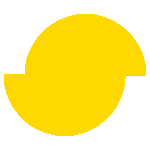 Simplygon 10.4.117.0
Simplygon 10.4.117.0