Supported file formats
Simplygon supports following file formats
- Alembic (.abc)
- FBX (.fbx)
- glTF (.glt/.glb)
- Houdini geometry ( only .bgeo)
- OBJ (.obj)
- Simplygon File Format (.sg)
- STL (.stl)
- USD (.usd/.usdc/.usda)
Limitations
Currently there are a number of limitations to features supported in the various file formats
FBX
- Animations are not supported. See Tips And Tricks for a workaround.
- Selection sets are not supported
- There is limited support for blend modes and custom materials/shaders
- Due to limitations in the FBX SDK, all importer & exporter calls will be limited to one concurrent thread
- The FBX format can only contain one scene per file. Cascaded scene output will be converted into top-level nodes in the FBX scenes, one per cascaded scene in a depth-first pattern.
- Transforms on the root FBX node will be emulated with an inserted node at the top of the Simplygon scene hierarchy
glTF
- Different sampler wrap modes in S/T directions are not supported, S direction is used for both directions
- Cascaded scenes are output as separate glTF scenes in a depth-first pattern, with the top level scene set as the default glTF scene.
Extensions
- KHR_texture_transform is supported
- KHR_materials_clearcoat is supported
- KHR_materials_transmission is supported
- Any other required extensions will result in an error
- All other optional extensions are ignored
OBJ
- Cascaded scenes are not supported
- Bone data and skinned meshes are not supported
USD
- Only the UsdPreviewSurface material model is supported
- Blend shapes not supported
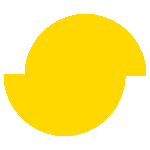 Simplygon 10.2.5200.0
Simplygon 10.2.5200.0