Getting started
The Houdini plugin consist of a set of SOP nodes which can be used to optimize geometry.
All Simplygon nodes only support triangulated geometry.
You access the Simplygon nodes from the geometry tab menu.
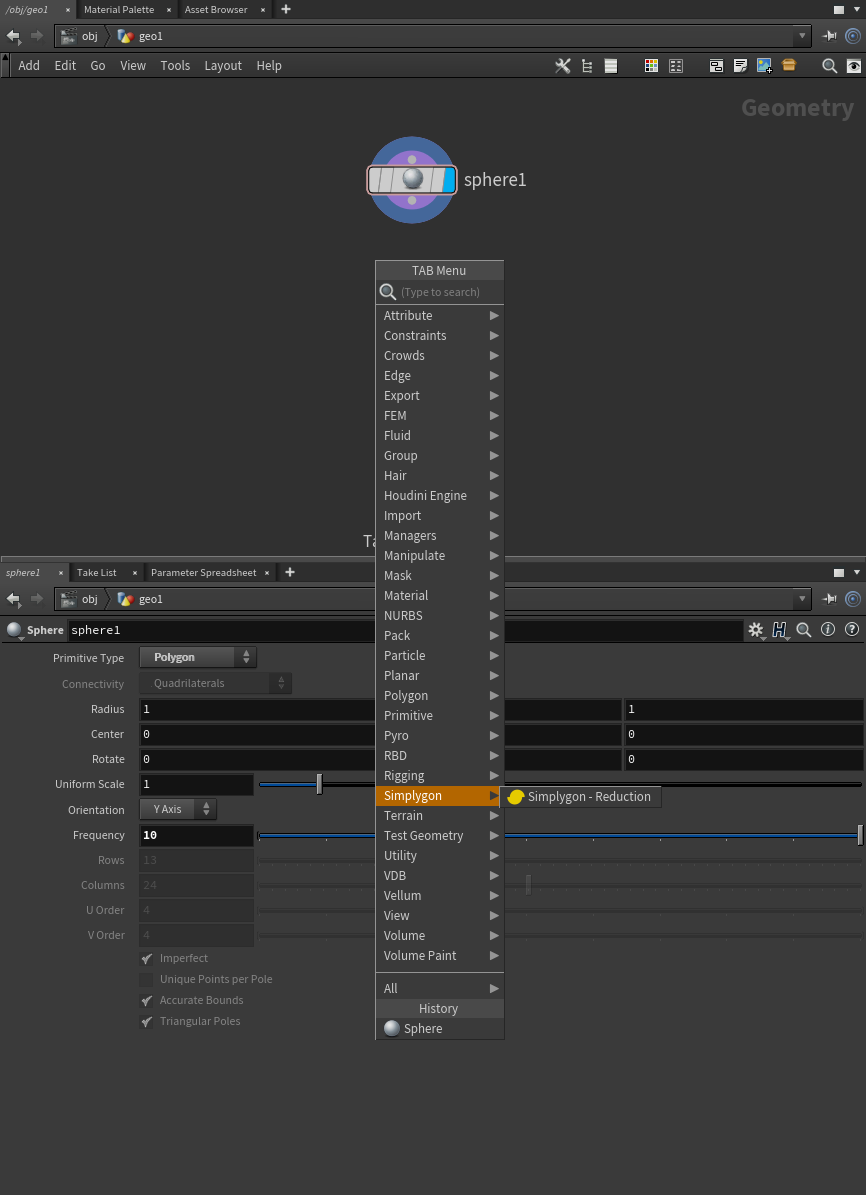
Reduction
The reduction node removes triangles based on the specified triangle ratio.
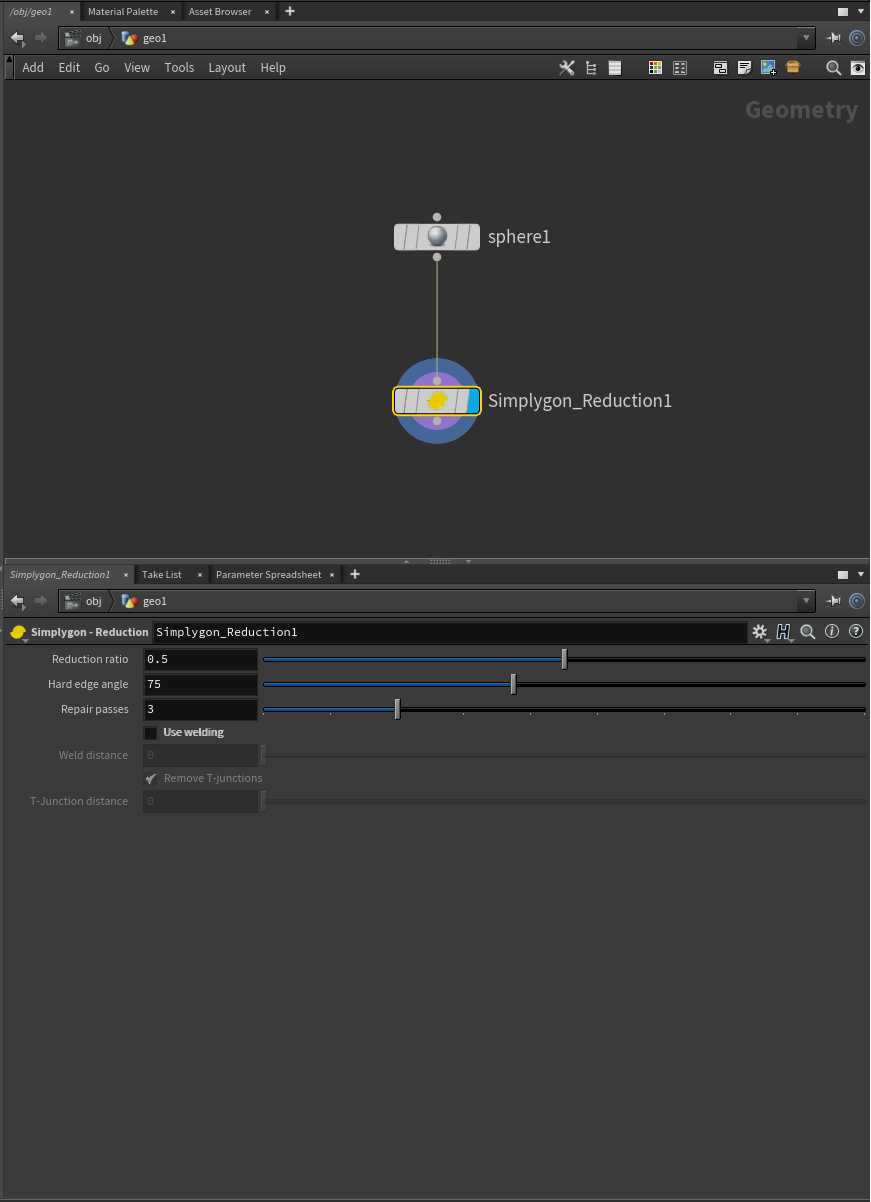
Customization
To customize a node you have full access to the Python implementation via the Operator Type Properties.
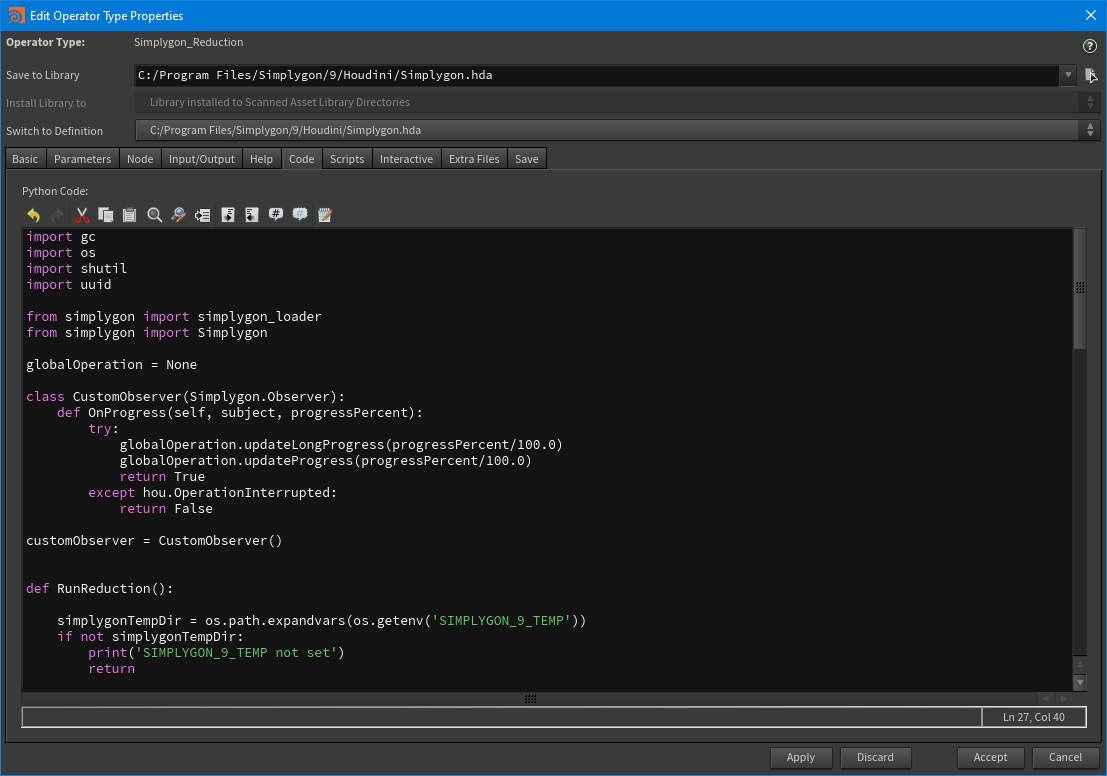
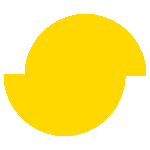 Simplygon 10.2.5200.0
Simplygon 10.2.5200.0