Simplygon Pipelines
A fundamental change in the Simplygon 9 Max plug-in was the new Pipeline system that was introduced in Simplygon 9, this system is also used in Simplygon 10 (see the migration guide for potential differences). The successor of SPL is what we call a Pipeline (or Pipeline objects). Pipelines are designed to make the life easier for users by encapsulating functionality such as optimization settings, processing and distribution. As of now we have several Pipelines available, for example: Reduction, QuadReduction, Aggregation, Remeshing and several Impostor pipelines, which purposes is to reflect functionality offered in previous versions of Simplygon as well as some additions. These initial Pipelines have a 1-to-1 mapping to the Simplygon API and should feel quite familiar to existing users (especially Simplygon 9 users). Pipelines are saved as text-based files with JSON extension. The job distribution system (that was previously part of Simplygon Grid) is now part of Pipelines.
In short, a Pipeline describes the settings and execution encapsulates functionality such as optimization settings and execution of Simplygon. A Pipeline can be executed internally or externally. If it is to be executed externally the BatchProcessor has to be specified in the pipeline (through SetSimplygonBatchPath). If Simplygon is executed through the Simplygon command with provided settings the plug-in will automatically populate settings that are critical for processing.
Note: Pipeline files are intended to be used as intermediate communication layer while processing, the files may not be compatible between different versions of Simplygon. A safer method is to work with API / scripts that generates Pipelines, then at runtime export the Pipeline to file.
Next steps
Get to know how to work with Pipelines:
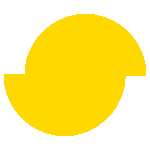 Simplygon 10.2.11500.0
Simplygon 10.2.11500.0