# Getting started with examples
This guide will help you get started with the Simplygon examples.
# Prerequisites
- Make sure that all prerequisites are installed.
- Then select one of the options below:
- Download and install the Simplygon SDK exe from the Simplygon website (opens new window).
- Download and extract the Simplygon SDK zip from the Simplygon website (opens new window).
- If you haven't installed Simplygon through the installer you also need to set up the environment. In the folder where you extracted the Simplygon SDK API zip there is a PowerShell script called
SetupSimplygon.ps1. Run this script according to the section Run the SetupSimplygon.ps1 script.
- If you haven't installed Simplygon through the installer you also need to set up the environment. In the folder where you extracted the Simplygon SDK API zip there is a PowerShell script called
# GitHub
All API examples are available on GitHub (opens new window).
# C++ examples
# Step 1 - Build
Open the Visual Studio solution file (Src/Cpp/CppExamples.sln) using Visual Studio 2019 or later.
# Step 2 - Run
Select any of the project in the solution as the start-up project and build/run the project to get started.
# C# examples
# Step 1 - Build
Open the Visual Studio solution file (Src/Cs/CsExamples.sln) using Visual Studio 2019 or later.
# Step 2 - Run
Select any of the project in the solution as the start-up project and build/run the project to get started.
# Python examples
# Step 1 - Run
Run any of the Python scripts available in the Python folder (Src/Python).
← Logging Aggregation →