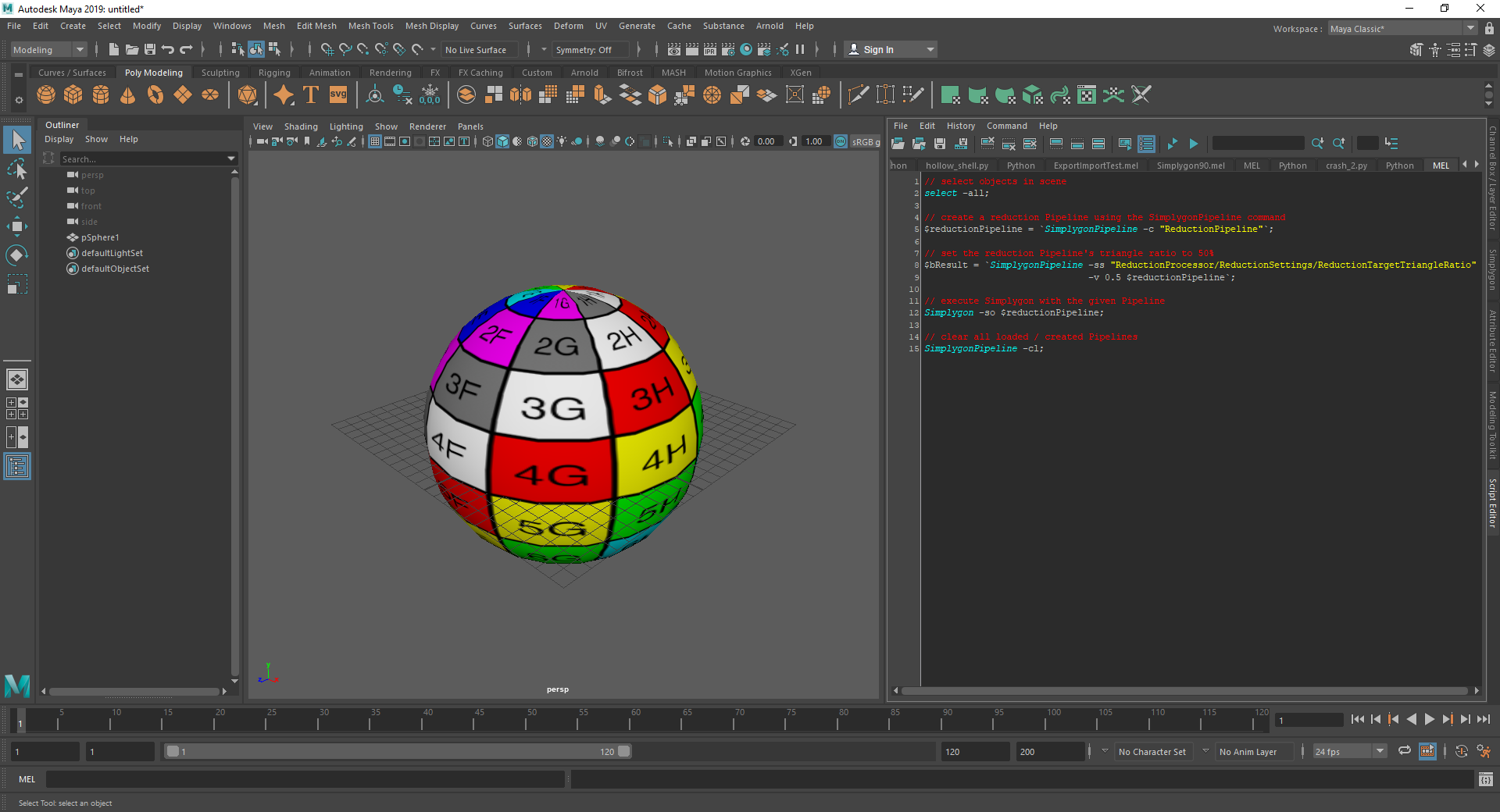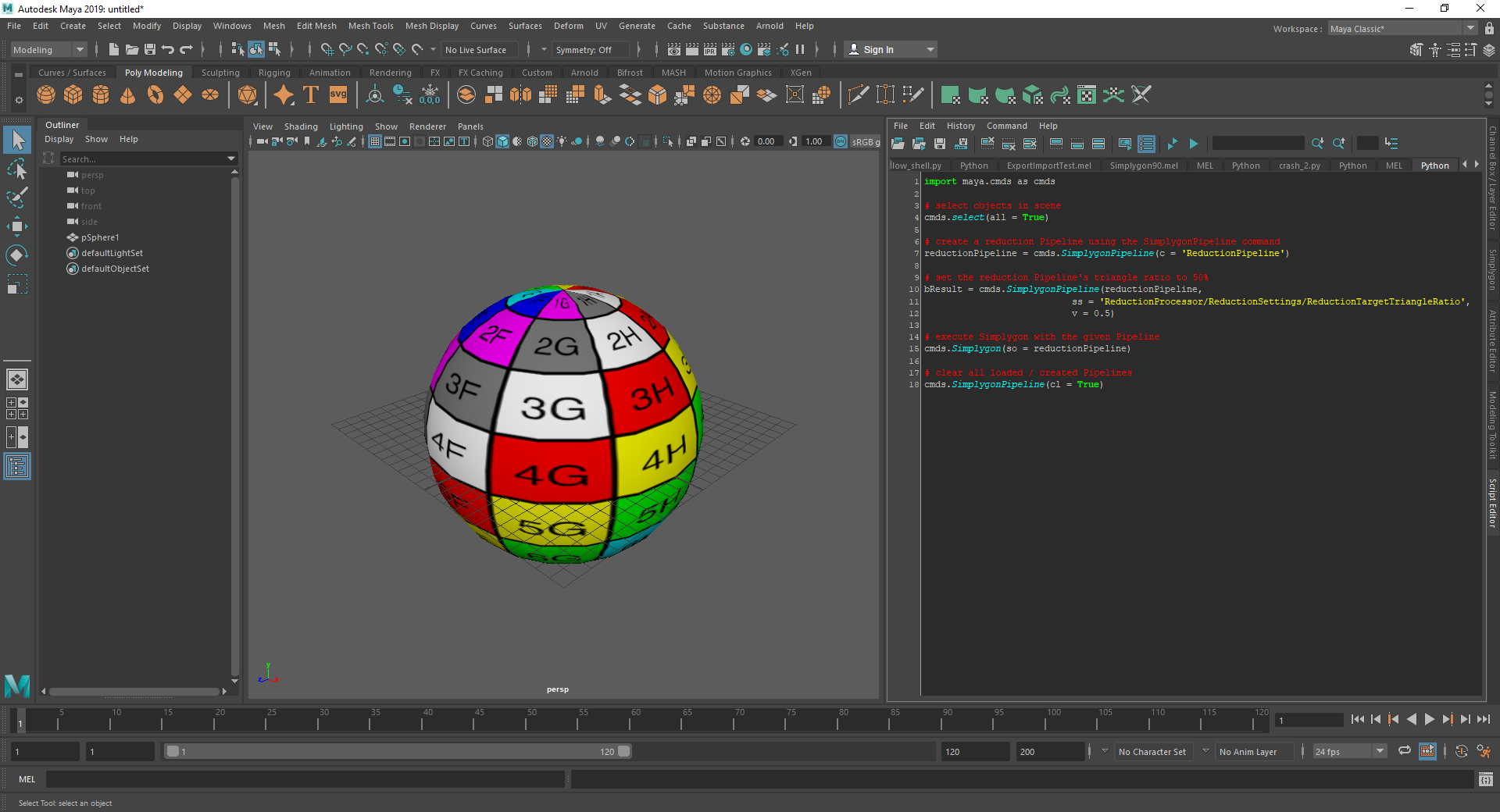# Getting started - Scripting
Simplygon will start the optimization once the Simplygon command is executed in combination with a Pipeline object or a Pipeline file-path. Execute either the MEL- or Python version of the script by pressing the double-arrow in the script windows's menu-bar to start the processing, the optimized scene will be returned to Maya automatically once the processing has completed.
# Next steps
Get to know how to use the Simplygon Maya plug-in: