# Mapping of Physical materials
The following sections contains examples on how to setup, export and import materials through MaxScript and Python in Max 2021 and later. It is recommended to read Shading network concepts before proceeding.
# Physical Material
This script loops through all Physical Materials in the scene and sets up Simplygon shading networks accordingly. After the material setup the selected assets gets sent to Simplygon for optimization. When the optimization has completed the result will be returned to Max. This example utilize existing material channels for the Physical Material pipeline and will therefor get mapped back automatically. Custom channels will require manual import (using the query functions at the end of this example).
# Related
Get to know how to work with Shading Networks: