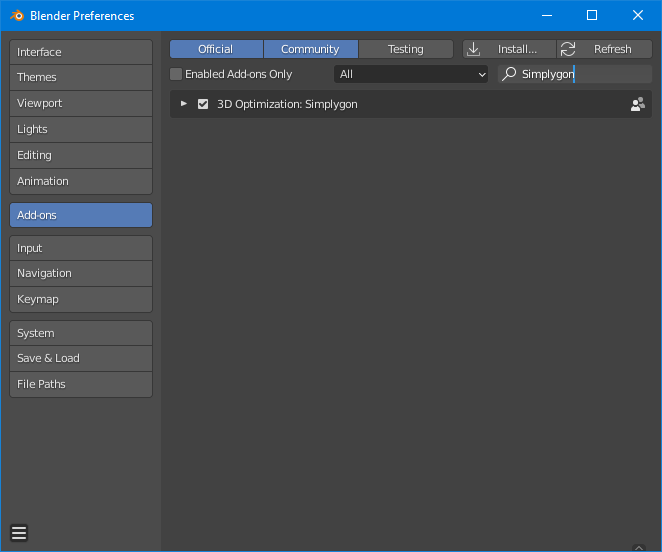# Installation of the Blender add-on
To download the Simplygon installer, go to the Simplygon website (opens new window) and locate the "SDK Installer", click download. Once the download has completed, start the Simplygon installer and follow the instructions presented on the screen. For more details about the installer, options and license setup, see Simplygon installation.
When the Simplygon installation has completed, the Blender add-on is installed automatically for all blender versions over 2.90 and can be enabled in Blender preferences.