class BillboardCloudSettings
Settings for the ImpostorType: BillboardCloud
Properties
| Property | Description |
|---|
| BillboardDensity | Determines how many billboards to create. A large BillboardDensity means that more billboards will be created to represent spatially spread out triangles better. Having a low BillboardDensity means that fewer billboards will be created and the distances from original leaves to billboards will get larger. The range is 0->1. |
| BillboardMode | Specifies how the impostors should be mapped to the scene. |
| FavorVerticalPlanes | Determines whether to prioritize generating vertical billboards which means they will be optimized to be viewed from the side. Otherwise, if the geometry in the input scene is mostly facing upwards/downwards then the generated billboards will also be facing upwards/downwards which makes them not well suited to being viewed from the side. |
| GeometricComplexity | Determines the geometric complexity of the billboards. The value range is 0->1, where a value of Zero means that the billboards will be simple and not follow the projection closely. And a value of One means that the geometric complexity will be increased and follow the projection closely. |
| MaxPlaneCount | Determines the maximum billboard count. When this criteria is met, it is not guaranteed that all triangles in the scene have been accurately mapped to a billboard yet. Triangles that have not been mapped to a billboard within the BillboardMaxDeviation distance will be mapped to an existing billboard that best represents the triangle. |
| TwoSided | Only applicable if BillboardMode: Foliage. Determines if the scene is intended to be viewed from both sides without back face culling. |
| UseVisibilityWeights | Determines whether to prioritize accurately mapping triangles with higher visibility to billboards. |
Methods
| Method | Description |
|---|
| GetBoolParameter | Get a named parameter boolean value. |
| GetClass | Get the name of the BillboardCloudSettings class. |
| GetDoubleParameter | Get a named parameter floating point value. |
| GetErrorString | Returns a string describing the error that was found the last time ValidateSettings was performed. |
| GetFoliageSettings | Settings for foliage when BillboardMode is Foliage. |
| GetIntParameter | Get a named parameter integer value. |
| GetStringParameter | Get a named parameter string value. |
| GetUIntParameter | Get a named parameter unsigned integer value. |
| IsA | Returns true if BillboardCloudSettings is a or is a descendant of the class named as the type parameter. |
| IsNull | Returns true if the BillboardCloudSettings object is invalid. |
| SetBoolParameter | Set a named parameter boolean value. |
| SetDoubleParameter | Set a named parameter floating point value. |
| SetIntParameter | Set a named parameter integer value. |
| SetStringParameter | Set a named parameter string value. |
| SetUIntParameter | Set a named parameter unsigned integer value. |
| SetValidateParameterNames | Set if parameter names should be validated or not. Parameters that previously do not exist will generate and error if validation is enabled and be allowed if validation is disabled. |
| ToJSON | Get settings as JSON for debugging purposes. |
| ValidateSettings | Validates the current settings values. |
Static methods
| Method | Description |
|---|
| IsClassA | Returns true if the class is a or is a descendant of the class named as the type parameter. |
| SafeCast | SafeCast makes sure the input object is of a class that can be cast into spBillboardCloudSettings, and if this is the case, returns the object cast into spBillboardCloudSettings. |
Properties details
BillboardDensity
Determines how many billboards to create. A large BillboardDensity means that more billboards will be created to represent spatially spread out triangles better. Having a low BillboardDensity means that fewer billboards will be created and the distances from original leaves to billboards will get larger. The range is 0->1.
Syntax
SetBillboardDensity parameters
| Type | Name | Min | Max | Description |
|---|
real | value | 0.0 | 1.0 | The new value. |
GetBillboardDensity return value
Type: real
Default: 0.2
Syntax
SetBillboardDensity parameters
| Type | Name | Min | Max | Description |
|---|
float | value | 0.0 | 1.0 | The new value. |
GetBillboardDensity return value
Type: float
Default: 0.2
Syntax
SetBillboardDensity parameters
| Name | Type | Min | Max | Description |
|---|
| value | float | 0.0 | 1.0 | The new value. |
GetBillboardDensity return value
Type: float
Default: 0.2
BillboardMode
Specifies how the impostors should be mapped to the scene.
Syntax
SetBillboardMode parameters
| Type | Name | Min | Max | Description |
|---|
| EBillboardMode | value | | | The BillboardMode value to use. |
GetBillboardMode return value
Type: EBillboardMode
Default: OuterShell
| Key | Value | Comment |
|---|
| OuterShell | 0 | Prioritize fitting the impostors to the exterior hull of the scene. Better for solid/opaque meshes like buildings/vehicles. |
| Foliage | 1 | The impostors fit to the entire volume of the scene. Better for chaotic meshes that has lots of geometry within its volume, like vegetation. |
Syntax
SetBillboardMode parameters
| Type | Name | Min | Max | Description |
|---|
| EBillboardMode | value | | | The BillboardMode value to use. |
GetBillboardMode return value
Type: ``````
Default: OuterShell
| Key | Value | Comment |
|---|
| OuterShell | 0 | Prioritize fitting the impostors to the exterior hull of the scene. Better for solid/opaque meshes like buildings/vehicles. |
| Foliage | 1 | The impostors fit to the entire volume of the scene. Better for chaotic meshes that has lots of geometry within its volume, like vegetation. |
Syntax
SetBillboardMode parameters
| Name | Type | Min | Max | Description |
|---|
| value | EBillboardMode | | | The BillboardMode value to use. |
GetBillboardMode return value
Type: EBillboardMode
Default: OuterShell
| Key | Value | Comment |
|---|
| EBillboardMode_OuterShell | 0 | Prioritize fitting the impostors to the exterior hull of the scene. Better for solid/opaque meshes like buildings/vehicles. |
| EBillboardMode_Foliage | 1 | The impostors fit to the entire volume of the scene. Better for chaotic meshes that has lots of geometry within its volume, like vegetation. |
FavorVerticalPlanes
Determines whether to prioritize generating vertical billboards which means they will be optimized to be viewed from the side. Otherwise, if the geometry in the input scene is mostly facing upwards/downwards then the generated billboards will also be facing upwards/downwards which makes them not well suited to being viewed from the side.
Syntax
SetFavorVerticalPlanes parameters
| Type | Name | Min | Max | Description |
|---|
bool | value | | | The new value. |
GetFavorVerticalPlanes return value
Type: bool
Default: false
Syntax
SetFavorVerticalPlanes parameters
| Type | Name | Min | Max | Description |
|---|
bool | value | | | The new value. |
GetFavorVerticalPlanes return value
Type: bool
Default: false
Syntax
SetFavorVerticalPlanes parameters
| Name | Type | Min | Max | Description |
|---|
| value | bool | | | The new value. |
GetFavorVerticalPlanes return value
Type: bool
Default: false
GeometricComplexity
Determines the geometric complexity of the billboards. The value range is 0->1, where a value of Zero means that the billboards will be simple and not follow the projection closely. And a value of One means that the geometric complexity will be increased and follow the projection closely.
Syntax
SetGeometricComplexity parameters
| Type | Name | Min | Max | Description |
|---|
real | value | 0.0 | 1.0 | The new value. |
GetGeometricComplexity return value
Type: real
Default: 0.5
Syntax
SetGeometricComplexity parameters
| Type | Name | Min | Max | Description |
|---|
float | value | 0.0 | 1.0 | The new value. |
GetGeometricComplexity return value
Type: float
Default: 0.5
Syntax
SetGeometricComplexity parameters
| Name | Type | Min | Max | Description |
|---|
| value | float | 0.0 | 1.0 | The new value. |
GetGeometricComplexity return value
Type: float
Default: 0.5
MaxPlaneCount
Determines the maximum billboard count. When this criteria is met, it is not guaranteed that all triangles in the scene have been accurately mapped to a billboard yet. Triangles that have not been mapped to a billboard within the BillboardMaxDeviation distance will be mapped to an existing billboard that best represents the triangle.
Syntax
SetMaxPlaneCount parameters
| Type | Name | Min | Max | Description |
|---|
unsigned int | value | 0 | UINT_MAX | The new value. |
GetMaxPlaneCount return value
Type: unsigned int
Default: 10
Syntax
SetMaxPlaneCount parameters
| Type | Name | Min | Max | Description |
|---|
uint | value | 0 | UINT_MAX | The new value. |
GetMaxPlaneCount return value
Type: uint
Default: 10
Syntax
SetMaxPlaneCount parameters
| Name | Type | Min | Max | Description |
|---|
| value | int | 0 | UINT_MAX | The new value. |
GetMaxPlaneCount return value
Type: int
Default: 10
TwoSided
Only applicable if BillboardMode: Foliage. Determines if the scene is intended to be viewed from both sides without back face culling.
Syntax
SetTwoSided parameters
| Type | Name | Min | Max | Description |
|---|
bool | value | | | The new value. |
GetTwoSided return value
Type: bool
Default: true
Syntax
SetTwoSided parameters
| Type | Name | Min | Max | Description |
|---|
bool | value | | | The new value. |
GetTwoSided return value
Type: bool
Default: true
Syntax
SetTwoSided parameters
| Name | Type | Min | Max | Description |
|---|
| value | bool | | | The new value. |
GetTwoSided return value
Type: bool
Default: true
UseVisibilityWeights
Determines whether to prioritize accurately mapping triangles with higher visibility to billboards.
Syntax
SetUseVisibilityWeights parameters
| Type | Name | Min | Max | Description |
|---|
bool | value | | | The new value. |
GetUseVisibilityWeights return value
Type: bool
Default: true
Syntax
SetUseVisibilityWeights parameters
| Type | Name | Min | Max | Description |
|---|
bool | value | | | The new value. |
GetUseVisibilityWeights return value
Type: bool
Default: true
Syntax
SetUseVisibilityWeights parameters
| Name | Type | Min | Max | Description |
|---|
| value | bool | | | The new value. |
GetUseVisibilityWeights return value
Type: bool
Default: true
Methods details
GetBoolParameter
Get a named parameter boolean value.
Syntax
Parameters
| Type | Name | Min | Max | Description |
|---|
const char * | name | | | Parameter name. |
Return value
Type: bool
Syntax
Parameters
| Type | Name | Min | Max | Description |
|---|
string | name | | | Parameter name. |
Return value
Type: bool
Syntax
Parameters
| Name | Type | Min | Max | Description |
|---|
| name | str | | | Parameter name. |
Return value
Type: bool
GetClass
Get the name of the BillboardCloudSettings class.
Syntax
Parameters
GetClass takes no parameters.
Return value
Type: spString
Syntax
Parameters
GetClass takes no parameters.
Return value
Type: string
Syntax
Parameters
GetClass takes no parameters.
Return value
Type: str
GetDoubleParameter
Get a named parameter floating point value.
Syntax
Parameters
| Type | Name | Min | Max | Description |
|---|
const char * | name | | | Parameter name. |
Return value
Type: double
Syntax
Parameters
| Type | Name | Min | Max | Description |
|---|
string | name | | | Parameter name. |
Return value
Type: double
Syntax
Parameters
| Name | Type | Min | Max | Description |
|---|
| name | str | | | Parameter name. |
Return value
Type: float
GetErrorString
Returns a string describing the error that was found the last time ValidateSettings was performed.
Syntax
Parameters
GetErrorString takes no parameters.
Return value
Type: spString
Syntax
Parameters
GetErrorString takes no parameters.
Return value
Type: string
Syntax
Parameters
GetErrorString takes no parameters.
Return value
Type: str
GetFoliageSettings
Settings for foliage when BillboardMode is Foliage.
Syntax
Parameters
GetFoliageSettings takes no parameters.
Return value
Type: FoliageSettings
Syntax
Parameters
GetFoliageSettings takes no parameters.
Return value
Type: FoliageSettings
Syntax
Parameters
GetFoliageSettings takes no parameters.
Return value
Type: FoliageSettings
GetIntParameter
Get a named parameter integer value.
Syntax
Parameters
| Type | Name | Min | Max | Description |
|---|
const char * | name | | | Parameter name. |
Return value
Type: int
Syntax
Parameters
| Type | Name | Min | Max | Description |
|---|
string | name | | | Parameter name. |
Return value
Type: int
Syntax
Parameters
| Name | Type | Min | Max | Description |
|---|
| name | str | | | Parameter name. |
Return value
Type: int
GetStringParameter
Get a named parameter string value.
Syntax
Parameters
| Type | Name | Min | Max | Description |
|---|
const char * | name | | | Parameter name. |
Return value
Type: spString
Syntax
Parameters
| Type | Name | Min | Max | Description |
|---|
string | name | | | Parameter name. |
Return value
Type: string
Syntax
Parameters
| Name | Type | Min | Max | Description |
|---|
| name | str | | | Parameter name. |
Return value
Type: str
GetUIntParameter
Get a named parameter unsigned integer value.
Syntax
Parameters
| Type | Name | Min | Max | Description |
|---|
const char * | name | | | Parameter name. |
Return value
Type: unsigned int
Syntax
Parameters
| Type | Name | Min | Max | Description |
|---|
string | name | | | Parameter name. |
Return value
Type: uint
Syntax
Parameters
| Name | Type | Min | Max | Description |
|---|
| name | str | | | Parameter name. |
Return value
Type: int
IsA
Returns true if BillboardCloudSettings is a or is a descendant of the class named as the type parameter.
Syntax
Parameters
| Type | Name | Min | Max | Description |
|---|
const char * | type | | | Name of the class to check if BillboardCloudSettings is, or is a descendant of. |
Return value
Type: bool
Syntax
Parameters
| Type | Name | Min | Max | Description |
|---|
string | type | | | Name of the class to check if BillboardCloudSettings is, or is a descendant of. |
Return value
Type: bool
Syntax
Parameters
| Name | Type | Min | Max | Description |
|---|
| type | str | | | Name of the class to check if BillboardCloudSettings is, or is a descendant of. |
Return value
Type: bool
IsNull
Returns true if the BillboardCloudSettings object is invalid.
Syntax
Parameters
IsNull takes no parameters.
Return value
Type: bool
Syntax
Parameters
IsNull takes no parameters.
Return value
Type: bool
Syntax
Parameters
IsNull takes no parameters.
Return value
Type: bool
SetBoolParameter
Set a named parameter boolean value.
Syntax
Parameters
| Type | Name | Min | Max | Description |
|---|
const char * | name | | | Parameter name. |
bool | value | | | New value for parameter. |
Return value
Type: bool
Syntax
Parameters
| Type | Name | Min | Max | Description |
|---|
string | name | | | Parameter name. |
bool | value | | | New value for parameter. |
Return value
Type: bool
Syntax
Parameters
| Name | Type | Min | Max | Description |
|---|
| name | str | | | Parameter name. |
| value | bool | | | New value for parameter. |
Return value
Type: bool
SetDoubleParameter
Set a named parameter floating point value.
Syntax
Parameters
| Type | Name | Min | Max | Description |
|---|
const char * | name | | | Parameter name. |
double | value | | | New value for parameter. |
Return value
Type: bool
Syntax
Parameters
| Type | Name | Min | Max | Description |
|---|
string | name | | | Parameter name. |
double | value | | | New value for parameter. |
Return value
Type: bool
Syntax
Parameters
| Name | Type | Min | Max | Description |
|---|
| name | str | | | Parameter name. |
| value | float | | | New value for parameter. |
Return value
Type: bool
SetIntParameter
Set a named parameter integer value.
Syntax
Parameters
| Type | Name | Min | Max | Description |
|---|
const char * | name | | | Parameter name. |
int | value | | | New value for parameter. |
Return value
Type: bool
Syntax
Parameters
| Type | Name | Min | Max | Description |
|---|
string | name | | | Parameter name. |
int | value | | | New value for parameter. |
Return value
Type: bool
Syntax
Parameters
| Name | Type | Min | Max | Description |
|---|
| name | str | | | Parameter name. |
| value | int | | | New value for parameter. |
Return value
Type: bool
SetStringParameter
Set a named parameter string value.
Syntax
Parameters
| Type | Name | Min | Max | Description |
|---|
const char * | name | | | Parameter name. |
const char * | value | | | New value for parameter. |
Return value
Type: bool
Syntax
Parameters
| Type | Name | Min | Max | Description |
|---|
string | name | | | Parameter name. |
string | value | | | New value for parameter. |
Return value
Type: bool
Syntax
Parameters
| Name | Type | Min | Max | Description |
|---|
| name | str | | | Parameter name. |
| value | str | | | New value for parameter. |
Return value
Type: bool
SetUIntParameter
Set a named parameter unsigned integer value.
Syntax
Parameters
| Type | Name | Min | Max | Description |
|---|
const char * | name | | | Parameter name. |
unsigned int | value | | | New value for parameter. |
Return value
Type: bool
Syntax
Parameters
| Type | Name | Min | Max | Description |
|---|
string | name | | | Parameter name. |
uint | value | | | New value for parameter. |
Return value
Type: bool
Syntax
Parameters
| Name | Type | Min | Max | Description |
|---|
| name | str | | | Parameter name. |
| value | int | | | New value for parameter. |
Return value
Type: bool
SetValidateParameterNames
Set if parameter names should be validated or not. Parameters that previously do not exist will generate and error if validation is enabled and be allowed if validation is disabled.
Syntax
Parameters
| Type | Name | Min | Max | Description |
|---|
bool | validate | | | Flag indicating if validation is performed or not. |
Syntax
Parameters
| Type | Name | Min | Max | Description |
|---|
bool | validate | | | Flag indicating if validation is performed or not. |
Syntax
Parameters
| Name | Type | Min | Max | Description |
|---|
| validate | bool | | | Flag indicating if validation is performed or not. |
ToJSON
Get settings as JSON for debugging purposes.
Syntax
Parameters
ToJSON takes no parameters.
Return value
Type: spString
Syntax
Parameters
ToJSON takes no parameters.
Return value
Type: string
Syntax
Parameters
ToJSON takes no parameters.
Return value
Type: str
ValidateSettings
Validates the current settings values.
Syntax
Parameters
ValidateSettings takes no parameters.
Return value
Type: bool
Syntax
Parameters
ValidateSettings takes no parameters.
Return value
Type: bool
Syntax
Parameters
ValidateSettings takes no parameters.
Return value
Type: bool
Static methods details
IsClassA
Returns true if the class is a or is a descendant of the class named as the type parameter.
Syntax
Parameters
| Type | Name | Min | Max | Description |
|---|
const char * | type | | | Name of the class to check if the class is, or is a descendant of. |
Return value
Type: bool
Syntax
Parameters
| Type | Name | Min | Max | Description |
|---|
string | type | | | Name of the class to check if the class is, or is a descendant of. |
Return value
Type: bool
Syntax
Parameters
| Name | Type | Min | Max | Description |
|---|
| type | str | | | Name of the class to check if the class is, or is a descendant of. |
Return value
Type: bool
SafeCast
SafeCast makes sure the input object is of a class that can be cast into spBillboardCloudSettings, and if this is the case, returns the object cast into spBillboardCloudSettings.
Syntax
Parameters
| Type | Name | Min | Max | Description |
|---|
Object | object | | | Object to cast. |
Return value
Type: BillboardCloudSettings
Syntax
Parameters
| Type | Name | Min | Max | Description |
|---|
Object | object | | | Object to cast. |
Return value
Type: BillboardCloudSettings
Syntax
Parameters
| Name | Type | Min | Max | Description |
|---|
| object | Object | | | Object to cast. |
Return value
Type: BillboardCloudSettings