# Simplygon Grid
Simplygon Grid can be used to distribute Simplygon process jobs to other computers. It uses mDNS broadcast to locate Simplygon Grid agents.
The Simplygon Grid agent is started by running SIMPLYGON_9_PATH\SimplygonGridAgent.exe and it will run in the taskbar waiting for processing jobs.
If you want to start the Simplygon Grid agent automatically when the computer is started you can enable this in the customized setup section of the installer.
To submit a processing job to available Grid agents on your network, all you need to do is to create a pipeline using C++, C# or Python or use the Simplygon UI in our integrations and select Grid as the distribution target. Please see Pipeline distribition for more information.
Here is an example of a simple batch script using Simplygon Grid.
This example shows how to do batch processing using Simplygon Grid.
← Unity IncrediBuild →