# class Texture
Texture describes a texture object, containing either image data or a path that is referenced by texture nodes in materials.
# Properties
| Property | Description |
|---|---|
| FilePath | The file path of the texture. This path has two meanings: It can point to an existing file to use as image data for the texture if the image data object is not set. If the image data object is set on the texture, it is the path to where the image should be saved if the owning scene is exported. If you run a pipeline through the batch tool and Simplygon Grid, the returned texture object will have the image data embedded in the texture objects and this path indicates where it should be saved if the texture are to be stored separately. Use ExportImageData() to write out embedded data to the file path, then use GetFilePath() to get the final path for the texture image file. |
| ImageData | Set/Get a named texture image data. If this is defined, it will be used instead of the texture file defined in GetFilePath/SetFilePath(). See the help for GetFilePath() for additional information regarding the file path meaning in conjunction with embedded image data objects. |
# Methods
| Method | Description |
|---|---|
| ChangeTexturePrefixPath | Changes the prefix path (drive, directory) in the texture, with the new one, if the current path matches the current_path_prefix. This method is useful when external textures are placed in a specific folder, which needs to be moved. |
| ExportImageData | Write out the embedded image data to the file indicated by the set file path. Once this method returns, use GetFilePath() to get the potentially updated final file path used to write the image data file. |
| GetClass | Get the name of the Texture class. |
| IsA | Returns true if Texture is a or is a descendant of the class named as the type parameter. |
| IsNull | Returns true if the Texture object is invalid. |
# Static methods
| Method | Description |
|---|---|
| IsClassA | Returns true if the class is a or is a descendant of the class named as the type parameter. |
| SafeCast | SafeCast makes sure the input object is of a class that can be cast into spTexture, and if this is the case, returns the object cast into spTexture. |
# Properties details
# FilePath
The file path of the texture. This path has two meanings: It can point to an existing file to use as image data for the texture if the image data object is not set. If the image data object is set on the texture, it is the path to where the image should be saved if the owning scene is exported. If you run a pipeline through the batch tool and Simplygon Grid, the returned texture object will have the image data embedded in the texture objects and this path indicates where it should be saved if the texture are to be stored separately. Use ExportImageData() to write out embedded data to the file path, then use GetFilePath() to get the final path for the texture image file.
# ImageData
Set/Get a named texture image data. If this is defined, it will be used instead of the texture file defined in GetFilePath/SetFilePath(). See the help for GetFilePath() for additional information regarding the file path meaning in conjunction with embedded image data objects.
# Methods details
# ChangeTexturePrefixPath
Changes the prefix path (drive, directory) in the texture, with the new one, if the current path matches the current_path_prefix. This method is useful when external textures are placed in a specific folder, which needs to be moved.
# ExportImageData
Write out the embedded image data to the file indicated by the set file path. Once this method returns, use GetFilePath() to get the potentially updated final file path used to write the image data file.
# GetClass
Get the name of the Texture class.
# IsA
Returns true if Texture is a or is a descendant of the class named as the type parameter.
# IsNull
Returns true if the Texture object is invalid.
# Static methods details
# IsClassA
Returns true if the class is a or is a descendant of the class named as the type parameter.
# SafeCast
SafeCast makes sure the input object is of a class that can be cast into spTexture, and if this is the case, returns the object cast into spTexture.