# class Simplygon
# Properties
| Property | Description |
|---|---|
| GlobalAllowDirectXSetting | Sets global AllowDirectX setting |
| GlobalAllowDistributionLocalFallbackSetting | Sets global AllowDistributionLocalFallback setting |
| GlobalAllowGPUAccelerationSetting | Sets global AllowGPUAcceleration setting |
| GlobalAllowShadingNetworkCachingSetting | Sets global AllowShadingNetworkCaching setting |
| GlobalAllowTextureSamplingInterpolationSetting | Sets global AllowTextureSamplingInterpolation setting |
| GlobalAutomaticGuidGenerationSetting | Sets global AutomaticGuidGeneration setting |
| GlobalCacheToDiskSetting | Sets global CacheToDisk setting |
| GlobalDefaultTangentCalculatorTypeSetting | Sets global DefaultTangentCalculatorType setting |
| GlobalEnableLogSetting | Sets global EnableLog setting |
| GlobalFlushLogPerRowSetting | Sets global FlushLogPerRow setting |
| GlobalLogicalCoreLimitSetting | Sets global LogicalCoreLimit setting |
| GlobalLogOutputToTraceWindowSetting | Sets global LogOutputToTraceWindow setting |
| GlobalLogToFileSetting | Sets global LogToFile setting |
| GlobalMaskFPExceptionsSetting | Sets global MaskFPExceptions setting |
| GlobalPreventDirectXThreadingOptimizationsSetting | Sets global PreventDirectXThreadingOptimizations setting |
| GlobalValidateProcessingAssertOnErrorSetting | Sets global ValidateProcessingAssertOnError setting |
| GlobalValidateProcessingDebugLevelSetting | Sets global ValidateProcessingDebugLevel setting |
| GlobalValidateProcessingOutputDirectorySetting | Sets global ValidateProcessingOutputDirectory setting |
| GlobalValidateProcessingSetting | Sets global ValidateProcessing setting |
| GlobalValidRealThresholdSetting | Sets global ValidRealThreshold setting |
| ThreadLocalLogFileNameSetting | Sets thread local LogFileName setting |
# Methods
| Method | Description |
|---|---|
| CreateAggregationPipeline | AggregationPipeline provides a pipeline for a single aggregation processor to be applied on the input scene. |
| CreateAggregationProcessor | AggregationProcessor combines all specified geometries in the scene into one geometry. All materials are combined and receive a new shared texture atlas. |
| CreateAggregationSettings | Settings for the AggregationSettings class. The AggregationProcessor converts entire scenes containing multiple draw calls into a single new object with a single texture per material channel. The user can set whether or not the AggregationProcessor should create new UVs based on the old UVs or create a completely new UV parameterization. |
| CreateAmbientOcclusionCaster | AmbientOcclusionCaster generates an ambient occlusion map based on the original geometry, and casts it. |
| CreateAmbientOcclusionCasterSettings | AmbientOcclusionCasterSettings manages settings for an ambient occlusion caster. |
| CreateArray | Array is the base class for the array objects. The object contains a dynamically allocated list of tuples of the same length, which can be specified before the list is filled with values. |
| CreateBillboardCloudPipeline | BillboardCloudPipeline provides a pipeline for a billboard cloud impostor processor to be applied on the input scene. |
| CreateBillboardCloudSettings | Settings for the ImpostorType: BillboardCloud |
| CreateBillboardCloudVegetationPipeline | BillboardCloudPipeline provides a pipeline for a billboard cloud vegetation impostor processor to be applied on the input scene. |
| CreateBinaryExporter | BinaryExporter stores the geometry data into a binary file, that is specific for Simplygon. Please note that the binary file is only intended for temporary storage, and that no compatibility between versions of Simplygon is guaranteed. |
| CreateBinaryImporter | BinaryImporter loads the geometry data from a binary file, that is specific for Simplygon. Please note that the binary file is only intended for temporary storage, and that no compatibility between versions of Simplygon is guaranteed. |
| CreateBoneSettings | Settings for the Simplygon Reduction/Remeshing classes With the BoneSettings object, the user can setup all the parameters for how the BoneLOD processor should simplify the links between geometries and bones. Bones can be un-linked from the geometry either with a set ratio or depending on a selected pixel size on screen. |
| CreateBoolArray | BoolArray is the bool implementation of ValueArray. See ValueArray for a description. |
| CreateCharArray | CharArray is the char implementation of ValueArray. See ValueArray for a description. |
| CreateChartAggregator | Computes new texture coordinates for a geometry with overlapping UV charts. |
| CreateChartAggregatorSettings | Settings for the chart aggregator. |
| CreateChunkedImageData | ChunkedImageData holds chunks for ImageData objects. ImageData objects can be referenced, and swapped in/out of memory, to secondary storage. This is useful for very large images that cannot be stored in-memory. ImageData objects can be indexed in 1-,2- or 3D, and each ImageData chunk is cloned from a source ImageData object, at setup. Fields added to ImageData chunks after setup will only be added into that chunk, and is not recommended. |
| CreateColorCaster | ColorCaster is the interface used to cast basic color values. Currently supported material color value types are Ambient, Diffuse and Specular + Shininess. |
| CreateColorCasterSettings | ColorCasterSettings is the interface for basic color caster settings. |
| CreateDirectXRenderer | A Renderer using DirectX 11 that can be used to preview a scene object containing geometry data by rendering it from selected SceneCamera nodes within the given scene and then storing the frames to disc. If using a Shading Node Network (having an IShadingNode assigned to the IMaterial), then the material can be previewed with the generated HLSL shader. |
| CreateDisplacementCaster | DisplacementCaster is used to store the delta-values between the original and processed geometries. The values are divided by a scaling value, and clamped into the -1 -> 1 range before being stored into an image. |
| CreateDisplacementCasterSettings | DisplacementCasterSettings is used to store the settings for a displacement caster |
| CreateDoubleArray | DoubleArray is the double implementation of ValueArray. See ValueArray for a description. |
| CreateFBXExporter | FBX scene exporter. |
| CreateFBXImporter | FBX scene importer |
| CreateFieldData | FieldData represents multiple fields of data. Each field is implemented as an ValueArray object, that has a unique name, and can have complex components (such as scalars, vectors, quaternions, tensors or matrices). All fields are assumed to be of the same length. IFieldData can be seen as an array with complex tuples, where the component can be of different types. |
| CreateFlipbookPipeline | FlipbookPipeline provides a pipeline for a flipbook impostor processor to be applied on the input scene. |
| CreateFlipbookSettings | Settings for the ImpostorType: FlipBook |
| CreateFloatArray | FloatArray is the float implementation of ValueArray. See ValueArray for a description. |
| CreateFoliageSettings | Settings for the BillboardMode: Foliage |
| CreateGenerateLightmapTexCoordSettings | GenerateLightmapTexCoordSettings is the interface used to manage light map uv generation. |
| CreateGeometryCullingSettings | Settings for volumetric triangle culling functionality. These settings control the clipping planes and geometries that are used for triangle culling the output of Simplygon scene processors. |
| CreateGeometryData | GeometryData represents a geometric structure consisting of point data (Vertices) and topological data (Triangles). GeometryData may represent a whole geometric object, but can also be used by streaming data filters, and in this way, only represents a part of the object. Different fields in the Vertices and Triangles fields data objects will contain point data and topological data. The standard naming convention used in the filters/renderers are as follows: (Case sensitive naming, other fields may also be present) 'Coords' Positional coordinates of a vertex, expressed with a 3-component real field (XYZ). 'TexCoords0' - 'TexCoords255' Texture coordinates of a vertex, expressed with a 2 components real field. By convention, the existing fields must be sequential, and must start with 'TexCoord0'. 'Normals' Normal vector for the vertex, expressed with a 3-component real field, a normalized (XYZ) vector. 'VertexIds' The id of the current vertex in the primitive. This field is present even if the vertex data is directly specified in the primitive data, to specify topology. The field is of type rid. 'MaterialIds' The material of the primitive. The field is of type rid. The 'Coords' and 'VertexIds' fields always exist in the object, but the other fields are optional. Also, there can exist user fields. |
| CreateGeometryDataCaster | GeometryDataCaster is used to cast original GeometryData information to an image using mapping image |
| CreateGeometryDataCasterSettings | GeometryDataCasterSettings is the interface used to manage settings for GeometryDataCaster |
| CreateGeometryDataCollection | GeometryDataCollection holds a number of GeometryData objects. The objects can be looked up by their names (if they have been named with a call to SetName). |
| CreateGeometryValidator | Checks the geometry for consistent indices, number of triangles etc. |
| CreateGLTFExporter | glTF geometry exporter capable of exporting both glTF and GLB files determined by output path extension. Textures and binary blob files for glTF export will be placed alongside the glTF file and have names prefixed by the output file name. Note that any normal textures for the scene must be in tangent space, as generated by a normal caster with SetGenerateTangentSpaceNormals set to true. |
| CreateGLTFImporter | glTF scene importer |
| CreateGraphicsExporter | Base class for graphics export classes |
| CreateGraphicsImporter | Base class for graphics import classes |
| CreateImageComparer | Compares images. |
| CreateImageData | ImageData holds unpacked image data. The data is stored in an FieldData object as value fields. For simplicity all images are implemented as 3D images, but has an extent of 1 in Z for 2D images, and an extent of 1 in both Y and Z for 1D images. Cube maps are stored as a 3D image with Z-depth of 6 (one for each side) |
| CreateImageDataExporter | Class for saving image data to different file formats. |
| CreateImageDataImporter | Class for loading image data from different file formats. |
| CreateImpostorFromSingleViewPipeline | ImpostorFromSingleViewPipeline provides a pipeline for a impostor from single view impostor processor to be applied on the input scene. |
| CreateImpostorFromSingleViewSettings | Settings for the ImpostorType: ImpostorFromSingleView. |
| CreateImpostorProcessor | The ImpostorProcessor generates an impostor of one of these impostor types: BillboardCloud, Flipbook or ImpostorFromSingleView. |
| CreateImpostorSettings | Settings for the ImpostorProccessor |
| CreateIntArray | IntArray is the int implementation of ValueArray. See ValueArray for a description. |
| CreateLongArray | LongArray is the long implementation of ValueArray. See ValueArray for a description. |
| CreateMappingImage | MappingImage stores the mapping between a processed geometry and the source geometry it is based on. The mapping image object also stores multisampling settings. It can be used to cast information from the original geometry to the processed geometry, such as surface transfer or calculating normal maps. See IMaterialCaster and subclasses for casting uses. |
| CreateMappingImageInputMaterialSettings | Settings for the Simplygon mapping input. |
| CreateMappingImageMeshData | MappingImageMeshData stores the mapped meshes and their paths in the original scene. This can be used to find a specific triangle on the original mesh in the scene from the combined id in the mapping image. |
| CreateMappingImageOutputMaterialSettings | Settings for the Simplygon mapping output. |
| CreateMappingImageSettings | Settings for the Simplygon mapping classes These settings control the properties of the mapping image that will be generated in the current simplification processor (reducer/remesher etc). The mapping image will be used when casting a new texture on the simplified geometry. In the settings object, the user is able to set the dimensions of the image (width/height) as well as whether the LOD should have new texture coordinates and some parameters for how they should be generated and all other settings regarding the mapping image. |
| CreateMaterial | Material object that keeps material information used while rendering. |
| CreateMaterialCaster | MaterialCaster is the base interface for material casting interfaces. The interface exports methods for defining input geometries & mapping image, materials, output image paths & formats |
| CreateMaterialCasterSettings | MaterialCasterSettings is the base interface for material casting settings |
| CreateMaterialTable | MaterialTable keeps information on materials used while rendering. |
| CreateMatrix4x4 | Matrix4x4 is used to represent and manipulate 4x4 transformation matrices, which can be either standard matrices, or homogeneous 4x4 matrices used to transform 3D homogeneous coordinates [x y z w]. The transformations are defined in row-major order. |
| CreateNormalCalculationSettings | Settings for the normal recalculation |
| CreateNormalCaster | NormalCaster is the interface used to cast normals data onto the receiving geometry. |
| CreateNormalCasterSettings | NormalCasterSettings is the interface used to manage settings for a normal caster |
| CreateNormalRepairer | Repairs normals on a processed geometry. |
| CreateObjectCollection | ObjectCollection and its specializations handles a collection of Objects. There are methods for adding, removing and iterating through the objects. |
| CreateOcclusionMeshProcessor | The occlusion mesh processor creates a reconstruction of the input mesh from its silhouette. This means concavities and internal geometry disappear. WARNING: Experimental. Generates nice meshes, but currently very slow at high settings. Recommended onscreens size ~100 |
| CreateOcclusionMeshSettings | Settings for occlusion meshes |
| CreateOpacityCaster | OpacityCaster is the interface used to cast opacity values. To be used when opacity is needed as a separate texture. IMPORTANT: Make sure to set OpacityChannel to the channel you want to cast, since this caster bakes opacity rather than the channel set in the MaterialChannel setting like most other casters. |
| CreateOpacityCasterSettings | OpacityCasterSettings is the interface used to manage settings for an opacity caster. IMPORTANT: Make sure to set the OpacityChannel setting to the channel you want to cast, since this caster bakes opacity rather than the channel set in the MaterialChannel setting like most other casters. |
| CreatePackedGeometryData | PackedGeometryData keeps the same information as GeometryData, but with all corner data fields moved into per-vertex fields. No per-corner fields exist, apart from the VertexIds field. Please note that the number of vertices in an PackedGeometryData is commonly higher than in an GeometryData, as vertices must be split to accommodate for different corner data. |
| CreateParameterizer | Computes texture coordinates for arbitrary geometry. |
| CreateParameterizerSettings | Settings for the parameterizer. |
| CreatePartRemover | The PartRemover tool can identify unconnected sub-meshes, and remove meshes that fall below a set size threshold. This size threshold can be set globally for the entire geometry, or per-material to be able to remove things like decals effectively. |
| CreatePassthroughPipeline | PassthroughPipeline provides an empty pipeline for creating a cascading pipeline using a single dummy root node. It does not process the input scene in any way. |
| CreatePipeline | Pipeline is the interface for a processing pipeline, which applies a number of processing opearations on an input scene to generate an output scene. The input and output scenes can be any file format supported by Simplygon. |
| CreatePipelineBatch | Control object to launch pipelines in batches, both locally and distributed |
| CreatePipelineSerializer | |
| CreatePipelineSettings | PipelineSettings is the interface used to manage settings for a pipeline |
| CreateProcessingObject | ProcessingObject is the abstract base class for all processing objects in Simplygon. Processing objects take parameters, exports the RunProcessing to run the main processing and Clear to clear the internal states of the processing object. All processing objects also export information on how far the process has moved and the possibility to cancel long running processings. |
| CreateRealArray | RealArray is the real implementation of ValueArray. See ValueArray for a description. |
| CreateRecommendedTextureSizeCalculator | Estimates a coarse recommended UV size (width and height) for a geometry based on only its surface area and either the distance it is allowed to deviate or its intended on screen size. The UVs are assumed to be unique i.e. not tiled/repeated. RecommendedWidth and RecommendedHeight will only differ from each other if ForcePower2Texture is enabled. |
| CreateReductionPipeline | ReductionPipeline provides a pipeline for a single reduction processor to be applied on the input scene. |
| CreateReductionProcessor | ReductionProcessor welds, removes t-junctions, removes double-triangles and reduces the triangle count of the Geometry. It also calculates new normals for the reduced and optimized Geometry. |
| CreateReductionSettings | Settings for the ReductionProcessor class. Handles all the settings for Simplygons simplification algorithms. The user can tell the reduction processor which features are important by using the 'FeatureFlags' parameter, and also the relative importance of these features using the Set{feature}Importance methods. Also settings for things like symmetry are set here. |
| CreateRemeshingLegacyPipeline | RemeshingLegacyPipeline provides a pipeline for a single remeshing legacy processor to be applied on the input scene. |
| CreateRemeshingLegacyProcessor | RemeshingLegacyProcessor creates a new geometry that is based on the input geometry, but that is topologically based on the size of the input geometry rendered at a specific screen size, and allowed pixel error. The remesher will on demand also add texture coordinates and a mapping texture to the output remeshed geometry. The geometry that is to be remeshed can be defined either using an in-memory geometry data object, or using a geometry file placed on disk, the latter being the preferred method, if the source geometry is very large as it can be swapped in/out of memory as needed. |
| CreateRemeshingLegacySettings | Remeshing settings for the RemeshingLegacyProcessor class. The remesher creates a completely new lightweight mesh from the input geometry, and is intended to be viewed from the outside. Here you will set the OnScreenSize (larger numbers means a more detailed mesh), merge distance (which fills in smaller gaps) and a cutting plane (where all parts of the input mesh on the far side of that plane will be culled). |
| CreateRemeshingPipeline | RemeshingPipeline provides a pipeline for a single remeshing processor to be applied on the input scene. |
| CreateRemeshingProcessor | The RemeshingProcessor takes an input scene and replaces it with a lightweight proxy geometry that resembles the original, but does not share vertex data or parts of the original mesh data. The remeshed object is created and optimized for a certain on-screen pixel size - which means that holes and parts that are close to each other will have their gaps filled if the distance is below a pixel. At default settings, the proxy mesh is assumed to be viewed from the outside. Any interior mesh that cannot be seen is removed. The result is a very light-weight mesh that is highly optimized for real-time viewing, or to speed up off-line rendering of small objects. Simplygon is capable of remeshing arbitrary geometry, including non-manifold surfaces. |
| CreateRemeshingSettings | Remeshing settings for the RemeshingProcessor class. |
| CreateRepairSettings | Settings for handling unconnected parts and unwanted gaps in the geometry. It consists of two parts, Welding and T-junction removal. Welding merges vertices that are closer than a set distance from each other. T-junction removal finds open edges that lies within a set distance from other open edges, but without matching vertices. It then splits those triangles into smaller, matching triangles and fuses them together. |
| CreateRidArray | RidArray is the rid implementation of ValueArray. See ValueArray for a description. |
| CreateScene | Scene is the main keeper of a scene and scene graph in simplygon. The scene is self-contained, with materials, textures, etc. to describe a full scene. |
| CreateSceneBone | SceneBone is the bone node in the simplygon scene graph |
| CreateSceneBoneTable | SceneBoneTable keeps information on bones used while rendering. |
| CreateSceneCamera | SceneCamera is the camera node in the Simplygon scene graph. SceneCamera contains settings that specify how the camera works and it contains a number of views for that type of camera. A view is a combination of a CameraPosition and a TargetPosition. The SceneCamera can contain any number of views but every element in TargetPositions has to correspond to a tuple element in CameraPosition. TargetPositions is not needed if the camera is set to being omni directional. |
| CreateSceneExporter | Class for saving scene data to different file formats depending on the extension of the set file name. |
| CreateSceneImporter | Class for loading scene data from different file formats. |
| CreateSceneLodGroup | SceneLodGroup is a LOD grouping for the scene graph |
| CreateSceneMesh | SceneMesh is the mesh node in the simplygon scene graph |
| CreateSceneNode | SceneNode is the base class for all scene graph nodes in simplygon. It has relative transformation to its parent, and functions to add children to the node. |
| CreateSceneNodeCollection | SceneNodeCollection holds a number of SceneNode objects. The objects can be looked up by their names (if they have been named through SetName()). |
| CreateScenePlane | ScenePlane is the plane node in the simplygon scene graph that can be used in various processes, for example as a cutting plane in the RemeshingProcessor. |
| CreateSelectionSet | SelectionSet is a set of scene node GUIDs referencing scene nodes in a scene. |
| CreateSelectionSetTable | SelectionSetTable keeps a table of SelectionSet. |
| CreateSettingsObject | SettingsObject is the abstract base class for all settings objects in Simplygon. Settings objects contains parameters for processing objects to use. These settings objects will have their data set and reached from a ProcessingObject and then used therein. |
| CreateShaderGenerator | Given a material, the shader data class keeps the relevant shader data and is able to generate a GLSL/HLSL shader. |
| CreateShadingAddNode | AddNode describes a single addition shading node in a shading network. Input 1 and 2 are added per-component to produce the output. |
| CreateShadingClampNode | ClampNode describes a single clamp shading node in a shading network. Input 1 is clamped per-component between Input 2 and 3. |
| CreateShadingColorNode | ColorNode describes a single color source node in a shading network |
| CreateShadingCosNode | This node describes cosine of the x,y,z,w components of the input. |
| CreateShadingCross3Node | This node describes the cross of the x,y,z components of the input. |
| CreateShadingCustomNode | CustomNode describes a custom shading node in a shading network. The output is produced based on customizable user specified operations. The custom node has a user specified amount of input parameters. Use SetInputCount() to specify the number of inputs. The user has to assign and implement event handlers (called observers) for the custom node to be able to evaluate to colors. See CustomNodeExample and API documentation for further explanations and code samples. |
| CreateShadingDivideNode | DivideNode describes a single division shading node node in a shading network. Input 1 is divided by Input 2 per-component to produce the output. |
| CreateShadingDot3Node | This node describes an dot of the x,y,z components of the inputs. |
| CreateShadingEqualNode | ShadingEqualNode describes an "is equal to" operator, where the per-component output is either 1 or 0 depending on if input0 is equal to input1. Basically, (Input0 == Input1) ? 1 : 0 |
| CreateShadingFilterNode | FilterNode is the parent of all non-source nodes in a shading network. |
| CreateShadingGeometryFieldNode | Geometry field node describes a source node for geometry field data in a shading network, such as normals and tangents. |
| CreateShadingGreaterThanNode | GreaterThanNode describes the "is greater than" operator, where the per-component output is either 1 or 0 depending on if input0 is greater than input1. Basically, (Input0 > Input1) ? 1 : 0 |
| CreateShadingInterpolateNode | InterpolateNode describes a single interpolating shading node node in a shading network. Input 1 and Input 2 is interpolated per-component using Input 3. Blend values below 0 and over 1 will be clamped. |
| CreateShadingLayeredBlendNode | LayeredBlendNode is a node with an arbitrary number of inputs that can be blended differently. |
| CreateShadingLessThanNode | LessThanNode describes the "is less than" operator, where the per-component output is either 1 or 0 depending on if input0 is LessThan to input1. Basically, (Input0 < Input1) ? 1 : 0 |
| CreateShadingMaxNode | MaxNode describes a single max shading node in a shading network. The output has the per-channel max values of the two inputs. |
| CreateShadingMinNode | MinNode describes a single min shading node in a shading network. The output has the per-channel min values of the two inputs. |
| CreateShadingMultiplyNode | MultiplyNode describes a single multiplying shading node in a shading network. Input 1 and Input 2 is multiplied per-component. |
| CreateShadingNode | ShadingNode is the parent of all nodes in a shading network. |
| CreateShadingNormalize3Node | This node describes an normalization of the x,y,z components of the input. |
| CreateShadingNotEqualNode | NotEqualNode describes the "is not equal" operator, where the per-component output is either 1 or 0 depending on if input0 is equal to input1. Basically, (Input0 != Input1) ? 1 : 0 |
| CreateShadingPowNode | This node describes an exponentiation. The output will be Input 1 to the power of Input 2, and it is calculated per-component. |
| CreateShadingSinNode | This node describes Sin of the x,y,z components of the input. |
| CreateShadingSqrtNode | This node describes a square root calculation. The output will be the per-component square root of input 1 |
| CreateShadingStepNode | StepNode describes a single step shading node, where the per-component output is either 1 or 0 depending on if input0 is larger or smaller than input1. Basically, (Input0 >= Input1) ? 1 : 0 |
| CreateShadingSubtractNode | SubtractNode describes a single subtracting shading node in a shading network. Input 2 is subtracted from input 1 per-component. |
| CreateShadingSwizzlingNode | SwizzlingNode describes a node that can remap the input to the specified output. |
| CreateShadingTextureNode | TextureNode describes a texture source node in a shading network. |
| CreateShadingVertexColorNode | VertexColorNode describes a vertex color source node in a shading network. |
| CreateShortArray | ShortArray is the short implementation of ValueArray. See ValueArray for a description. |
| CreateStringArray | StringArray is the string implementation of ValueArray. See ValueArray for a description. |
| CreateSurfaceMapper | ISurfaceMapper creates a mapping image between two user-defined geometries. The mapper basically looks for the source geometry in the inverse normal direction from the outwardly offset destination geometry, and maps pixels accordingly. This means that you can modify the normals of the destination geometry to adjust the search direction to your liking. The geometries can either be set as IGeometryDatas or as the root nodes of scenes. If both are set, the scene is used. If only a single source or a destination is set, or if the source and destination are the same scene or geometry, the surface mapper will map the mesh onto itself. |
| CreateTable | Table is the base class for tables objects, where items are added into an id-indexed array of objects. |
| CreateTangentCalculator | TangentCalculator calculates tangent vectors for geometry data objects. One corner field of texture coordinates must exist, as well as normals. The tangents are placed into two corner fields called "Tangents" and "Bitangents". If any of these fields already exists, it is replaced by the new field. |
| CreateTexture | Texture describes a texture object, containing either image data or a path that is referenced by texture nodes in materials. |
| CreateTextureTable | TextureTable keeps information on textures used while rendering. |
| CreateTJunctionEliminator | Removes t-junctions by subdividing triangles and welding vertices |
| CreateTransform3 | Transform3 handles homogeneous 4x4 transforms, i.e. transformations which can be represented by multiplying a 4x4 matrix with a homogeneous 3D coordinate. Transform3 can either pre-multiply a matrix onto the transformation, which will add a transform around the current transform, or it can post-multiply the matrix, which will add a transform inside the current transform. Post-multiply is the default mode. |
| CreateUnsignedCharArray | UnsignedCharArray is the uchar implementation of ValueArray. See ValueArray for a description. |
| CreateUnsignedIntArray | UnsignedIntArray is the uint implementation of ValueArray. See ValueArray for a description. |
| CreateUnsignedLongArray | UnsignedLongArray is the ulong implementation of ValueArray. See ValueArray for a description. |
| CreateUnsignedShortArray | UnsignedShortArray is the ushort implementation of ValueArray. See ValueArray for a description. |
| CreateValueArray | ValueArray adds methods to arrays to generically add, set and get tuples, through real values. |
| CreateVertexColorCaster | VertexColorCaster. |
| CreateVertexColorCasterSettings | VertexColorCasterSettings is the interface for basic vertex color caster settings. |
| CreateVertexWeightSettings | This settings object contains all settings related to how the user-set weighting field "VertexWeights" is setup and used in different contexts. The values in the field can be considered an "importance" factor. Generally, weights set to 1.0 are handled normally, values >1.0 are given greater importance, and values <1.0 are given less. These weights can either be manually set in the input geometry data or converted from vertex color sets using the WeightsFromColor settings. See the documentation of the WeightsFromColorMode property to see the details of how color intensity is mapped to vertex weight. Vertex weights can be used to reduce more or less aggressively on different parts of the mesh, or used to scale UV allocation in the parameterizers to give more or less texture area to different areas. |
| CreateVisibilitySettings | Visibility settings contains the parameters for how to compute the visibility of a scene and how to use it, both in the ReductionProcessor and the RemeshingProcessor. The visibility information is computed for each part of the mesh determined by the visibility from the selected SceneCamera objects. Cameras are selected using the CameraSelectionSetID. The visibility can be used to guide the reducer and/or texture coordinates generator (parameterizer) with the flags UseVisibilityWeightsInReducer respective UseVisibilityWeightsInTexcoordGenerator. There is also an option to completely throw away triangles that are deemed not visible, using the CullOccludedGeometry flag. |
| CreateWavefrontExporter | Wavefront .obj geometry exporter. |
| CreateWavefrontImporter | OBJ scene importer |
| CreateWelder | Welds vertices within the geometry or scene together. |
| GetVersion | Get the current version of Simplygon |
# Properties details
# GlobalAllowDirectXSetting
Sets global AllowDirectX setting
# GlobalAllowDistributionLocalFallbackSetting
Sets global AllowDistributionLocalFallback setting
# GlobalAllowGPUAccelerationSetting
Sets global AllowGPUAcceleration setting
# GlobalAllowShadingNetworkCachingSetting
Sets global AllowShadingNetworkCaching setting
# GlobalAllowTextureSamplingInterpolationSetting
Sets global AllowTextureSamplingInterpolation setting
# GlobalAutomaticGuidGenerationSetting
Sets global AutomaticGuidGeneration setting
# GlobalCacheToDiskSetting
Sets global CacheToDisk setting
# GlobalDefaultTangentCalculatorTypeSetting
Sets global DefaultTangentCalculatorType setting
# GlobalEnableLogSetting
Sets global EnableLog setting
# GlobalFlushLogPerRowSetting
Sets global FlushLogPerRow setting
# GlobalLogicalCoreLimitSetting
Sets global LogicalCoreLimit setting
# GlobalLogOutputToTraceWindowSetting
Sets global LogOutputToTraceWindow setting
# GlobalLogToFileSetting
Sets global LogToFile setting
# GlobalMaskFPExceptionsSetting
Sets global MaskFPExceptions setting
# GlobalPreventDirectXThreadingOptimizationsSetting
Sets global PreventDirectXThreadingOptimizations setting
# GlobalValidateProcessingAssertOnErrorSetting
Sets global ValidateProcessingAssertOnError setting
# GlobalValidateProcessingDebugLevelSetting
Sets global ValidateProcessingDebugLevel setting
# GlobalValidateProcessingOutputDirectorySetting
Sets global ValidateProcessingOutputDirectory setting
# GlobalValidateProcessingSetting
Sets global ValidateProcessing setting
# GlobalValidRealThresholdSetting
Sets global ValidRealThreshold setting
# ThreadLocalLogFileNameSetting
Sets thread local LogFileName setting
# Methods details
# CreateAggregationPipeline
AggregationPipeline provides a pipeline for a single aggregation processor to be applied on the input scene.
# CreateAggregationProcessor
AggregationProcessor combines all specified geometries in the scene into one geometry. All materials are combined and receive a new shared texture atlas.
# CreateAggregationSettings
Settings for the AggregationSettings class. The AggregationProcessor converts entire scenes containing multiple draw calls into a single new object with a single texture per material channel. The user can set whether or not the AggregationProcessor should create new UVs based on the old UVs or create a completely new UV parameterization.
# CreateAmbientOcclusionCaster
AmbientOcclusionCaster generates an ambient occlusion map based on the original geometry, and casts it.
# CreateAmbientOcclusionCasterSettings
AmbientOcclusionCasterSettings manages settings for an ambient occlusion caster.
# CreateArray
Array is the base class for the array objects. The object contains a dynamically allocated list of tuples of the same length, which can be specified before the list is filled with values.
# CreateBillboardCloudPipeline
BillboardCloudPipeline provides a pipeline for a billboard cloud impostor processor to be applied on the input scene.
# CreateBillboardCloudSettings
Settings for the ImpostorType: BillboardCloud
# CreateBillboardCloudVegetationPipeline
BillboardCloudPipeline provides a pipeline for a billboard cloud vegetation impostor processor to be applied on the input scene.
# CreateBinaryExporter
BinaryExporter stores the geometry data into a binary file, that is specific for Simplygon. Please note that the binary file is only intended for temporary storage, and that no compatibility between versions of Simplygon is guaranteed.
# CreateBinaryImporter
BinaryImporter loads the geometry data from a binary file, that is specific for Simplygon. Please note that the binary file is only intended for temporary storage, and that no compatibility between versions of Simplygon is guaranteed.
# CreateBoneSettings
Settings for the Simplygon Reduction/Remeshing classes With the BoneSettings object, the user can setup all the parameters for how the BoneLOD processor should simplify the links between geometries and bones. Bones can be un-linked from the geometry either with a set ratio or depending on a selected pixel size on screen.
# CreateBoolArray
BoolArray is the bool implementation of ValueArray. See ValueArray for a description.
# CreateCharArray
CharArray is the char implementation of ValueArray. See ValueArray for a description.
# CreateChartAggregator
Computes new texture coordinates for a geometry with overlapping UV charts.
# CreateChartAggregatorSettings
Settings for the chart aggregator.
# CreateChunkedImageData
ChunkedImageData holds chunks for ImageData objects. ImageData objects can be referenced, and swapped in/out of memory, to secondary storage. This is useful for very large images that cannot be stored in-memory. ImageData objects can be indexed in 1-,2- or 3D, and each ImageData chunk is cloned from a source ImageData object, at setup. Fields added to ImageData chunks after setup will only be added into that chunk, and is not recommended.
# CreateColorCaster
ColorCaster is the interface used to cast basic color values. Currently supported material color value types are Ambient, Diffuse and Specular + Shininess.
# CreateColorCasterSettings
ColorCasterSettings is the interface for basic color caster settings.
# CreateDirectXRenderer
A Renderer using DirectX 11 that can be used to preview a scene object containing geometry data by rendering it from selected SceneCamera nodes within the given scene and then storing the frames to disc. If using a Shading Node Network (having an IShadingNode assigned to the IMaterial), then the material can be previewed with the generated HLSL shader.
# CreateDisplacementCaster
DisplacementCaster is used to store the delta-values between the original and processed geometries. The values are divided by a scaling value, and clamped into the -1 -> 1 range before being stored into an image.
# CreateDisplacementCasterSettings
DisplacementCasterSettings is used to store the settings for a displacement caster
# CreateDoubleArray
DoubleArray is the double implementation of ValueArray. See ValueArray for a description.
# CreateFBXExporter
FBX scene exporter.
# CreateFBXImporter
FBX scene importer
# CreateFieldData
FieldData represents multiple fields of data. Each field is implemented as an ValueArray object, that has a unique name, and can have complex components (such as scalars, vectors, quaternions, tensors or matrices). All fields are assumed to be of the same length. IFieldData can be seen as an array with complex tuples, where the component can be of different types.
# CreateFlipbookPipeline
FlipbookPipeline provides a pipeline for a flipbook impostor processor to be applied on the input scene.
# CreateFlipbookSettings
Settings for the ImpostorType: FlipBook
# CreateFloatArray
FloatArray is the float implementation of ValueArray. See ValueArray for a description.
# CreateFoliageSettings
Settings for the BillboardMode: Foliage
# CreateGenerateLightmapTexCoordSettings
GenerateLightmapTexCoordSettings is the interface used to manage light map uv generation.
# CreateGeometryCullingSettings
Settings for volumetric triangle culling functionality. These settings control the clipping planes and geometries that are used for triangle culling the output of Simplygon scene processors.
# CreateGeometryData
GeometryData represents a geometric structure consisting of point data (Vertices) and topological data (Triangles). GeometryData may represent a whole geometric object, but can also be used by streaming data filters, and in this way, only represents a part of the object. Different fields in the Vertices and Triangles fields data objects will contain point data and topological data. The standard naming convention used in the filters/renderers are as follows: (Case sensitive naming, other fields may also be present) 'Coords' Positional coordinates of a vertex, expressed with a 3-component real field (XYZ). 'TexCoords0' - 'TexCoords255' Texture coordinates of a vertex, expressed with a 2 components real field. By convention, the existing fields must be sequential, and must start with 'TexCoord0'. 'Normals' Normal vector for the vertex, expressed with a 3-component real field, a normalized (XYZ) vector. 'VertexIds' The id of the current vertex in the primitive. This field is present even if the vertex data is directly specified in the primitive data, to specify topology. The field is of type rid. 'MaterialIds' The material of the primitive. The field is of type rid. The 'Coords' and 'VertexIds' fields always exist in the object, but the other fields are optional. Also, there can exist user fields.
# CreateGeometryDataCaster
GeometryDataCaster is used to cast original GeometryData information to an image using mapping image
# CreateGeometryDataCasterSettings
GeometryDataCasterSettings is the interface used to manage settings for GeometryDataCaster
# CreateGeometryDataCollection
GeometryDataCollection holds a number of GeometryData objects. The objects can be looked up by their names (if they have been named with a call to SetName).
# CreateGeometryValidator
Checks the geometry for consistent indices, number of triangles etc.
# CreateGLTFExporter
glTF geometry exporter capable of exporting both glTF and GLB files determined by output path extension. Textures and binary blob files for glTF export will be placed alongside the glTF file and have names prefixed by the output file name. Note that any normal textures for the scene must be in tangent space, as generated by a normal caster with SetGenerateTangentSpaceNormals set to true.
# CreateGLTFImporter
glTF scene importer
# CreateGraphicsExporter
Base class for graphics export classes
# CreateGraphicsImporter
Base class for graphics import classes
# CreateImageComparer
Compares images.
# CreateImageData
ImageData holds unpacked image data. The data is stored in an FieldData object as value fields. For simplicity all images are implemented as 3D images, but has an extent of 1 in Z for 2D images, and an extent of 1 in both Y and Z for 1D images. Cube maps are stored as a 3D image with Z-depth of 6 (one for each side)
# CreateImageDataExporter
Class for saving image data to different file formats.
# CreateImageDataImporter
Class for loading image data from different file formats.
# CreateImpostorFromSingleViewPipeline
ImpostorFromSingleViewPipeline provides a pipeline for a impostor from single view impostor processor to be applied on the input scene.
# CreateImpostorFromSingleViewSettings
Settings for the ImpostorType: ImpostorFromSingleView.
# CreateImpostorProcessor
The ImpostorProcessor generates an impostor of one of these impostor types: BillboardCloud, Flipbook or ImpostorFromSingleView.
# CreateImpostorSettings
Settings for the ImpostorProccessor
# CreateIntArray
IntArray is the int implementation of ValueArray. See ValueArray for a description.
# CreateLongArray
LongArray is the long implementation of ValueArray. See ValueArray for a description.
# CreateMappingImage
MappingImage stores the mapping between a processed geometry and the source geometry it is based on. The mapping image object also stores multisampling settings. It can be used to cast information from the original geometry to the processed geometry, such as surface transfer or calculating normal maps. See IMaterialCaster and subclasses for casting uses.
# CreateMappingImageInputMaterialSettings
Settings for the Simplygon mapping input.
# CreateMappingImageMeshData
MappingImageMeshData stores the mapped meshes and their paths in the original scene. This can be used to find a specific triangle on the original mesh in the scene from the combined id in the mapping image.
# CreateMappingImageOutputMaterialSettings
Settings for the Simplygon mapping output.
# CreateMappingImageSettings
Settings for the Simplygon mapping classes These settings control the properties of the mapping image that will be generated in the current simplification processor (reducer/remesher etc). The mapping image will be used when casting a new texture on the simplified geometry. In the settings object, the user is able to set the dimensions of the image (width/height) as well as whether the LOD should have new texture coordinates and some parameters for how they should be generated and all other settings regarding the mapping image.
# CreateMaterial
Material object that keeps material information used while rendering.
# CreateMaterialCaster
MaterialCaster is the base interface for material casting interfaces. The interface exports methods for defining input geometries & mapping image, materials, output image paths & formats
# CreateMaterialCasterSettings
MaterialCasterSettings is the base interface for material casting settings
# CreateMaterialTable
MaterialTable keeps information on materials used while rendering.
# CreateMatrix4x4
Matrix4x4 is used to represent and manipulate 4x4 transformation matrices, which can be either standard matrices, or homogeneous 4x4 matrices used to transform 3D homogeneous coordinates [x y z w]. The transformations are defined in row-major order.
# CreateNormalCalculationSettings
Settings for the normal recalculation
# CreateNormalCaster
NormalCaster is the interface used to cast normals data onto the receiving geometry.
# CreateNormalCasterSettings
NormalCasterSettings is the interface used to manage settings for a normal caster
# CreateNormalRepairer
Repairs normals on a processed geometry.
# CreateObjectCollection
ObjectCollection and its specializations handles a collection of Objects. There are methods for adding, removing and iterating through the objects.
# CreateOcclusionMeshProcessor
The occlusion mesh processor creates a reconstruction of the input mesh from its silhouette. This means concavities and internal geometry disappear. WARNING: Experimental. Generates nice meshes, but currently very slow at high settings. Recommended onscreens size ~100
# CreateOcclusionMeshSettings
Settings for occlusion meshes
# CreateOpacityCaster
OpacityCaster is the interface used to cast opacity values. To be used when opacity is needed as a separate texture. IMPORTANT: Make sure to set OpacityChannel to the channel you want to cast, since this caster bakes opacity rather than the channel set in the MaterialChannel setting like most other casters.
# CreateOpacityCasterSettings
OpacityCasterSettings is the interface used to manage settings for an opacity caster. IMPORTANT: Make sure to set the OpacityChannel setting to the channel you want to cast, since this caster bakes opacity rather than the channel set in the MaterialChannel setting like most other casters.
# CreatePackedGeometryData
PackedGeometryData keeps the same information as GeometryData, but with all corner data fields moved into per-vertex fields. No per-corner fields exist, apart from the VertexIds field. Please note that the number of vertices in an PackedGeometryData is commonly higher than in an GeometryData, as vertices must be split to accommodate for different corner data.
# CreateParameterizer
Computes texture coordinates for arbitrary geometry.
# CreateParameterizerSettings
Settings for the parameterizer.
# CreatePartRemover
The PartRemover tool can identify unconnected sub-meshes, and remove meshes that fall below a set size threshold. This size threshold can be set globally for the entire geometry, or per-material to be able to remove things like decals effectively.
# CreatePassthroughPipeline
PassthroughPipeline provides an empty pipeline for creating a cascading pipeline using a single dummy root node. It does not process the input scene in any way.
# CreatePipeline
Pipeline is the interface for a processing pipeline, which applies a number of processing opearations on an input scene to generate an output scene. The input and output scenes can be any file format supported by Simplygon.
# CreatePipelineBatch
Control object to launch pipelines in batches, both locally and distributed
# CreatePipelineSerializer
# CreatePipelineSettings
PipelineSettings is the interface used to manage settings for a pipeline
# CreateProcessingObject
ProcessingObject is the abstract base class for all processing objects in Simplygon. Processing objects take parameters, exports the RunProcessing to run the main processing and Clear to clear the internal states of the processing object. All processing objects also export information on how far the process has moved and the possibility to cancel long running processings.
# CreateRealArray
RealArray is the real implementation of ValueArray. See ValueArray for a description.
# CreateRecommendedTextureSizeCalculator
Estimates a coarse recommended UV size (width and height) for a geometry based on only its surface area and either the distance it is allowed to deviate or its intended on screen size. The UVs are assumed to be unique i.e. not tiled/repeated. RecommendedWidth and RecommendedHeight will only differ from each other if ForcePower2Texture is enabled.
# CreateReductionPipeline
ReductionPipeline provides a pipeline for a single reduction processor to be applied on the input scene.
# CreateReductionProcessor
ReductionProcessor welds, removes t-junctions, removes double-triangles and reduces the triangle count of the Geometry. It also calculates new normals for the reduced and optimized Geometry.
# CreateReductionSettings
Settings for the ReductionProcessor class. Handles all the settings for Simplygons simplification algorithms. The user can tell the reduction processor which features are important by using the 'FeatureFlags' parameter, and also the relative importance of these features using the Set{feature}Importance methods. Also settings for things like symmetry are set here.
# CreateRemeshingLegacyPipeline
RemeshingLegacyPipeline provides a pipeline for a single remeshing legacy processor to be applied on the input scene.
# CreateRemeshingLegacyProcessor
RemeshingLegacyProcessor creates a new geometry that is based on the input geometry, but that is topologically based on the size of the input geometry rendered at a specific screen size, and allowed pixel error. The remesher will on demand also add texture coordinates and a mapping texture to the output remeshed geometry. The geometry that is to be remeshed can be defined either using an in-memory geometry data object, or using a geometry file placed on disk, the latter being the preferred method, if the source geometry is very large as it can be swapped in/out of memory as needed.
# CreateRemeshingLegacySettings
Remeshing settings for the RemeshingLegacyProcessor class. The remesher creates a completely new lightweight mesh from the input geometry, and is intended to be viewed from the outside. Here you will set the OnScreenSize (larger numbers means a more detailed mesh), merge distance (which fills in smaller gaps) and a cutting plane (where all parts of the input mesh on the far side of that plane will be culled).
# CreateRemeshingPipeline
RemeshingPipeline provides a pipeline for a single remeshing processor to be applied on the input scene.
# CreateRemeshingProcessor
The RemeshingProcessor takes an input scene and replaces it with a lightweight proxy geometry that resembles the original, but does not share vertex data or parts of the original mesh data. The remeshed object is created and optimized for a certain on-screen pixel size - which means that holes and parts that are close to each other will have their gaps filled if the distance is below a pixel. At default settings, the proxy mesh is assumed to be viewed from the outside. Any interior mesh that cannot be seen is removed. The result is a very light-weight mesh that is highly optimized for real-time viewing, or to speed up off-line rendering of small objects. Simplygon is capable of remeshing arbitrary geometry, including non-manifold surfaces.
# CreateRemeshingSettings
Remeshing settings for the RemeshingProcessor class.
# CreateRepairSettings
Settings for handling unconnected parts and unwanted gaps in the geometry. It consists of two parts, Welding and T-junction removal. Welding merges vertices that are closer than a set distance from each other. T-junction removal finds open edges that lies within a set distance from other open edges, but without matching vertices. It then splits those triangles into smaller, matching triangles and fuses them together.
# CreateRidArray
RidArray is the rid implementation of ValueArray. See ValueArray for a description.
# CreateScene
Scene is the main keeper of a scene and scene graph in simplygon. The scene is self-contained, with materials, textures, etc. to describe a full scene.
# CreateSceneBone
SceneBone is the bone node in the simplygon scene graph
# CreateSceneBoneTable
SceneBoneTable keeps information on bones used while rendering.
# CreateSceneCamera
SceneCamera is the camera node in the Simplygon scene graph. SceneCamera contains settings that specify how the camera works and it contains a number of views for that type of camera. A view is a combination of a CameraPosition and a TargetPosition. The SceneCamera can contain any number of views but every element in TargetPositions has to correspond to a tuple element in CameraPosition. TargetPositions is not needed if the camera is set to being omni directional.
# CreateSceneExporter
Class for saving scene data to different file formats depending on the extension of the set file name.
# CreateSceneImporter
Class for loading scene data from different file formats.
# CreateSceneLodGroup
SceneLodGroup is a LOD grouping for the scene graph
# CreateSceneMesh
SceneMesh is the mesh node in the simplygon scene graph
# CreateSceneNode
SceneNode is the base class for all scene graph nodes in simplygon. It has relative transformation to its parent, and functions to add children to the node.
# CreateSceneNodeCollection
SceneNodeCollection holds a number of SceneNode objects. The objects can be looked up by their names (if they have been named through SetName()).
# CreateScenePlane
ScenePlane is the plane node in the simplygon scene graph that can be used in various processes, for example as a cutting plane in the RemeshingProcessor.
# CreateSelectionSet
SelectionSet is a set of scene node GUIDs referencing scene nodes in a scene.
# CreateSelectionSetTable
SelectionSetTable keeps a table of SelectionSet.
# CreateSettingsObject
SettingsObject is the abstract base class for all settings objects in Simplygon. Settings objects contains parameters for processing objects to use. These settings objects will have their data set and reached from a ProcessingObject and then used therein.
# CreateShaderGenerator
Given a material, the shader data class keeps the relevant shader data and is able to generate a GLSL/HLSL shader.
# CreateShadingAddNode
AddNode describes a single addition shading node in a shading network. Input 1 and 2 are added per-component to produce the output.
# CreateShadingClampNode
ClampNode describes a single clamp shading node in a shading network. Input 1 is clamped per-component between Input 2 and 3.
# CreateShadingColorNode
ColorNode describes a single color source node in a shading network
# CreateShadingCosNode
This node describes cosine of the x,y,z,w components of the input.
# CreateShadingCross3Node
This node describes the cross of the x,y,z components of the input.
# CreateShadingCustomNode
CustomNode describes a custom shading node in a shading network. The output is produced based on customizable user specified operations. The custom node has a user specified amount of input parameters. Use SetInputCount() to specify the number of inputs. The user has to assign and implement event handlers (called observers) for the custom node to be able to evaluate to colors. See CustomNodeExample and API documentation for further explanations and code samples.
# CreateShadingDivideNode
DivideNode describes a single division shading node node in a shading network. Input 1 is divided by Input 2 per-component to produce the output.
# CreateShadingDot3Node
This node describes an dot of the x,y,z components of the inputs.
# CreateShadingEqualNode
ShadingEqualNode describes an "is equal to" operator, where the per-component output is either 1 or 0 depending on if input0 is equal to input1. Basically, (Input0 == Input1) ? 1 : 0
# CreateShadingFilterNode
FilterNode is the parent of all non-source nodes in a shading network.
# CreateShadingGeometryFieldNode
Geometry field node describes a source node for geometry field data in a shading network, such as normals and tangents.
# CreateShadingGreaterThanNode
GreaterThanNode describes the "is greater than" operator, where the per-component output is either 1 or 0 depending on if input0 is greater than input1. Basically, (Input0 > Input1) ? 1 : 0
# CreateShadingInterpolateNode
InterpolateNode describes a single interpolating shading node node in a shading network. Input 1 and Input 2 is interpolated per-component using Input 3. Blend values below 0 and over 1 will be clamped.
# CreateShadingLayeredBlendNode
LayeredBlendNode is a node with an arbitrary number of inputs that can be blended differently.
# CreateShadingLessThanNode
LessThanNode describes the "is less than" operator, where the per-component output is either 1 or 0 depending on if input0 is LessThan to input1. Basically, (Input0 < Input1) ? 1 : 0
# CreateShadingMaxNode
MaxNode describes a single max shading node in a shading network. The output has the per-channel max values of the two inputs.
# CreateShadingMinNode
MinNode describes a single min shading node in a shading network. The output has the per-channel min values of the two inputs.
# CreateShadingMultiplyNode
MultiplyNode describes a single multiplying shading node in a shading network. Input 1 and Input 2 is multiplied per-component.
# CreateShadingNode
ShadingNode is the parent of all nodes in a shading network.
# CreateShadingNormalize3Node
This node describes an normalization of the x,y,z components of the input.
# CreateShadingNotEqualNode
NotEqualNode describes the "is not equal" operator, where the per-component output is either 1 or 0 depending on if input0 is equal to input1. Basically, (Input0 != Input1) ? 1 : 0
# CreateShadingPowNode
This node describes an exponentiation. The output will be Input 1 to the power of Input 2, and it is calculated per-component.
# CreateShadingSinNode
This node describes Sin of the x,y,z components of the input.
# CreateShadingSqrtNode
This node describes a square root calculation. The output will be the per-component square root of input 1
# CreateShadingStepNode
StepNode describes a single step shading node, where the per-component output is either 1 or 0 depending on if input0 is larger or smaller than input1. Basically, (Input0 >= Input1) ? 1 : 0
# CreateShadingSubtractNode
SubtractNode describes a single subtracting shading node in a shading network. Input 2 is subtracted from input 1 per-component.
# CreateShadingSwizzlingNode
SwizzlingNode describes a node that can remap the input to the specified output.
# CreateShadingTextureNode
TextureNode describes a texture source node in a shading network.
# CreateShadingVertexColorNode
VertexColorNode describes a vertex color source node in a shading network.
# CreateShortArray
ShortArray is the short implementation of ValueArray. See ValueArray for a description.
# CreateStringArray
StringArray is the string implementation of ValueArray. See ValueArray for a description.
# CreateSurfaceMapper
ISurfaceMapper creates a mapping image between two user-defined geometries. The mapper basically looks for the source geometry in the inverse normal direction from the outwardly offset destination geometry, and maps pixels accordingly. This means that you can modify the normals of the destination geometry to adjust the search direction to your liking. The geometries can either be set as IGeometryDatas or as the root nodes of scenes. If both are set, the scene is used. If only a single source or a destination is set, or if the source and destination are the same scene or geometry, the surface mapper will map the mesh onto itself.
# CreateTable
Table is the base class for tables objects, where items are added into an id-indexed array of objects.
# CreateTangentCalculator
TangentCalculator calculates tangent vectors for geometry data objects. One corner field of texture coordinates must exist, as well as normals. The tangents are placed into two corner fields called "Tangents" and "Bitangents". If any of these fields already exists, it is replaced by the new field.
# CreateTexture
Texture describes a texture object, containing either image data or a path that is referenced by texture nodes in materials.
# CreateTextureTable
TextureTable keeps information on textures used while rendering.
# CreateTJunctionEliminator
Removes t-junctions by subdividing triangles and welding vertices
# CreateTransform3
Transform3 handles homogeneous 4x4 transforms, i.e. transformations which can be represented by multiplying a 4x4 matrix with a homogeneous 3D coordinate. Transform3 can either pre-multiply a matrix onto the transformation, which will add a transform around the current transform, or it can post-multiply the matrix, which will add a transform inside the current transform. Post-multiply is the default mode.
# CreateUnsignedCharArray
UnsignedCharArray is the uchar implementation of ValueArray. See ValueArray for a description.
# CreateUnsignedIntArray
UnsignedIntArray is the uint implementation of ValueArray. See ValueArray for a description.
# CreateUnsignedLongArray
UnsignedLongArray is the ulong implementation of ValueArray. See ValueArray for a description.
# CreateUnsignedShortArray
UnsignedShortArray is the ushort implementation of ValueArray. See ValueArray for a description.
# CreateValueArray
ValueArray adds methods to arrays to generically add, set and get tuples, through real values.
# CreateVertexColorCaster
VertexColorCaster.
# CreateVertexColorCasterSettings
VertexColorCasterSettings is the interface for basic vertex color caster settings.
# CreateVertexWeightSettings
This settings object contains all settings related to how the user-set weighting field "VertexWeights" is setup and used in different contexts. The values in the field can be considered an "importance" factor. Generally, weights set to 1.0 are handled normally, values >1.0 are given greater importance, and values <1.0 are given less. These weights can either be manually set in the input geometry data or converted from vertex color sets using the WeightsFromColor settings. See the documentation of the WeightsFromColorMode property to see the details of how color intensity is mapped to vertex weight. Vertex weights can be used to reduce more or less aggressively on different parts of the mesh, or used to scale UV allocation in the parameterizers to give more or less texture area to different areas.
# CreateVisibilitySettings
Visibility settings contains the parameters for how to compute the visibility of a scene and how to use it, both in the ReductionProcessor and the RemeshingProcessor. The visibility information is computed for each part of the mesh determined by the visibility from the selected SceneCamera objects. Cameras are selected using the CameraSelectionSetID. The visibility can be used to guide the reducer and/or texture coordinates generator (parameterizer) with the flags UseVisibilityWeightsInReducer respective UseVisibilityWeightsInTexcoordGenerator. There is also an option to completely throw away triangles that are deemed not visible, using the CullOccludedGeometry flag.
# CreateWavefrontExporter
Wavefront .obj geometry exporter.
# CreateWavefrontImporter
OBJ scene importer
# CreateWelder
Welds vertices within the geometry or scene together.
# GetVersion
Get the current version of Simplygon