class PipelineSettings
PipelineSettings is the interface used to manage settings for a pipeline
Properties
| Property | Description |
|---|
| CascadedRunMode | Set run mode to use for cascaded child pipelines. |
| EmbedReferences | Set flag to control if output file formats that support embedding referenced resources (like textures) should do so. |
| IntermediateStep | Set flag to control if this pipeline step is an intermediate step where the processed scene is only used as input to the next cascaded pipeline and not for export or further access. This will discard any processed data once all cascaded pipelines are done, and the scene will be ignored during export. Useful if you want to group two pipelines together for one output, for example an aggregation and a reduction pipeline where you only want the output from the combined aggregation + reduction. |
| OutputMaterialName | The name of the output material. If the output material count is greater than one, an index separated with an underscore will be appended to the material names, such that MyMaterial becomes MyMaterial_0, MyMaterial_1 and so on. |
| OutputUniqueMaterialNames | Generate unique material names if set to true, by replacing the default scheme of appending a sequential material index to the name with appending a GUID. This will make the material names unique each time the pipeline is run, even on the same input scene. |
| SimplygonBatchPath | The path for the batch tool used when executing pipelines in a new/distributed process. This should be the path to the directory where the SimplygonBatch executable is located. If the tool is in the system path this setting should be an empty string. |
| TextureOutputPath | The path where the pipeline will save any created textures from material casters. A relative path will be treated as relative to the scene file output path if the pipeline is executed with scene file paths (RunSceneFromFile), or from the current working directory if the pipeline is executed with a scene object (RunScene). The directory must exist, it will not be created. |
Methods
| Method | Description |
|---|
| GetBoolParameter | Get a named parameter boolean value. |
| GetClass | Get the name of the PipelineSettings class. |
| GetDoubleParameter | Get a named parameter floating point value. |
| GetErrorString | Returns a string describing the error that was found the last time ValidateSettings was performed. |
| GetIntParameter | Get a named parameter integer value. |
| GetStringParameter | Get a named parameter string value. |
| GetUIntParameter | Get a named parameter unsigned integer value. |
| IsA | Returns true if PipelineSettings is a or is a descendant of the class named as the type parameter. |
| IsNull | Returns true if the PipelineSettings object is invalid. |
| SetBoolParameter | Set a named parameter boolean value. |
| SetDoubleParameter | Set a named parameter floating point value. |
| SetIntParameter | Set a named parameter integer value. |
| SetStringParameter | Set a named parameter string value. |
| SetUIntParameter | Set a named parameter unsigned integer value. |
| SetValidateParameterNames | Set if parameter names should be validated or not. Parameters that previously do not exist will generate and error if validation is enabled and be allowed if validation is disabled. |
| ToJSON | Get settings as JSON for debugging purposes. |
| ValidateSettings | Validates the current settings values. |
Static methods
| Method | Description |
|---|
| IsClassA | Returns true if the class is a or is a descendant of the class named as the type parameter. |
| SafeCast | SafeCast makes sure the input object is of a class that can be cast into spPipelineSettings, and if this is the case, returns the object cast into spPipelineSettings. |
Properties details
CascadedRunMode
Set run mode to use for cascaded child pipelines.
Syntax
SetCascadedRunMode parameters
| Type | Name | Min | Max | Description |
|---|
| EPipelineRunMode | value | | | Run mode for cascaded child pipelines. |
GetCascadedRunMode return value
Type: EPipelineRunMode
Default: RunInThisProcess
| Key | Value | Comment |
|---|
| RunInThisProcess | 0 | Run the pipeline in this process |
| RunInNewProcess | 1 | Run the pipeline in a new process using the batch executor tool |
| RunDistributedUsingSimplygonGrid | 2 | Run the pipeline distributed using SimplygonGrid |
| RunDistributedUsingIncredibuild | 3 | Run the pipeline distributed using IncrediBuild |
| RunDistributedUsingFastbuild | 4 | Run the pipeline distributed using Fastbuild |
Syntax
SetCascadedRunMode parameters
| Type | Name | Min | Max | Description |
|---|
| EPipelineRunMode | value | | | Run mode for cascaded child pipelines. |
GetCascadedRunMode return value
Type: ``````
Default: RunInThisProcess
| Key | Value | Comment |
|---|
| RunInThisProcess | 0 | Run the pipeline in this process |
| RunInNewProcess | 1 | Run the pipeline in a new process using the batch executor tool |
| RunDistributedUsingSimplygonGrid | 2 | Run the pipeline distributed using SimplygonGrid |
| RunDistributedUsingIncredibuild | 3 | Run the pipeline distributed using IncrediBuild |
| RunDistributedUsingFastbuild | 4 | Run the pipeline distributed using Fastbuild |
Syntax
SetCascadedRunMode parameters
| Name | Type | Min | Max | Description |
|---|
| value | EPipelineRunMode | | | Run mode for cascaded child pipelines. |
GetCascadedRunMode return value
Type: EPipelineRunMode
Default: RunInThisProcess
| Key | Value | Comment |
|---|
| EPipelineRunMode_RunInThisProcess | 0 | Run the pipeline in this process |
| EPipelineRunMode_RunInNewProcess | 1 | Run the pipeline in a new process using the batch executor tool |
| EPipelineRunMode_RunDistributedUsingSimplygonGrid | 2 | Run the pipeline distributed using SimplygonGrid |
| EPipelineRunMode_RunDistributedUsingIncredibuild | 3 | Run the pipeline distributed using IncrediBuild |
| EPipelineRunMode_RunDistributedUsingFastbuild | 4 | Run the pipeline distributed using Fastbuild |
EmbedReferences
Set flag to control if output file formats that support embedding referenced resources (like textures) should do so.
Syntax
SetEmbedReferences parameters
| Type | Name | Min | Max | Description |
|---|
bool | value | | | Embed flag. |
GetEmbedReferences return value
Type: bool
Default: false
Syntax
SetEmbedReferences parameters
| Type | Name | Min | Max | Description |
|---|
bool | value | | | Embed flag. |
GetEmbedReferences return value
Type: bool
Default: false
Syntax
SetEmbedReferences parameters
| Name | Type | Min | Max | Description |
|---|
| value | bool | | | Embed flag. |
GetEmbedReferences return value
Type: bool
Default: false
Set flag to control if this pipeline step is an intermediate step where the processed scene is only used as input to the next cascaded pipeline and not for export or further access. This will discard any processed data once all cascaded pipelines are done, and the scene will be ignored during export. Useful if you want to group two pipelines together for one output, for example an aggregation and a reduction pipeline where you only want the output from the combined aggregation + reduction.
Syntax
| Type | Name | Min | Max | Description |
|---|
bool | value | | | Intermediate step flag. |
Type: bool
Default: false
Syntax
| Type | Name | Min | Max | Description |
|---|
bool | value | | | Intermediate step flag. |
Type: bool
Default: false
Syntax
| Name | Type | Min | Max | Description |
|---|
| value | bool | | | Intermediate step flag. |
Type: bool
Default: false
OutputMaterialName
The name of the output material. If the output material count is greater than one, an index separated with an underscore will be appended to the material names, such that MyMaterial becomes MyMaterial_0, MyMaterial_1 and so on.
Syntax
SetOutputMaterialName parameters
| Type | Name | Min | Max | Description |
|---|
const char * | value | | | Output material name. |
GetOutputMaterialName return value
Type: spString
Default: SimplygonCastMaterial
Syntax
SetOutputMaterialName parameters
| Type | Name | Min | Max | Description |
|---|
string | value | | | Output material name. |
GetOutputMaterialName return value
Type: string
Default: SimplygonCastMaterial
Syntax
SetOutputMaterialName parameters
| Name | Type | Min | Max | Description |
|---|
| value | str | | | Output material name. |
GetOutputMaterialName return value
Type: str
Default: SimplygonCastMaterial
OutputUniqueMaterialNames
Generate unique material names if set to true, by replacing the default scheme of appending a sequential material index to the name with appending a GUID. This will make the material names unique each time the pipeline is run, even on the same input scene.
Syntax
SetOutputUniqueMaterialNames parameters
| Type | Name | Min | Max | Description |
|---|
bool | value | | | Flag controlling if material names are unique or sequential. |
GetOutputUniqueMaterialNames return value
Type: bool
Default: false
Syntax
SetOutputUniqueMaterialNames parameters
| Type | Name | Min | Max | Description |
|---|
bool | value | | | Flag controlling if material names are unique or sequential. |
GetOutputUniqueMaterialNames return value
Type: bool
Default: false
Syntax
SetOutputUniqueMaterialNames parameters
| Name | Type | Min | Max | Description |
|---|
| value | bool | | | Flag controlling if material names are unique or sequential. |
GetOutputUniqueMaterialNames return value
Type: bool
Default: false
SimplygonBatchPath
The path for the batch tool used when executing pipelines in a new/distributed process. This should be the path to the directory where the SimplygonBatch executable is located. If the tool is in the system path this setting should be an empty string.
Syntax
SetSimplygonBatchPath parameters
| Type | Name | Min | Max | Description |
|---|
const char * | value | | | Path where SimplygonBatch executable is located. |
GetSimplygonBatchPath return value
Type: spString
Syntax
SetSimplygonBatchPath parameters
| Type | Name | Min | Max | Description |
|---|
string | value | | | Path where SimplygonBatch executable is located. |
GetSimplygonBatchPath return value
Type: string
Syntax
SetSimplygonBatchPath parameters
| Name | Type | Min | Max | Description |
|---|
| value | str | | | Path where SimplygonBatch executable is located. |
GetSimplygonBatchPath return value
Type: str
TextureOutputPath
The path where the pipeline will save any created textures from material casters. A relative path will be treated as relative to the scene file output path if the pipeline is executed with scene file paths (RunSceneFromFile), or from the current working directory if the pipeline is executed with a scene object (RunScene). The directory must exist, it will not be created.
Syntax
SetTextureOutputPath parameters
| Type | Name | Min | Max | Description |
|---|
const char * | value | | | Path where created textures will be saved. |
GetTextureOutputPath return value
Type: spString
Default: nullptr
Syntax
SetTextureOutputPath parameters
| Type | Name | Min | Max | Description |
|---|
string | value | | | Path where created textures will be saved. |
GetTextureOutputPath return value
Type: string
Default: null
Syntax
SetTextureOutputPath parameters
| Name | Type | Min | Max | Description |
|---|
| value | str | | | Path where created textures will be saved. |
GetTextureOutputPath return value
Type: str
Default: None
Methods details
GetBoolParameter
Get a named parameter boolean value.
Syntax
Parameters
| Type | Name | Min | Max | Description |
|---|
const char * | name | | | Parameter name. |
Return value
Type: bool
Syntax
Parameters
| Type | Name | Min | Max | Description |
|---|
string | name | | | Parameter name. |
Return value
Type: bool
Syntax
Parameters
| Name | Type | Min | Max | Description |
|---|
| name | str | | | Parameter name. |
Return value
Type: bool
GetClass
Get the name of the PipelineSettings class.
Syntax
Parameters
GetClass takes no parameters.
Return value
Type: spString
Syntax
Parameters
GetClass takes no parameters.
Return value
Type: string
Syntax
Parameters
GetClass takes no parameters.
Return value
Type: str
GetDoubleParameter
Get a named parameter floating point value.
Syntax
Parameters
| Type | Name | Min | Max | Description |
|---|
const char * | name | | | Parameter name. |
Return value
Type: double
Syntax
Parameters
| Type | Name | Min | Max | Description |
|---|
string | name | | | Parameter name. |
Return value
Type: double
Syntax
Parameters
| Name | Type | Min | Max | Description |
|---|
| name | str | | | Parameter name. |
Return value
Type: float
GetErrorString
Returns a string describing the error that was found the last time ValidateSettings was performed.
Syntax
Parameters
GetErrorString takes no parameters.
Return value
Type: spString
Syntax
Parameters
GetErrorString takes no parameters.
Return value
Type: string
Syntax
Parameters
GetErrorString takes no parameters.
Return value
Type: str
GetIntParameter
Get a named parameter integer value.
Syntax
Parameters
| Type | Name | Min | Max | Description |
|---|
const char * | name | | | Parameter name. |
Return value
Type: int
Syntax
Parameters
| Type | Name | Min | Max | Description |
|---|
string | name | | | Parameter name. |
Return value
Type: int
Syntax
Parameters
| Name | Type | Min | Max | Description |
|---|
| name | str | | | Parameter name. |
Return value
Type: int
GetStringParameter
Get a named parameter string value.
Syntax
Parameters
| Type | Name | Min | Max | Description |
|---|
const char * | name | | | Parameter name. |
Return value
Type: spString
Syntax
Parameters
| Type | Name | Min | Max | Description |
|---|
string | name | | | Parameter name. |
Return value
Type: string
Syntax
Parameters
| Name | Type | Min | Max | Description |
|---|
| name | str | | | Parameter name. |
Return value
Type: str
GetUIntParameter
Get a named parameter unsigned integer value.
Syntax
Parameters
| Type | Name | Min | Max | Description |
|---|
const char * | name | | | Parameter name. |
Return value
Type: unsigned int
Syntax
Parameters
| Type | Name | Min | Max | Description |
|---|
string | name | | | Parameter name. |
Return value
Type: uint
Syntax
Parameters
| Name | Type | Min | Max | Description |
|---|
| name | str | | | Parameter name. |
Return value
Type: int
IsA
Returns true if PipelineSettings is a or is a descendant of the class named as the type parameter.
Syntax
Parameters
| Type | Name | Min | Max | Description |
|---|
const char * | type | | | Name of the class to check if PipelineSettings is, or is a descendant of. |
Return value
Type: bool
Syntax
Parameters
| Type | Name | Min | Max | Description |
|---|
string | type | | | Name of the class to check if PipelineSettings is, or is a descendant of. |
Return value
Type: bool
Syntax
Parameters
| Name | Type | Min | Max | Description |
|---|
| type | str | | | Name of the class to check if PipelineSettings is, or is a descendant of. |
Return value
Type: bool
IsNull
Returns true if the PipelineSettings object is invalid.
Syntax
Parameters
IsNull takes no parameters.
Return value
Type: bool
Syntax
Parameters
IsNull takes no parameters.
Return value
Type: bool
Syntax
Parameters
IsNull takes no parameters.
Return value
Type: bool
SetBoolParameter
Set a named parameter boolean value.
Syntax
Parameters
| Type | Name | Min | Max | Description |
|---|
const char * | name | | | Parameter name. |
bool | value | | | New value for parameter. |
Return value
Type: bool
Syntax
Parameters
| Type | Name | Min | Max | Description |
|---|
string | name | | | Parameter name. |
bool | value | | | New value for parameter. |
Return value
Type: bool
Syntax
Parameters
| Name | Type | Min | Max | Description |
|---|
| name | str | | | Parameter name. |
| value | bool | | | New value for parameter. |
Return value
Type: bool
SetDoubleParameter
Set a named parameter floating point value.
Syntax
Parameters
| Type | Name | Min | Max | Description |
|---|
const char * | name | | | Parameter name. |
double | value | | | New value for parameter. |
Return value
Type: bool
Syntax
Parameters
| Type | Name | Min | Max | Description |
|---|
string | name | | | Parameter name. |
double | value | | | New value for parameter. |
Return value
Type: bool
Syntax
Parameters
| Name | Type | Min | Max | Description |
|---|
| name | str | | | Parameter name. |
| value | float | | | New value for parameter. |
Return value
Type: bool
SetIntParameter
Set a named parameter integer value.
Syntax
Parameters
| Type | Name | Min | Max | Description |
|---|
const char * | name | | | Parameter name. |
int | value | | | New value for parameter. |
Return value
Type: bool
Syntax
Parameters
| Type | Name | Min | Max | Description |
|---|
string | name | | | Parameter name. |
int | value | | | New value for parameter. |
Return value
Type: bool
Syntax
Parameters
| Name | Type | Min | Max | Description |
|---|
| name | str | | | Parameter name. |
| value | int | | | New value for parameter. |
Return value
Type: bool
SetStringParameter
Set a named parameter string value.
Syntax
Parameters
| Type | Name | Min | Max | Description |
|---|
const char * | name | | | Parameter name. |
const char * | value | | | New value for parameter. |
Return value
Type: bool
Syntax
Parameters
| Type | Name | Min | Max | Description |
|---|
string | name | | | Parameter name. |
string | value | | | New value for parameter. |
Return value
Type: bool
Syntax
Parameters
| Name | Type | Min | Max | Description |
|---|
| name | str | | | Parameter name. |
| value | str | | | New value for parameter. |
Return value
Type: bool
SetUIntParameter
Set a named parameter unsigned integer value.
Syntax
Parameters
| Type | Name | Min | Max | Description |
|---|
const char * | name | | | Parameter name. |
unsigned int | value | | | New value for parameter. |
Return value
Type: bool
Syntax
Parameters
| Type | Name | Min | Max | Description |
|---|
string | name | | | Parameter name. |
uint | value | | | New value for parameter. |
Return value
Type: bool
Syntax
Parameters
| Name | Type | Min | Max | Description |
|---|
| name | str | | | Parameter name. |
| value | int | | | New value for parameter. |
Return value
Type: bool
SetValidateParameterNames
Set if parameter names should be validated or not. Parameters that previously do not exist will generate and error if validation is enabled and be allowed if validation is disabled.
Syntax
Parameters
| Type | Name | Min | Max | Description |
|---|
bool | validate | | | Flag indicating if validation is performed or not. |
Syntax
Parameters
| Type | Name | Min | Max | Description |
|---|
bool | validate | | | Flag indicating if validation is performed or not. |
Syntax
Parameters
| Name | Type | Min | Max | Description |
|---|
| validate | bool | | | Flag indicating if validation is performed or not. |
ToJSON
Get settings as JSON for debugging purposes.
Syntax
Parameters
ToJSON takes no parameters.
Return value
Type: spString
Syntax
Parameters
ToJSON takes no parameters.
Return value
Type: string
Syntax
Parameters
ToJSON takes no parameters.
Return value
Type: str
ValidateSettings
Validates the current settings values.
Syntax
Parameters
ValidateSettings takes no parameters.
Return value
Type: bool
Syntax
Parameters
ValidateSettings takes no parameters.
Return value
Type: bool
Syntax
Parameters
ValidateSettings takes no parameters.
Return value
Type: bool
Static methods details
IsClassA
Returns true if the class is a or is a descendant of the class named as the type parameter.
Syntax
Parameters
| Type | Name | Min | Max | Description |
|---|
const char * | type | | | Name of the class to check if the class is, or is a descendant of. |
Return value
Type: bool
Syntax
Parameters
| Type | Name | Min | Max | Description |
|---|
string | type | | | Name of the class to check if the class is, or is a descendant of. |
Return value
Type: bool
Syntax
Parameters
| Name | Type | Min | Max | Description |
|---|
| type | str | | | Name of the class to check if the class is, or is a descendant of. |
Return value
Type: bool
SafeCast
SafeCast makes sure the input object is of a class that can be cast into spPipelineSettings, and if this is the case, returns the object cast into spPipelineSettings.
Syntax
Parameters
| Type | Name | Min | Max | Description |
|---|
Object | object | | | Object to cast. |
Return value
Type: PipelineSettings
Syntax
Parameters
| Type | Name | Min | Max | Description |
|---|
Object | object | | | Object to cast. |
Return value
Type: PipelineSettings
Syntax
Parameters
| Name | Type | Min | Max | Description |
|---|
| object | Object | | | Object to cast. |
Return value
Type: PipelineSettings