# Upgrading from Simplygon 8 to 9 - general information
Below are the basic steps that needs to be taken when upgrading from Simplygon 8 to Simplygon 9;
# Important for Simplygon Free users
- Important for especially (but not limited to) Free users is the discontinuation of the Simplygon UI, which has transitioned into a UI for each integration respectively instead. See the UI upgrade section for more information.
# Important for all users
- Start by re-installing your license!
IMPORTANT
The license file for Simplygon 8 is not compatible with Simplygon 9 and needs to be re-installed. See instructions on how to install your Simplygon license.
- Be sure to check out the API changes.
- If you have been working with Batch or SPL files, don't miss the guide to upgrade Simplygon Batch and SPL.
- Simplygon Grid has been re-written to be more powerful and flexible. More information in the Grid upgrade section.
- A lot of work has also gone into improving the 3ds Max and Maya integrations. More information in Max migration and Maya migration guides.