# Getting started - Scripting
Using Blenders Scripting workspace you can use the Simplygon python API to run your own custom processings.
The easiest way is to use Blenders GLTF exporter to export the parts of the scene you want to process, feed those to a Simplygon pipeline object to process, and then import it back.
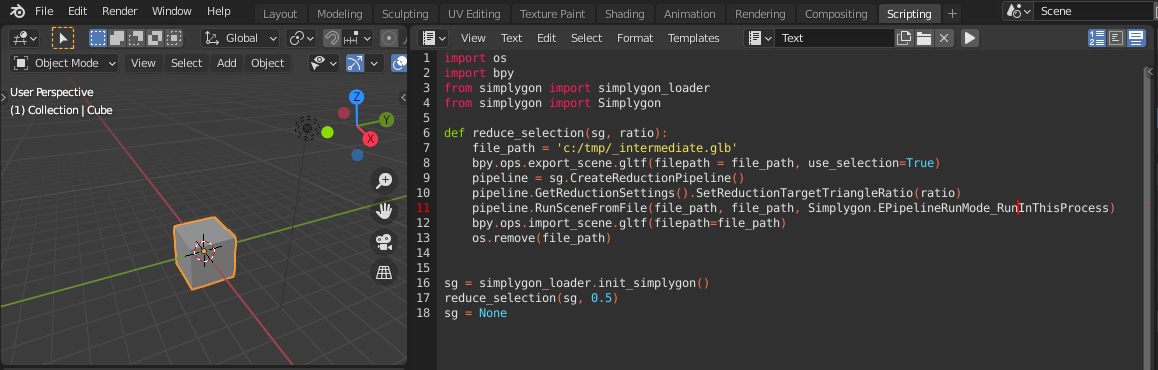
For a more detailed overview of the Simplygon python API, check the Simplygon API documentation.
Here's an example script that can be run to reduce the selected meshes by 50%.
import os
import bpy
from simplygon import simplygon_loader
from simplygon import Simplygon
def reduce_selection(sg, ratio):
file_path = 'c:/tmp/_intermediate.glb'
bpy.ops.export_scene.gltf(filepath = file_path, use_selection=True)
pipeline = sg.CreateReductionPipeline()
pipeline.GetReductionSettings().SetReductionTargetTriangleRatio(ratio)
pipeline.RunSceneFromFile(file_path, file_path, Simplygon.EPipelineRunMode_RunInThisProcess)
bpy.ops.import_scene.gltf(filepath=file_path)
os.remove(file_path)
sg = simplygon_loader.init_simplygon()
reduce_selection(sg, 0.5)
sg = None