# Environment variables
During the installation of Simplygon (either by using the installer or when performing a manual advanced installation), there are environment variables that are required to be set up on the computer for Simplygon to work properly and/or to customize where Simplygon stores and retrieves files from. These environment variables are explained in detail below.
IMPORTANT NOTE
Remember to restart any programs (including their parent processes) using Simplygon if changing any of the environment variables, since such changes are not picked up by already running processes.
| Variable name | Variable contents | Default value | Description |
|---|---|---|---|
SIMPLYGON_9_PATH | Absolute path | %PROGRAMW6432%\Simplygon\9 | Set SIMPLYGON_9_PATH to a path where all the binaries that make Simplygon run (like Simplygon.dll and SimplygonBatch.exe etc.) are located. |
SIMPLYGON_9_TEMP | Absolute path | %LOCALAPPDATA%\Temp\Simplygon | SIMPLYGON_9_TEMP should be set to a path that can be used by Simplygon to store temporary intermediate files during processings. |
SIMPLYGON_9_SHARED | Absolute path | %USERPROFILE%\Documents\Simplygon\9 | Simplygon will look for shared resources (like saved pipelines) in the directory that SIMPLYGON_9_SHARED is set to. |
SIMPLYGON_9_FLAGS | Feature flags | Feature flags controlling behaviour of Simplygon without invoking the API directly. Semi-colon separated list of flag strings. | |
SIMPLYGON_9_GRID_HOSTS | Grid hosts | Semi-colon separated list of IP address or host names of machines running Grid agents that will act as bridges between subnets which will normally not be found during agent discovery (mDNS). |
# Feature flags
NoLicenseFallback: Allow the API to starting up in unlicensed mode as a silent fallback if there is no valid license file on the machine. Normally this would generate an error indicating an invalid license.