# License key installation
License key installation is done using Simplygon License Application, that is always installed by the installer in the (default) installation directory C:\Program Files\Simplygon\9\LicenseApplication.exe.
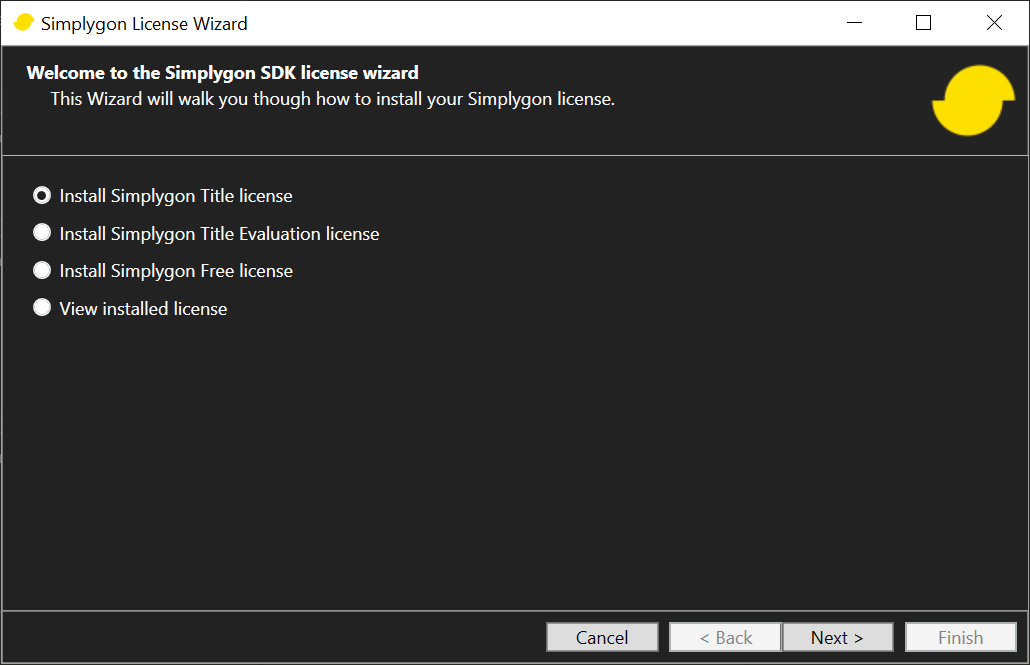
The License Application has a few different choices:
Install Simplygon Title license
- Select this option if you are installing a Simplygon Title license
Install Simplygon Title Evaluation license
- This option lets you sign up for an evaluation license, which is valid for 30 days.
Install Simplygon Free license
- By selecting this option, you may sign up for a completely free license. An MSA account is required.
View installed license
- View information about the currently installed license (if any)
# Install License key without using the UI
It is also possible to call Simplygon License Application from the console using the following input parameters.
-ShowLicense
Show installed Simplygon license.-UpdateLicense
Update installed Simplygon license.-InstallLicense
Install Simplygon license.