class ImpostorFromSingleViewSettings
Settings for the ImpostorType: ImpostorFromSingleView.
Properties
| Property | Description |
|---|
| TexCoordPadding | Normally, the processor will generate an impostor with texcoords from 0.0 to 1.0, giving perfect UV coverage in the final texture. If your engine uses permanent tiling rendering mode, you may need to add a small padding to avoid sub-pixel wrapping artifact at the impostor edges, which this setting supplies. Ex: Setting this to 0.01 will generate texcoords in the range 0.01 to 0.99. |
| TightFittingDepthOffset | This determines where the impostor will end up in depth. 0 is "center", 1 is "front" and -1 is "back". |
| TwoSided | If set, the impostor will contain both front and back facing surfaces. |
| UseTightFitting | If set, the impostor will exactly conform to the bounds of the geometry. If false, its dimensions will always be diameter*diameter. |
| ViewDirection | This vector determines how the resulting impostor geometry will be oriented. The billboard will be perpendicular to this vector. |
Methods
| Method | Description |
|---|
| GetClass | Get the name of the ImpostorFromSingleViewSettings class. |
| GetErrorString | Returns a string describing the error that was found the last time ValidateSettings was performed. |
| IsA | Returns true if ImpostorFromSingleViewSettings is a or is a descendant of the class named as the type parameter. |
| IsNull | Returns true if the ImpostorFromSingleViewSettings object is invalid. |
| ValidateSettings | Validates the current settings values. |
Static methods
| Method | Description |
|---|
| IsClassA | Returns true if the class is a or is a descendant of the class named as the type parameter. |
| SafeCast | SafeCast makes sure the input object is of a class that can be cast into spImpostorFromSingleViewSettings, and if this is the case, returns the object cast into spImpostorFromSingleViewSettings. |
Properties details
TexCoordPadding
Normally, the processor will generate an impostor with texcoords from 0.0 to 1.0, giving perfect UV coverage in the final texture. If your engine uses permanent tiling rendering mode, you may need to add a small padding to avoid sub-pixel wrapping artifact at the impostor edges, which this setting supplies. Ex: Setting this to 0.01 will generate texcoords in the range 0.01 to 0.99.
Syntax
SetTexCoordPadding parameters
| Type | Name | Min | Max | Description |
|---|
real | value | | | The desired value TexCoordPadding will be set to. |
GetTexCoordPadding return value
Type: real
Default: 0.0
Syntax
SetTexCoordPadding parameters
| Type | Name | Min | Max | Description |
|---|
float | value | | | The desired value TexCoordPadding will be set to. |
GetTexCoordPadding return value
Type: float
Default: 0.0
Syntax
SetTexCoordPadding parameters
| Name | Type | Min | Max | Description |
|---|
| value | float | | | The desired value TexCoordPadding will be set to. |
GetTexCoordPadding return value
Type: float
Default: 0.0
TightFittingDepthOffset
This determines where the impostor will end up in depth. 0 is "center", 1 is "front" and -1 is "back".
Syntax
SetTightFittingDepthOffset parameters
| Type | Name | Min | Max | Description |
|---|
real | value | | | The desired value OnScreenSize will be set to. |
GetTightFittingDepthOffset return value
Type: real
Default: 0.0
Syntax
SetTightFittingDepthOffset parameters
| Type | Name | Min | Max | Description |
|---|
float | value | | | The desired value OnScreenSize will be set to. |
GetTightFittingDepthOffset return value
Type: float
Default: 0.0
Syntax
SetTightFittingDepthOffset parameters
| Name | Type | Min | Max | Description |
|---|
| value | float | | | The desired value OnScreenSize will be set to. |
GetTightFittingDepthOffset return value
Type: float
Default: 0.0
TwoSided
If set, the impostor will contain both front and back facing surfaces.
Syntax
SetTwoSided parameters
| Type | Name | Min | Max | Description |
|---|
bool | value | | | The new TwoSided value. |
GetTwoSided return value
Type: bool
Default: false
Syntax
SetTwoSided parameters
| Type | Name | Min | Max | Description |
|---|
bool | value | | | The new TwoSided value. |
GetTwoSided return value
Type: bool
Default: false
Syntax
SetTwoSided parameters
| Name | Type | Min | Max | Description |
|---|
| value | bool | | | The new TwoSided value. |
GetTwoSided return value
Type: bool
Default: false
UseTightFitting
If set, the impostor will exactly conform to the bounds of the geometry. If false, its dimensions will always be diameter*diameter.
Syntax
SetUseTightFitting parameters
| Type | Name | Min | Max | Description |
|---|
bool | value | | | The value UseTightFitting will be set to. |
GetUseTightFitting return value
Type: bool
Default: false
Syntax
SetUseTightFitting parameters
| Type | Name | Min | Max | Description |
|---|
bool | value | | | The value UseTightFitting will be set to. |
GetUseTightFitting return value
Type: bool
Default: false
Syntax
SetUseTightFitting parameters
| Name | Type | Min | Max | Description |
|---|
| value | bool | | | The value UseTightFitting will be set to. |
GetUseTightFitting return value
Type: bool
Default: false
ViewDirection
This vector determines how the resulting impostor geometry will be oriented. The billboard will be perpendicular to this vector.
Syntax
SetViewDirection parameters
| Type | Name | Min | Max | Description |
|---|
RealData | value | | | The new view vector. |
GetViewDirection return value
Type: RealData
Default: 0,0,1
Syntax
SetViewDirection parameters
| Type | Name | Min | Max | Description |
|---|
float[] | value | | | The new view vector. |
GetViewDirection return value
Type: RealData
Default: 0,0,1
Syntax
SetViewDirection parameters
| Name | Type | Min | Max | Description |
|---|
| value | float | | | The new view vector. |
GetViewDirection return value
Type: float
Default: 0,0,1
Methods details
GetClass
Get the name of the ImpostorFromSingleViewSettings class.
Syntax
Parameters
GetClass takes no parameters.
Return value
Type: spString
Syntax
Parameters
GetClass takes no parameters.
Return value
Type: string
Syntax
Parameters
GetClass takes no parameters.
Return value
Type: str
GetErrorString
Returns a string describing the error that was found the last time ValidateSettings was performed.
Syntax
Parameters
GetErrorString takes no parameters.
Return value
Type: spString
Syntax
Parameters
GetErrorString takes no parameters.
Return value
Type: string
Syntax
Parameters
GetErrorString takes no parameters.
Return value
Type: str
IsA
Returns true if ImpostorFromSingleViewSettings is a or is a descendant of the class named as the type parameter.
Syntax
Parameters
| Type | Name | Min | Max | Description |
|---|
const char * | type | | | Name of the class to check if ImpostorFromSingleViewSettings is, or is a descendant of. |
Return value
Type: bool
Syntax
Parameters
| Type | Name | Min | Max | Description |
|---|
string | type | | | Name of the class to check if ImpostorFromSingleViewSettings is, or is a descendant of. |
Return value
Type: bool
Syntax
Parameters
| Name | Type | Min | Max | Description |
|---|
| type | str | | | Name of the class to check if ImpostorFromSingleViewSettings is, or is a descendant of. |
Return value
Type: bool
IsNull
Returns true if the ImpostorFromSingleViewSettings object is invalid.
Syntax
Parameters
IsNull takes no parameters.
Return value
Type: bool
Syntax
Parameters
IsNull takes no parameters.
Return value
Type: bool
Syntax
Parameters
IsNull takes no parameters.
Return value
Type: bool
ValidateSettings
Validates the current settings values.
Syntax
Parameters
ValidateSettings takes no parameters.
Return value
Type: bool
Syntax
Parameters
ValidateSettings takes no parameters.
Return value
Type: bool
Syntax
Parameters
ValidateSettings takes no parameters.
Return value
Type: bool
Static methods details
IsClassA
Returns true if the class is a or is a descendant of the class named as the type parameter.
Syntax
Parameters
| Type | Name | Min | Max | Description |
|---|
const char * | type | | | Name of the class to check if the class is, or is a descendant of. |
Return value
Type: bool
Syntax
Parameters
| Type | Name | Min | Max | Description |
|---|
string | type | | | Name of the class to check if the class is, or is a descendant of. |
Return value
Type: bool
Syntax
Parameters
| Name | Type | Min | Max | Description |
|---|
| type | str | | | Name of the class to check if the class is, or is a descendant of. |
Return value
Type: bool
SafeCast
SafeCast makes sure the input object is of a class that can be cast into spImpostorFromSingleViewSettings, and if this is the case, returns the object cast into spImpostorFromSingleViewSettings.