# Basic headless installation
The Simplygon installer supports installing Simplygon on the command-line. By passing /? or /help to the executable from e.g. PowerShell, the available options are printed to the terminal.
> Start-Process .\SimplygonSDK_9.0.0.0.exe /help
Installer for Simplygon 9.0.0.0
Component switches:
/nomaxplugins Skip installation of Autodesk 3ds Max preview plugins
/nomayaplugins Skip installation of Autodesk Maya plugins
/nopythonpackage Skip installation of Simplygon Python package
/gridagent Setup Simplygon Grid Agent to start automatically
Other installer switches:
/help Show this help screen
/? Show this help screen
/log Usage: /log "C:\path\to\my_installer_log.txt". Directory must exist.
/modify Modify the Simplygon installation (use component switches)
/quiet Run uninstaller in command-line mode
/uninstall Uninstall Simplygon from the system
It is recommended to run the installer using the Start-Process cmdlet (together with the -Wait parameter) in PowerShell. If -Wait is not used,
the installer executable will return immediately which can cause the output from the installer to get scrambled or lost.
> Start-Process .\SimplygonSDK_9.0.0.0.exe -Wait
In the example below we are launching and waiting for a command-line based installation without Autodesk Maya plugins.
> Start-Process .\SimplygonSDK_9.0.0.0.exe -ArgumentList "/quiet","/nomayaplugins" -Wait