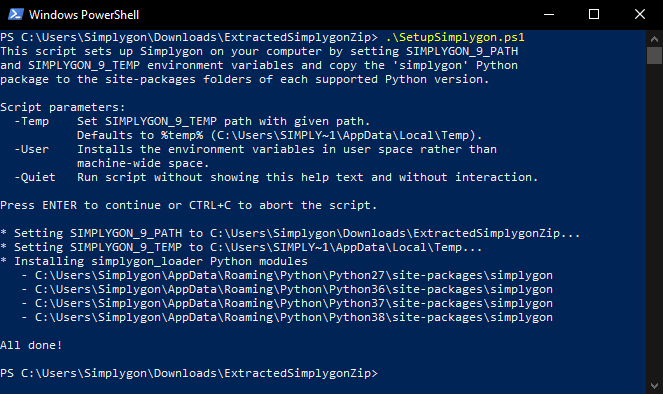# Advanced setup
This guide shows how to setup Simplygon when NOT using the installer (e.g. when Simplygon is bundled together with source code in a repository).
# Prerequisites
# Windows versions
Installation of Simplygon 9.0 requires Windows 7 SP1 or later for the Simplygon Title license type and Windows 10 (1607) or later for the Simplygon Free license type.
# Elevated privileges
Windows administrator rights are also required during installation of the Simplygon SDK.
# Packages
The following packages are required and need to be installed if you install Simplygon manually:
- .NET Framework 4.7.2
- Microsoft Visual C++ 2015 - 2019 Redistributable Package (x64)
# Download
Download the Simplygon API zip from Simplygon website.
# Install or unpack
See instructions for each integration respectively:
# Install license key
Instructions how to install license key.
# Run the SetupSimplygon.ps1 script
In the API zip we have bundled a script called SetupSimplygon.ps1 which can be used to help set up the environment correctly.
IMPORTANT NOTE
For Python users, it is important to remember to re-run SetupSimplygon.ps1 (or manually update the Python module files) whenever switching to a different Simplygon version as SetupSimplygon.ps1 copies the Simplygon Python files to the site-packages directories (as shown in the screenshot below).
The first time the script is run, the system will show a security warning. And by selecting R (for Run once) the script will be allowed to run:
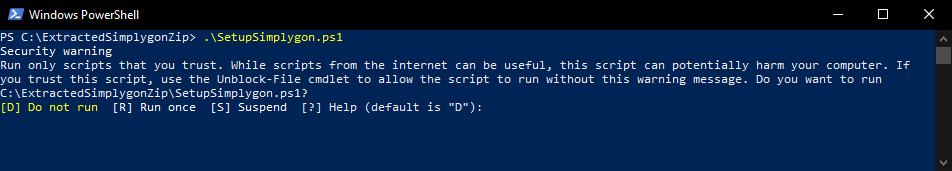
If no parameters are given to the script, it will show a help text and wait for user input before executing the setup. By pressing ENTER, the actual setup will commence: