Part remover
The part remover standalone tool can be used to remove objects smaller than a set threshold from the geometry.
The user can set an overall size ratio threshold or one per per-material. Objects with a bounding box diagonal smaller than the set threshold will be deleted.
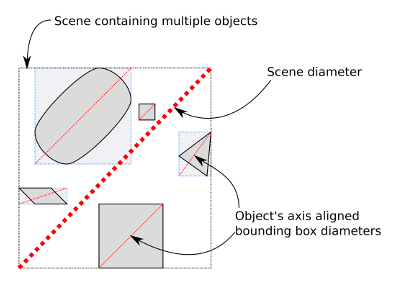
An object will be removed if it is smaller than its set threshold value. A ratio of 0.2 will remove all objects with bounding box diameters under 20% of the scene diameter.
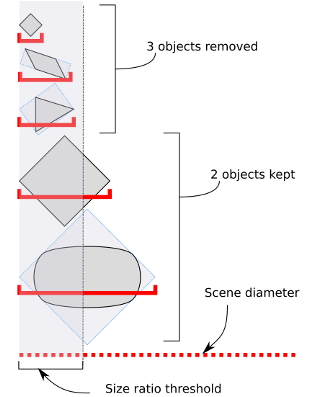
Here is a scene with three materials. Each material has a texture showing the material-specific threshold setting that has been used. An object will be removed if it is smaller than it's per-material threshold.
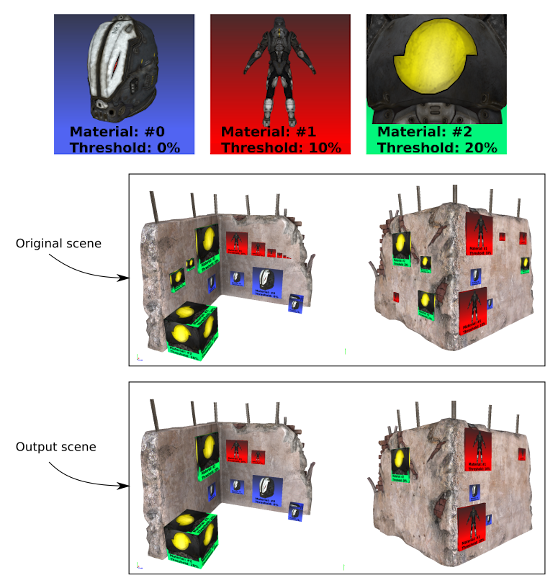
Usage
The Part remover can be used through the following entry points:
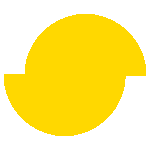 Simplygon 10.3.6400.0
Simplygon 10.3.6400.0