Simplygon Maya Plugin
Simplygon comes with pre-built plugins for Autodesk Maya 2018-2024, the UI- and scripting module, which allow users to work with Simplygon more fluently directly through Maya. For supported features please consult supported feature table.
We are also bundling the new Simplygon Python API that can be used as standalone or through Max, Maya or any other tool that supports Python.
Plug-in modules
The UI module expose a graphical user interface for setting up optimization settings (Pipelines), for example reduction, aggregation and material baking.
The scripting module expose some key commands that can be accessed through MEL and Python, such as Simplygon, SimplygonPipeline, SimplygonQuery and SimplygonShadingNetwork as well as associated flags. The Simplygon command is the main command for executing Simplygon, but with the correct flag(s) it can also import and export scenes. SimplygonPipeline command is responsible for creating and modify optimization settings (Pipelines) through script. SimplygonQuery can be used to query data from last Simplygon run. The SimplygonShadingNetwork command is responsible for mapping of custom DirectX, CGFX and Stingray materials to Simplygon materials.
Python API
There is also a Simplygon Python API that supports various versions of Python, this API can be used directly through Python, also through Max, Maya and other tools that support Python. The Simplygon Python API can be used in combination with the scripting module, for example export the Maya scene to file using Simplygon command, then load the scene using the Simplygon Python API and modify data and / or optimize geometries as if using the standalone Simplygon C++ API.
Python 3 and Simplygon examples
Autodesk has migrated from Python 2.7.x to Python 3.7.x/3.10.x in the most recent releases of Max and Maya. Most of our examples and tutorials are still based on Python 2, please visit https://www.python.org/doc for more information on how to migrate your scripts to Python 3.
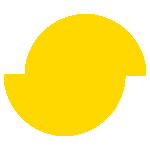 Simplygon 10.3.5200.0
Simplygon 10.3.5200.0