Known issues and limitations
There are some known issues and limitations related to the Simplygon Unity plugin, listed below.
Selection sets
There is no support for selection sets in Unity, to solve this specific problem we've added a component extension named SimplygonSelectionSet. Adding this component to scene nodes will let Simplygon know that those nodes belong to a Simplygon selection set. The name in the component decides which set the specific node will belong to during optimization. See Selection sets for more details.
Scene export/import
- When exporting cameras in selection sets, the processed LOD sometimes sometimes contain empty stray camera GameObjects.
- Running processings with the "Export meshes as unique" flag unchecked (it defaults to true) sometimes yields unexpected or bad results
- processing a scene where several game objects reference the same shared mesh but apply different materials, the generated LOD has incorrect material assignments. All mesh renderers associated with a given mesh will get the same material.
- Shared meshes in combination with selection sets is not fully supported. E.g. using a standard cube mesh in both an occluder and a camera GameObject will yield incorrect results. A mesh must be unique within a selection set context.
Scene export/import
- The plugin does not respect the Unity Renderers 'enabled' flag. Meshes associated with disabled renderers will be processed by Simplygon and present in the generated LOD.
Animation
At this moment we support the humanoid animation type, which means that all assets that are to be optimized by Simplygon needs to be imported into the scene with this type. Selecting the generic animation type will result in the optimized asset not being connected to a skeleton.
All optimized animated assets will be placed at (0, 0, 0) for compatibility reasons.
Each optimized asset will have its own skeleton, it will not share the original.
Materials / textures / rendering
In most cases the normal map of the optimized asset gets compressed by Unity, as Simplygon heavily relies on normals this compression can in some cases cause severe artifacts at rendering. If this is the case, please go to the normal map in the asset manager and reduce or turn off compression.
Transparent surface type is currently not supported.
Specular workflow mode in URP/HDRP is currently not supported.
HDRP Base UV Mapping - UV0 is the only option currently supported.
Unity texture parameter Alpha Source will always be interpreted as Input Texture Alpha.
The Emissive material channel does not get correctly cast by the material casting.
There are channel specific limitations regarding textures with srgb that the unity integration currently supports. See Material mapping for more details.
Normalmaps with the Create from Grayscale flag set is currently not supported, integration will ignore the flag.
16bit per channel srgb textures are not supported and will be interpreted as linear.
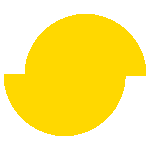 Simplygon 10.3.500.0
Simplygon 10.3.500.0