class RemeshingSettings
Remeshing settings for the RemeshingProcessor class.
Properties
| Property | Description |
|---|---|
| ForceSoftEdgesWithinTextureCharts | If the flag is set, the normal calculation will only allow hard edges along texture borders. Any vertex normal within a texture chart (not along the border) will be forced soft. Caveat: If this is enabled, some normals might be highly interpolated, and deviate substantially from the triangle normal. |
| GeometricalAccuracy | Set the relative geometrical accuracy of the output mesh. A value less than 1 will lower the accuracy, and lower the output triangle count, but might introduce intersections in the output geometry. A value above 1 will introduce more triangles, and will be able to capture the input geometry more accurately in the output. |
| HardEdgeAngle | The normal hard angle cutoff in degrees. |
| HoleFilling | HoleFilling defines how aggressively the remesher will fill holes and cavities. What this does is to measure the volume and hole opening sizes of concavities in the input geometry and fill them in in the remeshing if the concavity is large enough with a small enough opening. This removes a lot of unnecessary geometry and is recommended to be kept at it's default rather than turning it off, it will in the vast majority of cases have a positive effect on the result. |
| KeepUnprocessedSceneMeshes | If false, the processor will remove all geometry and scene nodes which was not selected for processing from the scene. If true, only the geometry in the ProcessSelectionSet will be replaced or updated. If old nodes are kept and a new geometry is added to the scene, it will always be the last child of the scene root. If generating a mappingimage to cast materials, new materialIds will also be appended to the end of the old material table instead of replacing the old ones. |
| Name | The name of the RemeshingSettings object. (Inherited from Object) |
| OnScreenSize | The on-screen rendering size of the geometry. Allowed values are in the range 20 to 10000 pixels. |
| PopulateAttributeTessellationDisplacement | If set, the AttributeTessellation geometry fields on the output mesh, as defined by the AttributeTessellationSettings on the RemeshingProcessor, will be populated with the sub-vertices actual displacement to the original input mesh. This displacement can then be applied to the geometry as a post process, or it can be exported along with the base mesh as micromesh data. |
| ProcessSelectionSetID | Selects which SelectionSet should be processed. If set to -1, all geometries in the scene will be processed. |
| ProcessSelectionSetName | Selects which selection set should be processed. If the selection set is not found, all geometries in the scene will be processed. If both selection set name and ID are set, the name will be used. |
| RemeshingMode | The remeshing mode, options are Outside, Inside and Manual. RemeshingMode defines if the remeshing processor remeshes the outside or the inside of the input geometry. Manual needs the user to define a position in space that will be considered as outside for the purposes of the remeshing. Position is set with RemeshingModeManualPosition. Hole filling only works with the mode Outside. |
| RemeshingModeManualPositionX | X component was a 3-tuple real that acts as the marker designating remeshing processors starting position |
| RemeshingModeManualPositionY | Y component was a 3-tuple real that acts as the marker designating remeshing processors starting position |
| RemeshingModeManualPositionZ | Z component was a 3-tuple real that acts as the marker designating remeshing processors starting position |
| SurfaceTransferMode | The surface transfer mode. |
| TopologicalAccuracy | Set the topological accuracy of the output mesh. 1=default accuracy, 0=minimal topological accuracy. Lowering the accuracy will lower the memory requirements, and increase remeshing performance, at the cost of lower topological accuracy, where the remesher fills in larger gaps or holes. |
| TransferColors | If set, vertex color channels will be sampled from the original mesh. |
| TransferNormals | If set, the vertex normals channel will be sampled from the original mesh. |
Methods
| Method | Description |
|---|---|
| AddObserver | Adds a user-defined observer object to the interface, that will receive events from the interface. (Inherited from Object) |
| GetBoolParameter | Get a named parameter boolean value. (Inherited from SettingsObject) |
| GetClass | Get the name of the RemeshingSettings class. (Inherited from Object) |
| GetDoubleParameter | Get a named parameter floating point value. (Inherited from SettingsObject) |
| GetErrorString | Returns a string describing the error that was found the last time ValidateSettings was performed. (Inherited from SettingsObject) |
| GetIntParameter | Get a named parameter integer value. (Inherited from SettingsObject) |
| GetStringParameter | Get a named parameter string value. (Inherited from SettingsObject) |
| GetUIntParameter | Get a named parameter unsigned integer value. (Inherited from SettingsObject) |
| IsA | Returns true if RemeshingSettings is a or is a descendant of the class named as the type parameter. (Inherited from Object) |
| IsNull | Returns true if the RemeshingSettings object is invalid. (Inherited from Object) |
| IsSameObjectAs | Returns true if the RemeshingSettings object is valid. (Inherited from Object) |
| NonNull | Returns true if the RemeshingSettings object is valid. (Inherited from Object) |
| PrintInfo | Prints the content/info of the RemeshingSettings object to the log. (Inherited from Object) |
| RemoveObserver | Removes a previously added observer object. (Inherited from Object) |
| SetBoolParameter | Set a named parameter boolean value. (Inherited from SettingsObject) |
| SetDoubleParameter | Set a named parameter floating point value. (Inherited from SettingsObject) |
| SetIntParameter | Set a named parameter integer value. (Inherited from SettingsObject) |
| SetStringParameter | Set a named parameter string value. (Inherited from SettingsObject) |
| SetUIntParameter | Set a named parameter unsigned integer value. (Inherited from SettingsObject) |
| SetValidateParameterNames | Set if parameter names should be validated or not. Parameters that previously do not exist will generate and error if validation is enabled and be allowed if validation is disabled. (Inherited from SettingsObject) |
| ToJSON | Get settings as JSON for debugging purposes. (Inherited from SettingsObject) |
| ValidateSettings | Validates the current settings values. (Inherited from SettingsObject) |
Static methods
| Method | Description |
|---|---|
| IsClassA | Returns true if the class is a or is a descendant of the class named as the type parameter. (Inherited from Object) |
| SafeCast | SafeCast makes sure the input object is of a class that can be cast into spRemeshingSettings, and if this is the case, returns the object cast into spRemeshingSettings. (Inherited from Object) |
Properties details
ForceSoftEdgesWithinTextureCharts
If the flag is set, the normal calculation will only allow hard edges along texture borders. Any vertex normal within a texture chart (not along the border) will be forced soft. Caveat: If this is enabled, some normals might be highly interpolated, and deviate substantially from the triangle normal.
GeometricalAccuracy
Set the relative geometrical accuracy of the output mesh. A value less than 1 will lower the accuracy, and lower the output triangle count, but might introduce intersections in the output geometry. A value above 1 will introduce more triangles, and will be able to capture the input geometry more accurately in the output.
HardEdgeAngle
The normal hard angle cutoff in degrees.
HoleFilling
HoleFilling defines how aggressively the remesher will fill holes and cavities. What this does is to measure the volume and hole opening sizes of concavities in the input geometry and fill them in in the remeshing if the concavity is large enough with a small enough opening. This removes a lot of unnecessary geometry and is recommended to be kept at it's default rather than turning it off, it will in the vast majority of cases have a positive effect on the result.
KeepUnprocessedSceneMeshes
If false, the processor will remove all geometry and scene nodes which was not selected for processing from the scene. If true, only the geometry in the ProcessSelectionSet will be replaced or updated. If old nodes are kept and a new geometry is added to the scene, it will always be the last child of the scene root. If generating a mappingimage to cast materials, new materialIds will also be appended to the end of the old material table instead of replacing the old ones.
Name
The name of the RemeshingSettings object. (Inherited from Object)
OnScreenSize
The on-screen rendering size of the geometry. Allowed values are in the range 20 to 10000 pixels.
PopulateAttributeTessellationDisplacement
If set, the AttributeTessellation geometry fields on the output mesh, as defined by the AttributeTessellationSettings on the RemeshingProcessor, will be populated with the sub-vertices actual displacement to the original input mesh. This displacement can then be applied to the geometry as a post process, or it can be exported along with the base mesh as micromesh data.
ProcessSelectionSetID
Selects which SelectionSet should be processed. If set to -1, all geometries in the scene will be processed.
ProcessSelectionSetName
Selects which selection set should be processed. If the selection set is not found, all geometries in the scene will be processed. If both selection set name and ID are set, the name will be used.
RemeshingMode
The remeshing mode, options are Outside, Inside and Manual. RemeshingMode defines if the remeshing processor remeshes the outside or the inside of the input geometry. Manual needs the user to define a position in space that will be considered as outside for the purposes of the remeshing. Position is set with RemeshingModeManualPosition. Hole filling only works with the mode Outside.
RemeshingModeManualPositionX
X component was a 3-tuple real that acts as the marker designating remeshing processors starting position
RemeshingModeManualPositionY
Y component was a 3-tuple real that acts as the marker designating remeshing processors starting position
RemeshingModeManualPositionZ
Z component was a 3-tuple real that acts as the marker designating remeshing processors starting position
SurfaceTransferMode
The surface transfer mode.
TopologicalAccuracy
Set the topological accuracy of the output mesh. 1=default accuracy, 0=minimal topological accuracy. Lowering the accuracy will lower the memory requirements, and increase remeshing performance, at the cost of lower topological accuracy, where the remesher fills in larger gaps or holes.
TransferColors
If set, vertex color channels will be sampled from the original mesh.
TransferNormals
If set, the vertex normals channel will be sampled from the original mesh.
Methods details
AddObserver
Adds a user-defined observer object to the interface, that will receive events from the interface. (Inherited from Object)
GetBoolParameter
Get a named parameter boolean value.
GetClass
Get the name of the RemeshingSettings class. (Inherited from Object)
GetDoubleParameter
Get a named parameter floating point value.
GetErrorString
Returns a string describing the error that was found the last time ValidateSettings was performed.
GetIntParameter
Get a named parameter integer value.
GetStringParameter
Get a named parameter string value.
GetUIntParameter
Get a named parameter unsigned integer value.
IsA
Returns true if RemeshingSettings is a or is a descendant of the class named as the type parameter. (Inherited from Object)
IsNull
Returns true if the RemeshingSettings object is invalid. (Inherited from Object)
IsSameObjectAs
Returns true if the RemeshingSettings object is valid. (Inherited from Object)
NonNull
Returns true if the RemeshingSettings object is valid. (Inherited from Object)
PrintInfo
Prints the content/info of the RemeshingSettings object to the log. (Inherited from Object)
RemoveObserver
Removes a previously added observer object. (Inherited from Object)
SetBoolParameter
Set a named parameter boolean value.
SetDoubleParameter
Set a named parameter floating point value.
SetIntParameter
Set a named parameter integer value.
SetStringParameter
Set a named parameter string value.
SetUIntParameter
Set a named parameter unsigned integer value.
SetValidateParameterNames
Set if parameter names should be validated or not. Parameters that previously do not exist will generate and error if validation is enabled and be allowed if validation is disabled.
ToJSON
Get settings as JSON for debugging purposes.
ValidateSettings
Validates the current settings values.
Static methods details
IsClassA
Returns true if the class is a or is a descendant of the class named as the type parameter. (Inherited from Object)
SafeCast
SafeCast makes sure the input object is of a class that can be cast into spRemeshingSettings, and if this is the case, returns the object cast into spRemeshingSettings. (Inherited from Object)
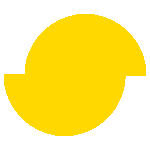 Simplygon 10.2.8400.0
Simplygon 10.2.8400.0