Installation of the Houdini plugin
The plugin is a Houdini digital asset library file which comes with the Simplygon SDK installer.
After the installation the asset library file will be located here %PROGRAMFILES%\Simplygon\10\Houdini\Simplygon10.hda. Because of this, loading the Simplygon Houdini plugin directly from Program Files (using step 1 below) causes the plugin to not be extensible without starting Houdini as Administrator. Use step 2 below if you wish to extend the plugin with your own custom nodes.
There are two ways to add the plugin to Houdini:
- To add the plugin to a specific Houdini project, please start Houdini and select
Assets -> Install Asset Library.... For more info: Install and manage digital assets.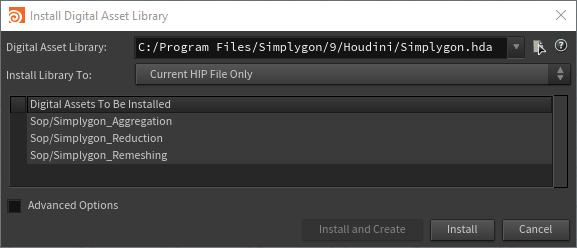
- To make the plugin load automatically every time Houdini starts (and also make it possible to extend the plugin with your own custom nodes), copy the
Simplygon10.hdafile to a folder where your user has write access, then follow the instructions of Houdini packages to create a package .json file and point thepathproperty to the previously created folder. Please note that theSimplygon10.hdafile needs to be put in a sub folder calledotlslocated in the folder you point thepathproperty to. Below is an example package .json file whereSimplygon10.hdais expected to be located in the folderc:\mywritablefolder\otls:
json
{
"path": "c:\\mywritablefolder"
}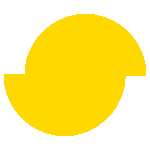 Simplygon 10.2.11500.0
Simplygon 10.2.11500.0